首先想要使用 Run Maven 启动需要在IDEA设置里找到plugins 在plugins窗口下面找到Browse Repositories 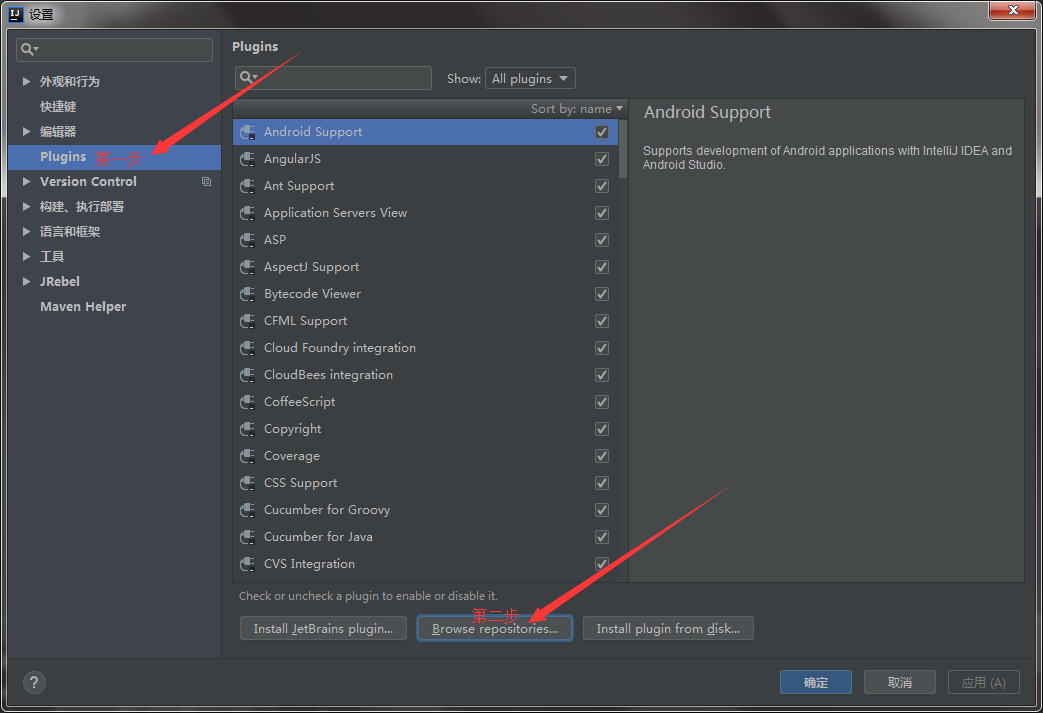
打开Browse Repositories

下载完会叫你重启IDEA 重启前别忘了应用保存重启完别忘了配置,首先找到你们的maven安装包apache-maven-3.5.4-binapache-maven-3.5.4conf一般都会在conf里面有个setting.xml文件,可以在网上下载个Notepad++打开这个文件,打开后找到<pluginGroups>标签在这个里面配置<pluginGroups><pluginGroup>org.mortbay.jetty</pluginGroup></pluginGroups>这段代码

就是这样的 退出前别忘了保存,然后打开IDEA 在pom.xml里找到<plugins>标签下配置
<plugin>
<groupId>org.mortbay.jetty</groupId>
<artifactId>jetty-maven-plugin</artifactId>
<configuration>
<webApp>
<contextPath>/</contextPath>
</webApp>
<stopKey>webx</stopKey>
<stopPort>9999</stopPort>
<connectors>
<connector implementation="org.eclipse.jetty.server.nio.SelectChannelConnector">
<port>8088</port>
<maxIdleTime>60000</maxIdleTime>
</connector>
</connectors>
<requestLog implementation="org.eclipse.jetty.server.NCSARequestLog">
<filename>target/access.log</filename>
<retainDays>90</retainDays>
<append>false</append>
<extended>false</extended>
<logTimeZone>GMT+8:00</logTimeZone>
</requestLog>
<systemProperties>
<systemProperty>
<name>productionMode</name>
<value>${productionMode}</value>
</systemProperty>
</systemProperties>
</configuration>
</plugin>
这句代码
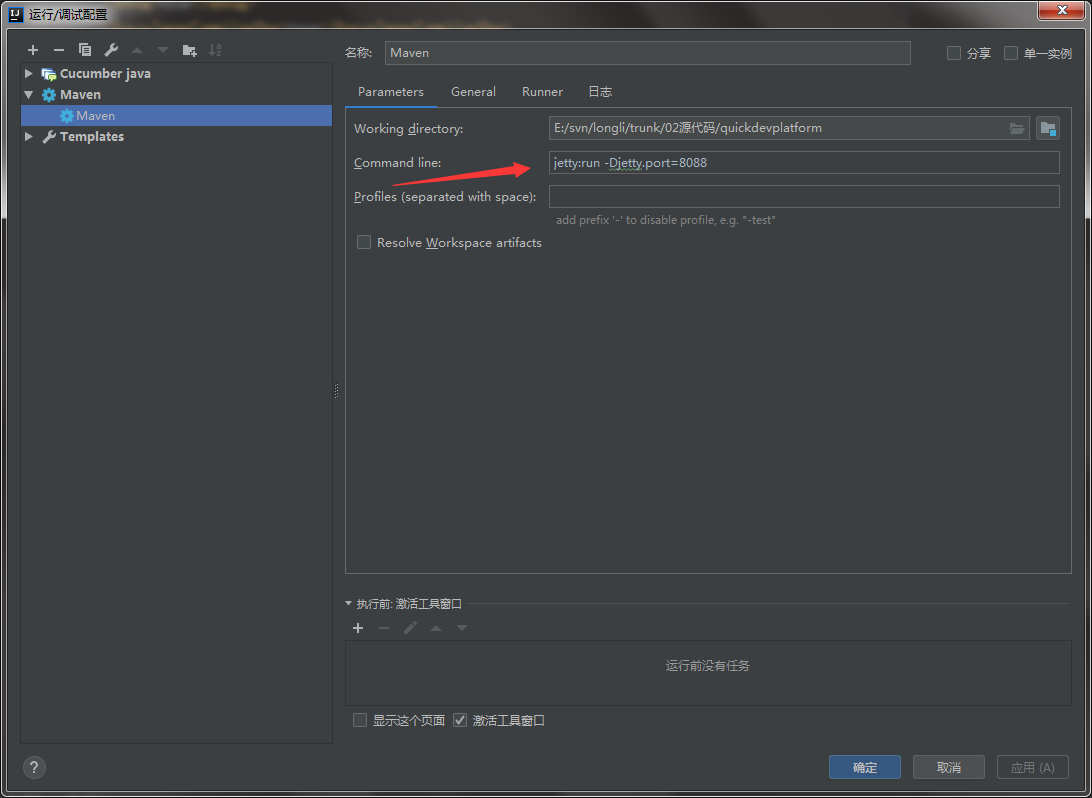
再就是配置maven这个地方 Command line: jetty:run -Djetty.port=8088 一定加上这条命令。
IDEA在项目上右键没有出现 Run Maven 需要下载Maven Helper插件 还是在设置里找到 plugins 在plugins 窗口下面找到 Browse Repositories

下载完会重启IDEA 重启前别忘了应用保存。
运行项目前先在根项目包右键 Run Maven 里找到 clean install
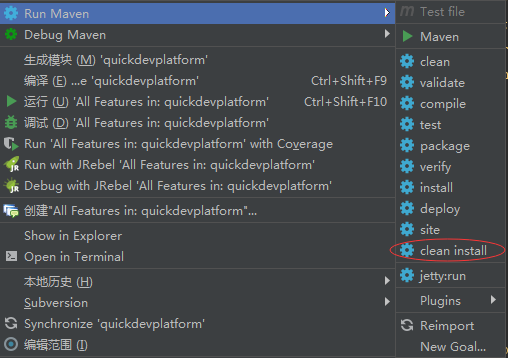
就OK了。