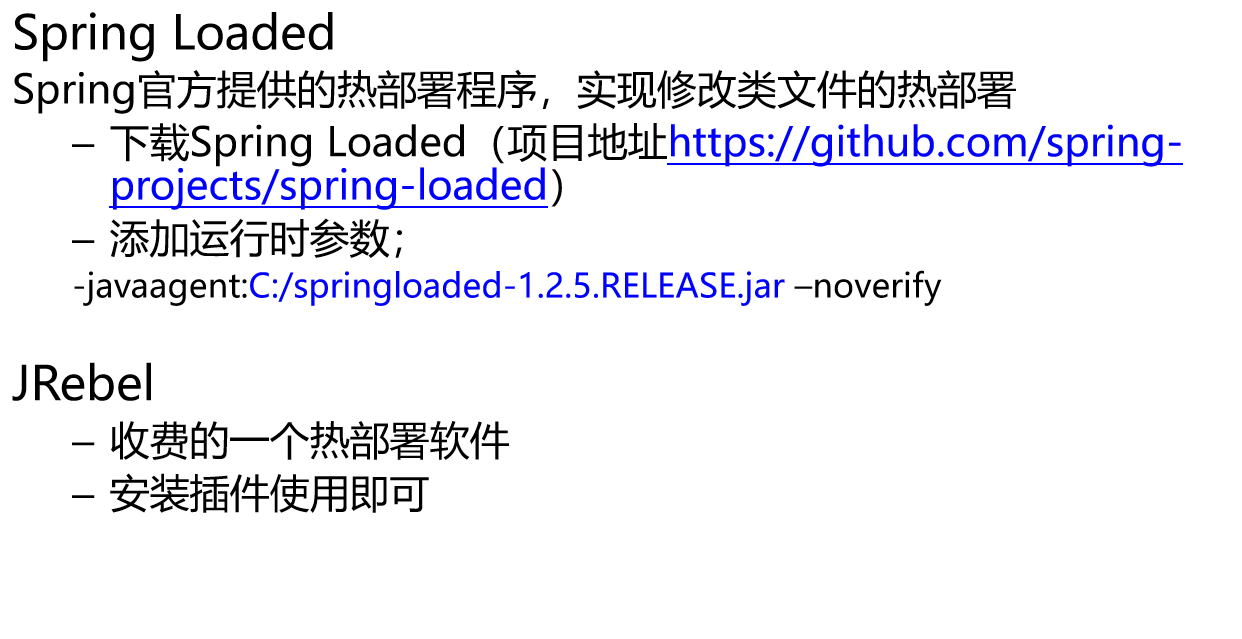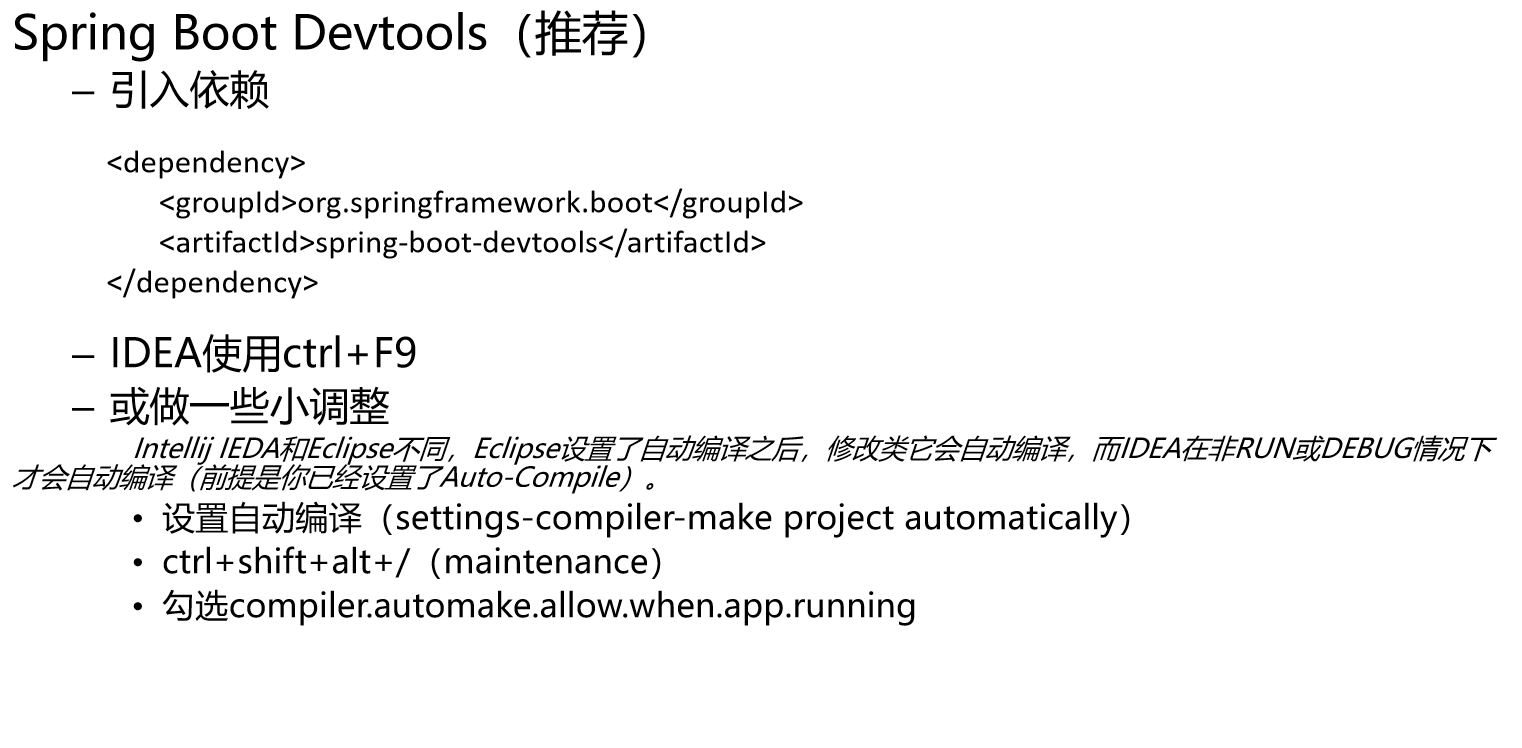1.Spring Boot热部署简介
2.Spring Boot热部署程序
3.Spring Boot热部署
(1).创建工程
(2).引入pom文件
|
<dependency> <groupId>org.springframework.boot</groupId> <artifactId>spring-boot-devtools</artifactId> <scope>runtime</scope> <optional>true</optional> </dependency> |
(3).测试热部署
修改后的只需要重新Build->Build Project即可,或者快捷键Ctrl+F9
|
package com.hosystem.deploy.controller;
import org.springframework.web.bind.annotation.GetMapping; import org.springframework.web.bind.annotation.RestController;
@RestController public class HelloController {
@GetMapping("/abc") public String hello(){ return "hello"; } } |
templates/hello.html
|
<!DOCTYPE html> <html lang="en"> <head> <meta charset="UTF-8"> <title>Title</title> </head> <body> <h1>hello</h1>
</body> </html> |