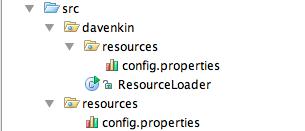处理配置文件对于Java程序员来说再常见不过了,不管是Servlet,Spring,抑或是Structs,都需要与配置文件打交道。Java将配置文件当作一种资源(resource)来处理,并且提供了两个类来读取这些资源,一个是Class类,另一个是ClassLoader类。
当我们自己的程序需要处理配置文件时(比如xml文件或properties文件),通常会遇到两个问题:
(1)我的配置文件应该放在哪里?
(2)怎么我的配置文件找不到了?
在了解了Java加载资源文件的机制后,以上这两个问题便迎刃而解了。
对于第一个问题,答案是:请将你的资源文件放在classpath里,如果资源文件在jar中,请将该jar文件也加到classpath里面。
对于第二个问题,就得看你是使用的是哪个类(Class还是ClassLoader)来加载资源文件了,所以接下来分别讨论一下Class类和ClassLoader类对于资源文件的加载机制。
(一)用Class类加载资源文件
通过调用Class类的getResourceAsStream方法来加载资源文件:
public InputStream getResourceAsStream(String pathToConfigFile);
该方法接收一个String类型的参数(pathToConfigFile)来表示资源文件的地址,如果加载成功,则返回该资源文件的输入流(InputStream),如果失败,则返回null。重要的是,在传入pathToConfigFile参数时,有两种方式,第一种方式为绝对定位方式,即pathToConfigFile以"/"开头,此时Java以classpath为根目录,直接加上pathToConfigFile来搜索资源文件。第二种方式为相对定位方式,即pathToConfigFile不以"/"开头,此时资源文件的全路径应该为:调用getResourceAsStream方法的类的package路径加上pathToConfigFile。(在将package转为目录时将"."变成"/")
举个例子,在IntelliJ Idea中创建一个java工程,目录结构如下:
该工程里有两个resources文件夹,一个位于davenkin文件夹下,一个直接位于src文件夹下。第一个resources文件夹下有一个config.properties文件,其内容为:
| name = ConfigUnderDavenkin |
第二个resources文件夹下也有一个config.properties文件,其内容为:
| name = ConfigUnderSrc |
在davenkin包下定义ResourceLoader.java来加载资源文件:
|
package davenkin; import java.io.IOException; public class ResourceLoader } public void loadProperties1() throws IOException //also can be this way: private void printProperties(InputStream input) throws IOException |
输出结果为第二个resources文件夹下config.properties的内容:
| ConfigUnderSrc |
原因在于(请注意ReourceLoader.java文件中的红色部分):我们给出的资源文件路径(/resources/config.properties)以"/"开头,即使用的是绝对定位方式,所以找到的是直接在classpath下的resources文件夹。如果去掉资源文件文件路径前的"/",则采用的是相对定位方式,此时应该输出davenkin/resources/config.properties文件的内容。
(二)用ClassLoader类加载资源文件
ClassLoader类也提供和Class类相同的加载方法:
public InputStream getResourceAsStream(String pathToConfigFile);
用ClassLoader加载配置文件时,pathToConfigFile均不能以"/"开头,在查找时直接在classpath下进行查找。Class类在查找资源文件时,也是代理(delegate)给ClassLoader完成查找功能的,请参考Java官方文档。
在使用Class和ClassLoader加载资源文件时,有几种区别细微的方法,修改ResourceLoader.java文件如下:
|
package davenkin; import java.io.IOException; public class ResourceLoader public void loadProperties1() throws IOException public void loadProperties2() throws IOException input = this.getClass().getResourceAsStream("/resources/config.properties"); public void loadProperties3() throws IOException public void loadProperties4() throws IOException public void loadProperties5() throws IOException public void loadProperties6() throws IOException printProperties(input); private void printProperties(InputStream input) throws IOException |
以上程序输出结果为(请仔细揣摩,稍不小心(比如多加了一个"/"或少加了一个"/"),就会报NullPointerException异常,表明你的资源文件没有找到):
| ConfigUnderSrc ConfigUnderSrc ConfigUnderDavenkin ConfigUnderSrc ConfigUnderSrc ConfigUnderSrc |