- 线程
前台线程和后台线程:应用程序必须运行完所有的前台线程才可以退出;而对于后台线程,应用程序则可以不考虑其是否已经运行完毕而直接退出,所有的后台线程在应用程序退出时都会自动结束。
public void Send() { int i = 7; while (i>0) { txt.Text += "hello\n"; Thread.Sleep(2000); i--; } } private void button1_Click(object sender, EventArgs e) { Thread p = new Thread(Send); p.IsBackground = false; p.Start(); }
根据前台线程的特性,只有等所有的前台线程完成应用程序才会退出,所以运行该程序,并立马关闭窗口,立即打开任务管理器,观察到应用程序进程还存在,不过等到我们设置的前台线程运行完,大概14秒,就会发现应用程序进程突然不见了
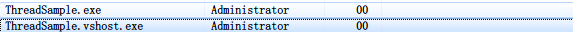
等待之后

这就是前台线程和后台线程最直观的区别。
用在网络编程中,需要保证服务端和客户端的稳定性,至少拥有友好的界面提示,不能直接死机和崩溃
一套比较友好的服务器和客户端源码:https://files.cnblogs.com/HelloMyWorld/socket%E5%92%8C%E7%BA%BF%E7%A8%8B%E7%BC%96%E7%A8%8B%E8%AF%A6%E7%BB%86.rar
服务端:
class Program { static private void Rec(object myclient) { Socket client = (Socket)myclient; byte[] buffer = new byte[1024]; string Data = ""; while (true) { try { int number=client.Receive(buffer); Console.WriteLine("Rec OK...."); Data = Encoding.UTF8.GetString(buffer,0,number); Console.WriteLine(Data); } catch (SocketException sx) { Console.WriteLine(sx.SocketErrorCode); if (sx.SocketErrorCode == SocketError.ConnectionReset) { break; } } } Console.WriteLine("server client close"); client.Close(); //Environment.Exit(0); } static void Main(string[] args) { try { Thread.CurrentThread.IsBackground = true; Socket server = new Socket(AddressFamily.InterNetwork, SocketType.Stream, ProtocolType.Tcp); IPEndPoint serverip = new IPEndPoint(IPAddress.Parse("127.0.0.1"), 1234); server.Bind(serverip); server.Listen(3); Console.WriteLine("Listen...."); while (true) { Socket client = server.Accept(); Thread tRec = new Thread(Rec); tRec.Start((object)client); Console.WriteLine("tRec Start...."); } } catch (SocketException sx) { Console.WriteLine(sx.ErrorCode); } } }
客户端:
class Program { static void Snd(object myclient) { Socket client = (Socket)myclient; int i = 0; while (true) { try { string Data = "Hello,I'am the "+i.ToString(); i++; int buffernumber = Encoding.UTF8.GetByteCount(Data); byte[] buffer = new byte[buffernumber]; buffer = Encoding.UTF8.GetBytes(Data); client.Send(buffer); Thread.Sleep(1000); } catch (SocketException sx) { Console.WriteLine(sx.ErrorCode); if (sx.SocketErrorCode == SocketError.ConnectionReset) { break; } } } Console.WriteLine("client Close"); client.Close(); } static void Main(string[] args) { Socket client = new Socket(AddressFamily.InterNetwork,SocketType.Stream,ProtocolType.Tcp); try { client.Connect(IPAddress.Parse("127.0.0.1"), 1234); Thread tSnd = new Thread(Snd); tSnd.Start((object)client); } catch(SocketException sx) { Console.WriteLine(sx.ErrorCode); if (sx.SocketErrorCode == SocketError.ConnectionRefused) { Console.WriteLine("服务器未开...."); client.Close(); } } } }