一. 池概念
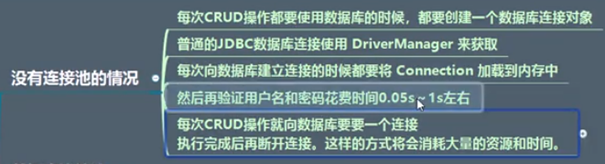
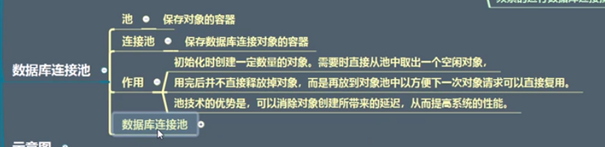
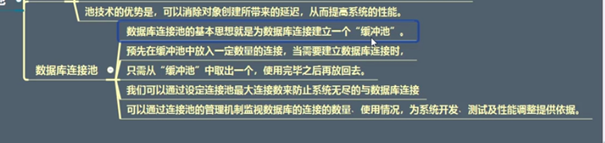
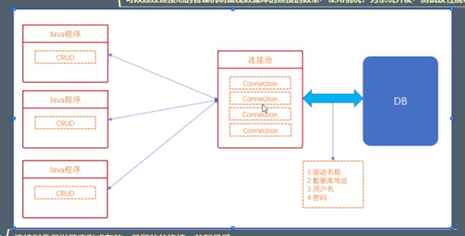

二. 连接池分类
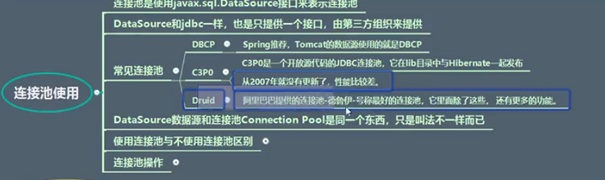
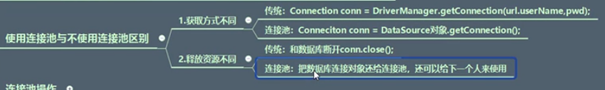
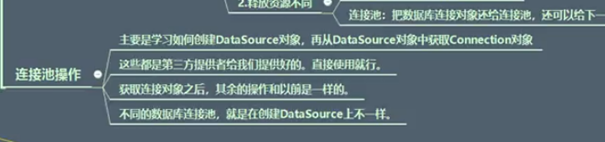
三. DBCP连接池
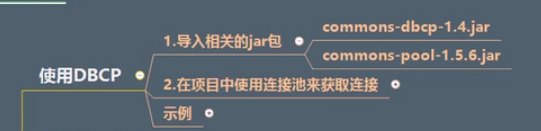
拿到DataSrouce对象,它里面已经有很多连接了,拿来使用就好了

1 package com.test.jdbctest.dao.test; 2 3 import java.sql.Connection; 4 import java.sql.ResultSet; 5 import java.sql.SQLException; 6 import java.sql.Statement; 7 8 import org.apache.commons.dbcp2.BasicDataSource; 9 10 import com.test.jdbctest.util.JDBCUtil; 11 12 public class DBCPTest { 13 public static void main(String args[]) { 14 String url="jdbc:mysql://localhost:3306/test"; 15 String userName="Hermioner"; 16 String passWord="1234"; 17 String driverName="com.mysql.jdbc.Driver"; 18 19 BasicDataSource ds=new BasicDataSource(); 20 ds.setDriverClassName(driverName); 21 ds.setUsername(userName); 22 ds.setPassword(passWord); 23 ds.setUrl(url); 24 25 Connection connection=null; 26 Statement statement=null; 27 ResultSet rs=null; 28 29 try { 30 connection=ds.getConnection(); 31 String sql="select *from stu"; 32 statement=connection.createStatement(); 33 rs=statement.executeQuery(sql); 34 while(rs.next()) { 35 String name=rs.getString("name"); 36 System.out.println(name); 37 } 38 } catch (SQLException e) { 39 // TODO Auto-generated catch block 40 e.printStackTrace(); 41 }finally { 42 JDBCUtil.close(connection, statement, rs); 43 } 44 45 } 46 47 }
这样就从连接池取连接对象。
四. 配置文件介绍
工具类中写了4个成员变量,这样不好,不便于维护,比如测试人员不好使用,怕破坏代码。因此应该写成配置文件格式。
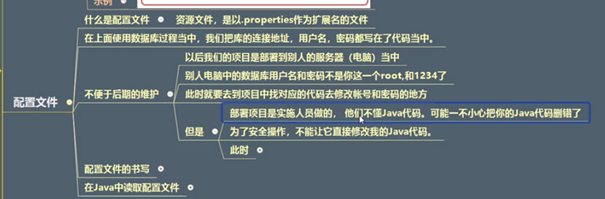
新建立一个db.properties文件
url=jdbc:mysql://localhost:3306/test
user=Hermioner
pwd=1234
driverName=com.mysql.jdbc.Driver
然后建立测试类读取配置文件中的数据

1 public class PropertiesTest { 2 public static void main(String args[]) throws IOException { 3 Properties properties=new Properties(); 4 FileInputStream inputStream=new FileInputStream("resource/db.properties"); 5 properties.load(inputStream); 6 System.out.println(properties.getProperty("user")); 7 } 8 } 9 10 11 12 Hermioner
五. 配置文件改写DBCP连接池
必须命名匹配DBCP规则
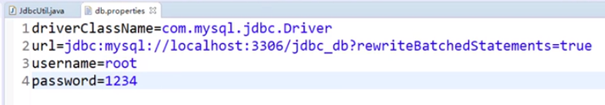
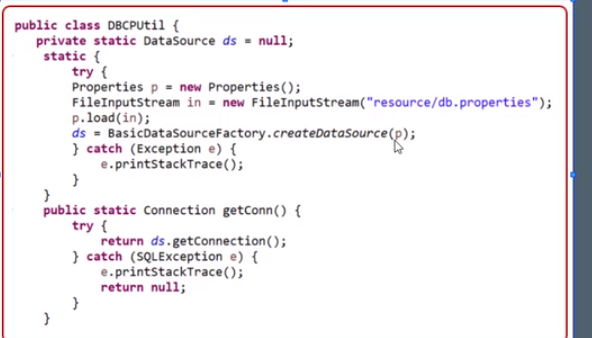
note:手动写连接池的代码,可以参考文章:https://www.cnblogs.com/xdp-gacl/p/4002804.html
参考文献
https://ke.qq.com/course/339214
