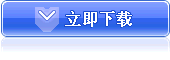Pointofix 1.7 Portable简体中文单文件便携版

软件大小:347K
软件语言:简体中文
软件类别:国外软件/桌面工具/教育教学
运行环境:windows XP/Vista/Win7
开 发 商:http://www.pointofix.de/
Pointofix是个很有趣的免费小程序,它可以让我们直接在屏幕上画圈圈、线头、标箭头或打字,方便把整个电脑屏幕当做是个电子白板(或黑板),直接用各种线条、圈圈或箭头、勾勾...等符号,在屏幕的窗口、图案、各种图表中乱涂鸦或做各种标示,拿来当做上课、演讲或做简报时使用,也相当方便!!
画完之后,还可以直接把刚刚标示的内容与笔迹,保存为一个图像,等到演讲或上课完后再把图像寄给学员,让大家可以更清楚牢记每一张图表或课程的讲解内容。
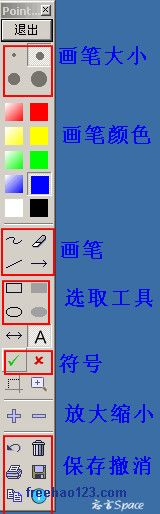
简单说,Pointofix就是像使用电子白板一样,可以在屏幕上自由写字、画重点。软件提供5种画笔颜色,4种大小的笔触,你可以自由画线,亦可画方框、圆框、方形与圆形色块、输入文字等,搭配橡皮擦功能的话,可以把要考验学生的答案先以色块遮起来,公布答案的时候,只要用橡皮擦擦掉即可。
Pointofix的特点是什么?
pointofix提供了一些有用的工具,以协助您在您的演示文稿。
* 高亮屏幕:手绘笔
* 直线,箭头和双箭头(按住Shift键,锁定以45°递增可选)
* 长方形,正方形(Shift键),椭圆形和圆形(Shift键),各种轮廓或填充
* 所有绘图功能的不同深度的透明和不透明色
* 文字输入标签盒
* 复选标记和十字架
* 删除部分标记橡皮擦并恢复原来屏幕内容,或删除所有标记
* 200%和400%放大倍率的放大镜
* 用鼠标滚轮将整个屏幕逐渐放大到高达10倍的放大倍率
* 取消最后的动作特点
* 以不同尺寸打印当前屏幕内容
* 保存为JPG,PNG或BMP
* 复制到剪贴板
* 用像素精确可调位置指示器打印,保存和剪贴相关的图像区域
提示:补充汉化了1.7版新增的字条.不用的话执行"清理.cmd"清理残留的注册表项.
延伸阅读:http://www.freehao123.com/pointofix/
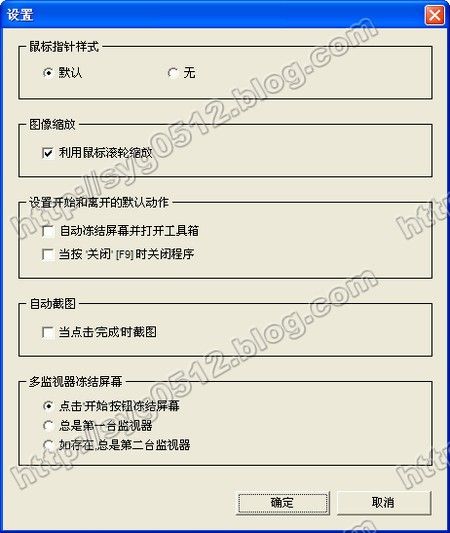
With each Pointofix can display must be made available as a digital canvas, so that you can highlight important and can highlight. Thus Pointofix ideal for you as a teacher and IT trainer to support your presentations, training sessions and presentations.
By pressing a button freezes Pointofix the current screen contents a quasi and a number of practical marking and drawing tools available in various colors and sizes available: freehand pen, line, arrow, rectangle, ellipse, text entry, check and some more.
Pointofix funktioniert mit jedem Windows-Anwendungungsprogramm. Pointofix works with any Windows Anwendungungsprogramm. Their presentations appear more impressive and will be better received by the audience.
The integrated screen magnifier and multi-level zoom the entire screen is more useful features to support your presentation.In addition, the screen content printed or saved as graphics file.
features:
Pointofix offers a number of helpful tools to assist you in your presentation.
* highlighter for your screen: freehand pencil
* straight lines, arrows and double arrows (optional locking in 45 °increments while holding down the Shift key)
* Rectangles, squares (Shift key), ellipses and circles (Shift key), each outlined or filled
* for all drawing functions transparent and opaque colors in various weights
* Text input tags hold
* Check mark and crosses
* Eraser for deleting partial marks and restore the original screen content, or delete all the markers
* Magnifying glass with 200% and 400% magnification
* Gradually, zoom the entire screen with up to 10x magnification with the mouse wheel
* Withdrawal can last character of the action
* Print the current screen contents in different sizes
* Save as JPG, PNG or BMP
* Copy to clipboard
* relevant image area for printing, saving, and clipboard with pixel-precise adjustable position indicator
压缩包MD5:CC64A8A2C53BDECFC63B4C0BA38F1052
============================================================