- 用户中有日期(Date)属性,提交表单的时候,SpringMVC报错,意思是不能把字符串转为日期类型的,浏览器报400。如果是strtus的话,压根不是问题,这事因为sprongMVC识别不了Data类型解决方式有如下几种
- 第一种方法:实体类加注解
@DateTimeFormat(pattern = "yyyy-MM-dd HH:mm:ss") private Date birthday; @JsonFormat(pattern = "yyyy-MM-dd", timezone = "GMT+8") public Date getBirthday(){
在对应的字段属性上加注解。
- 第二种方法:控制器中加入一段数据绑定的代码
//将字符串转换为Date类 @InitBinder public void initBinder(WebDataBinder binder, WebRequest request) { //转换日期格式 DateFormat dateFormat = new SimpleDateFormat("yyyy-MM-dd HH:mm:ss"); //注册自定义的编辑器 binder.registerCustomEditor(Date.class, new CustomDateEditor(dateFormat, true)); }
- 第三种方法:实现一个全局日期类型转换器进行配置
package com.xueqing.demo; import java.text.DateFormat; import java.text.SimpleDateFormat; import java.util.Date; import org.springframework.beans.propertyeditors.CustomDateEditor; import org.springframework.web.bind.WebDataBinder; import org.springframework.web.bind.support.WebBindingInitializer; import org.springframework.web.context.request.WebRequest; public class CustomDateEdtor implements WebBindingInitializer { public void initBinder(WebDataBinder binder, WebRequest request) { // TODO Auto-generated method stub //转换日期格式 DateFormat dateFormat = new SimpleDateFormat("yyyy-MM-dd HH:mm:ss"); binder.registerCustomEditor(Date.class, new CustomDateEditor(dateFormat, true)); } }
然后在springMvc配置文件进行配置
<!-- 配置全局日期转换器 -->
<bean class="org.springframework.web.servlet.mvc.annotation.AnnotationMethodHandlerAdapter">
<property name="webBindingInitializer">
<bean class="nuc.ss.wlb.core.web.CustomDateEdtor"/>
</property>
</bean>
- 第四种方法:更改日期输入框格式
马虎造成输入框日期格式与数据库格式不一致造成,比如我数据库是这样的格式:
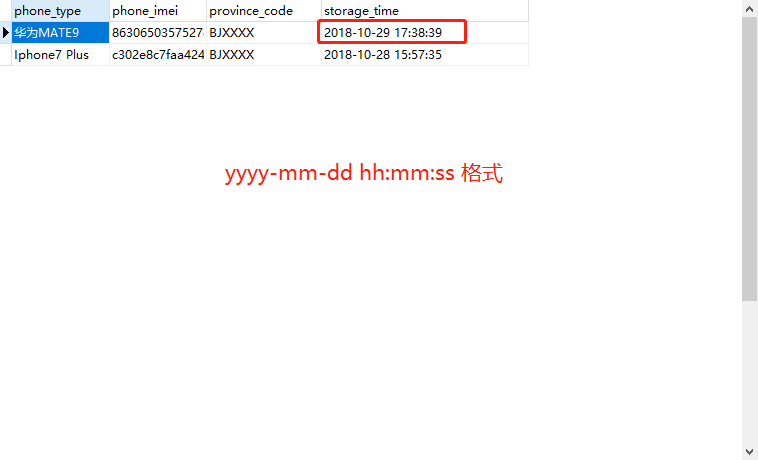
 而你输入框的格式是这样的
而你输入框的格式是这样的

也会导致因为Date类型不对应造成的400错误,所以这时候需把两边的格式改为一致才行。