模板引擎,我们其实大家听到很多,其实jsp就是一个模板引擎,还有用的比较多的freemarker,包括SpringBoot给我们推荐的Thymeleaf,模板引擎有非常多,但再多的模板引擎,他们的思想都是一样的,什么样一个思想呢我们来看一下这张图:
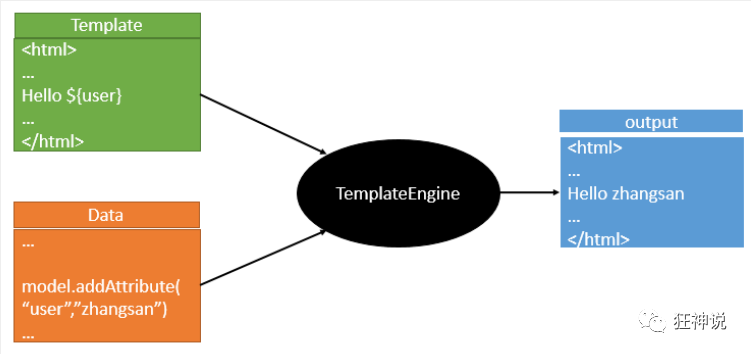
引入Thymeleaf
Thymeleaf 官网:https://www.thymeleaf.org/
Thymeleaf 在Github 的主页:https://github.com/thymeleaf/thymeleaf
Spring官方文档:找到我们对应的版本
https://docs.spring.io/spring-boot/docs/2.2.5.RELEASE/reference/htmlsingle/#using-boot-starter
找到对应的pom依赖
<dependency> <groupId>org.thymeleaf</groupId> <artifactId>thymeleaf-spring5</artifactId> </dependency> <dependency> <groupId>org.thymeleaf.extras</groupId> <artifactId>thymeleaf-extras-java8time</artifactId> </dependency>
我们去找一下Thymeleaf的自动配置类:ThymeleafProperties
@ConfigurationProperties( prefix = "spring.thymeleaf" ) public class ThymeleafProperties { private static final Charset DEFAULT_ENCODING; public static final String DEFAULT_PREFIX = "classpath:/templates/"; public static final String DEFAULT_SUFFIX = ".html"; private boolean checkTemplate = true; private boolean checkTemplateLocation = true; private String prefix = "classpath:/templates/"; private String suffix = ".html"; private String mode = "HTML"; private Charset encoding; }
我们可以在其中看到默认的前缀和后缀!
我们只需要把我们的html页面放在类路径下的templates下,thymeleaf就可以帮我们自动渲染了。
使用thymeleaf什么都不需要配置,只需要将他放在指定的文件夹下即可!
使用时要导入命名空间(以官网为标准)
xmlns:th="http://www.thymeleaf.org"
测试一下
@RequestMapping("/t1")
public String test1(Model model){
//存入数据
model.addAttribute("msg","Hello,Thymeleaf");
//classpath:/templates/test.html
return "test";
}
编写前端页面
<!DOCTYPE html> <html lang="en" xmlns:th="http://www.thymeleaf.org"> <head> <meta charset="UTF-8"> <title>测试</title> </head> <body> <h1>测试页面</h1> <!--th:text就是将div中的内容设置为它指定的值,和之前学习的Vue一样--> <div th:text="${msg}"></div> </body> </html>
其他语法看官方文档
https://www.thymeleaf.org/doc/tutorials/3.0/usingthymeleaf.pdf