1. 新建一个Class library project,添加对System.Web的引用
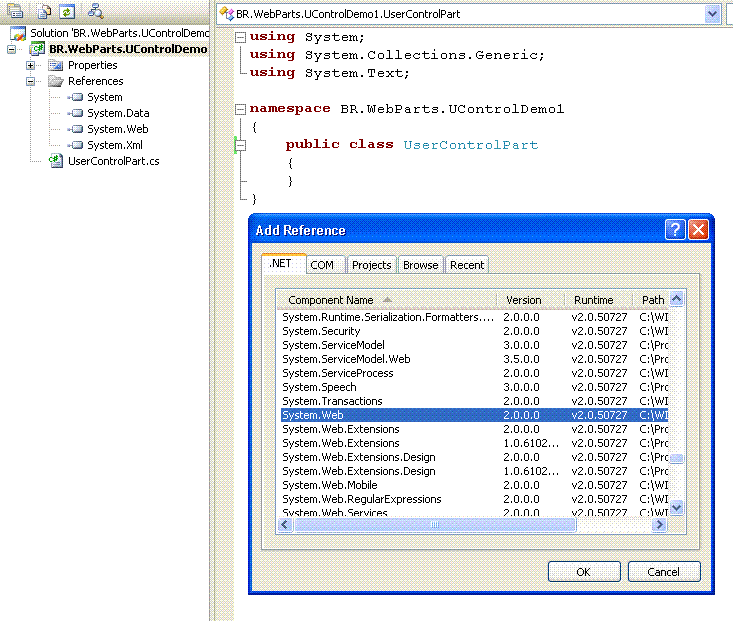
2. 项目添加一个user control
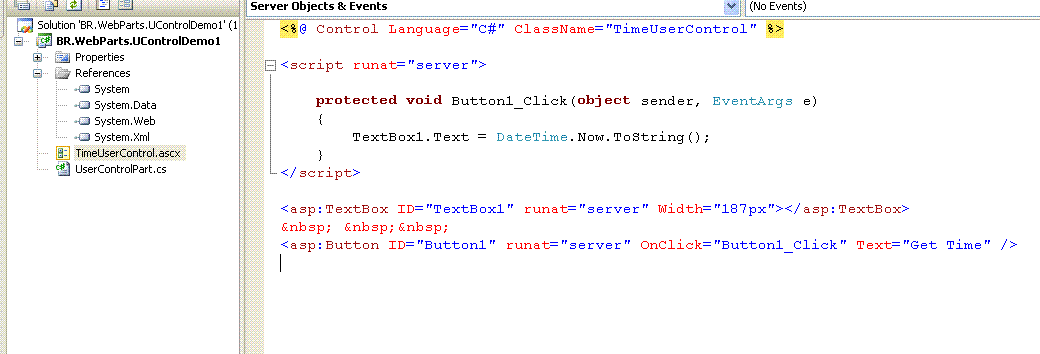
3. 编写这个Web Part
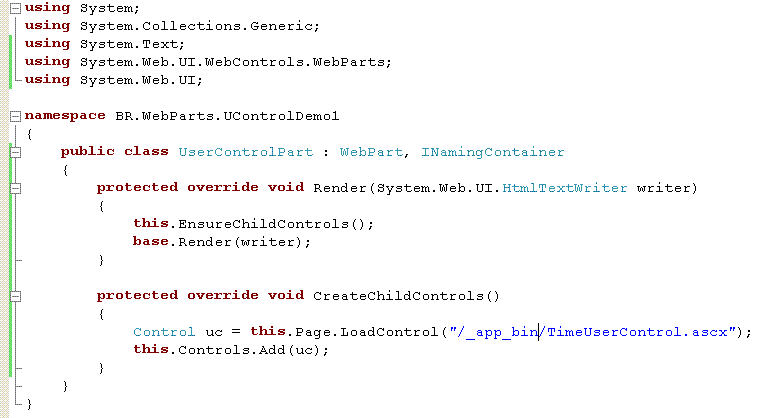
4. 为程序集添加强名称
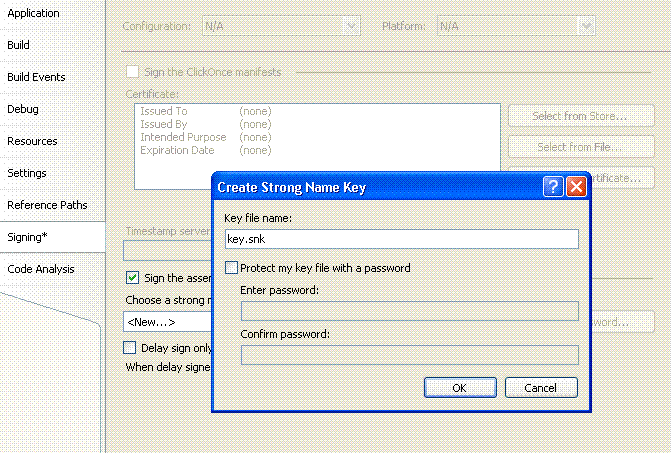
5. 更改build的输出目录,改为C:\Inetpub\wwwroot\wss\VirtualDirectories\[Site的端口号]\_app_bin\
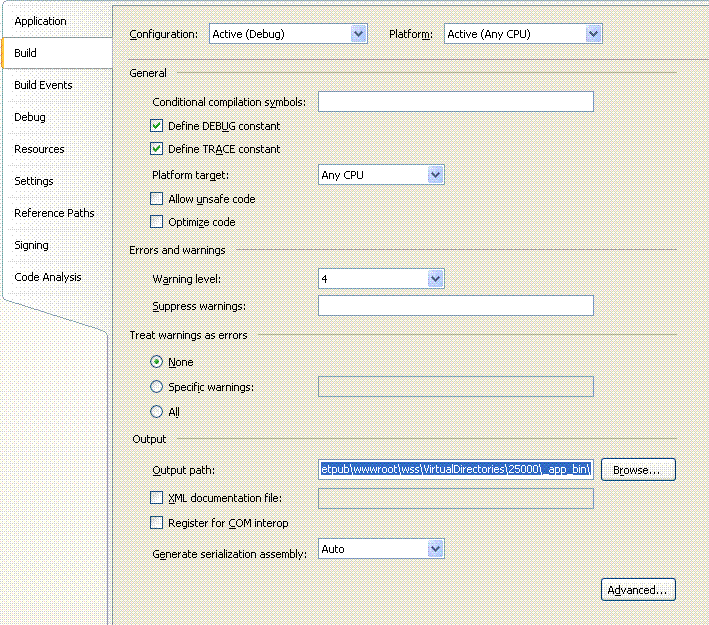
6. 修改AssemblyInfo.cs,添加using System.Security;和 [assembly: AllowPartiallyTrustedCallers()]
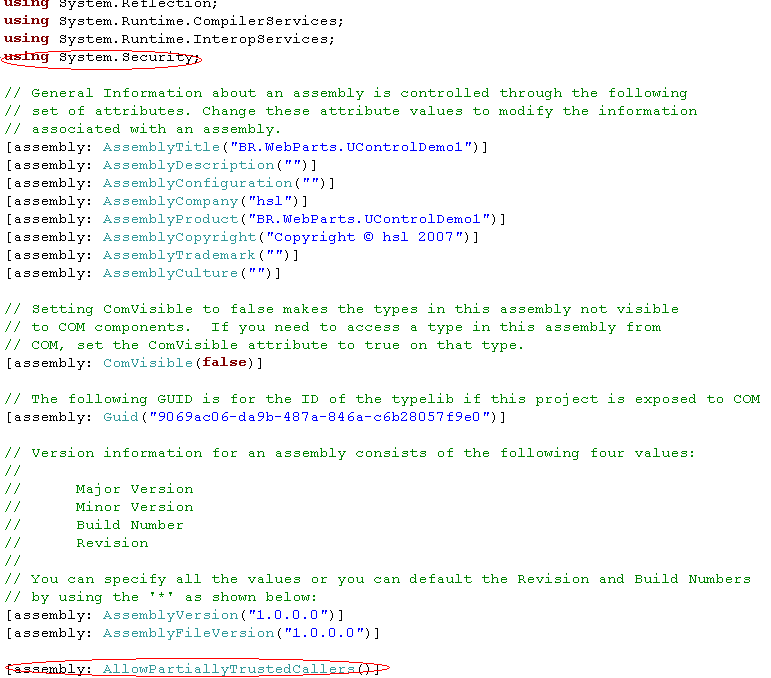
7. 更改user control的属性,将Copy to output directory改为copy if newer
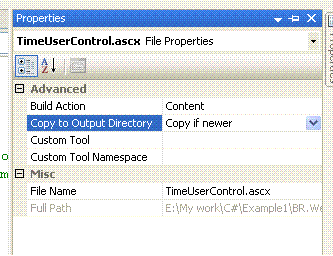
8. Build工程
9. 用Reflector打开刚刚生成的dll,找到Assembly的信息
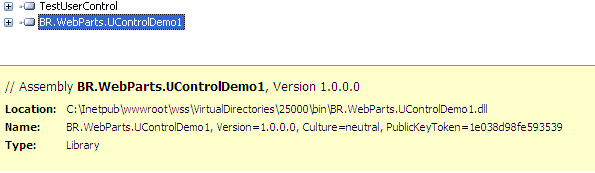
10. 打开C:\Inetpub\wwwroot\wss\VirtualDirectories\[Site 端口号]\web.config文件,在SafeControls下添加一行
<SafeControl Assembly="BR.WebParts.UControlDemo1, Version=1.0.0.0, Culture=neutral, PublicKeyToken=1e038d98fe593539" Namespace="BR.WebParts.UControlDemo1" TypeName="UserControlPart" Safe="True"/>
其中Assembly的信息是从Reflector里面取到的
10.最后把这个Web Part添加到网页上就可以了
KaneBoy的一篇文章提到使用Feature的部署DelegateContorl的方式部署一个ascx文件到站点集的Feature
0
0
ajax向后台传递数组参数并将后台响应的数据赋值给一个变量供其它插件使用
java web项目中后台控制层对参数进行自定义验证 类 Pattern
java后台实体类设置默认值
app连接线上数据库进行本地接口测试
idea常用快捷键
百度搜索小脚本
有道翻译小脚本
洛谷 P3275 [SCOI2011]糖果
洛谷 P2048 BZOJ 2006 [NOI2010]超级钢琴