1. webpack魔法糖和异步组件的体现
<template>
<div>
<div @click="showHander">显示组件</div>
<testcom v-if="show"></testcom>
</div>
</template>
<script>
export default {
data(){
return{
show:false,
}
},
methods:{
showHander(){
this.show=!this.show;
},
},
components:{
//使用了魔法
testcom:()=>import(/* webpackChunkName:"lhtest" */'../components/test-com')
}
}
</script>
webpack魔法糖发生的魔法现象
在页面第一次渲染的时候
并不会直接去加载testcom这个组件
而是页面需要渲染的时候
才会去加载这个组件
/* webpackChunkName:"lhtest" */ 这个是webpack的魔法注释
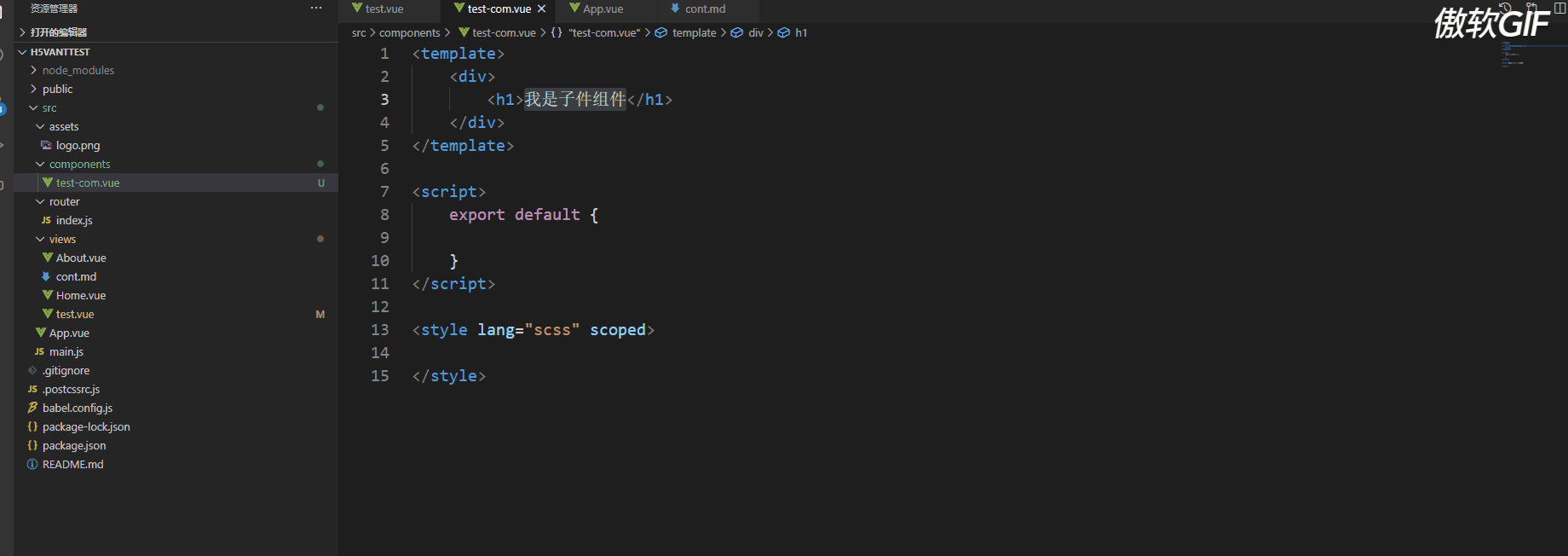
2.打包后项目可视化分析
https://blog.csdn.net/qq_39523111/article/details/108790661
vue/cli2.0 脚手架
npm run build --report
vue-cli3脚手架 项目npm run build --report生成分析图
npm run build -- --report

小可爱们看下图,发现了什么没有
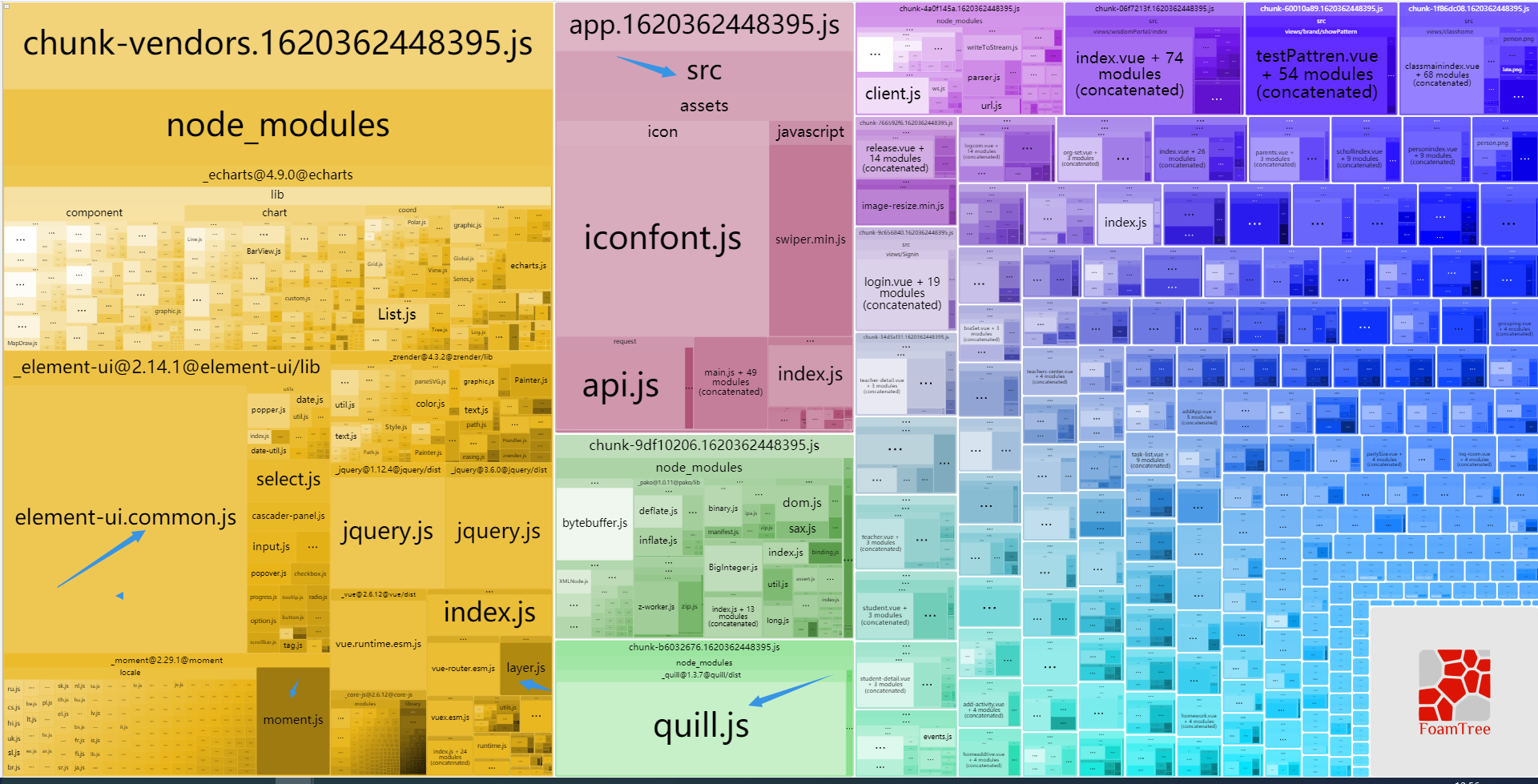
3 获取data初始状态下的值 this.$options.data().xx·和data下的所有值this.$data
<template>
<div>
<el-button @click="gotos">改变</el-button>
<el-button @click="change">获取data中的所有值</el-button>
<el-button @click="inithander">获取初始状态下data中所有值</el-button>
<el-button @click="reset">将data的值重置</el-button>
<div>{{ obj}}</div>
</div>
</template>
<script>
export default {
data(){
return{
obj:{
name:'张三',
age:'20',
sex:'男'
},
subjective:{
info:'ok'
}
}
},
methods:{
gotos(){
this.obj.sex='我改变了性别'
this.obj.age='我改变了年龄20-->30'
this.obj.name='张三变成wang'
},
//获取vue中data中的所有值 当然data中的值也有可能是被改变了的
change(){
console.log('vue中data中的所有值',this.$data);
},
// 获取组件下初始状态下的值;就是你在data中最初写的值
inithander(){
console.log('初始状态下的值',this.$options.data());
},
// 重置值
reset(){
// 第一种
// Object.assign(this.$data.obj,{name:'',age:'', sex:''});
// 第二种
Object.assign(this.$data.obj,this.$options.data().obj); //前提是obj的值是空
console.log('重置', this.obj )
}
}
}
</script>
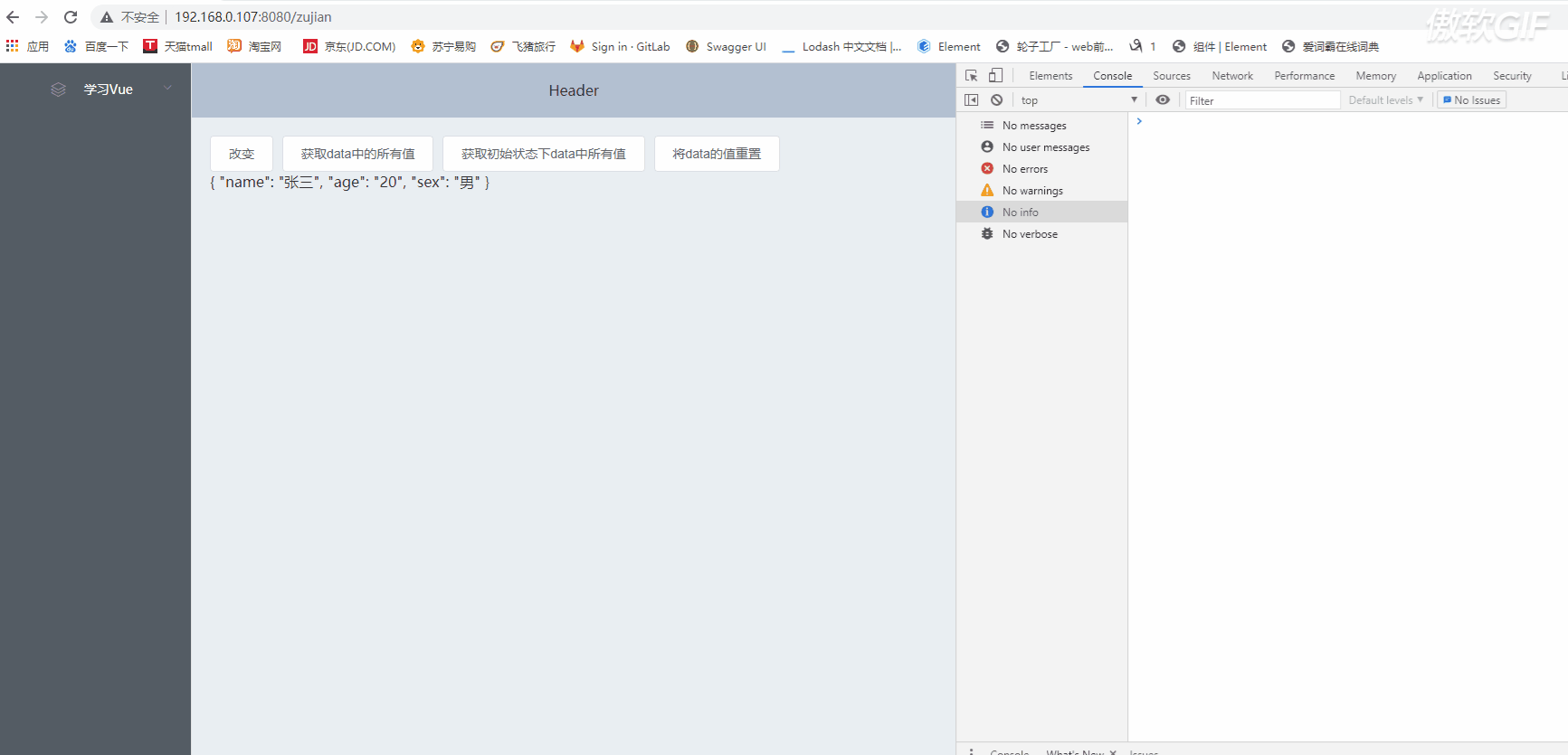
4.我们的主角---> onbeforeunload 事件
举个小栗子,如下面的场景
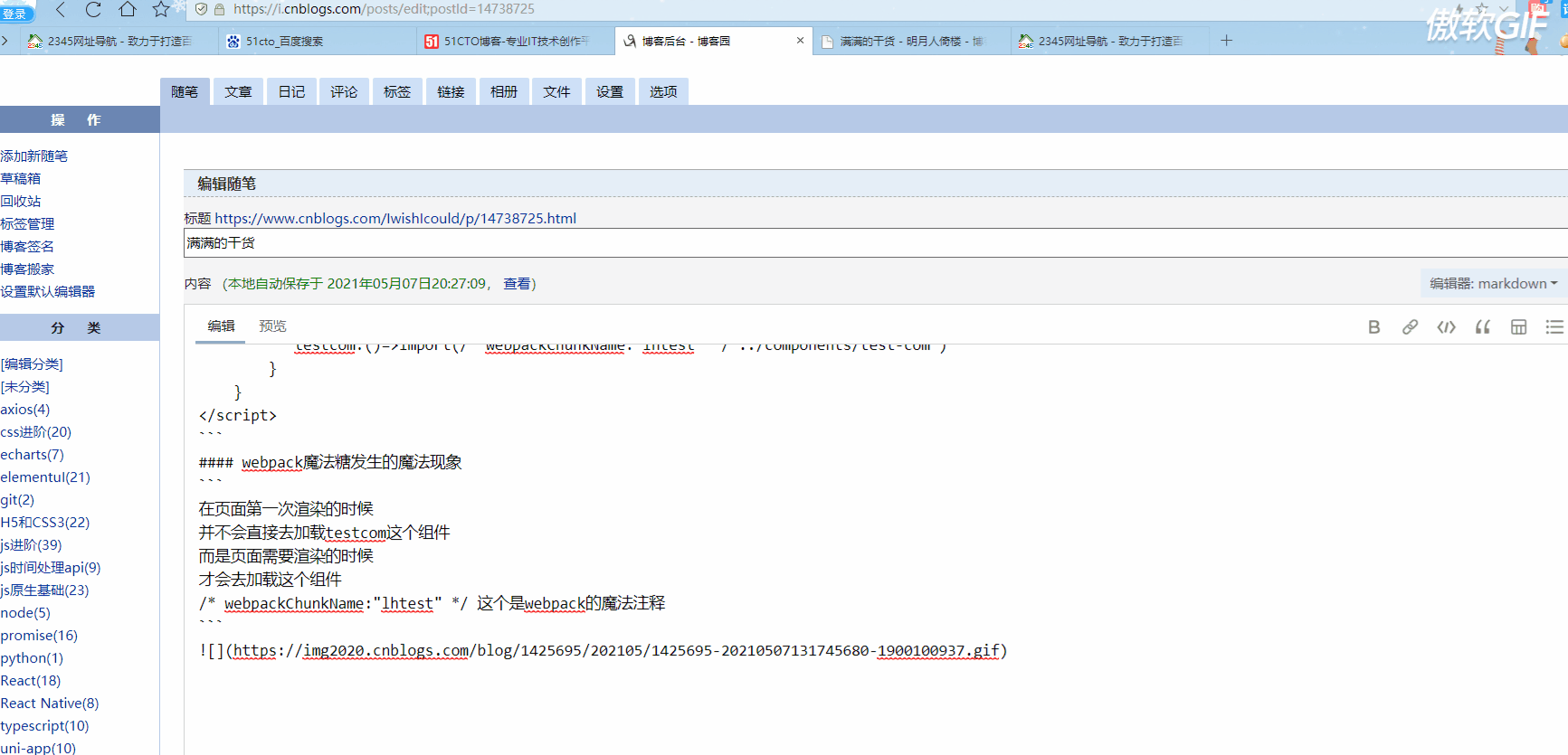
往下看,接近我们的主角
<template>
<div>
<h3>我是内容,不要看我</h3>
</div>
</template>
<script>
document.body.onbeforeunload = function () {
setTimeout(() => {
alert("离开页面将导致数据丢失!");
})
}
</script>

5 .uni-app中html中的你认为的this;实际的this
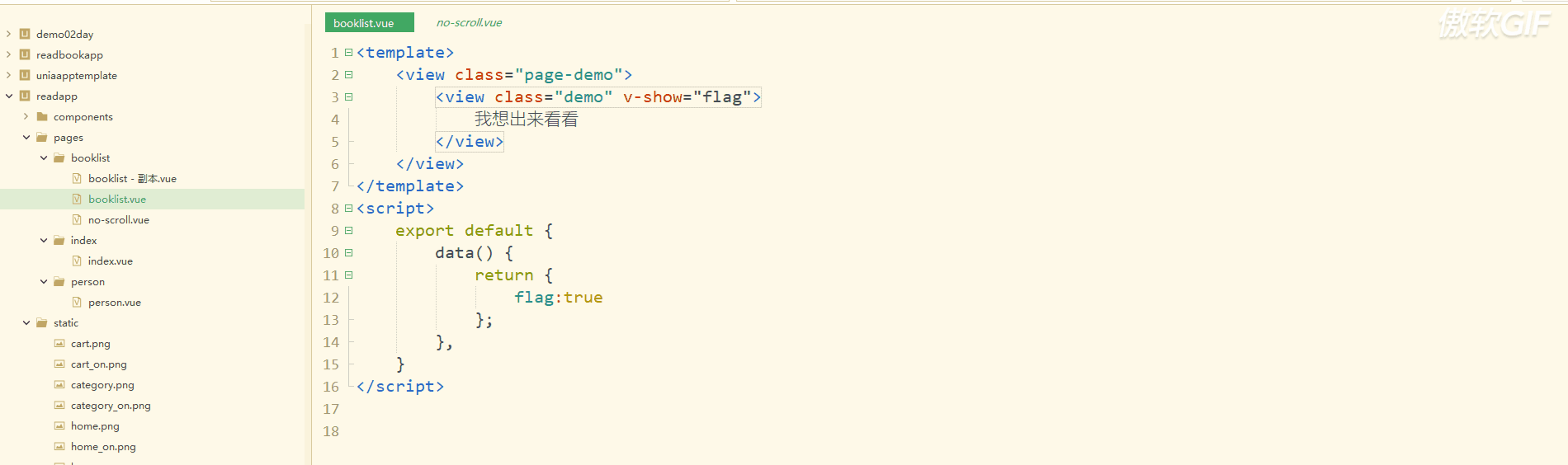
看完之后,惊喜不,意外不;是不是跟你想象中的this不一样;
那么this到底指向哪里呢????
<template>
<view class="page-demo">
<view class="demo" >
我想出来看看
{{ this}}
</view>
</view>
</template>
<script>
它的庐山真面目
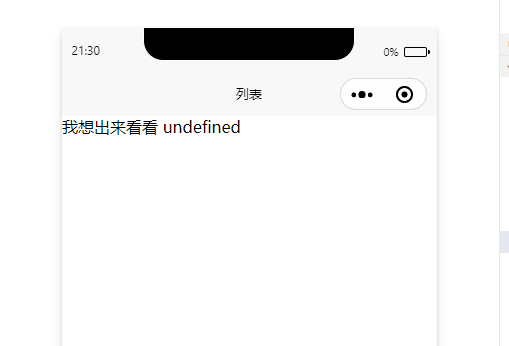
6.阻止键盘弹起推动页面
康康我们的代码
<view class="bottom-wri-box" :style="{bottom: bottomHeight}">
<image @tap="changeChander" class="left-cont-icon" :src="imageUrl+'/huifu-icon.png'"></image>
<input
:adjust-position="flasFlag"
@confirm="AddSendMess"
class="mormal-input uni-input"
maxlength="300"
@focus="getheightCont"
@blur="initheight"
confirm-type="send"
placeholder="说点什么"
v-model="writeCont" />
</view>
data中的值,用于控制input输入框的位置;
flasFlag:false, //表示input输入时,页面不会往上推动
bottomHeight:'0rpx',//input框的位置
mthods中的方法动态控制input框中的位置
methods:{
getheightCont(e){
//e.detail.height 用户获取键盘的高度,由于机型的不同,所以可以加上一个值10或者20
this.bottomHeight=(e.detail.height*2)+10+"rpx";//你可以加上20或者加上10
},
//失去焦点后恢复原来的位置
initheight(){
this.bottomHeight='0rpx'
},
}
css
.bottom-wri-box{
100%;
background-color:#fff;
position:fixed !important; //一定要固定定位哈
height: 152rpx;
display: flex;
align-items: center;
justify-content: center;
z-index: 1000 !important;
box-shadow: 0px -2px 20px 0px rgba(0,0,0,0.05);
.mormal-input{
604rpx;
height: 80rpx;
background: #f5f5f5;
border-radius: 44rpx;
padding-left: 34rpx;
box-sizing: border-box;
padding-right: 32rpx;
//注意input框中内容太多可能会出现样式移溢出
white-space:normal !important;
word-break:break-all !important;
margin-left:28rpx;
}
// 左侧图标 右侧表情
.left-cont-icon{
54rpx;
height: 54rpx;
}
}
我们在输入的时候,发现页面并没有往上推动;

7.uni-app同一个元素添加多个类
我想象中的
<template>
<view class="page-demo">
<view v-for="(item,index) in listArr" :class="addclassName(item)">
{{item.cont }}
</view>
</view>
</template>
<script>
export default {
data(){
return{
listArr:[
{cont:"司藤",type:1001},
{cont:"山河令",type:1002},
{cont:"清风徐来",type:1003},
{cont:"九州",type:1004}
]
}
},
filters: {
addclassName(i) {
switch (mess.type) {
case 1001:
return 'oncss';
case 1002:
return 'offcss'
}
}
},
}
</script>
好家伙,耍脾气,uni-app直接不干活了
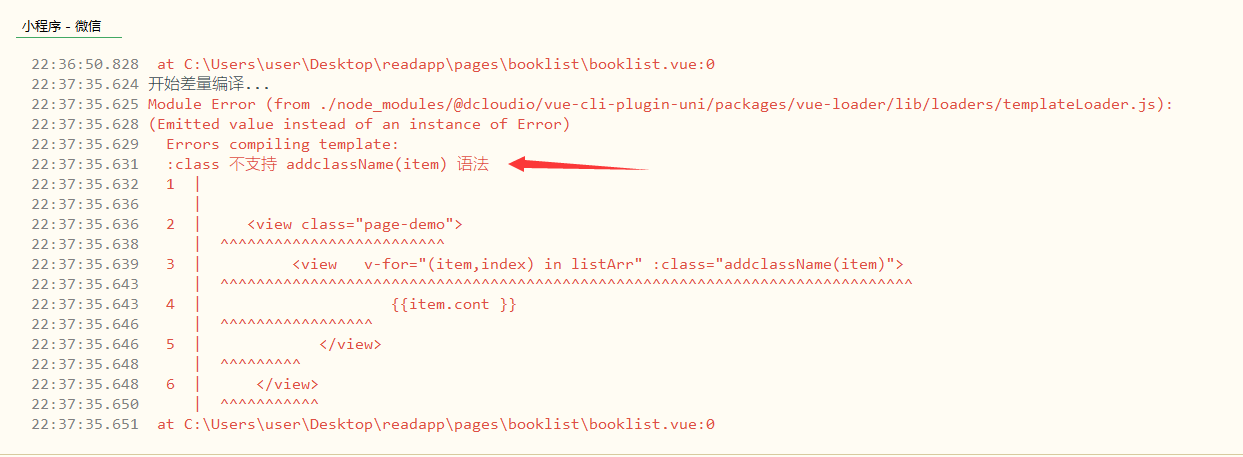
看来还是我不懂它的心,正确的姿势
<template>
<view class="page-demo">
<view class="demo"
v-for="(item,index) in listArr" :key="index"
:class="{'aa': item.type==1001,
'bb': item.type==1002,
'cc':item.type==1003,
'dd':item.type==1004}">
{{item.cont }
</view>
</view>
</template>
<script>
<div
v-for="(item, index) in list"
:key="index"
>
<div class="item-tag" :class="addclassName(item)">
{{ item.cont}}
</div>
</div>
<script>
export default {
data(){
return{
listArr:[
{cont:"司藤",type:1001},
{cont:"山河令",type:1002},
{cont:"清风徐来",type:1003},
{cont:"九州",type:1004}
]
}
},
}
</script>
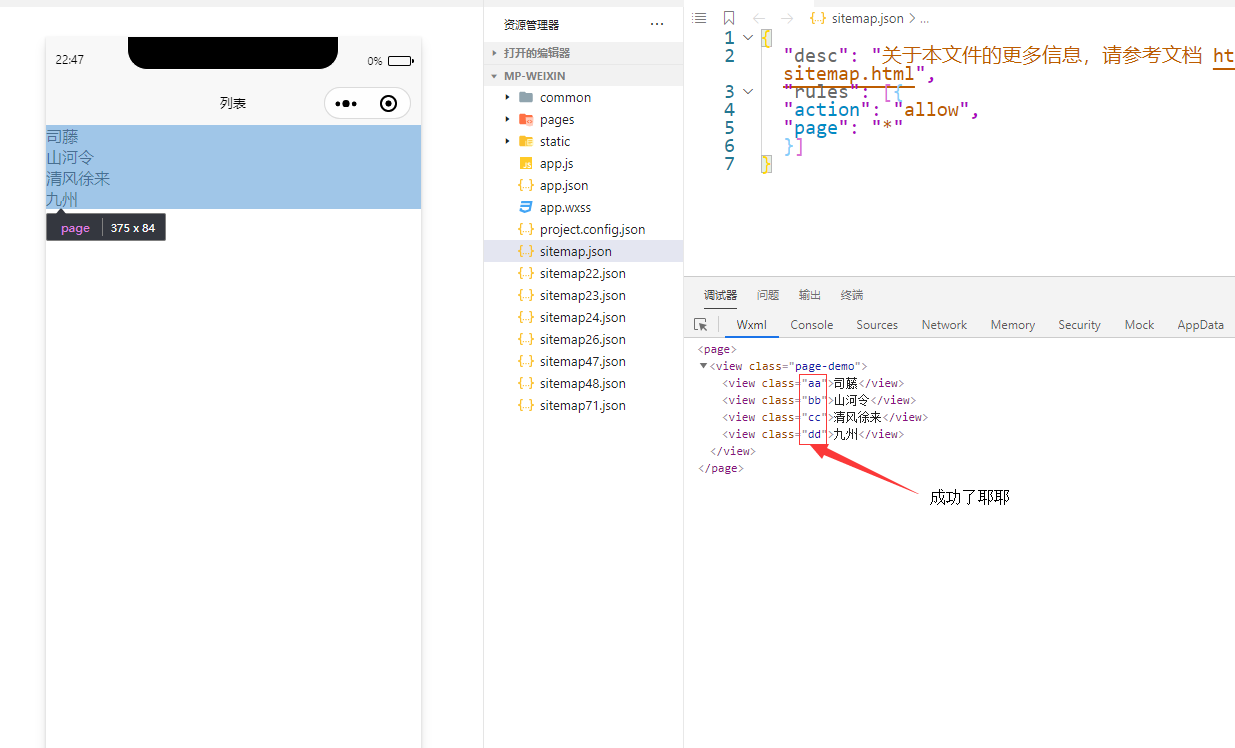
8. 如何才能无情的将scroll-view产生的滚动条抛弃
默认状态
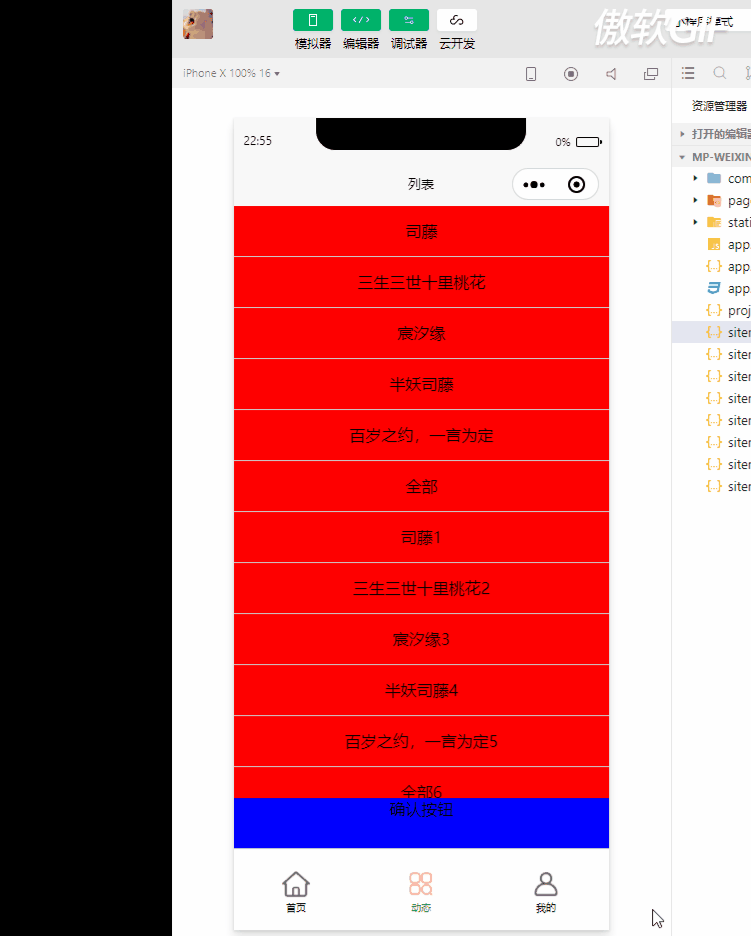
<template>
<view class="page-demo">
<view class="srcool-box">
<scroll-view scroll-y="true" class="cont-scrool">
<view class="demo-height"
v-for="(item,index) in listTypecont" :key="index">
{{ item.name }}
</view>
</scroll-view>
</view>
<view class="bottom">
确认按钮
</view>
</view>
</template>
<script>
export default {
data() {
return {
listTypecont:[
{name:"司藤"},
{name:"三生三世十里桃花"},
{name:"宸汐缘"},
{name:"半妖司藤"},
{name:"百岁之约,一言为定"},
{name:"全部"},
{name:"司藤1"},
{name:"三生三世十里桃花2"},
{name:"宸汐缘3"},
{name:"半妖司藤4"},
{name:"百岁之约,一言为定5"},
{name:"全部6"},
{name:"半妖司藤7"},
{name:"百岁之约,一言为定8"},
{name:"全部9"},
],
};
},
}
</script>
<style>
.page-demo{
display: flex;
flex-direction: column;
100%;
height: 100vh;
overflow-y: auto;
}
::-webkit-scrollbar {
0;
height: 0;
color: transparent;
display: none;
}
.srcool-box{
flex: 1;
}
.cont-scrool{
margin-bottom:100rpx;
}
.demo-height{
height: 100rpx;
text-align: center;
line-height: 100rpx;
vertical-align: middle;
background-color: red;
border-bottom: 1px solid #ccc;
}
.bottom{
position: fixed;
bottom: 0;
height: 100rpx;
100%;
background: blue;
text-align: center;
}
</style>
一顿操作之后

我们的功臣
::-webkit-scrollbar {
0;
height: 0;
color: transparent;
display: none;
}
9 推倒vue指令,自定义v-focus指令
<body>
<div id="app">
<input type="text" value="" v-focus>
</div>
<script>
Vue.directive("focus", {
bind: function (el) {
},
inserted: function (el) {
el.focus();
},
})
var vm = new Vue({
el: "#app",
data: {
}
});
</script>
</body>
此时,尤大大走过;小伙子不错;看你代码惊奇;跟着我;我传你神奇功法
醒醒,做做梦了;讲讲你刚刚写的什么玩意;没有注释啊;怎么看?
赶紧擦了擦口水:
bind inserted 这两个函数只会执行一次哦,
数据发生改变的时候,updated可能会执行多次哦。
大招:
和css样式有关的操作 放在bind函数中
和js行为有关的操作 可以写在inserted()这个函数中去
bind:每当指令绑定到元素上的时候,就会立刻执行bind这个函数,
在这三个函数中,第一个参数永远是el,表示被绑定了指令的那个元素,这个el是一个原生的js对象。
inserted:表示元素插入到DOM中的时候,会执行inserted函数。
updated:当数据跟新的时候,就会执行updated,可能会触发多次
说这么多,我要眼见为是实;上图啊!!!!
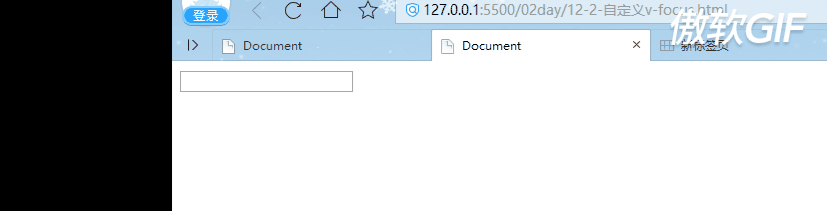
10 div要上天了,没有有人管一下
<body>
<div id="app">
<div id="pcontent" contenteditable="true" ref="pvalue" @blur="addBlur">22323</div>
</div>
<script>
var vm = new Vue({
el: "#app",
data: {
},
methods: {
addBlur() {
alert(document.querySelector("#pcontent").innerText);
}
},
});
</script>
</body>
看看上面这一段代码会发生什么
很简单嘛;就是div;等等,眉头紧锁,感觉事情并不简单;
contenteditable="true" 难道说div可以编辑
有点不敢相信,天降div;
不仅div可以编辑,p标签页可以编辑
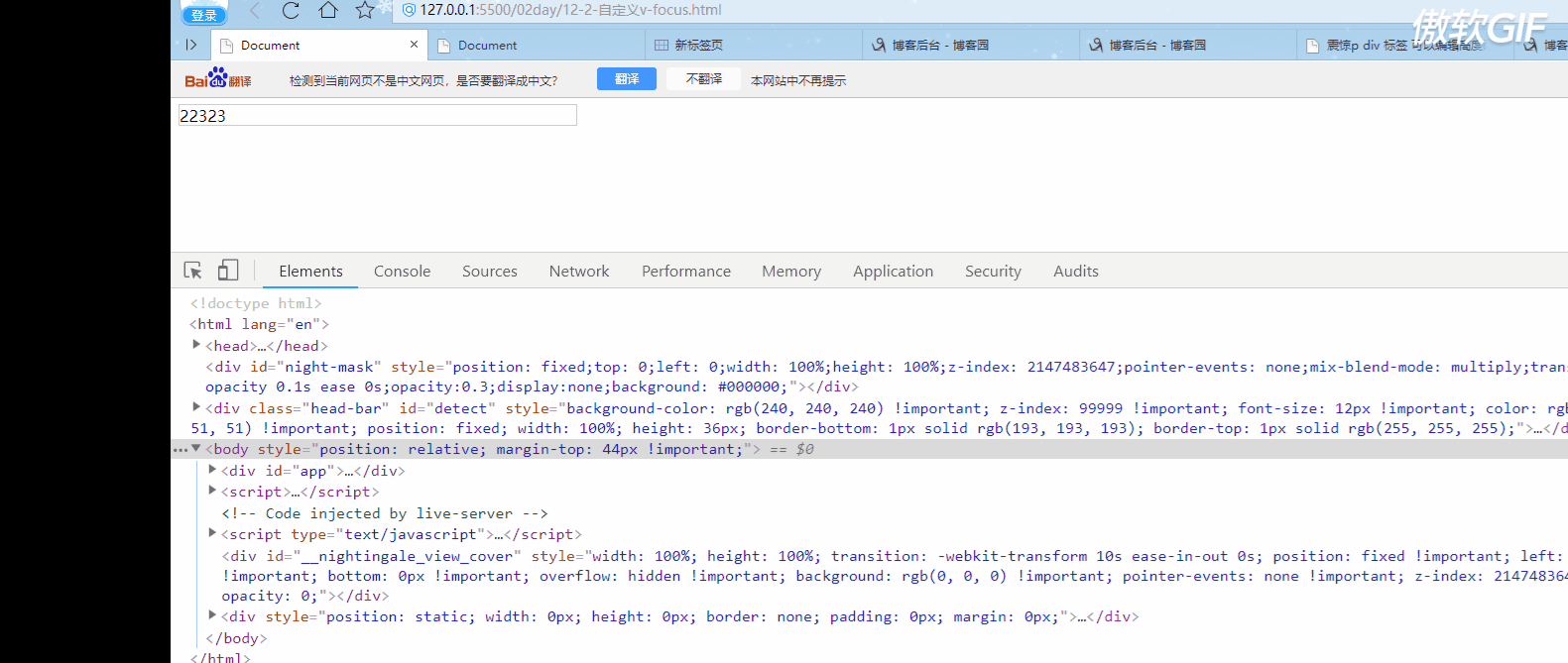
11.配角迎来高光时刻
2020.4.4)是全国哀悼日;
在浏览B站,腾讯视频,等网站时,网站变成灰色的了.
我去看了一下腾讯的做法,腾讯是将所有的图片换成了灰色的。
那么B站是如何做的呢?
B站是通过,css3的属性去控制的,
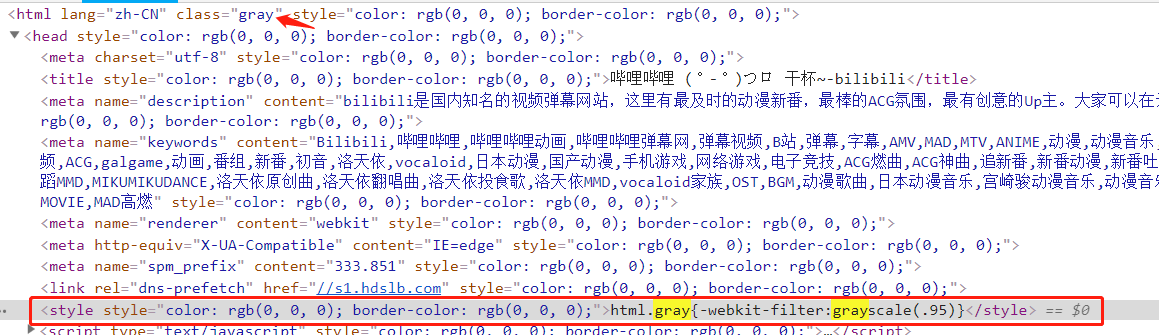
首先找到 html. 在 B 站的 html 中有一个 gray 这一个类。
然后全局搜索。gray.
然后你会发现有这么一段代码。
如果将这一段代码去除,网站将会恢复回来的彩色。
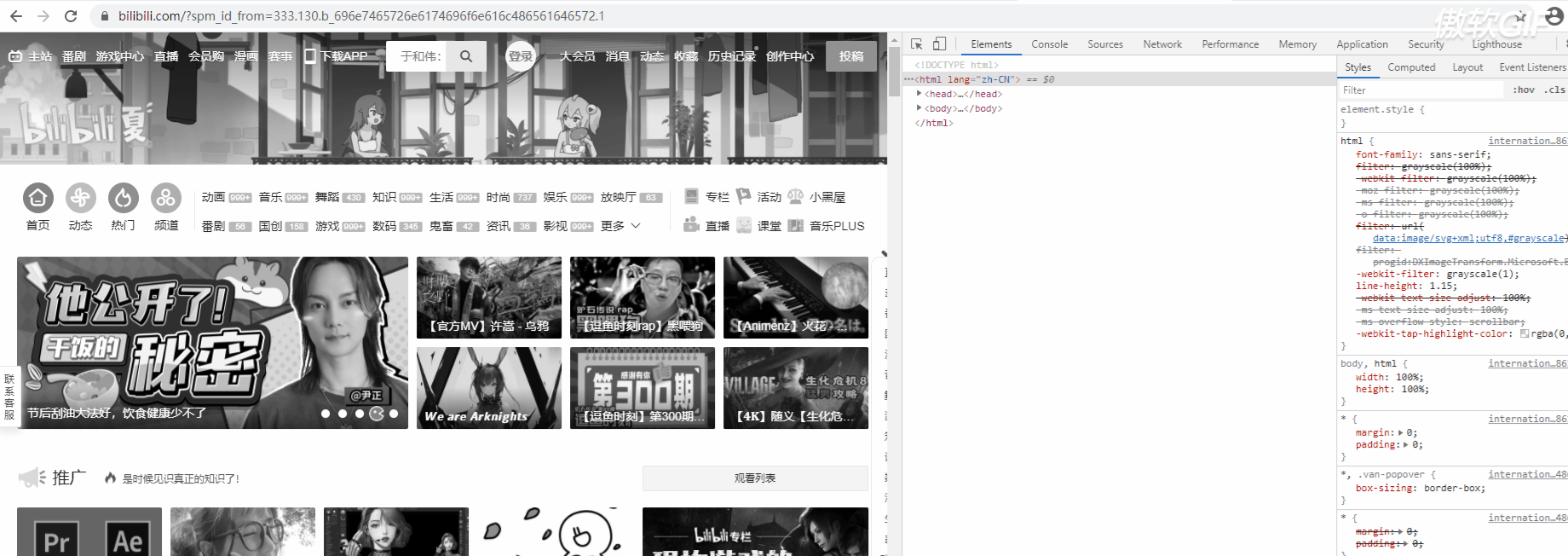
<ul class="demo">
<li>11</li>
<li>11</li>
<li>22</li>
<li>33</li>
<li>44</li>
</ul>
<img src="../dm.jpg" class="img-size">
<style>
.demo {
display: flex;
300px;
height: 40px;
line-height: 40px;
list-style: none;
text-align: center;
}
.demo li {
50px;
color: antiquewhite;
background: pink;
padding-left: 0;
}
.img-size {
100px;
height: 100px;
background-size: 100%;
}
</style>
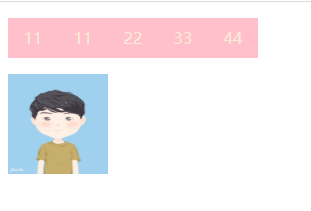
如何变成灰色的呢?
有这几种方式,都是利用css3de filter这个滤镜属性。
(1)
html {
-webkit-filter: grayscale(100%);
filter: progid:DXImageTransform.Microsoft.BasicImage(graysale=1);
}
(2)
html {
filter: grayscale(100%);
-webkit-filter: grayscale(100%);
-moz-filter: grayscale(100%);
-ms-filter:
grayscale(100%);
-o-filter: grayscale(100%);
filter: url("data:image/svg+xml;utf8,#grayscale");
filter: progid:DXImageTransform.Microsoft.BasicImage(grayscale=1);
-webkit-filter: grayscale(1);
}
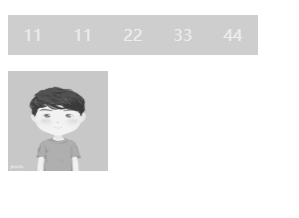
12 Vue中Vue.set()和this.$forceUpdate()的使用
1.给对象添加一个key值 失败的
<template>
<div>
<p>名称:{{userInfo.name}}</p>
<p>性别是:{{userInfo.sex ? userInfo.sex : ''}}</p>
<button @click="updateName">修改userInfo</button>
</div>
</template>
<script>
export default {
data(){
return{
userInfo:{name:'小明'}
}
},
methods:{
updateName(){
this.userInfo['sex']='男';//失败的
}
}
}
</script>
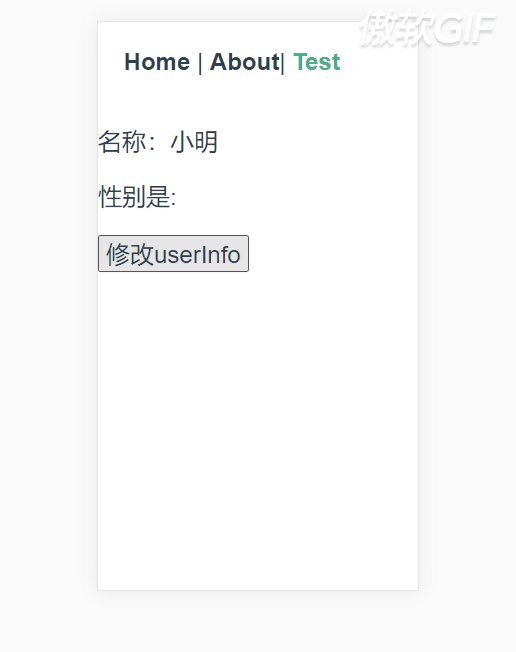
给对象添加一个key值 成功的
<template>
<div>
<p>{{userInfo.name}}</p>
<p>{{userInfo.sex ? userInfo.sex : ''}}</p>
<button @click="updateName">修改userInfo</button>
</div>
</template>
<script>
export default {
data(){
return{
userInfo:{name:'小明'}
}
},
methods:{
updateName(){
this.userInfo.name='小红';
this.userInfo['sex']='男';//ok
}
}
}
</script>
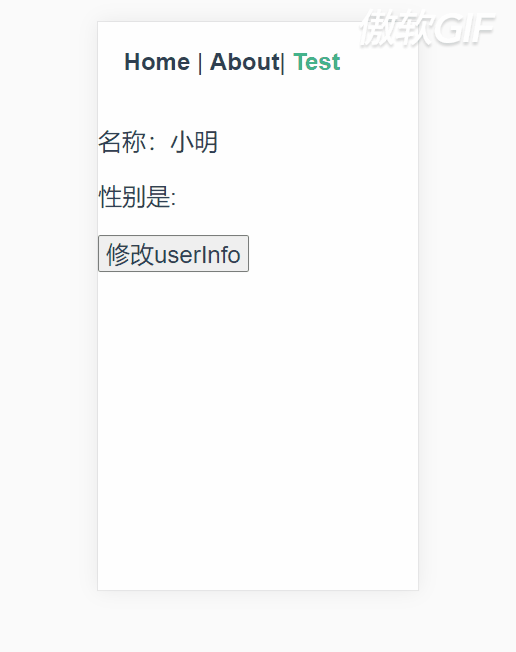
3.好奇怪,为啥一个成功一个失败?
在什么情况下,直接给对象添加一个key值会失败?????
是在你直接给原来的对象上新增一个key值而且没有修改原来对象上的值如下
this.userInfo['sex']='男';
这样的修改肯定会失败的哈
你新增key值的时候;并且改变了原来已经有的key的内容;这样你新增的key值就可以更改成功
this.userInfo.name=this.userInfo.name+"213";
this.userInfo['sex']='男';//ok
为啥会这样是因为:
因为受现代JS的限制,vue不能检测到对象属性的添加或删除。
vue不允许在已经创建的实例上动态添加新的根级响应式属性
不过可以使用Vue.set()方法将响应式属性添加到嵌套的对象上。
3.给对象添加key值的两种方式
<template>
<div>
<p>{{userInfo.name}}</p>
<p>{{userInfo.sex ? userInfo.sex : ''}}</p>
<button @click="updateName">修改userInfo</button>
</div>
</template>
<script>
import Vue from "vue" //Vue.set()的时候需要使用
export default {
data(){
return{
userInfo:{name:'小明'}
}
},
methods:{
updateName(){
// this.userInfo['sex']='男'; //失败的
// 解决方法一:注意要引入Vue
// Vue.set(this.userInfo, 'sex' ,'男')
//解决办法二;不推荐因为消耗性能
this.userInfo['sex']='男';
this.$forceUpdate()
}
}
}
</script>
####### 4.forceUpdate的讲解
this.$forceUpdate()
它可以迫使Vue的实例重新渲染;
注意它仅仅影响实例本身以及插入插槽内的子组件;并不是所有的子组件
13 小小方法,这么牛
uni.previewImage({
current:0,
urls: [mess.honorIcon],//['你的图片地址'] 必须是一个数组
});


