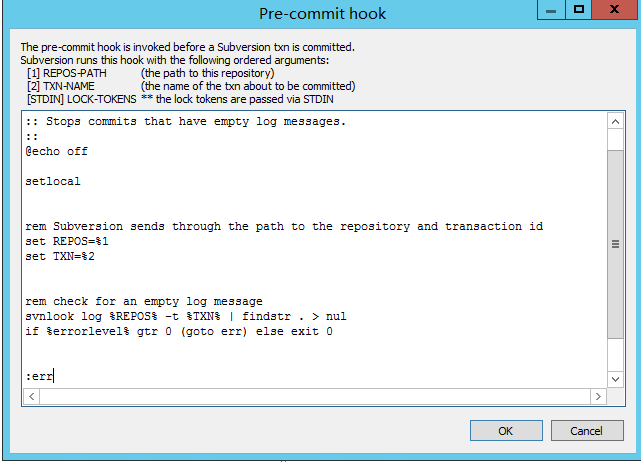安装
1.下载地址:https://www.visualsvn.com/files/VisualSVN-Server-4.0.3-x64.msi
2.开始安装:
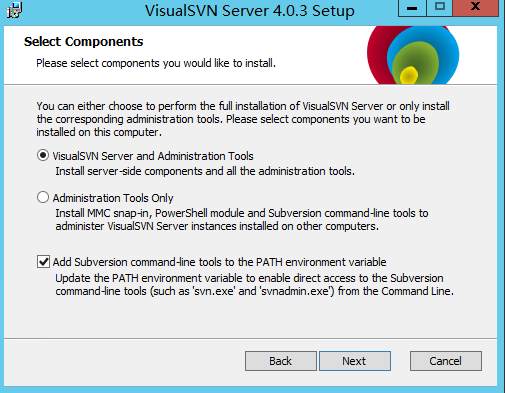
3.安装配置:
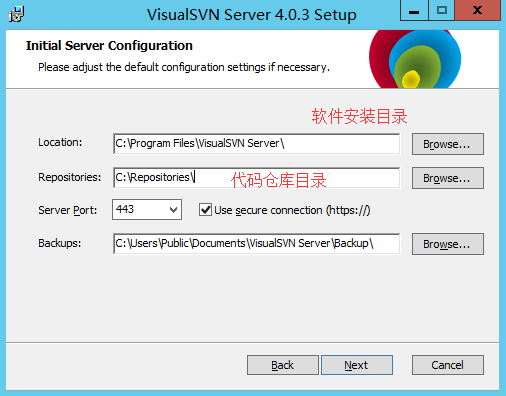
4.Next直到完成
配置
1.配置User:
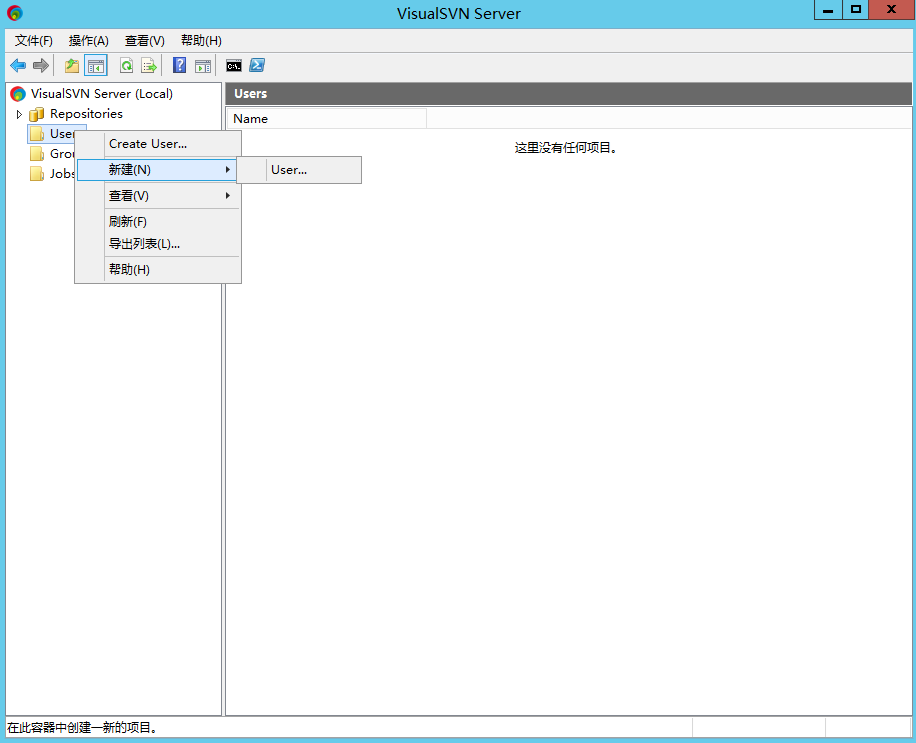
2.配置Group
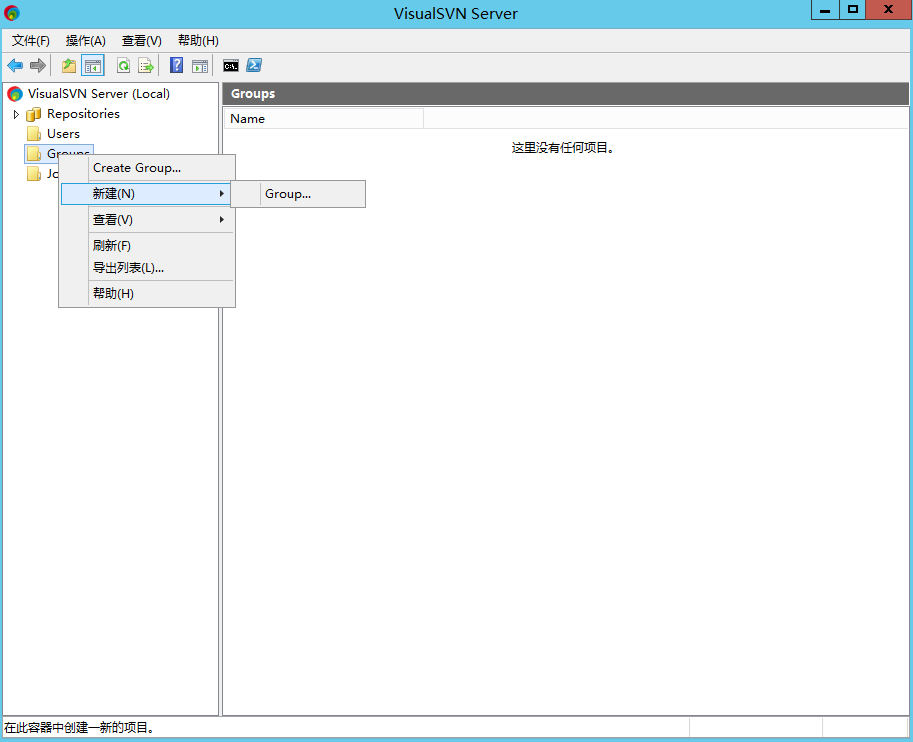
3.配置Restore(仓储)
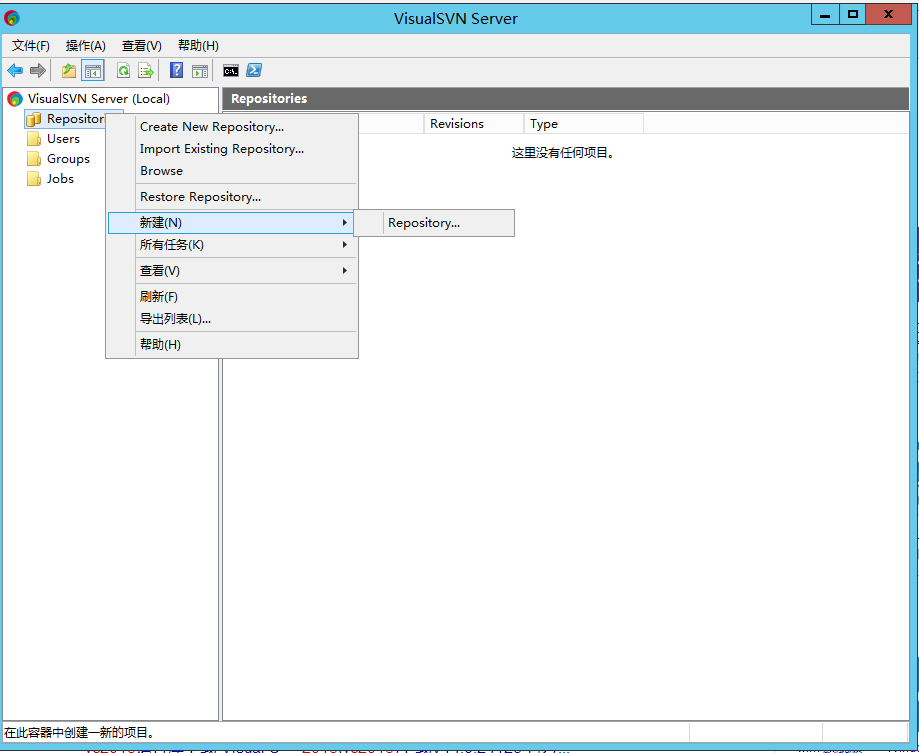
4.为仓储选择组或用户,并设置读写权限:
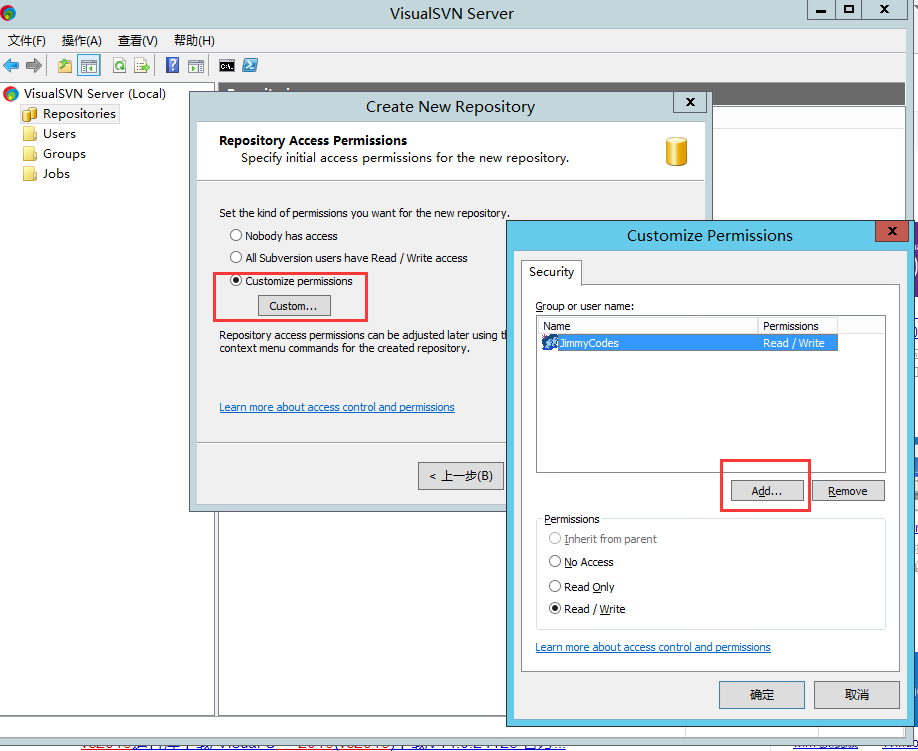
5.为仓储增加文件夹:
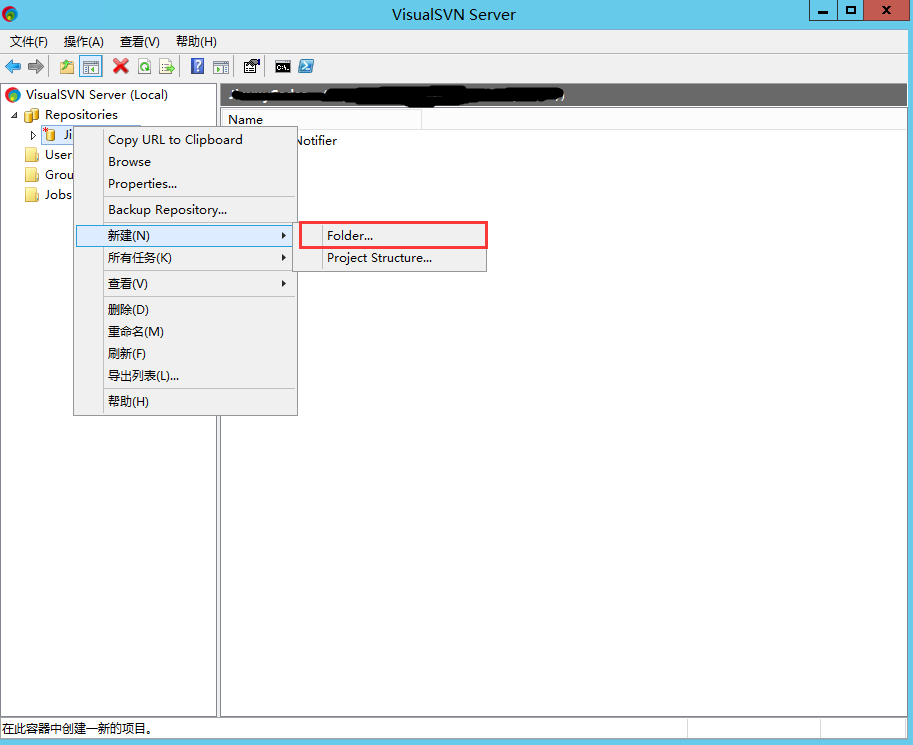
或者为仓储增加项目(仓储项目包含trunk、branches,tags):
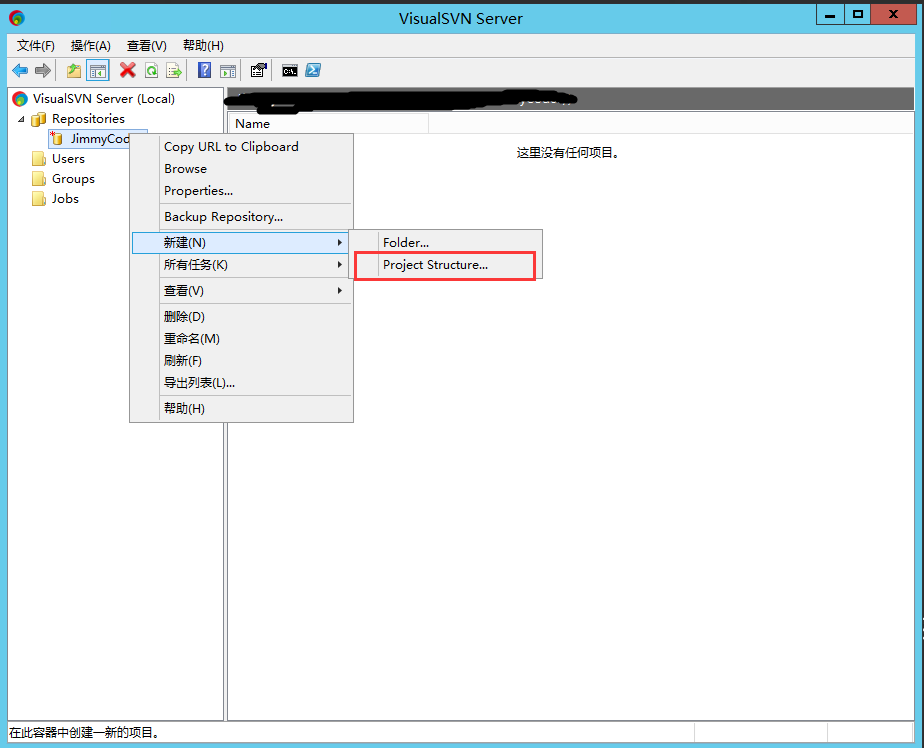
为svn配置“必须输入备注才可以提交”
1.打开仓储并选择“所有任务”:
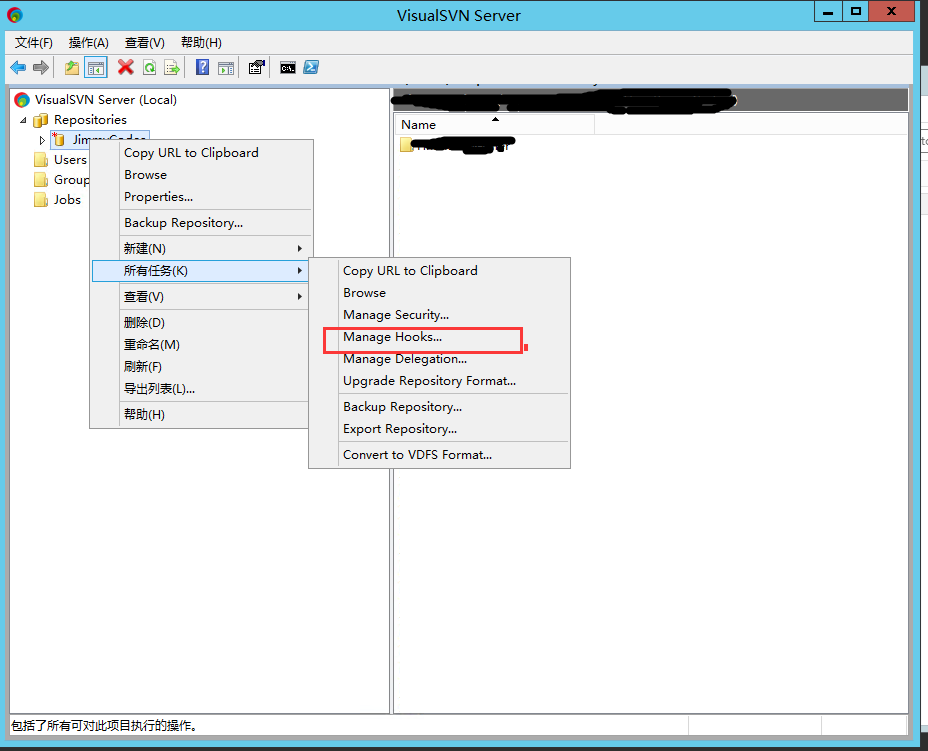
2.选择Pre-commit hook,并点击Edit:
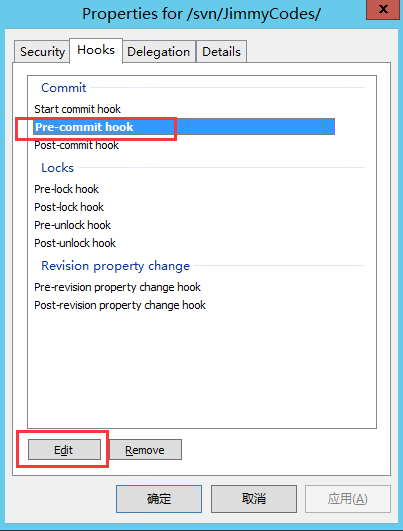
3.输入以下代码并保存:
1 @echo off 2 :: 3 :: Stops commits that have empty log messages. 4 :: 5 @echo off 6 setlocal 7 8 rem Subversion sends through the path to the repository and transaction id 9 set REPOS=%1 10 set TXN=%2 11 12 rem check for an empty log message 13 svnlook log %REPOS% -t %TXN% | findstr . > nul 14 if %errorlevel% gtr 0 (goto err) else exit 0 15 16 :err 17 echo. 1>&2 18 echo 提交信息(备注)不允许为空,请填写信息后重试 1>&2 19 exit 1
4.点击OK后生效(不需要重启即可生效):