前言:为了避免开发人员将敏感信息写入文件传到github,所以测试人员需要检查每个仓库是否有写入,人工搜索审核比较繁琐,所以写一个脚本通过配置 配置文件,指定需要搜索的仓库和每个仓库需要搜索的关键字,生成文件
版本声明
python2.7.8
selenium 2.48.0
火狐浏览器30版本
github.ini
#登录github用户名密码
[login] usr=111 pwd=222 #定义需要搜索的组织下哪个仓库 [Warehouse] Warehouse_list=[test1/projectA,test2/projectB] #定义敏感关键字 [SensitiveKey] keyWord_list=[smtp,password,host] [email] from_email=[] to_email=[]
上脚本
[RunScripts.py]
# coding:utf-8
from selenium import webdriver
import time
import os
import datetime
import smtplib
from email.mime.text import MIMEText
import ConfigParser
import zipfile
from email.mime.application import MIMEApplication
import email.mime.multipart
import email.mime.text
class conf_git():
def ini_list(self,value):
w_len = len(value)
str_o = w_len - 1
value_str = value.replace(value[0], '')
value = value_str.replace(value[str_o], '')
value_list = value.split(',')
return value_list
def _take_dict(self):
cf = ConfigParser.ConfigParser()
cf.read('github.ini')
save_body={
"name":None,
"pwd":None,
"Warehouse":None,
"SensitiveKey":None,
"from_email":None,
"to_email":None
}
try:
login_usr=cf.get("login","usr")
login_pwd = cf.get("login", "pwd")
from_email = cf.get("email", "from_email")
from_email_list=self.ini_list(from_email)
to_email = cf.get("email", "to_email")
to_email_list = self.ini_list(to_email)
# 读需要搜索的仓库转换list
Warehouse = cf.get("Warehouse", "Warehouse_list")
Warehouse_list=self.ini_list(Warehouse)
# 需要搜索的敏感关键字
SensitiveKey = cf.get("SensitiveKey", "keyWord_list")
SensitiveKey_list = self.ini_list(SensitiveKey)
save_body['name']=login_usr
save_body['pwd'] = login_pwd
save_body['Warehouse'] = Warehouse_list
save_body['SensitiveKey'] = SensitiveKey_list
save_body['from_email']=from_email_list
save_body['to_email'] = to_email_list
conf_dic=save_body
except Exception as errorLog:
print("读写错误,文件配置没有找到或没有匹配项")
return False
else:
return conf_dic
finally:
pass
class _serch_git(conf_git):
def __init__(self):
conf_dic=self._take_dict()
self.Warehouse_list=conf_dic['Warehouse']
self.SensitiveKey_list = conf_dic['SensitiveKey']
self.name=conf_dic['name']
self.pwd = conf_dic['pwd']
self.from_email=conf_dic['from_email']
self.to_email = conf_dic['to_email']
def get_time(self):
nowTime = datetime.datetime.now().strftime('%Y-%m-%d %H:%M:%S') # 现在
nowTime = str(nowTime)
nowTime_str = nowTime.replace(' ', '')
nowTime = nowTime_str.replace(':', '-')
yymm = nowTime[0:10]
hhmm = nowTime[10:]
file_time=yymm + '-' + hhmm
nowTime='reportIMG'+yymm + '-' + hhmm
return nowTime,file_time
def mkdir_file(self):
nowTime = self.get_time()[0]
for dir_f in self.Warehouse_list:
for dir_key in self.SensitiveKey_list:
if '/' in dir_f:
dir_f=dir_f.replace('/','$')
else:
pass
pr_files = nowTime + '/' + dir_f + '/' + dir_key
os.makedirs(pr_files)
return nowTime
def _login_git_serch(self):
file_master=self.mkdir_file()
self.Warehouse_lists=self.Warehouse_list
self.SensitiveKey_lists=self.SensitiveKey_list
driver = webdriver.Firefox()
driver.get('https://github.com/login')
driver.maximize_window()
driver.find_element_by_id('login_field').send_keys(self.name)
driver.find_element_by_id('password').send_keys(self.pwd)
driver.find_element_by_name('commit').click()
time.sleep(3)
_current_file=os.path.split(os.path.realpath(__file__))[0]
file = self.get_time()[1]
for Warehouse in self.Warehouse_lists:
git_url = 'https://github.com/' + Warehouse
for SensitiveKey in self.SensitiveKey_lists:
git_urls = git_url+ '/search?q=' + SensitiveKey + '&unscoped_q=' + SensitiveKey
driver.get(git_urls)
# time.sleep(1)
if '/' in Warehouse:
Warehouse_file=Warehouse.replace('/','$')
else:
Warehouse_file=Warehouse
try:
all_page_ele = driver.find_element_by_xpath('//*[@id="code_search_results"]/div[2]/div/em')
all_page = all_page_ele.get_attribute('data-total-pages')
# print(all_page)
except:
# print (unicode('只有一页数据:', 'utf-8'))
# driver.save_screenshot(_current_file + '\' +file_master+ '\'+Warehouse_file + '\'+SensitiveKey +'\'+ file + '.png')
driver.save_screenshot(_current_file + '\' + file_master + '\' + Warehouse_file + '\' + SensitiveKey + '\' + Warehouse_file+ SensitiveKey+ '1.png')
# print (unicode('截图完成:', 'utf-8'))
else:
true_ele = str(all_page)
# print(true_ele)
true_ele_int = int(true_ele)
# print(true_ele_int)
for pages in range(1,true_ele_int+1):
file = self.get_time()[1]
driver.get('https://github.com/' + Warehouse + '/search?p=' + str(pages) + '&q=' + SensitiveKey + '&type=&utf8=%E2%9C%93')
# driver.save_screenshot(_current_file + '\' +file_master+ '\'+Warehouse_file + '\'+SensitiveKey +'\'+ file + '.png')
driver.save_screenshot(
_current_file + '\' + file_master + '\' + Warehouse_file + '\' + SensitiveKey + '\' + Warehouse_file + SensitiveKey +str(pages)+ '.png')
# print(_current_file + '\' +file_master+ Warehouse_file + '\'+SensitiveKey +'\'+ file + '.png')
# print a
finally:
pass
driver.quit()
print (unicode('指定仓库根据指定的关键字已截图完成', 'utf-8'))
return file_master
class sendEmail(_serch_git):
def send_forUsr(self):
file_name=self._login_git_serch()
if "" in self.to_email:
print (unicode('脚本执行完成:', 'utf-8'))
else:
print (unicode('正在打包发送邮件:', 'utf-8'))
f = zipfile.ZipFile(file_name + '.zip', 'w', zipfile.ZIP_DEFLATED)
startdir = file_name
for dirpath, dirnames, filenames in os.walk(startdir):
for filename in filenames:
f.write(os.path.join(dirpath, filename))
time.sleep(3)
# 发送邮件
self.mailserver = 'smtp.mxhichina.com'
self.username_send = self.from_email[0]
self.password = self.from_email[1]
self.user_list = self.to_email
# 主题
subject = 'Github敏感关键字自动化搜索测试报告[附件]'
# 内容
content = '具体截图请查收附件'
for usr in self.user_list:
msg = email.mime.multipart.MIMEMultipart()
msg['from'] = self.username_send
msg['to'] = usr
msg['subject'] = subject
content = content
txt = email.mime.text.MIMEText(content, 'plain', 'utf-8')
msg.attach(txt)
# 添加附件
part = MIMEApplication(open(file_name+'.zip', 'rb').read())
part.add_header('Content-Disposition', 'attachment', filename=file_name+'.zip')
msg.attach(part)
time.sleep(3)
smtp = smtplib.SMTP()
smtp.connect(self.mailserver, '25')
smtp.login(self.username_send, self.password)
try:
smtp.sendmail(self.username_send, usr, str(msg))
except:
print (unicode('邮件未发送', 'utf-8'))
else:
print (unicode('邮件发送成功', 'utf-8'))
finally:
smtp.quit()
if __name__ =="__main__":
sendEmail().send_forUsr()
else:
pass
有个问题,邮件发送后,附件经常破损,后面有时间解决
自动化生成的文件如下:
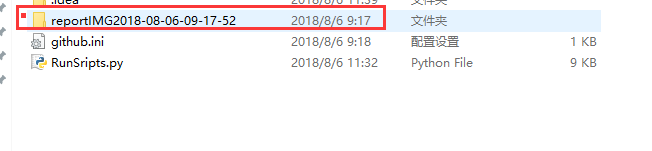
指定的仓库
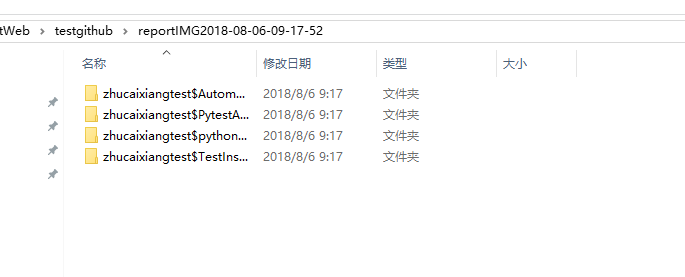
指定仓库搜索的关键字
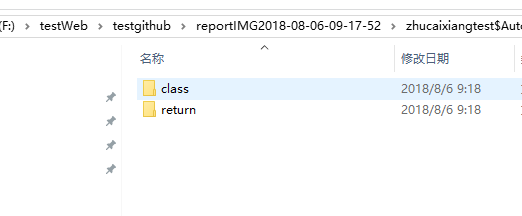
自动截图
