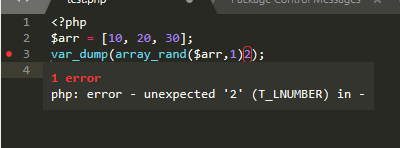1.使用 ctrl+shit+p 来输入 package Control:Install Package来安装;
2.安装好后在弹出框继续输入 SublimeLinter;
3.自动安装好 SublimeLinter 后 ,输入 SublimeLinter-php来安装;
4.全部安装好后会有:
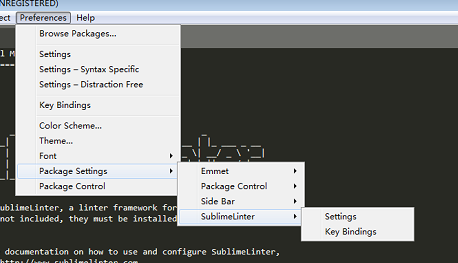
5.然后点击 4 这个截图下的路径,然后输入以下内容:(改下paths下的windows,在这里输入php应用程序的路径即可)
{
// Set to true to print extra information in the console.
"debug": false,
// When in the "background" lint mode, this value determines
// the minimum delay before a request is send to the linter
"delay": 0.25,
// Available gutter themes:
// - Blueberry Cross
// - Blueberry Round
// - Circle
// - Danish Royalty
// - Default
// - Hands
// - Knob
// - Knob Symbol
// - Koloria
// - ProjectIcons
// Note that you may need to change the "icon" property in "styles"
// to an icon in the theme (they usually include "warning" and "error")
"gutter_theme": "Default",
// Demote the visibility of a class off errors while you're editing.
// The errors will re-appear after `time_to_idle` and immediately on save.
// - ws_regions: erroneous regions that contain whitespace
// - warnings: errors of the "warning" type
// - all: demote all the things
// - none: disable this feature
"highlights.demote_while_editing": "none",
// Apply a color (via scope) to the demoted errors.
// E.g. "" will hide the errors, "comment" is usually a subtle color.
"highlights.demote_scope": "",
// How long to wait before showing the demoted errors again.
"highlights.time_to_idle": 1.5,
// Send a "terminate" signal to old lint processes, if their result would
// be thrown away. If false we fire-and-forget processes instead.
"kill_old_processes": false,
// Lint Mode determines when the linter is run.
// - background: asynchronously on every change
// - load_save: when a file is opened and every time it's saved
// - manual: only when calling the Lint This View command
// - save: only when a file is saved
"lint_mode": "background",
// Linter specific settings.
// More info: http://www.sublimelinter.com/en/stable/linter_settings.html
// Linter specific settings except for "styles" can also be changed
// in sublime-project settings.
// What settings are available is documented in the readme of the
// specific linter plugin.
// Example:
// "linters": {
// "somelinter": {
// "disable": false,
// "args": [],
// "excludes": [],
// "styles": [
// {
// "icon": "diamond"
// }
// ]
// },
// "somepythonlinter": {
// "python": null,
// "disable": false,
// "args": [
// "--max-complexity", "-1",
// "--max-line-length", "100",
// "--ignore", "E731,E402"
// ],
// "excludes": [],
// }
// }
"linters": {
"csslint": {
"@disable": false,
"args": [],
"errors": "",
"excludes": [],
"ignore": "",
"warnings": ""
},
"htmlhint": {
"@disable": false,
"args": [],
"excludes": []
},
"jshint": {
"@disable": false,
"args": [],
"excludes": []
}
},
// Determines what happens when a linter reports a problem without column.
// By default, a mark is put in the gutter and the first character is highlighted.
// If this setting is true, the entire line is also highlighted.
"no_column_highlights_line": false,
// Provide extra paths to be searched when locating system executables.
"paths": {
"linux": [],
"osx": [],
"windows": [
"D:\phpStudy\php55"
]
},
// Show a report for problems on a line by hovering over the gutter.
"show_hover_line_report": true,
// Show a report for problems on a region by hovering over it.
"show_hover_region_report": true,
// Highlight problems in the minimap.
"show_marks_in_minimap": true,
// Show the output panel on save if there are problems.
// - window: check if the window has problems.
// - view: only check the current file.
// - never: disable this feature.
"show_panel_on_save": "never",
// Display counters in the status bar.
// The {}'s will be replaced by warnings and errors respectively.
// Example alternative: (w:{}, e:{})
"statusbar.counters_template": "({}|{})",
// Show the messages for problems at your cursor position.
// - {message} will be replaced by the actual messages.
// - {linter} will be replaced by the linter reporting the error.
// - {type} will be replaced by either warning or error.
// - {code} will be replaced by the error code.
// Set to "" to display nothing
"statusbar.messages_template": "{message}",
"statusbar.show_active_linters": true,
// Global styles for all linters.
// Note: Styles can also be specified per linter! See above.
// - mark_style:
// - "none"
// - "fill", "outline",
// - "solid_underline", "squiggly_underline", "stippled_underline"
// The underline styles are replaced with outlines when there is
// whitespace in the problem region, because underlines aren't drawn
// on whitespace (ST issue #137).
// - icon:
// - "circle", "dot" or "bookmark"
// - "none" to remove the icon
// - A path to an icon file like
// "Packages/SublimeLinter/gutter-themes/Blueberry Cross/error.png"
// - One provided by a gutter theme (e.g. "warning" or "error").
// In theme Default: warning, error, cog, x,
// and diamond, heart, pointer, square, star, triangle, which all
// also have an -outline variant.
// - scope:
// Is used to determine the color. E.g. region.<colorish>, with one of
// redish, orangish, yellowish, greenish, bluish, purplish, pinkish.
// - priority:
// Determines, for overlapping errors, which one is visualised.
// - types:
// An array which can contain "warning" and/or "error".
// If omitted will match both.
// - codes:
// An array which can contain error codes provided by a linter.
// Only valid as linter style in the "linters" section
"styles": [
{
"scope": "region.yellowish markup.warning.sublime_linter",
"types": ["warning"]
},
{
"scope": "region.redish markup.error.sublime_linter",
"types": ["error"]
},
{
"priority": 1,
"icon": "dot",
"mark_style": "outline"
}
],
// DEPRECATED: use the selector linter setting instead:
// http://www.sublimelinter.com/en/stable/linter_settings.html#selector
// Maps variant syntaxes to the syntax that you have a linter for.
// The syntax is the name of the syntax definition file, in lower case
// Run this in the console to find it: view.settings().get('syntax').lower()
"syntax_map": {
"html (django)": "html",
"html (rails)": "html",
"html 5": "html",
"javascript (babel)": "javascript",
"magicpython": "python",
"php": "html",
"python django": "python",
"pythonimproved": "python"
}
}
6.重启sublime ,然后就可以看到报错的效果了: