这是一个认识Android应用程式生命周期的练习. 通过这个练习知道,原来按下HOME按钮离开应用程式,和按下BACK按钮或调用finish()方法离开应用程式是不相同的.
按下HOME按钮离开应用程式,会顺序调用: OnPause() -> OnStop(). 再次进入应用程式会调用: OnReStart() -> OnStart() -> OnResume().
按下BACK按钮或调用finish()方法离开应用程式: OnPause() -> OnStop() -> onDestroy(). 再次进入应用程式会调用: OnCreate() -> OnStart() -> OnResume().
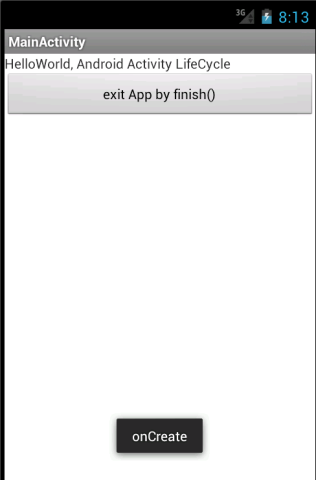
布局代码如下:
 View Code
View Code
1 <LinearLayout xmlns:android="http://schemas.android.com/apk/res/android" 2 android:orientation="vertical" 3 android:layout_width="fill_parent" 4 android:layout_height="fill_parent" 5 > 6 <TextView 7 android:layout_width="fill_parent" 8 android:layout_height="wrap_content" 9 android:text="@string/hello" 10 /> 11 <Button 12 android:id="@+id/finish" 13 android:layout_width="fill_parent" 14 android:layout_height="wrap_content" 15 android:text="exit App by finish()" 16 /> 17 </LinearLayout>
后台代码如下:
 View Code
View Code
1 package com.example.helloworld; 2 import android.app.Activity; 3 import android.os.Bundle; 4 import android.view.View; 5 import android.widget.Button; 6 import android.widget.Toast; 7 8 public class MainActivity extends Activity { 9 /** Called when the activity is first created. */ 10 @Override 11 public void onCreate(Bundle savedInstanceState) { 12 super.onCreate(savedInstanceState); 13 setContentView(R.layout.activity_main); 14 15 Button finish = (Button)findViewById(R.id.finish); 16 /*finish.setOnClickListener(new Button.OnClickListener() 17 { 18 19 public void onClick(View v) { 20 // TODO Auto-generated method stub 21 22 } 23 24 });*/ 25 finish.setOnClickListener(new Button.OnClickListener(){ 26 27 public void onClick(View v) { 28 // TODO Auto-generated method stub 29 finish(); 30 Toast.makeText(MainActivity.this, "onClick", Toast.LENGTH_LONG); 31 }}); 32 33 Toast.makeText(this, "onCreate", Toast.LENGTH_LONG).show(); 34 35 } 36 37 @Override 38 protected void onDestroy() { 39 // TODO Auto-generated method stub 40 super.onDestroy(); 41 Toast.makeText(this, "onDestroy", Toast.LENGTH_LONG).show(); 42 } 43 44 @Override 45 protected void onPause() { 46 // TODO Auto-generated method stub 47 super.onPause(); 48 Toast.makeText(this, "onPause", Toast.LENGTH_LONG).show(); 49 } 50 51 @Override 52 protected void onRestart() { 53 // TODO Auto-generated method stub 54 super.onRestart(); 55 Toast.makeText(this, "onRestart", Toast.LENGTH_LONG).show(); 56 } 57 58 @Override 59 protected void onResume() { 60 // TODO Auto-generated method stub 61 super.onResume(); 62 Toast.makeText(this, "onResume", Toast.LENGTH_LONG).show(); 63 } 64 65 @Override 66 protected void onStart() { 67 // TODO Auto-generated method stub 68 super.onStart(); 69 Toast.makeText(this, "onStart", Toast.LENGTH_LONG).show(); 70 } 71 72 @Override 73 protected void onStop() { 74 // TODO Auto-generated method stub 75 super.onStop(); 76 Toast.makeText(this, "onStop", Toast.LENGTH_LONG).show(); 77 } 78 }
Android Activity的生命周期图如下:

