1.web.xml中加入shiro的过滤器:

<!-- Spring --> <!-- 配置Spring配置文件路径 --> <context-param> <param-name>contextConfigLocation</param-name> <param-value> classpath*:spring/applicationContext.xml classpath*:spring/spring-shiro.xml </param-value> </context-param> <!-- 配置Spring上下文监听器 --> <listener> <listener-class>org.springframework.web.context.ContextLoaderListener</listener-class> </listener> <!-- Spring --> <filter> <filter-name>shiroFilter</filter-name> <filter-class>org.springframework.web.filter.DelegatingFilterProxy</filter-class> <init-param> <param-name>targetFilterLifecycle</param-name> <param-value>true</param-value> </init-param> </filter> <filter-mapping> <filter-name>shiroFilter</filter-name> <url-pattern>/*</url-pattern> </filter-mapping>
2.创建shiro的配置文件spring-shiro.xml

<?xml version="1.0" encoding="UTF-8"?> <beans xmlns="http://www.springframework.org/schema/beans" xmlns:xsi="http://www.w3.org/2001/XMLSchema-instance" xsi:schemaLocation="http://www.springframework.org/schema/beans http://www.springframework.org/schema/beans/spring-beans-3.1.xsd"> <!-- 配置进行授权和认证的 Realm --> <bean id="myRealm" class="com.wdcloud.wdMaptail.entity.myRealm"/> <!-- 配置 Shiro 的 SecurityManager Bean. --> <bean id="securityManager" class="org.apache.shiro.web.mgt.DefaultWebSecurityManager"> <property name="cacheManager" ref="cacheManager" /> <property name="realm" ref="myRealm" /> <!-- <property name="sessionMode" value="native"/> --> </bean> <!-- 启用shrio授权注解拦截方式 --> <bean id="shiroFilter" class="org.apache.shiro.spring.web.ShiroFilterFactoryBean"> <!-- 装配 securityManager --> <property name="securityManager" ref="securityManager" /> <!-- 配置登陆页面 --> <property name="loginUrl" value="/index.jsp" /> <!-- 登陆成功后的一面 --> <property name="successUrl" value="/jsp/success.jsp" /> <!-- 授权失败页面 --> <property name="unauthorizedUrl" value="/jsp/unauthorized.jsp" /> <!-- 具体配置需要拦截哪些 URL, 以及访问对应的 URL 时使用 Shiro 的什么 Filter 进行拦截. --> <property name="filterChainDefinitions"> <value> /test/dologin.do = anon <!-- /test/save.do请求之允许有save权限的用户访问 --> /test/save.do = perms[save] /index.jsp=anon /jsp/success.jsp=anon /jsp/fail.jsp=anon /jsp/user.jsp = roles[user] /jsp/admin.jsp = roles[admin] /logout = logout <!--拦截非静态资源的所有请求--> /** = authc </value> </property> </bean> <!-- 配置缓存管理器 --> <bean id="cacheManager" class="org.apache.shiro.cache.ehcache.EhCacheManager"> <!-- 指定 ehcache 的配置文件 --> <property name="cacheManagerConfigFile" value="classpath:spring/ehcache-shiro.xml" /> </bean> <!-- 配置 Bean 后置处理器: 会自动的调用和 Spring 整合后各个组件的生命周期方法. --> <bean id="lifecycleBeanPostProcessor" class="org.apache.shiro.spring.LifecycleBeanPostProcessor" /> </beans>
shiro权限管理过滤器解释:

默认过滤器(10个) anon -- org.apache.shiro.web.filter.authc.AnonymousFilter authc -- org.apache.shiro.web.filter.authc.FormAuthenticationFilter authcBasic -- org.apache.shiro.web.filter.authc.BasicHttpAuthenticationFilter perms -- org.apache.shiro.web.filter.authz.PermissionsAuthorizationFilter port -- org.apache.shiro.web.filter.authz.PortFilter rest -- org.apache.shiro.web.filter.authz.HttpMethodPermissionFilter roles -- org.apache.shiro.web.filter.authz.RolesAuthorizationFilter ssl -- org.apache.shiro.web.filter.authz.SslFilter user -- org.apache.shiro.web.filter.authc.UserFilter logout -- org.apache.shiro.web.filter.authc.LogoutFilter anon:例子/admins/**=anon 没有参数,表示可以匿名使用。 authc:例如/admins/user/**=authc表示需要认证(登录)才能使用,没有参数 roles:例子/admins/user/**=roles[admin],参数可以写多个,多个时必须加上引号,并且参数之间用逗号分割,当有多个参数时,例如admins/user/**=roles["admin,guest"],每个参数通过才算通过,相当于hasAllRoles()方法。 perms:例子/admins/user/**=perms[user:add:*],参数可以写多个,多个时必须加上引号,并且参数之间用逗号分割,例如/admins/user/**=perms["user:add:*,user:modify:*"],当有多个参数时必须每个参数都通过才通过,想当于isPermitedAll()方法。 rest:例子/admins/user/**=rest[user],根据请求的方法,相当于/admins/user/**=perms[user:method] ,其中method为post,get,delete等。 port:例子/admins/user/**=port[8081],当请求的url的端口不是8081是跳转到schemal://serverName:8081?queryString,其中schmal是协议http或https等,serverName是你访问的host,8081是url配置里port的端口,queryString是你访问的url里的?后面的参数。 authcBasic:例如/admins/user/**=authcBasic没有参数表示httpBasic认证 ssl:例子/admins/user/**=ssl没有参数,表示安全的url请求,协议为https user:例如/admins/user/**=user没有参数表示必须存在用户,当登入操作时不做检查
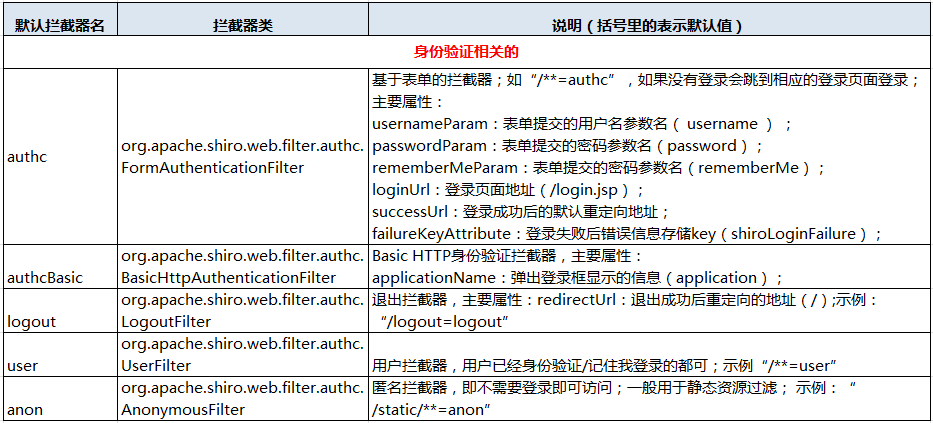
3.创建shiro的缓存配置文件ehcache-shiro.xml

<ehcache updateCheck="false" name="shiroCache"> <defaultCache maxElementsInMemory="10000" eternal="false" timeToIdleSeconds="120" timeToLiveSeconds="120" overflowToDisk="false" diskPersistent="false" diskExpiryThreadIntervalSeconds="120" /> </ehcache>
4.创建shiro的realm类

public class myRealm extends AuthorizingRealm { @Autowired private UserServiceImpl userService; /** * 授权查询回调函数, 进行鉴权但缓存中无用户的授权信息时调用,负责在应用程序中决定用户的访问控制的方法 */ @Override protected AuthorizationInfo doGetAuthorizationInfo(PrincipalCollection principals) { String username = (String) principals.getPrimaryPrincipal(); SimpleAuthorizationInfo authorizationInfo = new SimpleAuthorizationInfo(); // 根据用户名查询当前用户拥有的角色 Set<String> roleNames = userService.findRolesByUsername(username); // 将角色名称提供给info authorizationInfo.setRoles(roleNames); // 根据用户名查询当前用户权限 Set<String> permissionNames = userService.findPermissionsByUsername(username); // 将权限名称提供给info authorizationInfo.setStringPermissions(permissionNames); return authorizationInfo; } /** * 认证回调函数,登录信息和用户验证信息验证 */ @Override protected AuthenticationInfo doGetAuthenticationInfo(AuthenticationToken token) throws AuthenticationException { String username = (String) token.getPrincipal(); User user = userService.findUserByUsername(username); if (user == null) { // 用户名不存在抛出异常 throw new UnknownAccountException(); } SimpleAuthenticationInfo authenticationInfo = new SimpleAuthenticationInfo(user.getUsername(), user.getPassword(), getName()); return authenticationInfo; } }
5.创建登陆controller

@Controller @RequestMapping("/test") public class LoginAction { @Autowired private UserServiceImpl userService; @RequestMapping("/dologin.do") public String dologin(@Validated User user, Model model) { String info = loginUser(user); if (!"SUCC".equals(info)) { model.addAttribute("failMsg", "用户不存在或密码错误!"); return "/jsp/fail"; } else { model.addAttribute("successMsg", "登陆成功!");// 返回到页面说夹带的参数 model.addAttribute("name", user.getUsername()); return "/jsp/success";// 返回的页面 } } @RequestMapping("/logout.do") public void logout(HttpServletRequest request, HttpServletResponse response) throws IOException { Subject subject = SecurityUtils.getSubject(); if (subject != null) { try { subject.logout(); } catch (Exception ex) { } } response.sendRedirect("/wdMaptail/index.jsp"); } // 用于方法权限测试 @RequestMapping(value = "/save.do", method = RequestMethod.GET) public void save(HttpServletRequest request, HttpServletResponse response) { System.out.println("拥有save权限的用户才能访问"); } private String loginUser(User user) { if (isRelogin(user)) { // 判断是否已登录 return "SUCC"; } return shiroLogin(user); // 调用shiro的登陆验证 } private boolean isRelogin(User user) { Subject us = SecurityUtils.getSubject(); if (us.isAuthenticated()) { return true; // 参数未改变,无需重新登录,默认为已经登录成功 } return false; // 需要重新登陆 } private String shiroLogin(User user) { // 组装token,包括客户公司名称、简称、客户编号、用户名称;密码 UsernamePasswordToken token = new UsernamePasswordToken(user.getUsername(), user.getPassword()); token.setRememberMe(true); // shiro登陆验证 try { SecurityUtils.getSubject().login(token); } catch (UnknownAccountException ex) { return "用户不存在或者密码错误!"; } catch (IncorrectCredentialsException ex) { return "用户不存在或者密码错误!"; } catch (AuthenticationException ex) { return ex.getMessage(); // 自定义报错信息 } catch (Exception ex) { ex.printStackTrace(); return "内部错误,请重试!"; } return "SUCC"; } }
6.再贴一个登陆成功后的页面代码,以为里面有Shiro的标签来控制页面的显示,其他页面和dao层代码这里就不写了。

<%@ page language="java" contentType="text/html; charset=UTF-8" pageEncoding="UTF-8"%> <%@ taglib prefix="shiro" uri="http://shiro.apache.org/tags" %> <!DOCTYPE html PUBLIC "-//W3C//DTD HTML 4.01 Transitional//EN" "http://www.w3.org/TR/html4/loose.dtd"> <html> <head> <meta http-equiv="Content-Type" content="text/html; charset=UTF-8"> <title>Insert title here</title> </head> <body> ${successMsg } Welcome! <shiro:principal /> <br> <br> <shiro:hasAnyRoles name="user"> <a href="/WEB-INF/jsp/user.jsp">User Page</a> </shiro:hasAnyRoles> <br> <br> <shiro:hasAnyRoles name="admin"> <a href="/WEB-INF/jsp/admin.jsp">Admin Page</a> </shiro:hasAnyRoles> <br> <br> <a href="../test/logout.do">Logout</a> </body> </html>
shiro标签解释:

<shiro:authenticated> 登录之后 <shiro:notAuthenticated> 不在登录状态时 <shiro:guest> 用户在没有RememberMe时 <shiro:user> 用户在RememberMe时 <shiro:hasAnyRoles name="abc,123" > 在有abc或者123角色时 <shiro:hasRole name="abc"> 拥有角色abc <shiro:lacksRole name="abc"> 没有角色abc <shiro:hasPermission name="abc"> 拥有权限abc <shiro:lacksPermission name="abc"> 没有权限abc <shiro:principal> 显示用户登录名
7.如果在数据库中对密码使用md5加密,想要使用shiro验证的话,需要在realm中添加属性credentialsMatcher,shiro中使用md5加密:

<bean id="jdbcRealm" class="com.java.shiro.realms.ShiroRealm"> <property name="credentialsMatcher"> <bean class="org.apache.shiro.authc.credential.HashedCredentialsMatcher"> <property name="hashAlgorithmName" value="MD5"></property> <!-- 加密算法的名称 --> <property name="hashIterations" value="1024"></property> <!-- 配置加密的次数 --> </bean> </property> </bean>
springboot中添加credentialsMatcher:

/** * 密码匹配凭证管理器 * @return */ @Bean(name = "hashedCredentialsMatcher") public HashedCredentialsMatcher hashedCredentialsMatcher() { HashedCredentialsMatcher hashedCredentialsMatcher = new HashedCredentialsMatcher(); hashedCredentialsMatcher.setHashAlgorithmName("MD5");// 散列算法:这里使用MD5算法; hashedCredentialsMatcher.setHashIterations(1024);// 散列的次数,比如散列两次,相当于md5(md5("")); return hashedCredentialsMatcher; } @Bean(name="myRealm") public MyRealm myRealm(HashedCredentialsMatcher hashedCredentialsMatcher,EhCacheManager ehCacheManager) { MyRealm myRealm = new MyRealm(); myRealm.setCacheManager(ehCacheManager); myRealm.setCredentialsMatcher(hashedCredentialsMatcher); return myRealm; }
参考:
