Location表示浏览器中的地址栏
示例 1 :
刷新当前页面
<span>当前时间:</span> <script> var d = new Date(); document.write(d.getHours()); document.write(":"); document.write(d.getMinutes()); document.write(":"); document.write(d.getSeconds()); document.write(":"); document.write(d.getMilliseconds()); function refresh(){ location.reload(); } </script> <br> <button onclick="refresh()">刷新当前页面</button>

示例 2 :
跳转到另一个页面
<script> function jump(){ //方法1 //location="/"; //方法2 location.assign("/"); } </script> <br> <button onclick="jump()">跳转到首页</button>
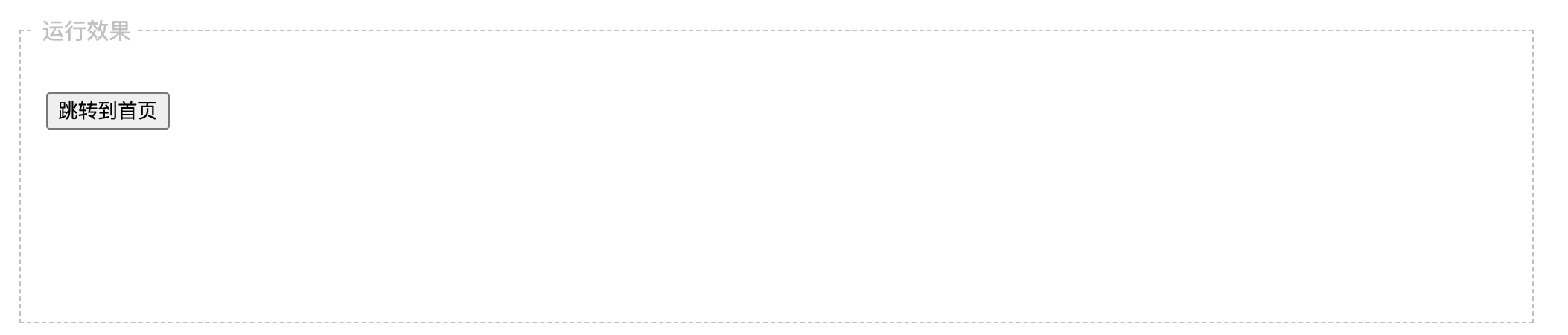
示例 3 :
Location的其他属性
<script>
function p(s){
document.write(s);
document.write("<br>");
}
p("协议 location.protocol:"+location.protocol);
p("主机名 location.hostname:"+location.hostname);
p("端口号 (默认是80,没有即表示80端口)location.port:"+location.port);
p("主机加端口号 location.host: "+location.host);
p("访问的路径 location.pathname: "+location.pathname);
p("锚点 location.hash: "+location.hash);
p("参数列表 location.search: "+location.search);
</script>
