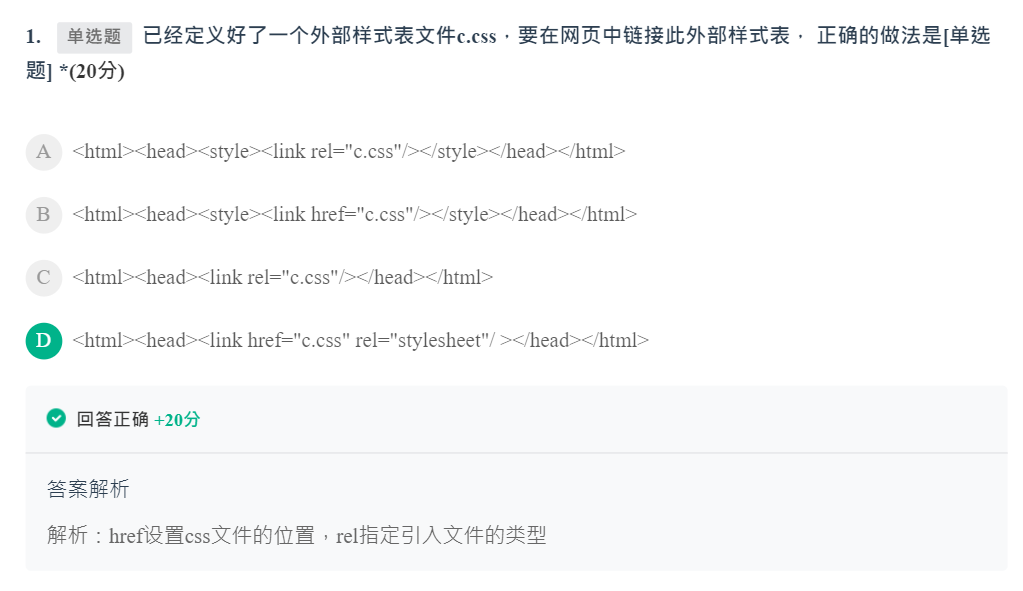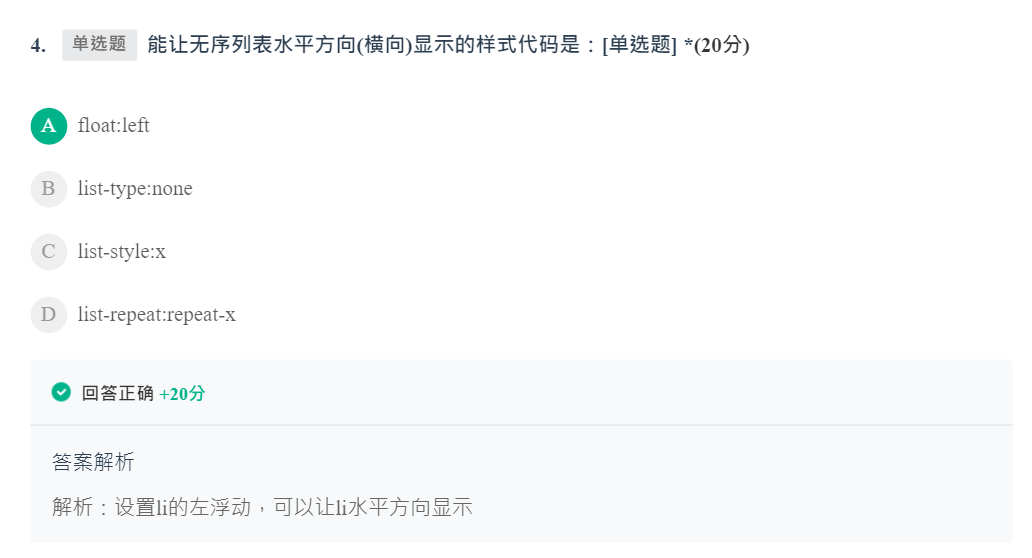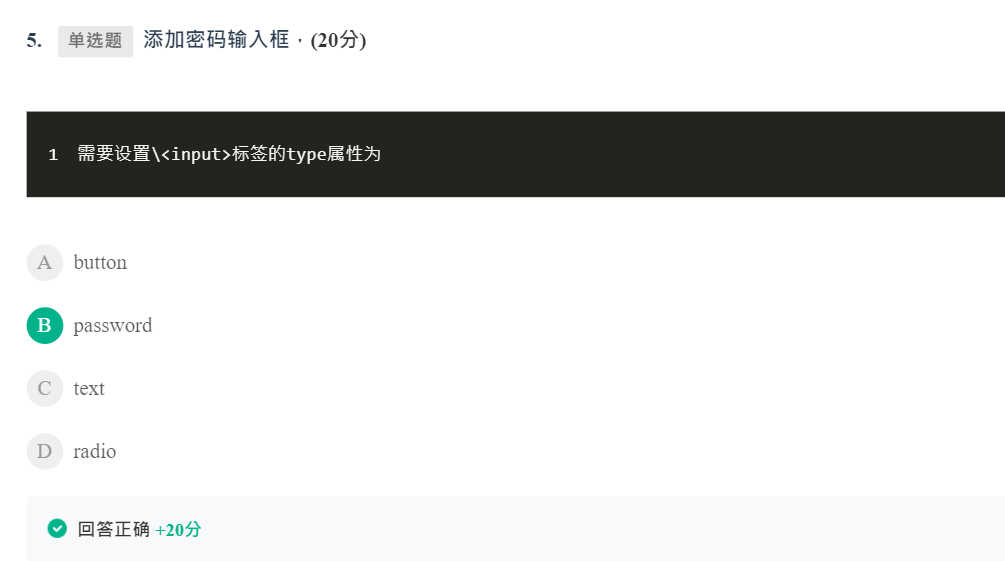1 背景
背景位置
background-origin:指定了背景图像的位置区域
border-box : 背景贴边框的边
padding-box : 背景贴内边框的边
content-box : 背景贴内容的边
<style> div { background: url("img/1.jpg") no-repeat; width: 200px; height: 80px; margin: 20px; border: 10px dashed black; padding: 20px; } .a { background-origin: border-box; } .b { background-origin: padding-box; } .c { background-origin: content-box; } </style> <body> <div class="a"></div> <div class="b"></div> <div class="c"></div> </body>
背景裁切
background-clip:
border-box 边框开切
padding-box 内边距开切
content-box 内容开切
<style> div { width: 200px; height: 80px; border: 10px dashed red; background-color: darkcyan; margin: 20px; padding: 20px; } .a { background-clip: border-box; } .b { background-clip: padding-box; } .c { background-clip: content-box; } </style> <body> <div class="a"></div> <div class="b"></div> <div class="c"></div> </body>
背景大小
background-size:
cover 缩放成完全覆盖背景区域最小大小
contain 缩放成完全适应背景区域最大大小
<style> div { background: url("img/1.jpg") no-repeat; width: 200px; height: 100px; border: 2px solid red; margin: 20px; } .a { background-size: cover; /* 完全覆盖 */ } .b { background-size: contain; /* 完全适应 */ } </style> <body> <div class="a"></div> <div class="b"></div> </body>
2 过渡动画
过渡
从一个状态到另一个状态,中间的“缓慢”过程;
缺点是,控制不了中间某个时间点。
transition{1 2 3 4}
1:过渡或动画模拟的css属性
2:完成过渡所使用的时间(2s内完成)
3:过渡函数。。。
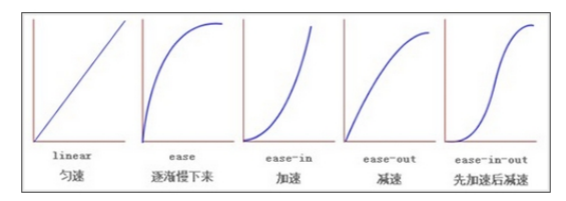
4:过渡开始出现的延迟时间
transition: width 2s ease 1s;
目前,css3只开发出部分的过渡属性,下图所示:
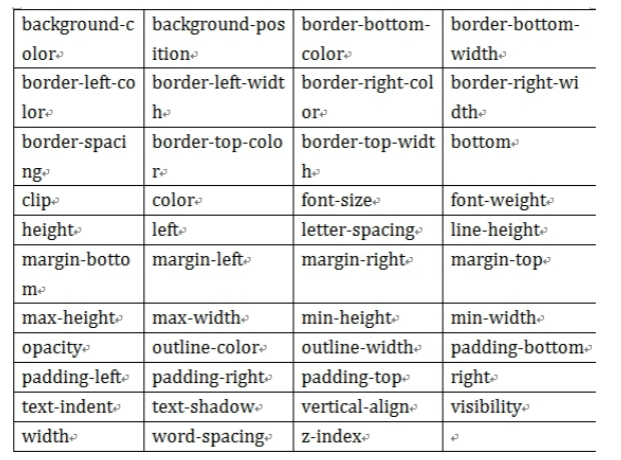
<style> div{ width: 100px; height: 50px; border: 2px solid red; } .a{ transition: width 2s linear 1s; /*1秒过后,div在2秒内匀速缓慢的变宽*/ } div:hover{ width: 300px;} /*触发div变宽*/ </style> <body> <div class="a">Hello,拉勾</div> </body>
动画
从一个状态到另一个状态,过程中每个时间点都可以控制。
关键帧:@keyframes 动画帧 { from{} to{} } 或者{ 0%{} 20%{}... }
动画属性:animation{ 1 , 2 , 3 , 4 , 5 }
1:动画帧
2:执行时间
3:过渡函数
4:动画执行的延迟(可省略)
5:动画执行的次数
需求1:一个 元素从左向右移动,3秒内执行2次
<style> div{ width: 700px; border: 1px solid red; } @keyframes x{ from{ margin-left: 0px;} to{ margin-left: 550px;} } img{ animation: x 3s linear 2; } </style> <body> <div> <img src="img/cat.gif"> </div> </body>
需求2:一个 元素从左向右移动,3秒内执行完成。无限次交替执行
infinite:无限次
alternate:来回执行(交替,一去一回)
<style> .wai{ width: 600px; height: 100px; border: 2px solid red; } .nei{ width: 40px; height: 80px; margin: 5px; background: red; } .nei{ animation: x 3s linear infinite alternate; } @keyframes x{ 0%{ margin-left: 0px; } 25%{ background: yellowgreen; } 50%{ background: goldenrod; } 75%{ background: palevioletred;} 100%{ background: coral; margin-left: 550px; } } </style> <body> <div class="wai"> <div class="nei"></div> </div> </body>
3 CSS - 练习