Properties类
properties类表示了一个持久的属性集,Properties 可保存在流中或从流中加载。属性列表中每个键及其对应值都是一个字符串。
特点:
1、Hashtable的子类,map集合中的方法都可以用。
2、该集合没有泛型。键值都是字符串。
3、它是一个可以持久化的属性集。键值可以存储到集合中,也可以存储到持久化的设备(硬盘、U盘、光盘)上。键值的来源也可以是持久化的设备。
4、有和流技术相结合的方法。
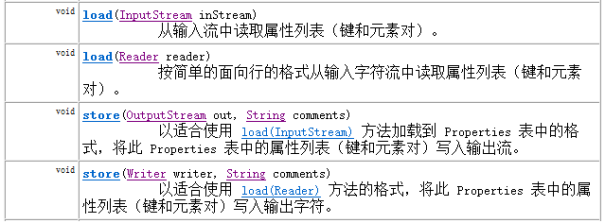
load(InputStream) 把指定流所对应的文件中的数据,读取出来,保存到Propertie集合中
load(Reader)
store(OutputStream,commonts)把集合中的数据,保存到指定的流所对应的文件中,参数commonts代表对描述信息
stroe(Writer,comments);
package com.oracle.demo01;
import java.util.Properties;
import java.util.Set;
public class PropertiesDemo {
public static void main(String[] args) {
Properties pro = new Properties();
// Properties集合 添加元素,都是String类型的 相当于map集合中的put方法
pro.setProperty("a", "1");
pro.setProperty("b", "2");
pro.setProperty("c", "3");
pro.setProperty("d", "4");
pro.setProperty("e", "5");
// 循环遍历 获取到装有键集的set集合 相当于遍历map集合的keySet()方法
Set<String> s = pro.stringPropertyNames();
for (String str : s) {
// 通过遍历键获取对应的值
String key = str;
String value = pro.getProperty(key);
System.out.println(key + "---" + value);
}
}
}
将集合中的内容存储到文件中
package com.oracle.demo01;
import java.io.FileReader;
import java.io.FileWriter;
import java.io.IOException;
import java.util.Iterator;
import java.util.Properties;
import java.util.Set;
public class PropertiesDemo01 {
public static void main(String[] args) throws IOException {
input();
}
public static void output() throws IOException {
// 创建Properties集合
Properties pro = new Properties();
// 添加元素到集合
pro.setProperty("张三", "1");
pro.setProperty("李四", "2");
pro.setProperty("王五", "3");
pro.setProperty("赵六", "4");
// 创建流对象
//用字节流完成非中文的读取操作
//FileOutputStream fos = new FileOutputStream("e:\test\demo.properties");
//用字符流完成中文的读取操作
FileWriter fw=new FileWriter("e:\test\demo.properties");
// 将集合中的数据存入流所对应的文件中
pro.store(fw, "张三");
// 关闭流
fw.close();
}
public static void input() throws IOException{
//创建集合
Properties pro = new Properties();
//创建流对象
FileReader fr=new FileReader("e:\test\demo.properties");
//读取流所对应的文件中的数据到集合中
pro.load(fr);
//关闭流
fr.close();
Set<String> set =pro.stringPropertyNames();
Iterator<String> it=set.iterator();
while(it.hasNext()){
String key=it.next();
String value=pro.getProperty(key);
System.out.println(key+"---"+value);
}
}
}
系列化与反序列化
用于向流中写入对象的操作流 ObjectOutputStream 称为 序列化流
用于从流中读取对象的操作流 ObjectInputStream 称为 反序列化流
特点:用于操作对象。可以将对象写入到文件中,也可以从文件中读取对象。
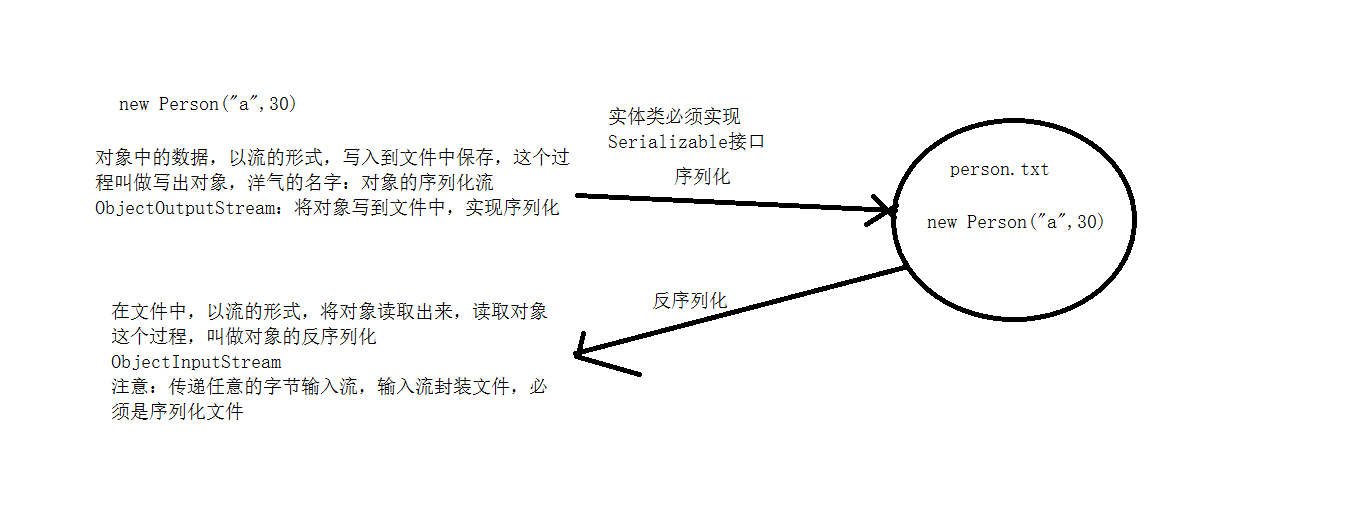
对象的序列化ObjectOutputStream
构造方法:
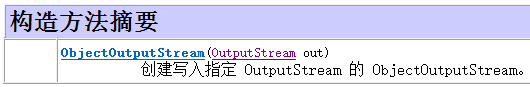
常用方法:
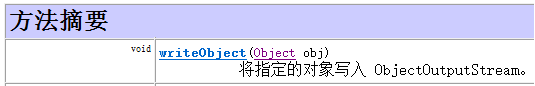
对象的反序列化ObjectInputStream
构造方法:
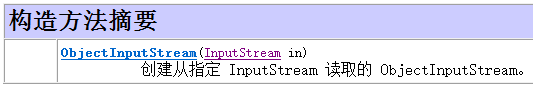
常用方法:
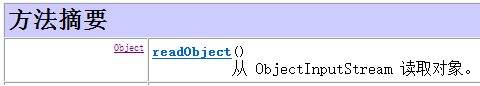
注:
当一个对象要能被序列化,这个对象所属的类必须实现Serializable接口。否则会发生异常NotSerializableException异常。
同时当反序列化对象时,如果对象所属的class文件在序列化之后进行了修改,那么进行反序列化也会发生异常InvalidClassException。发生这个异常的原因如下:
1、 该类的序列版本号与从流中读取的类描述符的版本号不匹配
2、 该类包含未知数据类型
3、 该类没有可访问的无参数构造方法
Serializable标记接口。该接口给需要序列化的类,提供了一个序列版本号。serialVersionUID. 该版本号的目的在于验证序列化的对象和对应类是否版本匹配。
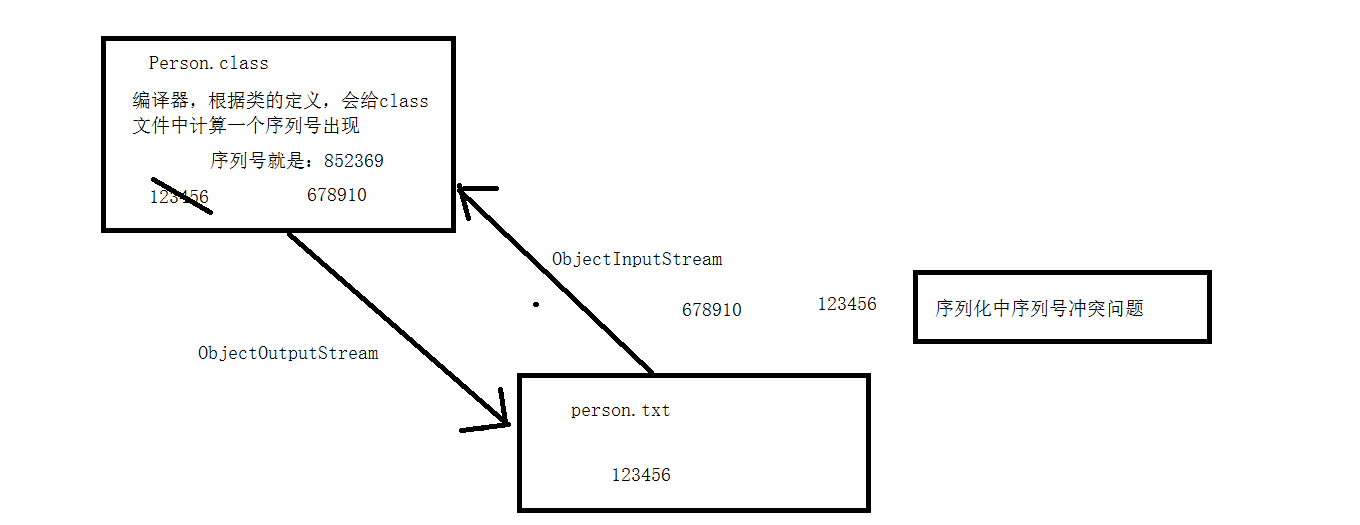
瞬态关键字transient
当一个类的对象需要被序列化时,某些属性不需要被序列化,这时不需要序列化的属性可以使用关键字transient修饰。只要被transient修饰了,序列化时这个属性就不会琲序列化了。
同时静态修饰的成员变量也不会被序列化,因为序列化是把对象数据进行持久化存储,而静态的属于类加载时的数据,不会被序列化。
package com.oracle.demo03;
import java.io.Serializable;
//序列化需要实现Serializable接口以启用序列化功能
//Serializable接口含义:标记型接口(什么也没有的接口)
//作用:对Person类做一个标记,只有这个标记就可以序列化
public class Person implements Serializable {
private String name;
// 当类中的成员变量被static修饰时,就成为了静态成员变量
// 此时静态成员变量不能被序列化与反序列化。因为静态不属于对象,只属于自己的类,并有默认值
// private static int age;
//private int age;
public int age;
// 假如不想成员变量序列化,也不想变化静态的
// 此时就用transient关键字去解决 瞬态关键字
private transient String sex;
//序列号写死
static final long serialVersionUID = 42L;
public Person() {
}
public Person(String name, int age, String sex) {
super();
this.name = name;
this.age = age;
this.sex = sex;
}
@Override
public String toString() {
return "Person [name=" + name + ", age=" + age + ", sex=" + sex + "]";
}
public String getSex() {
return sex;
}
public void setSex(String sex) {
this.sex = sex;
}
public String getName() {
return name;
}
public void setName(String name) {
this.name = name;
}
public int getAge() {
return age;
}
public void setAge(int age) {
this.age = age;
}
}
package com.oracle.demo03;
import java.io.FileInputStream;
import java.io.FileOutputStream;
import java.io.IOException;
import java.io.ObjectInputStream;
import java.io.ObjectOutputStream;
public class Test {
public static void main(String[] args) throws IOException, ClassNotFoundException {
//当修改完Person类中的内容时,就要先序列化,再反序列化
//output();
input();
}
// 序列化
public static void output() throws IOException {
FileOutputStream fos = new FileOutputStream("e:\test\Person.txt");
ObjectOutputStream oos = new ObjectOutputStream(fos);
Person p = new Person("张三", 18,"男");
oos.writeObject(p);
oos.close();
}
// 反序列化
public static void input() throws ClassNotFoundException, IOException {
FileInputStream fis = new FileInputStream("e:\test\Person.txt");
ObjectInputStream ois = new ObjectInputStream(fis);
Person p = (Person)ois.readObject();
ois.close();
System.out.println(p);
}
}
打印流
打印流添加输出数据的功能,使它们能够方便地打印各种数据值表示形式.
打印流根据流的分类:
1、 字节打印流 PrintStream
2、 字符打印流 PrintWriter
常用方法:
void print(String str): 输出任意类型的数据,
void println(String str): 输出任意类型的数据,自动写入换行操作
打印流完成数据自动刷新
可以通过构造方法,完成文件数据的自动刷新功能
l 构造方法:
l 开启文件自动刷新写入功能
public PrintWriter(OutputStream out, boolean autoFlush)
public PrintWriter(Writer out, boolean autoFlush)
package com.oracle.demo03;
import java.io.BufferedReader;
import java.io.File;
import java.io.FileOutputStream;
import java.io.FileReader;
import java.io.FileWriter;
import java.io.IOException;
import java.io.PrintWriter;
public class PrintDemo {
/*
* 打印流
* 1、PrintStream
* 构造方法:可以传入 File、Output、String、Writer
* 2、PrintWriter(自动刷新功能)
* 构造方法:可以传入 File、Output、String
* 二者方法一样
* 特点:
* 1、该流不负责数据源,只负责数据目的
* 2、为其他输出流添加功能
* 3、永远不抛IOException
* */
public static void main(String[] args) throws IOException {
//method();
//method3();
copy();
}
public static void method() throws IOException{
File file=new File("e:\test\number.txt");
PrintWriter pw=new PrintWriter(file);
pw.println(100);
pw.write(100);
pw.close();
}
//输出语句如果是char[]数组得问题
public static void method2(){
int[] arr={1};
System.out.println(arr);
char[] ch={'a','b'};
System.out.println(ch);
}
//打印流得自动刷新功能
//条件:1、你的输出数据目的必须是一个流对象
// 2、必须调用的方法是println、printf、format
public static void method3() throws IOException{
File file=new File("e:\test\number.txt");
FileOutputStream fos=new FileOutputStream(file);
PrintWriter pw=new PrintWriter(fos,true);
pw.println("12133");
pw.println("asdaf");
pw.println("akni12231");
pw.close();
}
//复制文件
public static void copy() throws IOException{
//读取数据:BufferedReader+FileReader
//写入目的地:PrintWriter+println 自动刷新功能
BufferedReader br=new BufferedReader(new FileReader("e:\test\number.txt"));
PrintWriter pw=new PrintWriter(new FileWriter("e:test\a\wenjian.txt"),true);
String line=null;
while((line=br.readLine())!=null){
pw.println(line);
}
pw.close();
br.close();
}
}
commons-IO
导入classpath
加入classpath的第三方jar包内的class文件才能在项目中使用
创建lib文件夹
将commons-io.jar拷贝到lib文件夹
右键点击commons-io.jar,Build Path→Add to Build Path
FilenameUtils
这个工具类是用来处理文件名(译者注:包含文件路径)的,他可以轻松解决不同操作系统文件名称规范不同的问题
l 常用方法:
getExtension(String path):获取文件的扩展名;
getName():获取文件名;
isExtension(String fileName,String ext):判断fileName是否是ext后缀名;
FileUtils
提供文件操作(移动文件,读取文件,检查文件是否存在等等)的方法。
l 常用方法:
readFileToString(File file):读取文件内容,并返回一个String;
writeStringToFile(File file,String content):将内容content写入到file中;
copyDirectoryToDirectory(File srcDir,File destDir);文件夹复制
copyFile(File srcFile,File destFile);文件夹复制
package com.oracle.demo04;
import java.io.File;
import java.io.IOException;
import org.apache.commons.io.FileUtils;
import org.apache.commons.io.FilenameUtils;
public class FilenameUtilsDemo {
public static void main(String[] args) throws IOException {
FileNameUtilsMethod();
}
public static void FileNameUtilsMethod() throws IOException {
FilenameUtils fnu = new FilenameUtils();
// 获取后缀名
String str = fnu.getExtension("e:\test\number.txt");
// 获取文件名
String str2 = fnu.getName("e:\test\number.txt");
// 判断后缀名
boolean b = fnu.isExtension("e:\test\number.txt", "txt");
System.out.println(b);
//读取文件内容
FileUtils fu=new FileUtils();
String content=fu.readFileToString(new File("e:\test\number.txt"));
System.out.println(content);
//将字符串写入文件
fu.writeStringToFile(new File("e:\test\number.txt"), "今天下雨了");
//文件夹的复制
fu.copyDirectoryToDirectory(new File("e:\test"), new File("e:\test2"));
}
}