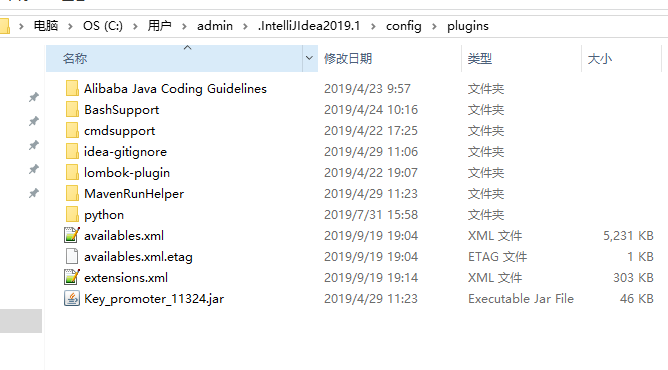问题描述:Idea平时好好的,突然就打开后扫描完毕后自动退出。网上说修改idea.exe.vmoptions文件的Xmx,还是不行。
1.进入当前用户的根目录(比如我本地是:C:Usersadmin,一般是打开Cmd窗口显示的默认目录),查看日志文件java_error_in_idea_XXXX.log(比如我本地文件为:java_error_in_idea_3532.log),一般情况下,日志文件一开始会有“A fatal error”的提示信息,如下:
1 #
2 # A fatal error has been detected by the Java Runtime Environment:
3 #
4 # EXCEPTION_ILLEGAL_INSTRUCTION (0xc000001d) at pc=0x00007ffe54a146fa, pid=3532, tid=0x000000000000220c
5 #
6 # JRE version: OpenJDK Runtime Environment (8.0_202-b44) (build 1.8.0_202-release-1483-b44)
7 # Java VM: OpenJDK 64-Bit Server VM (25.202-b44 mixed mode windows-amd64 compressed oops)
8 # Problematic frame:
9 # C [mybatisplugin69638408677257723.tmp+0xa46fa]
10 #
11 # Failed to write core dump. Minidumps are not enabled by default on client versions of Windows
12 #
13 # If you would like to submit a bug report, please visit:
14 # http://bugreport.java.com/bugreport/crash.jsp
15 # The crash happened outside the Java Virtual Machine in native code.
16 # See problematic frame for where to report the bug.
17 #
18
19 --------------- T H R E A D ---------------
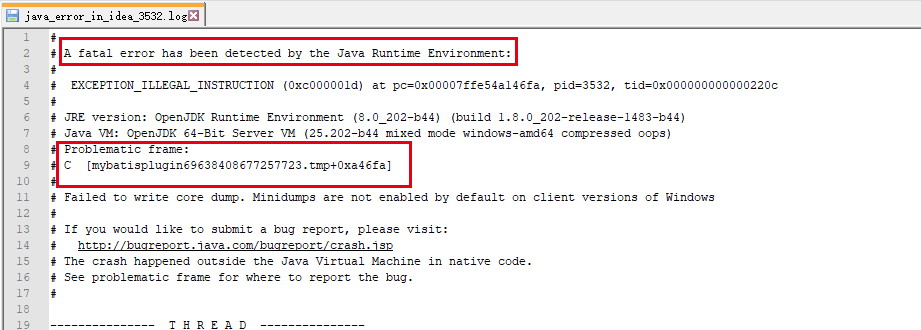
2.根据提示,发现提示信息中有"Problematic frame.......mybatisplugin....."的信息,说明是mybatis plugin的问题导致的
3.删除该plugin tmp文件,进入根目录下的.IntelliJIdeaXXX文件夹下的如下目录(我本地为:C:Usersadmin.IntelliJIdea2019.1configplugins),删除mybatis的文件夹,然后再启动idea,问题消失