前后端分离,后台负责写接口。随着接口越来越多,接口清单越来越重要,传统是需要自己去维护一个doc的文档或者公司统一放在一个接口清单的web服务上。每次开发者需要单独添加上去。修改后还需要维护。现接入swagger,通过简单的注解即可生成文档,并且随着接口变化自动会变化。统一管理方便快捷
引入jar包
配置swagger相关设置
swagger相关注解
1.通过pom文件引入相应的jar包
<dependency>
<groupId>io.springfox</groupId>
<artifactId>springfox-swagger2</artifactId>
<version>2.6.1</version>
</dependency>
<dependency>
<groupId>io.springfox</groupId>
<artifactId>springfox-swagger-ui</artifactId>
<version>2.6.1</version>
</dependency>
2、在代码中配置Swagger相关配置(SwaggerConfig)
package org.xftm.app.config; import org.springframework.context.annotation.Bean; import org.springframework.context.annotation.Configuration; import springfox.documentation.builders.ApiInfoBuilder; import springfox.documentation.builders.PathSelectors; import springfox.documentation.builders.RequestHandlerSelectors; import springfox.documentation.service.ApiInfo; import springfox.documentation.spi.DocumentationType; import springfox.documentation.spring.web.plugins.Docket; import springfox.documentation.swagger2.annotations.EnableSwagger2; /** * @author : Aaron * * create at: 2019-12-20 16:20 * * description: api接口配置 */ @Configuration @EnableSwagger2 public class SwaggerConfig { private ApiInfo apiInfo() { return new ApiInfoBuilder().title("API接口文档") //页面标题 .description("接口管理")//详细描述 .version("1.0.0") //版本号 .build(); } @Bean public Docket createRestApi() { return new Docket(DocumentationType.SWAGGER_2) .apiInfo(apiInfo()) .select() .apis(RequestHandlerSelectors.basePackage("org.*")) //这里写的是API接口所在的包位置 .paths(PathSelectors.any()) .build(); } }
3、常见Swagger注解
@Api:修饰整个类,描述Controller的作用
@ApiOperation:描述一个类的一个方法,或者说一个接口
@ApiParam:单个参数描述
@ApiModel:用对象来接收参数
@ApiProperty:用对象接收参数时,描述对象的一个字段
@ApiImplicitParam:用在 @ApiImplicitParams 注解中,指定一个请求参数的配置信息
name:参数名
value:参数的汉字说明、解释
required:参数是否必须传
paramType:参数放在哪个地方
· header --> 请求参数的获取:@RequestHeader
· query --> 请求参数的获取:@RequestParam
· path(用于restful接口)--> 请求参数的获取:@PathVariable
· body(不常用)
· form(不常用)
dataType:参数类型,默认String,其它值dataType="Integer"
defaultValue:参数的默认值
其它若干
@ApiResponse:HTTP响应其中1个描述
@ApiResponses:HTTP响应整体描述
@ApiClass
@ApiError
@ApiErrors
@ApiParamImplicit
@ApiParamsImplicit
4、实际使用(controller类)
@Api(tags = "APP接口") @RestController @RequestMapping("/AppCtrl") public class AppCtrl
5、方法上使用
// @PreAuthorize("hasRole('admin')") @RequestMapping("/loginByUserNameAndPwd") @ApiOperation(value = "用户名密码登陆",produces = MediaType.APPLICATION_JSON_VALUE) @ApiImplicitParams({ @ApiImplicitParam(paramType="query",name="username",dataType="String",required=true,value="用户名"), @ApiImplicitParam(paramType="query",name="password",dataType="String",required=true,value="用户密码",defaultValue = ""), @ApiImplicitParam(paramType="header",name="token",dataType="String",required=false,value="演示token",defaultValue = "") }) public ResultInfo<org.xftm.sys.vo.UserVo> loginByUserNameAndPwd(String username, String password) throws Exception{ log.error("传入的用户名:{},用户密码:{}",username,password); return userService.loginByUserNameAndPwd(username,password); }
6、访问http://localhost:8080/view/swagger-ui.html view为项目名
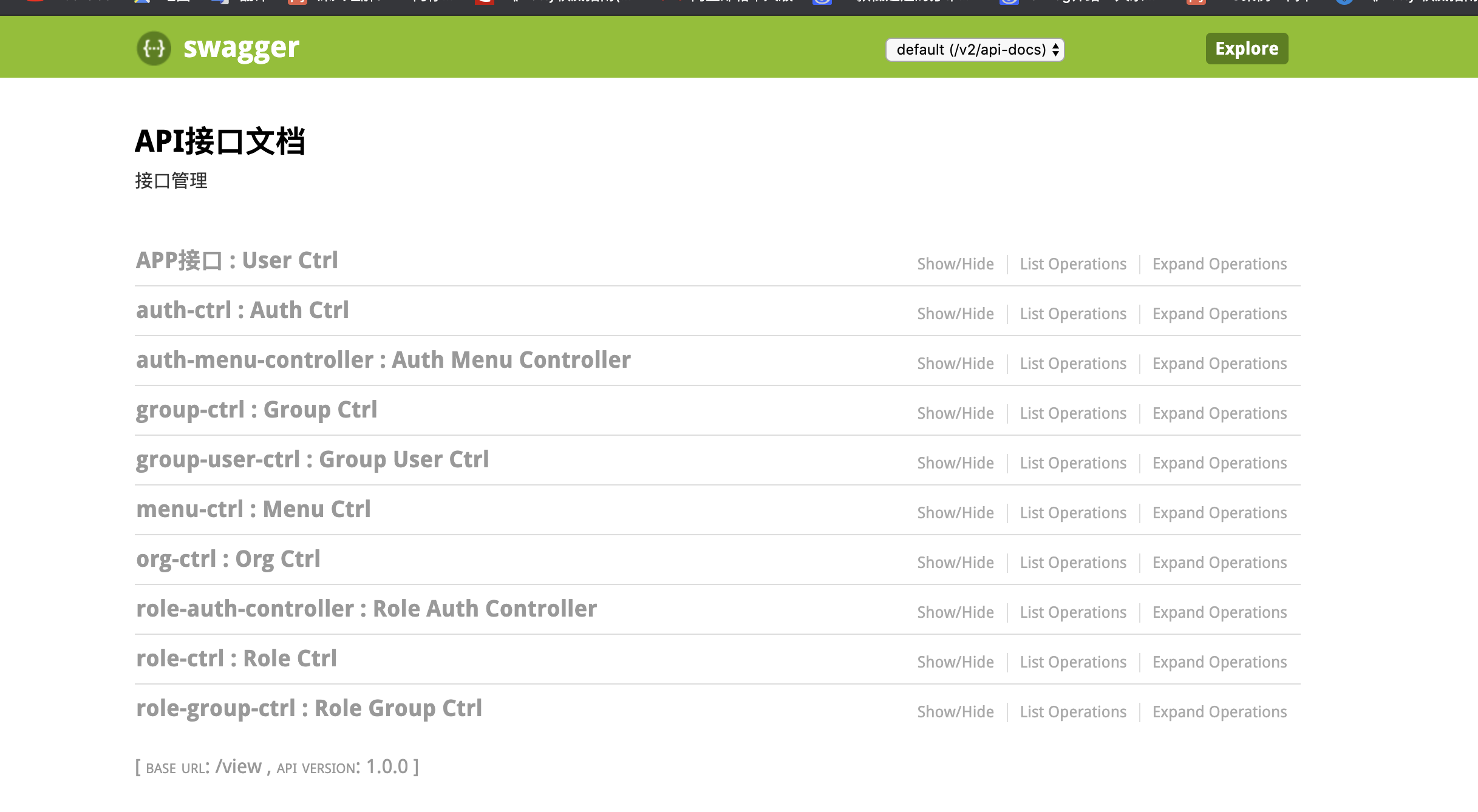
7、生成漂亮的ui界面
pom加入
<dependency>
<groupId>com.github.caspar-chen</groupId>
<artifactId>swagger-ui-layer</artifactId>
<version>1.1.3</version>
</dependency>
访问地址http://localhost:8080/view/docs.html view为项目名
界面如下:
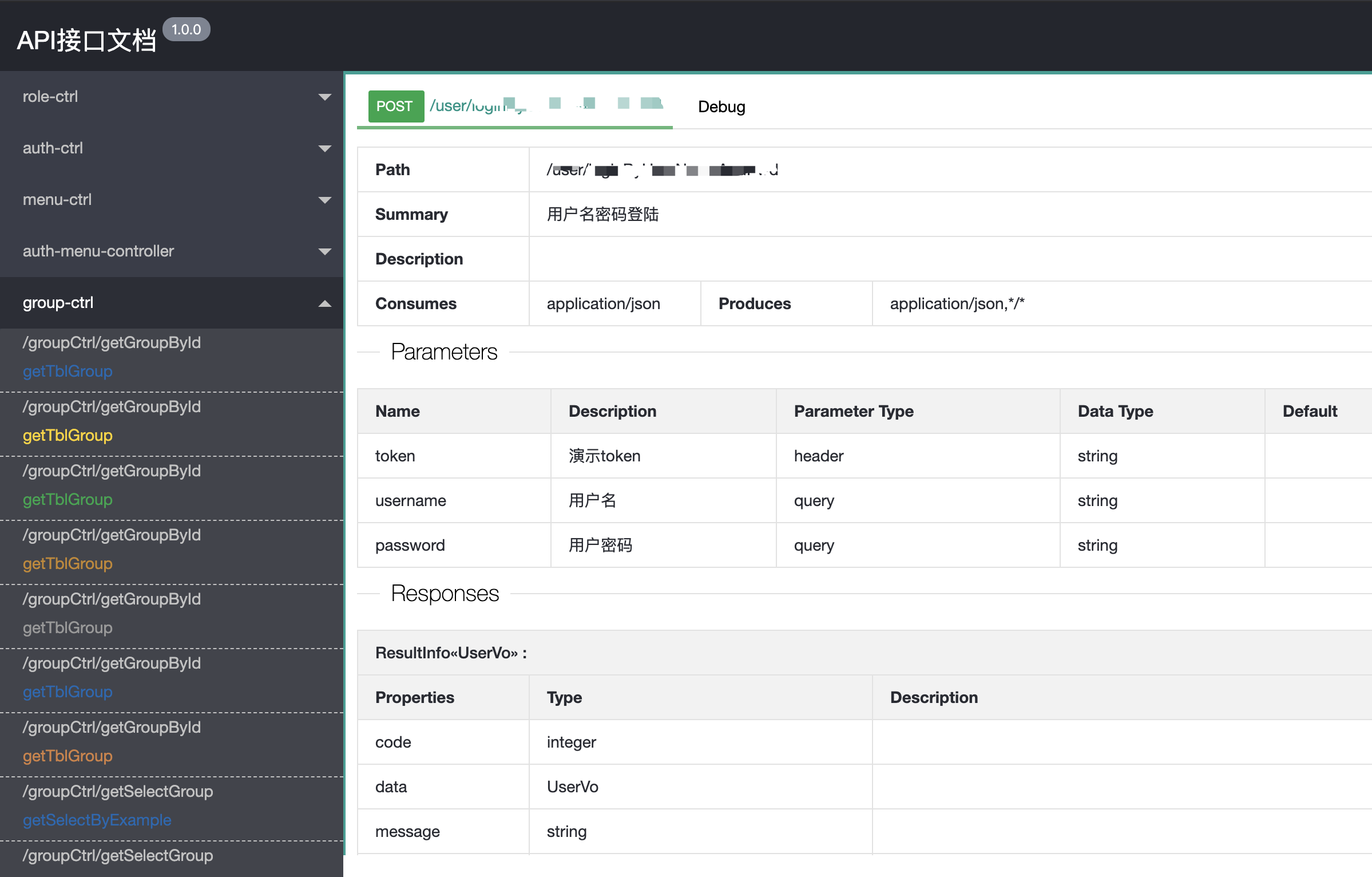

最后、访问地址 http://localhost:8080/view/swagger-ui.html view为项目名