20145307陈俊达_安卓逆向分析_APKtools分析smail
引言
真刺激呢!到了第二篇博客了,难度开始加大,之前是简单的dex2jar和有图形界面的jd-gui,现在来隆重介绍强大的反汇编工具apktool,这次开始将使用汇编的知识了
直接开始
创建一个安卓程序,emptyactivity就行,主java代码和xml布局代码如下:
public class MainActivity extends Activity {
private final String ACCOUNT="jclemo";
private final String PASSWORD="123456";
private EditText etAccount, etPassword;
private Button btnLogin;
@Override
protected void onCreate(Bundle savedInstanceState) {
super.onCreate(savedInstanceState);
setContentView(R.layout.activity_main);
etAccount=(EditText)findViewById(R.id.et_account);
etPassword=(EditText)findViewById(R.id.et_password);
btnLogin=(Button)findViewById(R.id.btn_login);
btnLogin.setOnClickListener(new View.OnClickListener() {
@Override
public void onClick(View v) {
if(isOK(etAccount.getText().toString(), etPassword.getText().toString())){
Toast.makeText(MainActivity.this, "登录成功", Toast.LENGTH_SHORT).show();
}else{
Toast.makeText(MainActivity.this, "登录失败", Toast.LENGTH_SHORT).show();
}
}
});
}
private boolean isOK(String account, String password){
if(account.equals(ACCOUNT) && password.equals(PASSWORD))
return true;
else
return false;
}
}
xml布局
<RelativeLayout xmlns:android="http://schemas.android.com/apk/res/android"
xmlns:tools="http://schemas.android.com/tools"
android:layout_width="match_parent"
android:layout_height="match_parent">
<LinearLayout
android:layout_width="match_parent"
android:layout_height="wrap_content"
android:orientation="vertical"
android:layout_centerInParent="true">
<LinearLayout
android:layout_width="match_parent"
android:layout_height="wrap_content"
android:gravity="center_horizontal"
android:orientation="horizontal">
<TextView
android:layout_width="wrap_content"
android:layout_height="wrap_content"
android:text="帐号:"/>
<EditText
android:id="@+id/et_account"
android:layout_width="100dp"
android:layout_height="wrap_content" />
</LinearLayout>
<LinearLayout
android:layout_width="match_parent"
android:layout_height="wrap_content"
android:gravity="center_horizontal"
android:orientation="horizontal">
<TextView
android:layout_width="wrap_content"
android:layout_height="wrap_content"
android:text="密码:"/>
<EditText
android:id="@+id/et_password"
android:layout_width="100dp"
android:layout_height="wrap_content" />
</LinearLayout>
<Button
android:id="@+id/btn_login"
android:layout_width="wrap_content"
android:layout_height="wrap_content"
android:layout_gravity="center_horizontal"
android:text="登录"/>
</LinearLayout>
</RelativeLayout>
签名运行:

之后下载apktool,我是在cdsn下载的,要收费,我就不放链接了,大家有免费的可以自己去下载试试看。
cmd进入解压apktool的目录,输入apktool d xxx.apk,回车进入反汇编,这样就会在当前文件夹下生成一个smail文件。

用visual code打开mainactivity.smail,当然你用记事本打开也行,打开后发现这是个啥?仔细一看应该是汇编语言,这时候怕是要用到之前学习的汇编语言了。
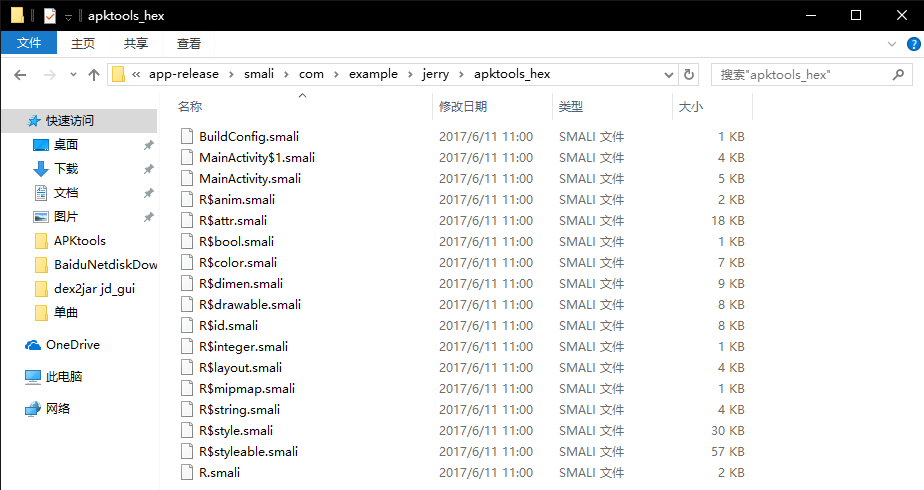
但这个是基于dalvik虚拟机的汇编文件,安卓SDK 4.4就开始使用ART(ANDROID run time)环境了,开始抛弃Dalvik虚拟机了,不过没关系,我们照样用
开始修改smail语句,之后在回改成.apk
我们想要实现的是不管输入什么id和pwd都能登陆,那么我们先看看汇编语言吧。
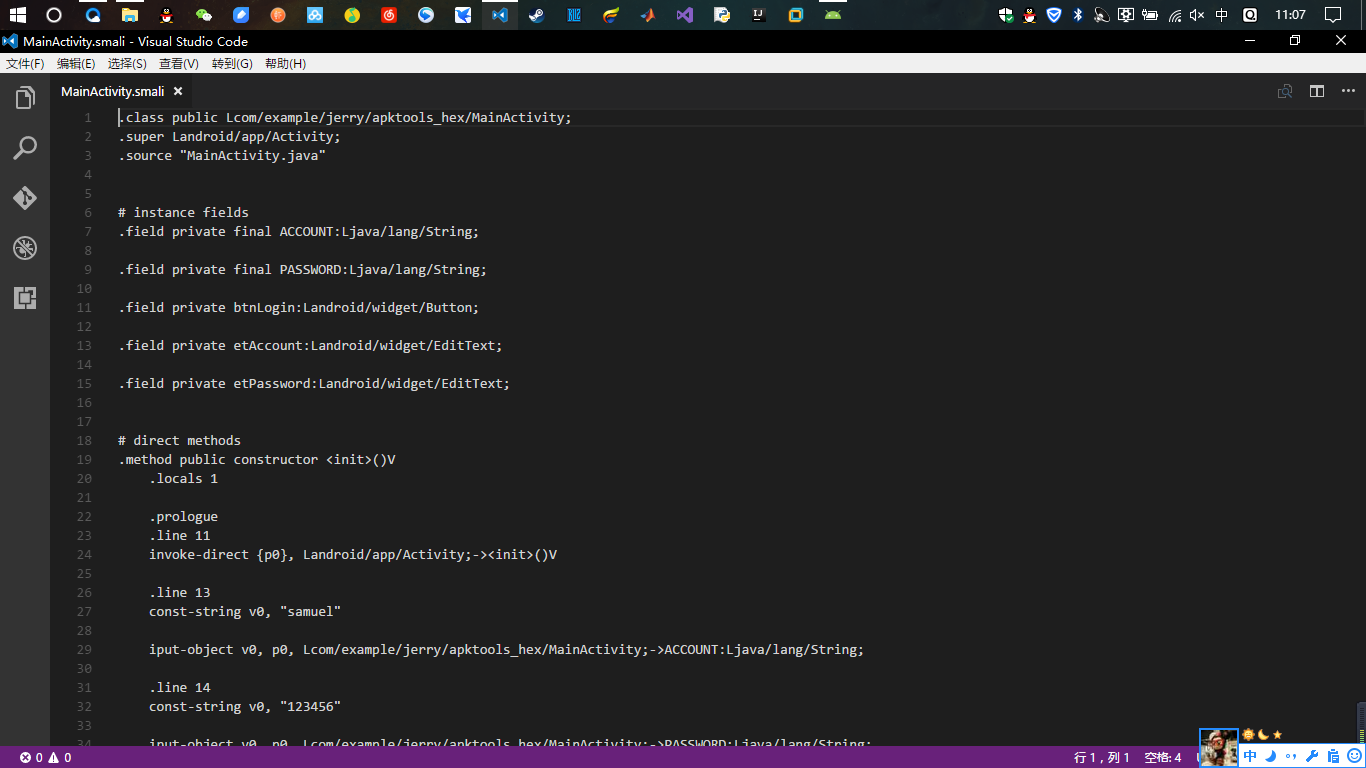
a函数为原来的isOK(字符,字符)函数,用来登录,那我们就要攻击他啊!
if-eqz =0,寄存器v0等于0的时候,跳转!我们可以修改返回值的t/f对错来进行破解

修改返回值 让他至返回0x1,也就是true!

行了,重新打包把,变回.apk,cmd,cd到apktool.jar当前的位置,输入apktool b 刚刚反编译生成文件夹的路径,在dist文件夹下找到apk
这里注意,反汇编会破坏签名,推荐auto-sign来签名使用,推荐下载地址 http://download.csdn.net/detail/qq_18870023/9547292
回到安卓studio,启动安卓模拟器,输入.apk验证!
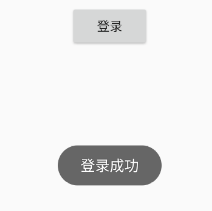
nice!