android开发过程中,经常需要更新UI的状态和文案等。这是就需要对UI进行 更新。在android中更新UI一般有三种方法,handler机制、RunOnUiThread方法以及AsyncTask异步类方法等
本文下面就这三种方法进行了演示和代码实现.
a.Handler机制通过使用消息机制来实现
b.RunOnUiThread方法是通过运行UI线程来达到更新UI的目的
c.AsyncTask是异步类,通过异步更新来更新UI
效果图如下:
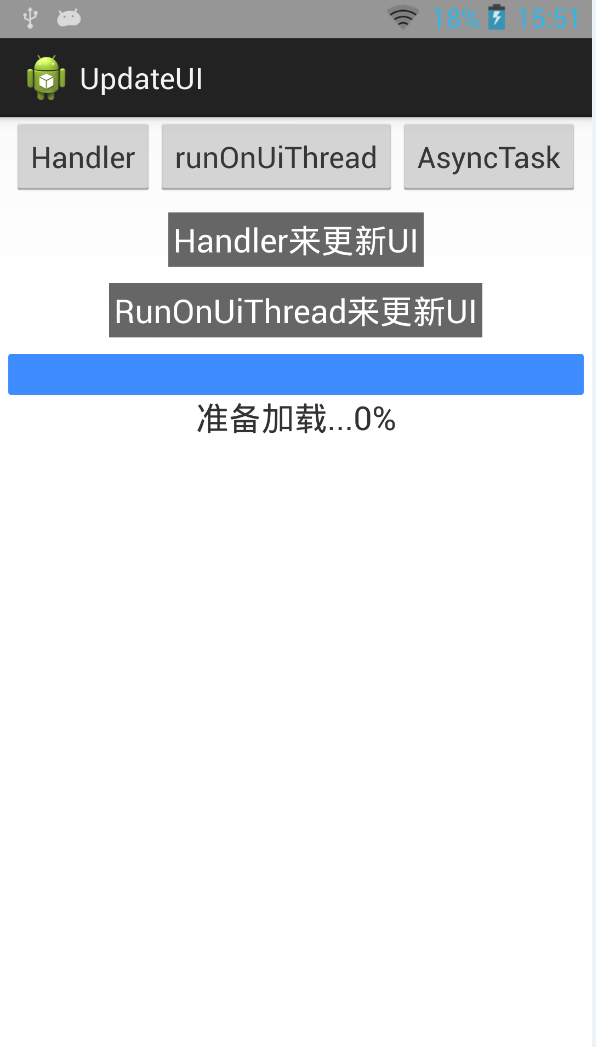
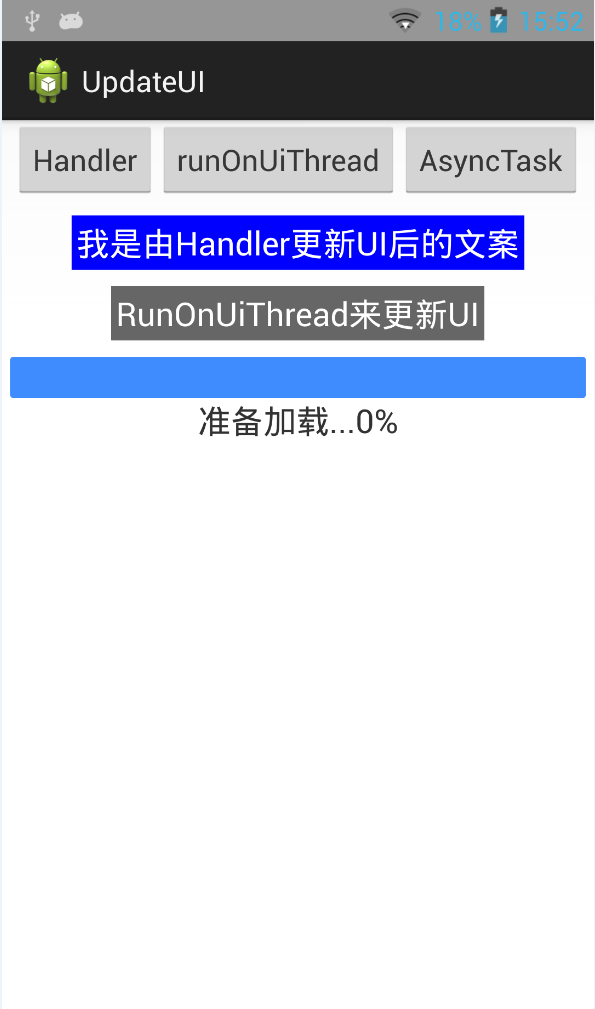
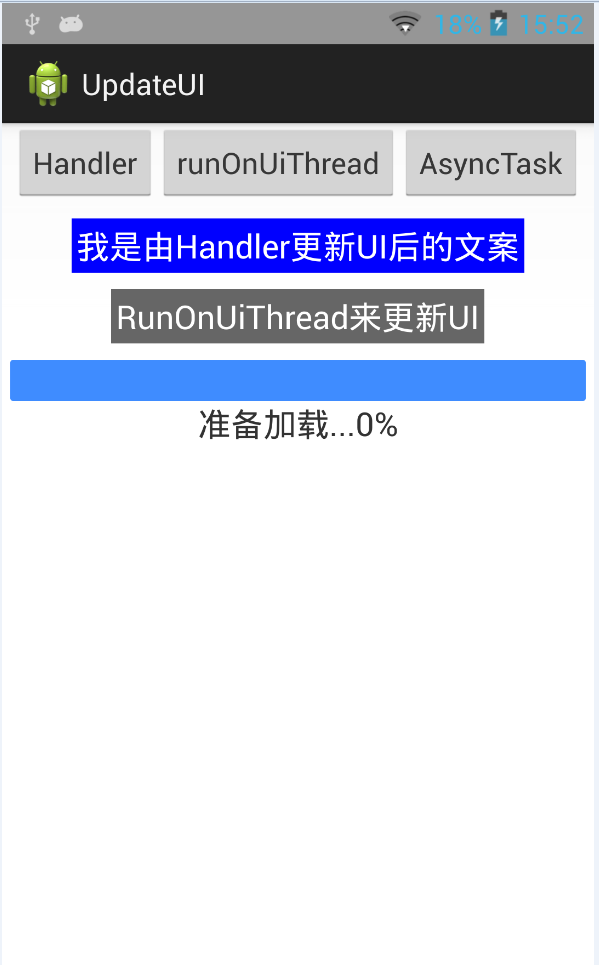
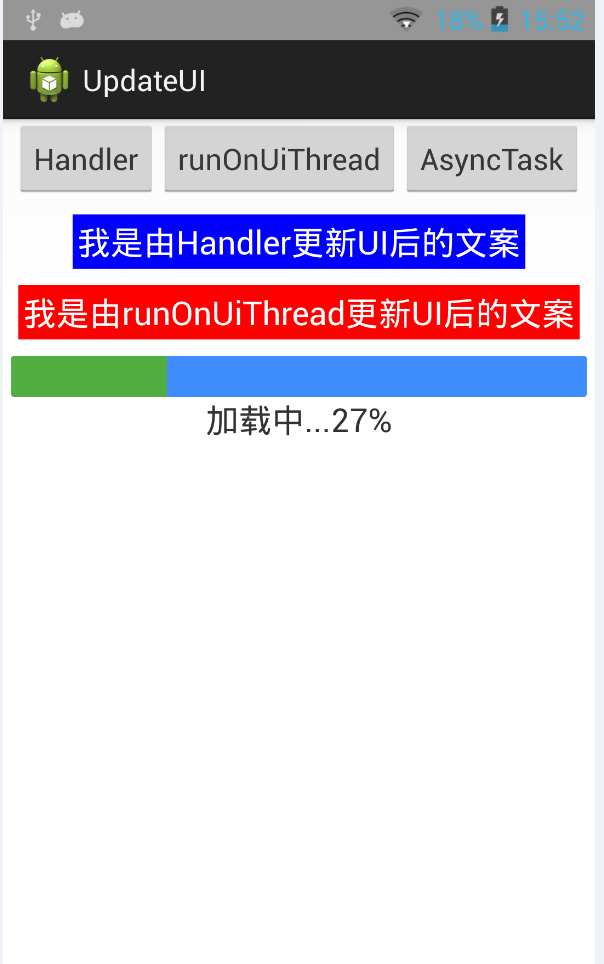
(1)Java功能实现代码如下:
package com.czm.updateui; import android.os.AsyncTask; import android.os.Bundle; import android.os.Handler; import android.os.Message; import android.R.integer; import android.app.Activity; import android.graphics.Color; import android.view.View; import android.view.View.OnClickListener; import android.widget.Button; import android.widget.ProgressBar; import android.widget.TextView; public class UpdateUIActivity extends Activity { private Button btnHandler; private Button btnRunOnUiThread; private Button btnAsyncTask; private TextView tvHandler; private TextView tvOnUiThread; private TextView tvProgress; private Handler uiHandler; private ProgressBar progressBar; @Override protected void onCreate(Bundle savedInstanceState) { super.onCreate(savedInstanceState); setContentView(R.layout.update_ui); initViews(); setListeners(); } private void initViews(){ btnHandler = (Button) findViewById(R.id.btnHandler); btnRunOnUiThread = (Button) findViewById(R.id.btnRunOnUiThread); btnAsyncTask = (Button)findViewById(R.id.btnAsyncTask); tvHandler = (TextView) findViewById(R.id.tvText1); tvOnUiThread = (TextView)findViewById(R.id.tvText2); tvProgress = (TextView)findViewById(R.id.tvText3); progressBar = (ProgressBar)findViewById(R.id.progressBar); } private void setListeners(){ uiHandler = new Handler(){ @Override public void handleMessage(Message msg) { // TODO Auto-generated method stub super.handleMessage(msg); Bundle bundle = msg.getData(); String text = bundle.getString("handler_text"); String color = bundle.getString("handler_color"); tvHandler.setText(text); tvHandler.setBackgroundColor(Color.BLUE); } }; //通过Handler机制来更新UI btnHandler.setOnClickListener(new OnClickListener() { @Override public void onClick(View v) { // TODO Auto-generated method stub new Thread(){ @Override public void run() { // TODO Auto-generated method stub Message msg =new Message(); Bundle bundle = new Bundle(); bundle.putString("handler_text", "我是由Handler更新UI后的文案"); bundle.putString("handler_color", "#0000FF"); msg.setData(bundle); //uiHandler.sendMessageDelayed(msg, 2000); uiHandler.sendMessage(msg); } }.start(); } }); //通过RunOnUiThread来更新UI btnRunOnUiThread.setOnClickListener(new OnClickListener() { @Override public void onClick(View v) { // TODO Auto-generated method stub runOnUiThread(new Runnable() { @Override public void run() { // TODO Auto-generated method stub tvOnUiThread.setText("我是由runOnUiThread更新UI后的文案"); tvOnUiThread.setBackgroundColor(Color.RED); } }); } }); //通过AsyncTask 异步任务来更新UI btnAsyncTask.setOnClickListener(new OnClickListener() { @Override public void onClick(View v) { // TODO Auto-generated method stub new MyAsyncTask().execute(0); } }); } private class MyAsyncTask extends AsyncTask<Integer, Integer, Integer>{ @Override protected void onPostExecute(Integer result) { // TODO Auto-generated method stub super.onPostExecute(result); tvProgress.setText("加载完成...100%"); } @Override protected void onProgressUpdate(Integer... values) { // TODO Auto-generated method stub super.onProgressUpdate(values); progressBar.setProgress((int)(values[0])); tvProgress.setText("加载中..."+values[0]+"%"); } @Override protected Integer doInBackground(Integer... params) { // TODO Auto-generated method stub Integer timer = 0; while(timer <=100){ try { publishProgress(timer); timer ++; Thread.sleep(40); } catch (InterruptedException e) { // TODO Auto-generated catch block e.printStackTrace(); } } return null; } } }
(2)对应的UI布局xml文件代码:
<LinearLayout xmlns:android="http://schemas.android.com/apk/res/android" xmlns:tools="http://schemas.android.com/tools" android:layout_width="match_parent" android:layout_height="match_parent" android:orientation="vertical" android:gravity="center_horizontal" tools:context=".UpdateUIActivity" > <LinearLayout android:layout_width="wrap_content" android:layout_height="wrap_content" android:orientation="horizontal" >" <Button android:id="@+id/btnHandler" android:layout_width="wrap_content" android:layout_height="wrap_content" android:text="Handler" /> <Button android:id="@+id/btnRunOnUiThread" android:layout_width="wrap_content" android:layout_height="wrap_content" android:text="runOnUiThread" /> <Button android:id="@+id/btnAsyncTask" android:layout_width="wrap_content" android:layout_height="wrap_content" android:text="AsyncTask" /> </LinearLayout> <TextView android:id="@+id/tvText1" android:layout_width="wrap_content" android:layout_height="wrap_content" android:layout_marginTop="10dp" android:text="Handler来更新UI" android:padding="3dp" android:textColor="#FFF" android:background="#666666" android:textSize="20dp" /> <TextView android:id="@+id/tvText2" android:layout_width="wrap_content" android:layout_height="wrap_content" android:layout_marginTop="10dp" android:text="RunOnUiThread来更新UI" android:padding="3dp" android:textColor="#FFF" android:background="#666666" android:textSize="20dp" /> <ProgressBar android:id="@+id/progressBar" style="?android:attr/progressBarStyleHorizontal" android:layout_width="fill_parent" android:layout_height="25dp" android:progressDrawable="@drawable/progressbar" android:max="100" android:progress="0" android:layout_marginLeft="5dp" android:layout_marginRight="5dp" android:layout_marginTop="10dp" /> <TextView android:id="@+id/tvText3" android:layout_width="wrap_content" android:layout_height="wrap_content" android:text="准备加载...0%" android:textSize="20dp" /> </LinearLayout>