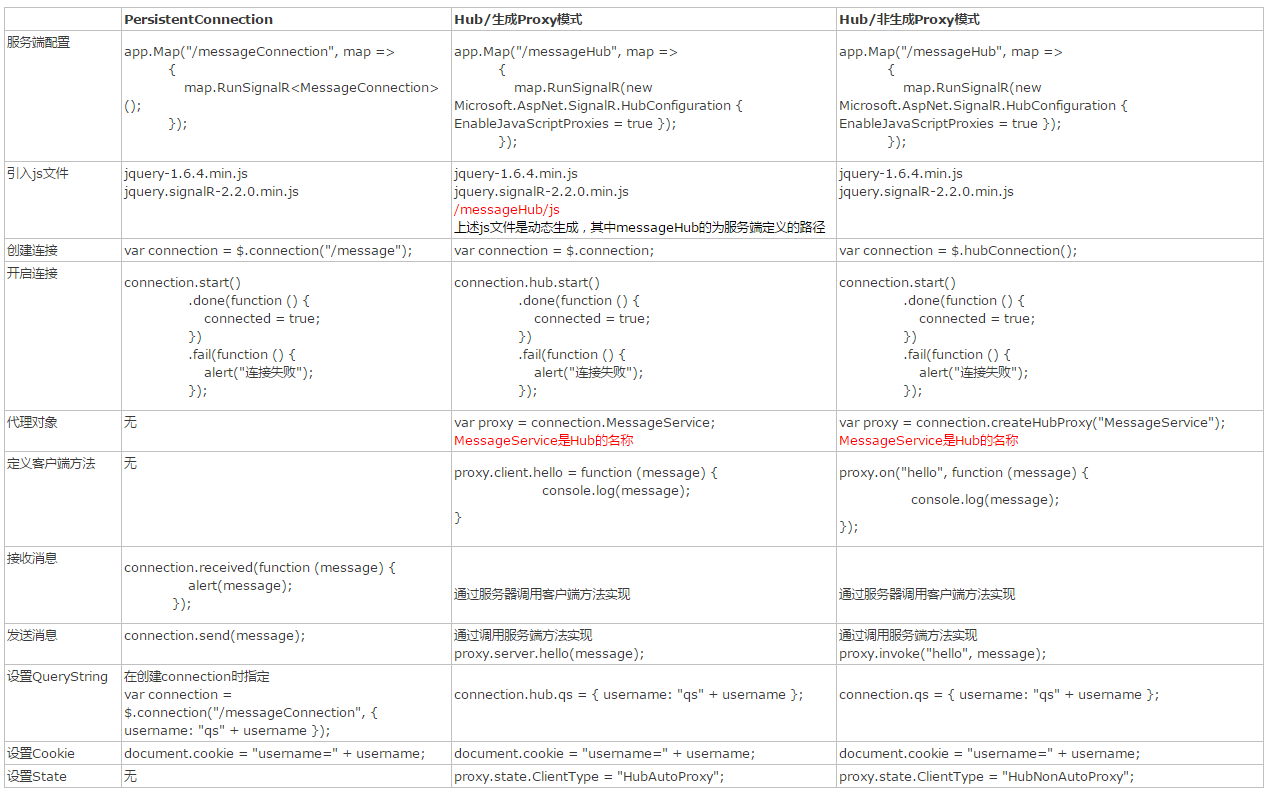一、理解SignalR
ASP .NET SignalR 是一个ASP .NET 下的类库,可以在ASP .NET 的Web项目中实现实时通信(即:客户端(Web页面)和服务器端可以互相实时的通知消息及调用方法),SignalR有三种传输模式:LongLooping(长轮询)、WebSocket(HTML5的WEB套接字)、Forever Frame(隐藏框架的长请求连接),可以在WEB客户端显式指定一种或几种,也可以采取默认(推荐),若采取默认,SignalR会根据浏览器的环境自动选择合适的传输方式。
二、SignalR的三种实现方式
第一种:采用集线器类(Hub)+非自动生成代理模式:服务端与客户端分别定义的相对应的方法,客户端通过代理对象调用服务端的方法,服务端通过IHubConnectionContext回调客户端的方法,客户端通过回调方法接收结果。
之前我写过一篇文章《分享一个基于长连接+长轮询+原生的JS及AJAX实现的多人在线即时交流聊天室》,是通过长轮询+长连接的方式来实现的在线多人聊天室功能,从代码量来看就知道实现起来并不简单,而如今有了SignalR,会简单很多,我这里使用SignalR再来写一个简单的在线多人聊天室示例,以便大家快速掌握SignalR。
DEMO - 1 示例代码如下:
服务端:
|
1
2
3
4
5
6
7
8
9
10
11
12
13
14
15
16
17
18
19
20
21
22
23
24
25
26
27
28
29
30
31
32
33
34
35
36
37
38
39
40
41
42
43
44
45
46
47
48
49
50
51
52
53
54
55
56
57
58
59
60
61
62
63
64
65
66
67
68
69
70
71
72
73
74
|
//Startup类文件using System;using System.Threading.Tasks;using Microsoft.Owin;using Owin;using Microsoft.AspNet.SignalR;[assembly: OwinStartup(typeof(TestWebApp.Models.Startup))]namespace TestWebApp.Models{ public class Startup { public void Configuration(IAppBuilder app) { app.MapSignalR(); } }}//ChatHub类文件using Microsoft.AspNet.SignalR;using Microsoft.AspNet.SignalR.Hubs;using System;using System.Collections.Concurrent;using System.Collections.Generic;using System.Linq;using System.Web;namespace TestWebApp.Models{ [HubName("chat")] public class ChatHub : Hub { public static ConcurrentDictionary<string, string> OnLineUsers = new ConcurrentDictionary<string, string>(); [HubMethodName("send")] public void Send(string message) { string clientName = OnLineUsers[Context.ConnectionId]; message = HttpUtility.HtmlEncode(message).Replace("
", "<br/>").Replace("
", "<br/>"); Clients.All.receiveMessage(DateTime.Now.ToString("yyyy-MM-dd HH:mm:ss"), clientName, message); } [HubMethodName("sendOne")] public void Send(string toUserId, string message) { string clientName = OnLineUsers[Context.ConnectionId]; message = HttpUtility.HtmlEncode(message).Replace("
", "<br/>").Replace("
", "<br/>"); Clients.Caller.receiveMessage(DateTime.Now.ToString("yyyy-MM-dd HH:mm:ss"), string.Format("您对 {1}", clientName, OnLineUsers[toUserId]), message); Clients.Client(toUserId).receiveMessage(DateTime.Now.ToString("yyyy-MM-dd HH:mm:ss"), string.Format("{0} 对您", clientName), message); } public override System.Threading.Tasks.Task OnConnected() { string clientName = Context.QueryString["clientName"].ToString(); OnLineUsers.AddOrUpdate(Context.ConnectionId, clientName, (key, value) => clientName); Clients.All.userChange(DateTime.Now.ToString("yyyy-MM-dd HH:mm:ss"), string.Format("{0} 加入了。", clientName), OnLineUsers.ToArray()); return base.OnConnected(); } public override System.Threading.Tasks.Task OnDisconnected(bool stopCalled) { string clientName = Context.QueryString["clientName"].ToString(); Clients.All.userChange(DateTime.Now.ToString("yyyy-MM-dd HH:mm:ss"), string.Format("{0} 离开了。", clientName), OnLineUsers.ToArray()); OnLineUsers.TryRemove(Context.ConnectionId, out clientName); return base.OnDisconnected(stopCalled); } }} |
|
1
2
3
4
5
6
7
8
|
public ActionResult Index(){ ViewBag.ClientName = "聊客-" + Guid.NewGuid().ToString("N"); var onLineUserList = ChatHub.OnLineUsers.Select(u => new SelectListItem() { Text = u.Value, Value = u.Key }).ToList(); onLineUserList.Insert(0, new SelectListItem() { Text = "-所有人-", Value = "" }); ViewBag.OnLineUsers = onLineUserList; return View();} |
WEB客户端:
|
1
2
3
4
5
6
7
8
9
10
11
12
13
14
15
16
17
18
19
20
21
22
23
24
25
26
27
28
29
30
31
32
33
34
35
36
37
38
39
40
41
42
43
44
45
46
47
48
49
50
51
52
53
54
55
56
57
58
59
60
61
62
63
64
65
66
67
68
69
70
71
72
73
74
75
76
77
78
79
80
81
82
83
84
85
86
87
88
89
90
91
92
93
94
95
96
97
98
99
100
101
102
103
104
105
106
107
|
<!DOCTYPE html><html><head> <meta name="viewport" content="width=device-width" /> <meta charset="utf-8" /> <title>聊天室</title> <script src="~/Scripts/jquery-1.6.4.min.js" type="text/javascript"></script> <script src="~/Scripts/jquery.signalR-2.2.0.min.js" type="text/javascript"></script> <style type="text/css"> #chatbox { 100%; height: 500px; border: 2px solid blue; padding: 5px; margin: 5px 0px; overflow-x: hidden; overflow-y: auto; } .linfo { } .rinfo { text-align: right; } </style> <script type="text/javascript"> $(function () { var clientName = $("#clientname").val(); var eChatBox = $("#chatbox"); var eUsers = $("#users"); var conn = $.hubConnection(); conn.qs = { "clientName": clientName }; conn.start().done(function () { $("#btnSend").click(function () { var toUserId = eUsers.val(); if (toUserId != "") { chat.invoke("sendOne", toUserId, $("#message").val()) .done(function () { //alert("发送成功!"); $("#message").val("").focus(); }) .fail(function (e) { alert(e); $("#message").focus(); }); } else { chat.invoke("send", $("#message").val()) .done(function () { //alert("发送成功!"); $("#message").val("").focus(); }) .fail(function (e) { alert(e); $("#message").focus(); }); } }); }); var chat = conn.createHubProxy("chat"); chat.on("receiveMessage", function (dt, cn, msg) { var clsName = "linfo"; if (cn == clientName || cn.indexOf("您对") >= 0) clsName = "rinfo"; eChatBox.append("<p class='" + clsName + "'>" + dt + " <strong>" + cn + "</strong> 说:<br/>" + msg + "</p>"); eChatBox.scrollTop(eChatBox[0].scrollHeight); }); chat.on("userChange", function (dt, msg, users) { eChatBox.append("<p>" + dt + " " + msg + "</p>"); eUsers.find("option[value!='']").remove(); for (var i = 0; i < users.length; i++) { if (users[i].Value == clientName) continue; eUsers.append("<option value='" + users[i].Key + "'>" + users[i].Value + "</option>") } }); }); </script></head><body> <h3>大众聊天室</h3> <div id="chatbox"> </div> <div> <span>聊天名称:</span> @Html.TextBox("clientname", ViewBag.ClientName as string, new { @readonly = "readonly", style = "300px;" }) <span>聊天对象:</span> @Html.DropDownList("users", ViewBag.OnLineUsers as IEnumerable<SelectListItem>) </div> <div> @Html.TextArea("message", new { rows = 5, style = "500px;" }) <input type="button" value="发送消息" id="btnSend" /> </div></body></html> |
服务端与客户端代码都比较简单,网上相关的说明也有,这里就不再解说了,只说一下这种方式JS端调用服务端方法采用:chat.invoke,而被服务端回调的方法则采用:chat.on (这里的chat是createHubProxy创建得来的)
第二种:采用集线器类(Hub)+自动生成代理模式
DEMO - 2 示例代码如下:
服务端与DEMO 1相同,无需改变
客户端:
|
1
2
3
4
5
6
7
8
9
10
11
12
13
14
15
16
17
18
19
20
21
22
23
24
25
26
27
28
29
30
31
32
33
34
35
36
37
38
39
40
41
42
43
44
45
46
47
48
49
50
51
52
53
54
55
56
57
58
59
60
61
62
63
64
65
66
67
68
69
70
71
72
73
74
75
76
77
78
79
80
81
82
83
84
85
86
87
88
89
90
91
92
93
94
95
96
97
98
99
100
101
102
103
104
|
<!DOCTYPE html><html><head> <meta name="viewport" content="width=device-width" /> <meta charset="utf-8" /> <title>聊天室</title> <script src="~/Scripts/jquery-1.6.4.min.js" type="text/javascript"></script> <script src="~/Scripts/jquery.signalR-2.2.0.min.js" type="text/javascript"></script> <script src="~/signalr/hubs" type="text/javascript"></script> <style type="text/css"> #chatbox { 100%; height: 500px; border: 2px solid blue; padding: 5px; margin: 5px 0px; overflow-x: hidden; overflow-y: auto; } .linfo { } .rinfo { text-align: right; } </style> <script type="text/javascript"> $(function () { var clientName = $("#clientname").val(); var eChatBox = $("#chatbox"); var eUsers = $("#users"); var chat = $.connection.chat; $.connection.hub.qs = { "clientName": clientName }; chat.state.test = "test"; chat.client.receiveMessage = function (dt, cn, msg) { var clsName = "linfo"; if (cn == clientName || cn.indexOf("您对")>=0) clsName = "rinfo"; eChatBox.append("<p class='" + clsName + "'>" + dt + " <strong>" + cn + "</strong> 说:<br/>" + msg + "</p>"); eChatBox.scrollTop(eChatBox[0].scrollHeight); } chat.client.userChange = function (dt, msg, users) { eChatBox.append("<p>" + dt + " " + msg + "</p>"); eUsers.find("option[value!='']").remove(); for (var i = 0; i < users.length; i++) { if (users[i].Value == clientName) continue; eUsers.append("<option value='" + users[i].Key + "'>" + users[i].Value + "</option>") } } $.connection.hub.start().done(function () { $("#btnSend").click(function () { var toUserId = eUsers.val(); if (toUserId != "") { chat.server.sendOne(toUserId, $("#message").val()) .done(function () { //alert("发送成功!"); $("#message").val("").focus(); }) .fail(function (e) { alert(e); $("#message").focus(); }); } else { chat.server.send($("#message").val()) .done(function () { //alert("发送成功!"); $("#message").val("").focus(); }) .fail(function (e) { alert(e); $("#message").focus(); }); } }); }); }); </script></head><body> <h3>大众聊天室</h3> <div id="chatbox"> </div> <div> <span>聊天名称:</span> @Html.TextBox("clientname", ViewBag.ClientName as string, new { @readonly = "readonly", style = "300px;" }) <span>聊天对象:</span> @Html.DropDownList("users", ViewBag.OnLineUsers as IEnumerable<SelectListItem>) </div> <div> @Html.TextArea("message", new { rows = 5, style = "500px;" }) <input type="button" value="发送消息" id="btnSend" /> </div></body></html> |
上述代码中特别需要注意的是,需要引用一个“不存在的JS目录”:<script src="~/signalr/hubs" type="text/javascript"></script>,为什么要打引号,是因为我们在写代码的时候是不存在的,而当运行后就会自动生成signalr的代理脚本,这就是与非自动生成代理脚本最根本的区别,也正是因为这个自动生成的脚本,我们可以在JS中更加方便的调用服务端方法及定义回调方法,调用服务端方法采用:chat.server.XXX,而被服务端回调的客户端方法则采用:chat.client.XXX
看一下上述两种的运行效果截图吧:

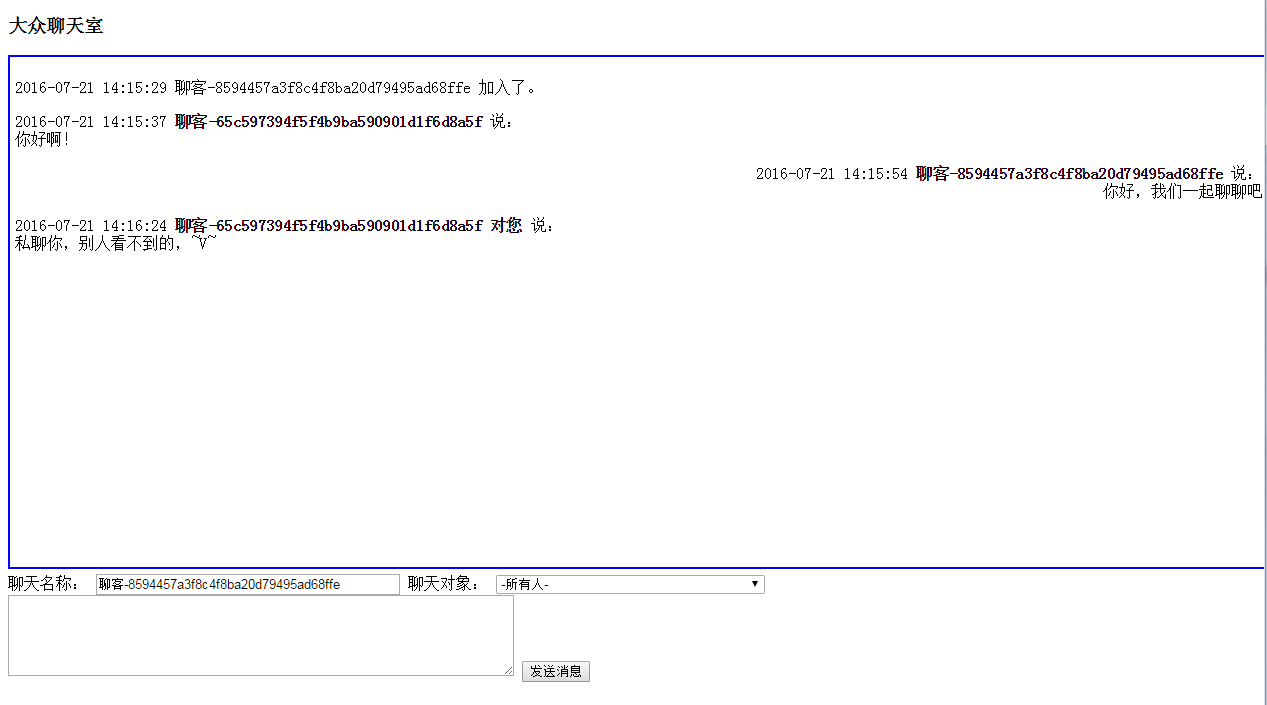
第三种:采用持久化连接类(PersistentConnection)
DEMO - 3 示例代码如下:
服务端:
|
1
2
3
4
5
6
7
8
9
10
11
12
13
14
15
16
17
18
19
20
21
22
23
24
25
26
27
28
29
30
31
32
33
34
35
36
37
38
39
40
41
42
43
44
45
46
47
48
49
50
51
52
53
54
55
56
57
58
59
60
61
62
63
64
65
66
67
68
69
70
71
72
73
74
75
76
77
78
|
//Startup类:using System;using System.Threading.Tasks;using Microsoft.Owin;using Owin;using Microsoft.AspNet.SignalR;[assembly: OwinStartup(typeof(TestWebApp.Models.Startup))]namespace TestWebApp.Models{ public class Startup { public void Configuration(IAppBuilder app) { app.MapSignalR<MyConnection>("/MyConnection"); } }}//MyConnection类:using System;using System.Collections.Generic;using System.Linq;using System.Threading.Tasks;using System.Web;using Microsoft.AspNet.SignalR;namespace TestWebApp.Models{ public class MyConnection : PersistentConnection { private static List<string> monitoringIdList = new List<string>(); protected override Task OnConnected(IRequest request, string connectionId) { bool IsMonitoring = (request.QueryString["Monitoring"] ?? "").ToString() == "Y"; if (IsMonitoring) { if (!monitoringIdList.Contains(connectionId)) { monitoringIdList.Add(connectionId); } return Connection.Send(connectionId, "ready"); } else { if (monitoringIdList.Count > 0) { return Connection.Send(monitoringIdList, "in_" + connectionId); } else { return Connection.Send(connectionId, "nobody"); } } } protected override Task OnReceived(IRequest request, string connectionId, string data) { if (monitoringIdList.Contains(connectionId)) { return Connection.Send(data, "pass"); } return null; } protected override Task OnDisconnected(IRequest request, string connectionId, bool stopCalled) { if (!monitoringIdList.Contains(connectionId)) { return Connection.Send(monitoringIdList, "out_" + connectionId); } return null; } }} |
WEB客户端:
|
1
2
3
4
5
6
7
8
9
10
11
12
13
14
15
16
17
18
19
20
21
22
23
24
25
26
27
28
29
30
31
32
33
34
35
36
37
38
39
40
41
42
43
44
45
46
47
48
49
50
51
52
53
54
55
56
57
58
59
60
61
62
63
64
65
66
67
68
69
70
71
72
73
74
75
76
77
78
79
80
81
82
83
84
85
86
87
88
89
90
91
92
93
94
95
96
97
98
99
100
101
102
103
104
105
106
107
108
109
110
111
112
113
114
115
116
117
118
119
120
121
122
123
124
125
126
|
<!-- MonitoringPage.cshtml 监控管理页面--><!DOCTYPE html><html><head> <meta name="viewport" content="width=device-width" /> <title>MonitoringPage</title> <script src="~/Scripts/jquery-1.6.4.min.js" type="text/javascript"></script> <script src="~/Scripts/jquery.signalR-2.2.0.min.js" type="text/javascript"></script> <style type="text/css"> table { border:1px solid #808080; 600px; } td { border:1px solid #808080; padding:3px; } .odd{ } .even{ } .non-temptr { display:none; } </style> <script type="text/javascript"> $(function () { $("#userstable tbody tr:odd").addClass("odd"); $("#userstable tbody tr:even").addClass("even"); var conn = $.connection("/MyConnection", {"Monitoring":"Y"}); conn.start().done(function () { $("#userstable").delegate("button.pass", "click", function () { var rid = $(this).parent("td").prev().attr("data-rid"); conn.send(rid); var tr = $(this).parents("tr"); tr.remove(); }); }).fail(function (msg) { alert(msg); }); conn.received(function (msg) { if (msg == "ready") { $("#spstatus").html("监控服务已就绪"); return; } else if (msg.indexOf("in_") == 0) { var tr = $(".non-temptr").clone(true); tr.removeClass("non-temptr"); var td = tr.children().first(); var rid = msg.toString().substr("in_".length); td.html(rid + "进入被监控页面,是否允许?"); td.attr("data-rid", rid); $("#userstable tbody").append(tr); } else { var rid = msg.toString().substr("out_".length); $("td[data-rid=" + rid + "]").parent("tr").remove(); } }); }); </script></head><body> <div> 以下是实时监控到进入EnterPage页面的用户情况:(服务状况:<strong><span id="spstatus"></span></strong>) </div> <table id="userstable"> <tr> <td>用户进入消息</td> <td>授 权</td> </tr> <tr class="non-temptr"> <td></td> <td style="100px"><button class="pass">允许</button></td> </tr> </table></body></html><!-- EnterPage.cshtml 监控受限页面--><!DOCTYPE html><html><head> <meta name="viewport" content="width=device-width" /> <title>EnterPage</title> <script src="~/Scripts/jquery-1.6.4.min.js" type="text/javascript"></script> <script src="~/Scripts/jquery.signalR-2.2.0.min.js" type="text/javascript"></script></head><body> <script type="text/javascript"> $(function () { var conn = $.connection("/MyConnection"); conn.start().fail(function (msg) { alert(msg); }); conn.received(function (data) { if (data == "pass") { $("#msg").html("管理员已审核通过,可以进入浏览详情。"); setTimeout(function () { self.location = "http://www.zuowenjun.cn"; }, 3000); } else { $("#msg").html("无管理员在线,请稍候再重新进入该页面。"); } }); }); </script> <div id="msg"> 该页面浏览受限,已自动将您的浏览请求发给管理员,请稍候。。。 </div></body></html> |
上述代码可以看出与采用Hub(集线器类)的不同之处,一是:Startup.Configuration中是需要指定app.MapSignalR<MyConnection>("/MyConnection"),二是需实现继承自PersistentConnection类的自定义的持久化连接类,在这个连接中可以重写:OnConnected、OnDisconnected、OnReceived、OnReconnected、ProcessRequest方法,同时有几个重要的属性成员Connection、Groups,服务端发消息给客户端采用:Connection.Broadcast(广播,所有客户端都可以收到消息),Connection.Send(发送给指定的客户端)
运行效果如下截图示:

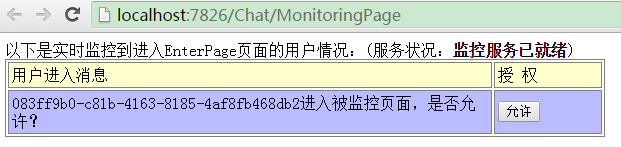
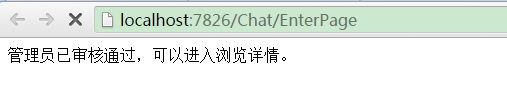
SignalR支持额外附加:QueryString、Cookie、State,具体的客户端设置与服务端接收请见上面的代码,同时也可以参见如下其它博主总结的表格(SignalR的Javascript客户端API使用方式整理):