实例1:实现客户端IP地址和访问方式输出到浏览器。
IpAction.java

package com.amos.web.action;
import javax.servlet.http.HttpServletRequest;
import javax.servlet.http.HttpServletResponse;
import org.apache.struts2.ServletActionContext;
import com.opensymphony.xwork2.ActionSupport;
/**
* @ClassName: IpAction
* @Description: TODO
* @author: amosli
* @email:amosli@infomorrow.com
* @date Jan 5, 2014 4:22:06 PM
*/
public class IpAction extends ActionSupport {
private static final long serialVersionUID = -5488264951167516910L;
public String execute() throws Exception {
// 获取HttpServletRequest对象和HttpServletResponse对象
HttpServletRequest request = ServletActionContext.getRequest();
HttpServletResponse response = ServletActionContext.getResponse();
// 获取客户端ip地址
String clientIP = request.getRemoteAddr();
// 取得客户端的访问方式
String method = request.getMethod();
response.setContentType("text/html;charset=utf-8");
response.getWriter().write("客户端访问的IP为:" + clientIP + "<br>");
response.getWriter().write("客户端的访问方式为:" + method);
return null;
}
}
ip_struts.xml
<?xml version="1.0" encoding="UTF-8" ?>
<!DOCTYPE struts PUBLIC
"-//Apache Software Foundation//DTD Struts Configuration 2.3//EN"
"http://struts.apache.org/dtds/struts-2.3.dtd">
<struts>
<package name="ip" namespace="/" extends="struts-default">
<action name="IpAction" class="com.amos.web.action.IpAction"
method="execute"></action>
</package>
</struts>
struts.xml
<?xml version="1.0" encoding="UTF-8" ?>
<!DOCTYPE struts PUBLIC
"-//Apache Software Foundation//DTD Struts Configuration 2.3//EN"
"http://struts.apache.org/dtds/struts-2.3.dtd">
<struts>
<!-- 加载其他配置文件 -->
<include file="config/ip_struts.xml"></include>
</struts>
配置完成,部署运行,查看输出。
输出结果截图:
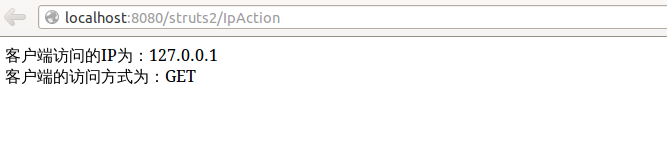
代码分析:
IpAction.java
struts2提供了使用ServletActionContext封装了常用的request和response对象,这里
>>1、使用ServletActionContext.getRequest()获取request对象,
>>2、ServletActionContext.getResponse()获得response对象。
>>3、使用request.getRemoteAddr()方法获取访问端的ip地址;
>>4、request.getMethod()方法获取客户端访问的方式;
ip_struts.xml
包名必须唯一,namespace可以省略,result属性这里没有用到,因为IpAction中return null,如果retrun "string" ,则必须配置result;
struts.xml
这里不需要配置其他的,只需要引入ip_struts.xml文件即可,使用include引入,引入的地址为相对路径,是否引入成功,查看tomcat启动时的提示信息,或者ctrl点击路径看能不能访问。
实例2:将实例1中的信息通过jsp输出
方法一:
IpAction.java

package com.amos.web.action;
import javax.servlet.http.HttpServletRequest;
import org.apache.struts2.ServletActionContext;
import com.opensymphony.xwork2.ActionSupport;
/**
* @ClassName: IpAction
* @Description: TODO
* @author: amosli
* @email:amosli@infomorrow.com
* @date Jan 5, 2014 4:22:06 PM
*/
public class IpAction extends ActionSupport {
private static final long serialVersionUID = -5488264951167516910L;
public String execute() throws Exception {
// 获取HttpServletRequest对象和HttpServletResponse对象
HttpServletRequest request = ServletActionContext.getRequest();
// HttpServletResponse response = ServletActionContext.getResponse();
// 获取客户端ip地址
String clientIP = request.getRemoteAddr();
// 取得客户端的访问方式
String method = request.getMethod();
// response.setContentType("text/html;charset=utf-8");
// response.getWriter().write("客户端访问的IP为:" + clientIP + "<br>");
// response.getWriter().write("客户端的访问方式为:" + method);
request.setAttribute("clientIP", clientIP);
request.setAttribute("method", method);
System.out.println("method:"+method);
return "toJSP";
}
}
ip_struts.xml
<?xml version="1.0" encoding="UTF-8" ?>
<!DOCTYPE struts PUBLIC
"-//Apache Software Foundation//DTD Struts Configuration 2.3//EN"
"http://struts.apache.org/dtds/struts-2.3.dtd">
<struts>
<package name="ip" namespace="/" extends="struts-default">
<action name="IpAction" class="com.amos.web.action.IpAction"
method="execute">
<result name="toJSP" type="dispatcher">
/ip.jsp
</result>
</action>
</package>
</struts>
ip.jsp是放在webapp目录下的

<%@page import="java.util.Date"%>
<%@ page language="java" contentType="text/html; charset=UTF-8"
pageEncoding="UTF-8"%>
<!DOCTYPE html PUBLIC "-//W3C//DTD HTML 4.01 Transitional//EN" "http://www.w3.org/TR/html4/loose.dtd">
<html>
<head>
<meta http-equiv="Content-Type" content="text/html; charset=UTF-8">
<title>Insert title here</title>
</head>
<body>
<%
String method=request.getAttribute("method").toString();
String clientIP=request.getAttribute("clientIP").toString();
%>
客户端IP是:<%=clientIP %><br/>
客户端的访问方式为:<%=method %><br><hr>
客户端访问的IP为:${requestScope.clientIP }<br>
客户端的访问方式为:${requestScope.method}<br>
</body>
</html>
输出结果截图:
代码分析:
IpAction.java中使用request对象的setAttribute方法传值到request域中。如下所示:
request.setAttribute("clientIP", clientIP);
request.setAttribute("method", method);
并且return “toJSP”,不再局限于"success",其实只要ip_struts.xml中result中name属性值与其对应也就ok了。
ip_struts.xml 中使用转发默认方式(转发),name的属性值为"toJSP"与 IpAction.java中execute方法返回值相对应。然后将值转发到ip.jsp里
<result name="toJSP" type="dispatcher">
/ip.jsp
</result>
ip.jsp中采用了两种取值方式,第一种是基础的传值方式,传值是成功的,另外一种是简写的,一种都没成功,这里先帖出来,以后再慢慢研究吧。
TODO:servlet和jsp 的传值问题。
使用request对象的getAttribute方法来取值,然后再使用jsp的基本输出方式将值输出。
servlet有三个域对象:HttpServletRequest、ServletContext、HttpSession
方法二:
使用ServletContext如何进行传值呢?如下所示,IpAction类中的execute方法改写为:
// 获取HttpServletRequest对象和HttpServletResponse对象
HttpServletRequest request = ServletActionContext.getRequest();
// 获取servletcontext域
ServletContext servletContext = ServletActionContext.getServletContext();
// 获取客户端ip地址
String clientIP = request.getRemoteAddr();
// 取得客户端的访问方式
String method = request.getMethod();
// 将信息绑定到servletContext中
servletContext.setAttribute("clientIP", clientIP);
servletContext.setAttribute("method", method);
return "toJSP";
ip.jsp改写为:
<%
String method=application.getAttribute("method").toString();
String clientIP=application.getAttribute("clientIP").toString();
%>
客户端IP是:<%=clientIP %><br/>
客户端的访问方式为:<%=method %><br><hr>
[客户端访问的IP为]:${applicationScope.clientIP }<br>
[客户端的访问方式为]:${applicationScope.method}<br>
输出结果为:
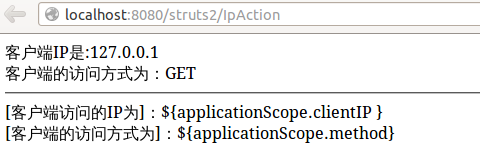
方法三(重点):
Ip_Action.java 中execute方法需要改的地方:
//获取HttpSession域
Map<String, Object> session = ActionContext.getContext().getSession();
//将信息绑定到servletSession中
session.put("clientIP", clientIP);
session.put("method", method);
ip.jsp中需要改动的地方:
<%
String method=session.getAttribute("method").toString();
String clientIP=session.getAttribute("clientIP").toString();
%>
客户端IP是:<%=clientIP %><br/>
客户端的访问方式为:<%=method %><br><hr>
[[客户端访问的IP为]]:${sessionScope.clientIP }<br>
[[客户端的访问方式为]]:${sessionScope.method}<br>
这里使用ActionContext获取session对象,再用getAttribute方法获取传过来的值。
输出结果为:
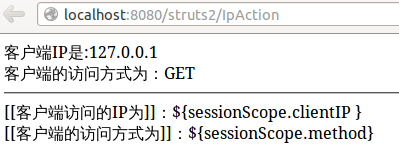
为什么ActionContext.getContext().getSession()会是Map集合?
struts2中有很多个默认拦截器(interceptor),在struts2源码中struts-default.xml中可以查看具体有哪些拦截器。interceptor-stack中有18个拦截器。
其中有一个拦截器将map中的值转为session值,例如,String method=map.get("method");HttpSession.setAttribute("method",method)
自动将map中的值转为session,这样做的目的是尽量少出现或者不出现ServletAPI,以达到解耦的作用。

