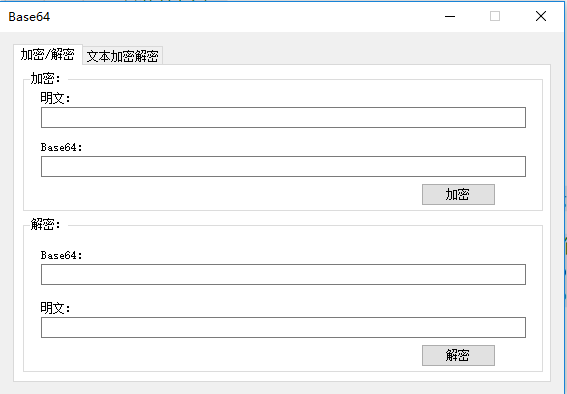

using System; using System.Collections.Generic; using System.ComponentModel; using System.Data; using System.Drawing; using System.IO; using System.Linq; using System.Text; using System.Threading.Tasks; using System.Windows.Forms; namespace Base64 { public partial class Form1 : Form { private string base64Str; public Form1() { InitializeComponent(); } private void button1_Click(object sender, EventArgs e) { string str = this.textBox1.Text; var ebytes = System.Text.Encoding.Default.GetBytes(str); //bytes进行base64加密 var strBase64 = Convert.ToBase64String(ebytes); this.textBox2.Text = strBase64; } private void button2_Click(object sender, EventArgs e) { byte[] bytes = Convert.FromBase64String(this.textBox3.Text); string str = Encoding.GetEncoding("UTF-8").GetString(bytes); this.textBox4.Text = str; } private void button3_Click(object sender, EventArgs e) { OpenFileDialog ofd = new OpenFileDialog(); ofd.Filter = "所有文件|*.*"; if (ofd.ShowDialog() == DialogResult.OK) { if (ofd.FileName != "") { this.textBox5.Text = System.IO.Path.GetFullPath(ofd.FileName); } } } private void button4_Click(object sender, EventArgs e) { string path = textBox5.Text; //界面上第一个文件路径 string tempPath = textBox6.Text; //界面上第二个文件路径 FileStream filestream = new FileStream(path, FileMode.Open); byte[] bt = new byte[filestream.Length]; //调用read读取方法 filestream.Read(bt, 0, bt.Length); this.base64Str = Convert.ToBase64String(bt); filestream.Close(); //将Base64串写入临时文本文件 if (File.Exists(tempPath)) { File.Delete(tempPath); } FileStream fs = new FileStream(tempPath, FileMode.Create); byte[] data = System.Text.Encoding.Default.GetBytes(this.base64Str); //开始写入 fs.Write(data, 0, data.Length); //清空缓冲区、关闭流 fs.Flush(); fs.Close(); } private void button5_Click(object sender, EventArgs e) { string outPath = textBox7.Text; //界面上第三个文件路径 var contents = Convert.FromBase64String(this.base64Str); using (var fs = new FileStream(outPath, FileMode.Create, FileAccess.Write)) { fs.Write(contents, 0, contents.Length); fs.Flush(); } } } }