引用:https://mp.weixin.qq.com/s/8vvtqxBXfw41GLjkcxSewg
上官网,写示例
https://pyecharts.org/#/zh-cn/quickstart
from pyecharts.charts import Bar
from pyecharts import options as opts
# 内置主题类型可查看 pyecharts.globals.ThemeType
from pyecharts.globals import ThemeType
#渲染成图片文件
from pyecharts.render import make_snapshot
from snapshot_selenium import snapshot
#单独调用方式
# bar = Bar()
# bar.add_xaxis(["衬衫", "羊毛衫", "雪纺衫", "裤子", "高跟鞋", "袜子"])
# bar.add_yaxis("商家A", [5, 20, 36, 10, 75, 90])
# render 会生成本地 HTML 文件,默认会在当前目录生成 render.html 文件
# 也可以传入路径参数,如 bar.render("mycharts.html")
# V1 版本开始支持链式调用
bar = (
# Bar()
# 使用主题
Bar(init_opts=opts.InitOpts(theme=ThemeType.LIGHT,width="1200px",height="600px"))
.add_xaxis(["1衬衫", "2毛衣", "3领带", "4裤子", "5风衣", "6高跟鞋", "7袜子"])
.add_yaxis("商家A", [114, 55, 27, 101, 125, 27, 105])
.add_yaxis("商家B", [57, 134, 137, 129, 145, 60, 49])
.add_yaxis("商家C", [57, 134, 137, 129, 145, 60, 49])
# 标签位置,默认上面
# .set_series_opts(label_opts=opts.LabelOpts(position="right"))
.set_global_opts(title_opts=opts.TitleOpts(title="主标题", subtitle="副标题"))
# 或者直接使用字典参数
# .set_global_opts(title_opts={"text": "主标题", "subtext": "副标题"}
)
# bar.render()
#渲染成图片文件
make_snapshot(snapshot,bar.render(),"bar.png")
渲染成图片时报错:
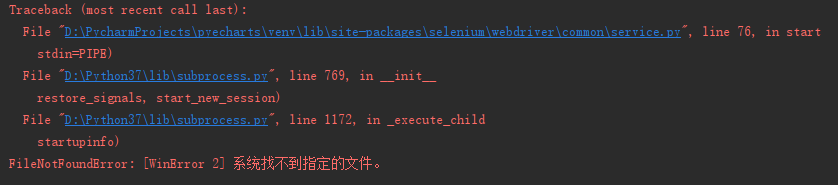
看了下,上述目录下的文件都有的,搜了下,有案例说是因为chrome某文件没有(chromedriver.exe),解决方案:
一、查看 chrome版本

二、按版本下载后放到python目录下:

三、问题解决,生成图片。