IL角度理解for 与foreach的区别——迭代器模式
1 最常用的设计模式
1.1 背景
如果问你最常用的设计模式是哪种?你可能会说单例模式,工厂模式。但根据我在项目里的经验,一个完整的应用,应该是迭代器模式。
1.2 摘要
- 本文不讲怎么去实现迭代器模式,但介绍迭代器模式到底是什么?为什么迭代器循环迭代时,无法删除元素,无法修改元素;
- 本文讲的迭代器,媒介主要是C#语言下的foreach,微软爸爸已经在C#的foreach中帮我们实现了迭代器代码,关于迭代器,我们只需要知道他是什么,他的特性是什么,为什么要用他?
- 迭代器有什么优点,有什么缺点?
- 在本文中迭代器模式约等于foreach
2 遍历元素
在本项中将会带大家一起进入迭代器模式下的IL代码,看看迭代器内部是怎么去进行循环迭代的;
如下代码实现了for循环打印集合中的所有元素,以及foreach迭代打印集合中的所有元素。
static void Main(string[] args)
{
List<int> intList = new List<int>();
intList.Add(1);
intList.Add(2);
for(var i=0;i<intList.Count;i++)
{
Console.WriteLine("元素for遍历打印:" + intList[i]);
}
foreach (var item in intList)
{
Console.WriteLine("元素foreach遍历打印:" + item);
}
}
代码输出:
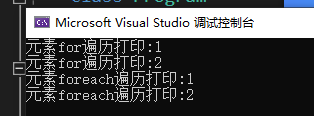
可以看到两种打印方式效果一致;for循环任一一种语言都有,大家再熟悉不过,这里不再赘述,我们来看下foreach迭代器模式的IL代码(如果当前网页太小,看不清,请将图片右键另存打开,或者将图片拖到浏览器新窗口打开);
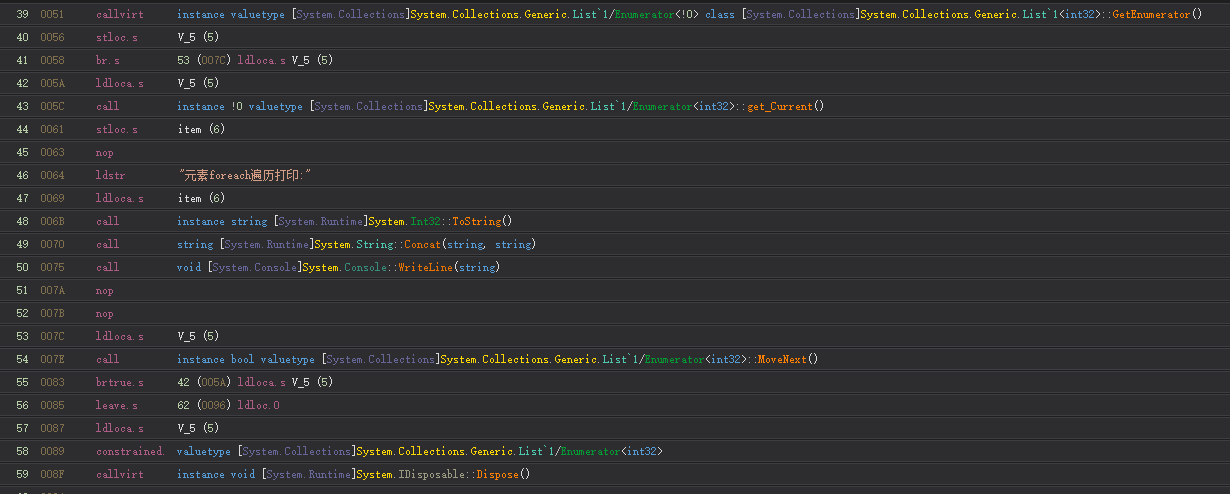
大概思路如下:List 下有个迭代器Enumerator,可以通过List下的GetEnumerator方法获得此迭代器集合;然后通过迭代器的get_Current方法来获取当前第一个元素。迭代器的MoveNext()方法判断下一元素是否存在,如果存在取出循环;不存在结束迭代循环模式;最终,将迭代过程中产生的系统非托管资源释放;
迭代器代码如下:
var enumerator = intList.GetEnumerator();
while (enumerator.MoveNext())
{
Console.WriteLine("迭代器模式遍历打印:" + enumerator.Current);
}
Console.ReadLine();
3 删除元素
3.1 for删除例子
List<int> intList = new List<int>();
intList.Add(1);
intList.Add(2);
for(var i=0;i<intList.Count;i++)
{
if (intList[i] == 1)
{ intList.Remove(1); }
}
Console.WriteLine("集合中元素数量:" + intList.Count);
Console输出
集合中元素数量:1
这说明for删除成功
3.2 foreach删除例子
foreach (var item in intList)
{
if (item==1)
{ intList.Remove(1); }
}
Console.WriteLine("集合中元素数量:" + intList.Count);
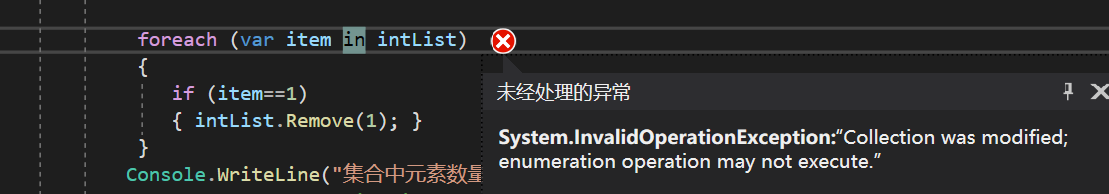
从如上抛出的异常得得知 var enumerator = intList.GetEnumerator();迭代器在循环迭代中是不允许对该迭代器进行删除操作的。如果需要删除操作,可以再这个集合基础上做linq操作;因为迭代器在循环迭代中是一个值对象的存在,不允许变更迭代器对象的内容;
思考
如下代码也是运用了迭代器模式,为什么能删除集合元素了?读者自行思考哈。这也是迭代器方式下牺牲内存来删除/修改元素的一种方法。
foreach (var item in dictionary.ToList()) {
Debug.Log(item.Key + "," + item.Value);
if (item.Key.Equals("s11")) {
dictionary.Remove(item.Key);
}
}
4 修改元素
4.1 for修改
List<int> intList = new List<int>();
intList.Add(1);
intList.Add(2);
for(var i=0;i<intList.Count;i++)
{
if (intList[i] == 1)
{ intList[i]=3; }
Console.WriteLine("集合中元素遍历:" + intList[i]);
}
输出:
集合中元素遍历:3
集合中元素遍历:2
从如上输出看出,for修改成功
4.2 foreach修改
直接编译就通不过
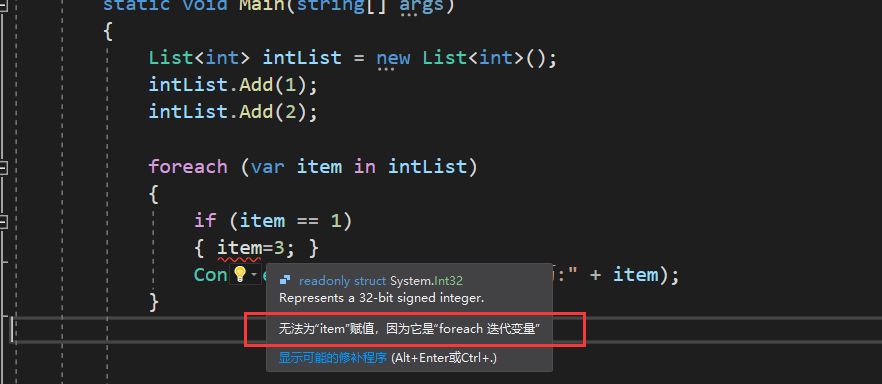
5 修改元素属性
如下程序,会去修改迭代器元素的属性,并且在for跟foreach下都能运行成功。
class Program
{
static void Main(string[] args)
{
List<protocol> protocols = new List<protocol>();
var p1 = new protocol();
p1.bytes = new byte[] { 1, 2, 3, 4, 5, 6, 7, 8, 9, 0 };
var p2 = new protocol();
p2.bytes = new byte[] { 1, 2, 3, 4, 5, 6, 7, 8, 9, 0 };
protocols.Add(p1);
protocols.Add(p2);
foreach (var item in protocols)
{
item.bytes = p2.bytes;
item.intList.Add(1);
}
for (var i=0;i<protocols.Count;i++)
{
protocols[i].bytes = p1.bytes;
protocols[i].intList.Add(1);
protocols[i] = p1;
}
Console.WriteLine("程序运行成功");
Console.ReadLine();
}
}
public class protocol
{
public byte[] bytes= { 1, 2, 3, 4, 5, 6, 7, 8, 9, 0 };
public List<int> intList=new List<int>();
}
6 什么场景下用foreach
既然,for效率更高,foreach效率不及for。for能做的事foreach不能做(修改删除元素)。是不是没有foreach的用武之地了呢,大错特错了,恰恰相反,每个项目里用的最多的反而是foreach迭代器模式,我统计了下超过工厂模式跟单例模式,不信你自己去数foreach的数量。但是在遍历散列集合时,如字典,for就会失效了,因为下标不是有序数值了,而是看上去无序的内部散列算法。这时foreach遍历字典就很有用,他定义了一个枚举器(迭代器),而这个枚举器统一了,getCurrent(), moveNext()等用于迭代的方法;
foreach (var item in dictionary.ToList()) {
Debug.Log(item.Key + "," + item.Value);
if (item.Key.Equals("s11")) {
dictionary.Remove(item.Key);
}
}
像上面的用for,for循环的i与字典的key(自定义,一般是string类型)是没办法建立映射关系的;所以无法用for循环
7 小结
- for与foreach都可以遍历数组/集合,不过for则在较复杂的循环中效率更高;
- foreach不可以删除/修改集合元素,而for可以;
- foreach和for都可以修改元素里面的属性;
- foreach适合遍历用了哈希算法的散列,集合,字典;
版权声明:本文为博主原创文章,遵循 CC 4.0 BY-SA 版权协议,转载请附上原文出处链接和本声明。 本文链接:https://www.cnblogs.com/JerryMouseLi/p/13977500.html