一图概解:
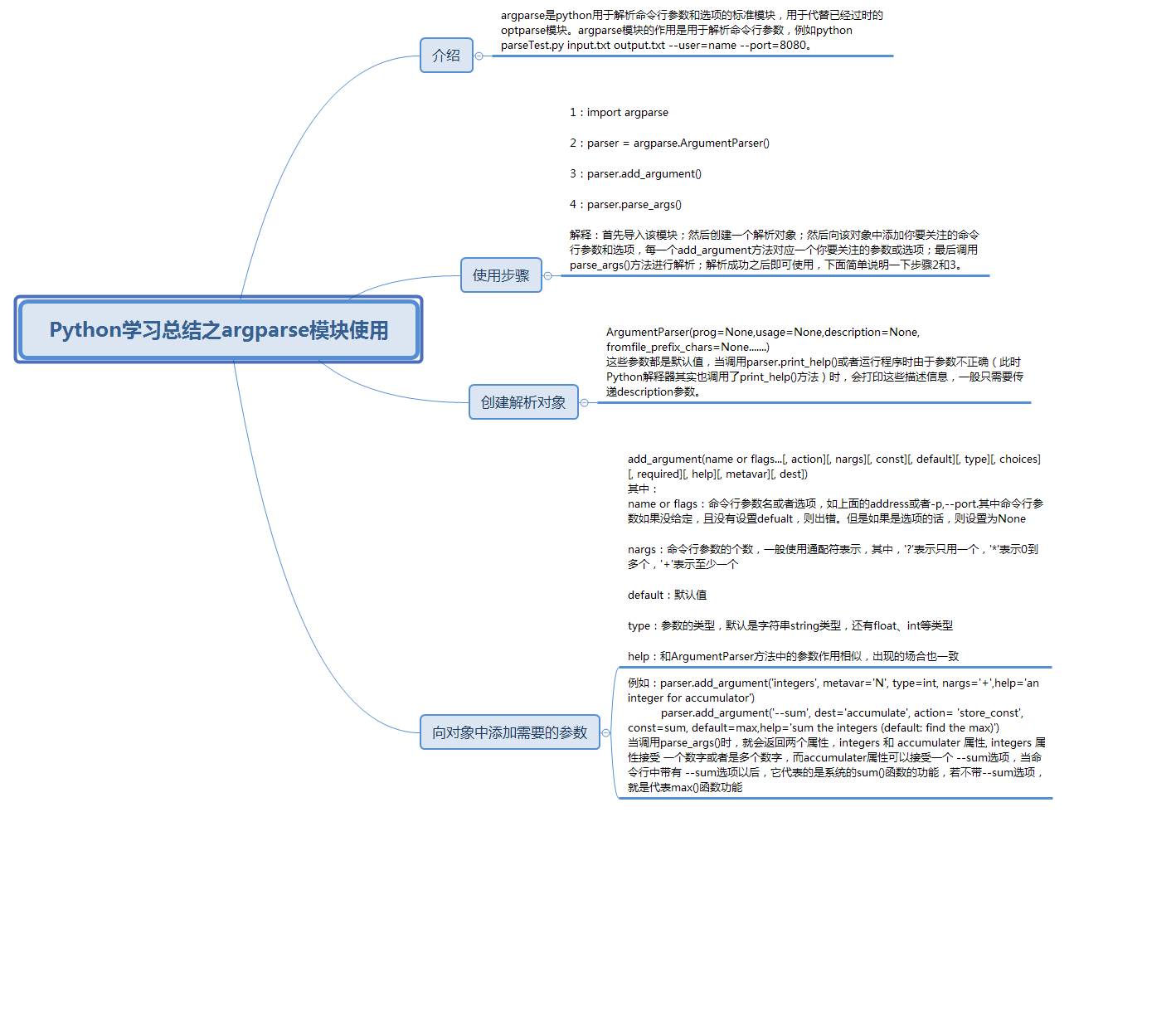
一、简介:
argparse是python用于解析命令行参数和选项的标准模块,用于代替已经过时的optparse模块。
argparse模块的作用是用于解析命令行参数,
二、使用步骤:
1:import argparse
2:parser = argparse.ArgumentParser()
3:parser.add_argument()
4:parser.parse_args()
逐句解释:
1、首先导入该模块;
2、然后创建一个解析对象;
3、然后向该对象中添加你要关注的命令行参数和选项,每一个add_argument方法对应一个你要关注的参数或选项;
4、最后调用parse_args()方法进行解析;解析成功之后即可使用,下面简单说明一下步骤2和3。
三、方法ArgumentParser(prog=None, usage=None,description=None, epilog=None, parents=[],formatter_class=argparse.HelpFormatter, prefix_chars='-',fromfile_prefix_chars=None, argument_default=None,conflict_handler='error', add_help=True)
这些参数都有默认值,当调用parser.print_help()或者运行程序时由于参数不正确(此时python解释器其实也是调用了pring_help()方法)时,会打印这些描述信息,一般只需要传递description参数,如上。
四、方法add_argument(name or flags...[, action][, nargs][, const][, default][, type][, choices][, required][, help][, metavar][, dest])
其中:
name or flags:命令行参数名或者选项,如上面的address或者-p,--port.其中命令行参数如果没给定,且没有设置defualt,则出错。但是如果是选项的话,则设置为None
nargs:命令行参数的个数,一般使用通配符表示,其中,'?'表示只用一个,'*'表示0到多个,'+'表示至少一个
default:默认值
type:参数的类型,默认是字符串string类型,还有float、int等类型
help:和ArgumentParser方法中的参数作用相似,出现的场合也一致(参数作用解释 add_argument("a", help="params means"))
最常用的地方就是这些,其他的可以参考官方文档。下面给出一个例子,基本包括了常见的情形:
|
1
2
3
4
5
6
7
8
9
10
11
12
13
14
15
16
17
18
19
20
21
22
23
24
25
26
27
28
29
30
31
32
33
34
35
36
37
38
39
40
41
42
43
44
45
46
47
48
49
50
51
52
|
import argparsedef parse_args(): description = usage: %prog [options] poetry-fileThis is the Slow Poetry Server, blocking edition.Run it like this: python slowpoetry.py <path-to-poetry-file>If you are in the base directory of the twisted-intro package,you could run it like this: python blocking-server/slowpoetry.py poetry/ecstasy.txtto serve up John Donne's Ecstasy, which I know you want to do. parser = argparse.ArgumentParser(description = description) help = The addresses to connect. parser.add_argument('addresses',nargs = '*',help = help) help = The filename to operate on.Default is poetry/ecstasy.txt parser.add_argument('filename',help=help) help = The port to listen on. Default to a random available port. parser.add_argument('-p',--port', type=int, help=help) help = The interface to listen on. Default is localhost. parser.add_argument('--iface', help=help, default='localhost') help = The number of seconds between sending bytes. parser.add_argument('--delay', type=float, help=help, default=.7) help = The number of bytes to send at a time. parser.add_argument('--bytes', type=int, help=help, default=10) args = parser.parse_args(); return argsif __name__ == '__main__': args = parse_args() for address in args.addresses: print 'The address is : %s .' % address print 'The filename is : %s .' % args.filename print 'The port is : %d.' % args.port print 'The interface is : %s.' % args.iface print 'The number of seconds between sending bytes : %f'% args.delay print 'The number of bytes to send at a time : %d.' % args.bytes</path-to-poetry-file> |
运行该脚本:python test.py --port 10000 --delay 1.2 127.0.0.1 172.16.55.67 poetry/ecstasy.txt
输出为:
The address is : 127.0.0.1 .
The address is : 172.16.55.67 .
The filename is : poetry/ecstasy.txt .
The port is : 10000.
The interface is : localhost.
The number of seconds between sending bytes : 1.200000
The number of bytes to send at a time : 10.
参考:https://blog.csdn.net/qq_19924321/article/details/79882713