抛开细节不提,记住ES就是一个数据库(只是整个数据库有些特殊,话说回来,哪个数据库没点自己的特点呢:) ),所以很多ES的中的概念我们可以类比普通的数据库来帮助理解和记忆,为了学习这个数据库呢,我们需要先了解几个概念
一、ES中几个重要概念:
索引:Index 注意不是luence中的索引的概念,相当于数据库中的DataBase ,在ES中建一个索引,可以类比为在mysql中创建了一个database
类型:Type 相当于数据库中的table
主键:id 相当于数据库中的主键
所以,向ES中存储数据,就是往ES中的Index下的Type中存储数据,数据格式为JSON。
那么如何对这个数据库进行操作呢?建索引、存数据,查数据…… ES提供了多种方式:如RESTFul风格api、java api等。
二、RESTFul风格API
这种方式就是通过http形式发送请求,对ES进行操作。
接口URL格式:
http://host_IP:9200/<Index>/<Type>/[<id>]
index和type必须提供,id是可选的,不提供es会自动生成。index、type将信息进行分层,利于管理。index可以理解为数据库;type理解为数据表;id相当于数据库表中记录的主键,是唯一的。
查询的请求方式 GET
#在linux中通过curl的方式查询 curl -XGET 'http://192.168.10.18:9200/store/books/1'
# 通过_source获取指定的字段 curl -XGET 'http://192.168.10.16:9200/store/books/1?_source=title' curl -XGET 'http://192.168.10.16:9200/store/books/1?_source=title,price' curl -XGET 'http://192.168.10.16:9200/store/books/1?_source'
删除 DELETE
#删除一个文档 curl -XDELETE 'http://192.168.10.16:9200/store/books/1'
添加 PUT/POST
#向store索引中添加一些书籍,如果数据已经存在,会通过覆盖的方式对数据进行更新 curl -XPUT 'http://192.168.10.16:9200/store/books/1' -d '{ "title": "Elasticsearch: The Definitive Guide", "name" : { "first" : "Zachary", "last" : "Tong" }, "publish_date":"2015-02-06", "price":"49.99" }'
修改 PUT/POST
#可以通过覆盖的方式更新 curl -H "Content-Type: application/json" -XPUT 'http://192.168.10.16:9200/store/books/1' -d '{
"title": "Elasticsearch: The Definitive Guide", "name" : { "first" : "Zachary", "last" : "Tong" }, "publish_date":"2016-02-06", "price":"99.99" }' # 或者通过 _update API的方式单独更新你想要更新的 curl -XPOST 'http://192.168.10.16:9200/store/books/1/_update' -d '{ "doc": { "price" : 88.88 } }'
创建索引
#创建索引名字叫news curl -XPUT http://192.168.100.211:9200/news
为索引创建mapping
创建mapping(相当于数据中的schema信息,约束type表名和字段名以及字段的类型)
curl -XPOST http://192.168.100.211:9200/news/fulltext/_mapping -d' { "properties": { "content": { "type": "text", "analyzer": "ik_max_word", "search_analyzer": "ik_max_word" } } }'
curl -XPUT 'https://192.168.100.211:9200/iktest?pretty' -d '{ "settings" : { "analysis" : { "analyzer" : { "ik" : { "tokenizer" : "ik_max_word" } } } }, "mappings" : { "article" : { "dynamic" : true, "properties" : { "subject" : { "type" : "string", "analyzer" : "ik_max_word" } } } } }'
添加文本内容
curl -H "Content-Type: application/json" -XPOST http://192.168.1.237:9200/news/fulltext/1 -d' {"content":"美国留给伊拉克的是个烂摊子吗"}' curl -H "Content-Type: application/json" -XPOST http://192.168.1.237:9200/news/fulltext/2 -d' {"content":"公安部:各地校车将享最高路权"}' curl -H "Content-Type: application/json" -XPOST http://192.168.1.237:9200/news/fulltext/3 -d' {"content":"中韩渔警冲突调查:韩警平均每天扣1艘中国渔船"}' curl -H "Content-Type: application/json" -XPOST http://192.168.1.237:9200/news/fulltext/4 -d' {"content":"中国驻洛杉矶领事馆遭亚裔男子枪击 嫌犯已自首"}' curl -H "Content-Type: application/json" -XPOST http://192.168.1.2371:9200/news/fulltext/_search -d' { "query" : { "match" : { "content" : "中国" }}, "highlight" : { "pre_tags" : ["<font color='red'>", "<tag2>"], "post_tags" : ["</font>", "</tag2>"], "fields" : { "content" : {} } } }'
发起分词请求
指定最大分词或智能分词
curl -XGET 'http://192.168.100.211:9200/_analyze?pretty&analyzer=ik_max_word' -d '联想是全球最大的笔记本厂商' curl -XGET 'https://192.168.100.211:9200/_analyze?pretty&analyzer=ik_smart' -d '联想是全球最大的笔记本厂商'
三、ES查询
Hats off to the shares
作者:2zju
来源:CSDN
原文:https://blog.csdn.net/ifenggege/article/details/86103918
---------------------
作者:梧桐和风
来源:CSDN
原文:https://blog.csdn.net/wthfeng/article/details/53001218
https://www.elastic.co/guide/cn/elasticsearch/guide/current/index.html
-------------------------------------------------------------------------------------
准确来说,ES中的查询操作分为2种:查询(query)和过滤(filter)。查询即是之前提到的query查询,它(查询)默认会计算每个返回文档的得分,然后根据得分排序。而过滤(filter)只会筛选出符合的文档,并不计算得分,且它可以缓存文档。所以,单从性能考虑,过滤比查询更快。
换句话说,过滤适合在大范围筛选数据,而查询则适合精确匹配数据。一般应用时,应先使用过滤操作过滤数据,然后使用查询匹配数据。
例如:
查询16年10月以来所有内容含有“java”的文档,先过滤剩下符合10月的文章,再精确匹配。
{ "query": { "filtered": { "query": { "range": { "date": { "lte": "2016-10-01" } } }, "filter": { "match": { "contents": "ES" } } } } }
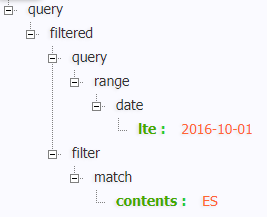
过滤查询包含filtered关键字,里面又包含普通的查询query逻辑和filter 过滤逻辑。运行时先执行过滤语句,后执行普通查询。对比下面只使用了查询的DSL,两者返回结果相同
{ "query": { "bool":{ "must":[{ "range":{ "date":{ "lte":"2016-10-01" } } },{ "match":{ "contents":"ES" } }] } } }
3-1 term query 和 terms query
term相当于=
查询的字段只有一个值的时候,应该使用term而不是terms,在查询字段包含多个的时候才使用terms,使用terms语法,json中必须包含数组。
match在匹配时会对所查找的关键词进行分词,然后按分词匹配查找,而term会直接对关键词进行查找。一般模糊查找的时候,多用match,而精确查找时可以使用term
3-2 match query
match相当于like
1、match
2、match_all
3、multi_match 多字段查询
如果想要再一个搜索中查询多个字段,比如使用一个查询关键字同时在title和summery中查询,可以使用multi_match查询。
#name和author都必须包含Guide,并且价钱等于33.99或者188.99
curl -XGET 'http://192.168.10.16:9200/store/books/_search' -d '{
"query": {
"bool": {
"must": {
"multi_match": {
"operator": "and",
"fields": [
"name",
"author"
],
"query": "Guide"
}
},
"filter": {
"terms": {
"price": [
35.99,
188.99
]
}
}
}
}
}'
3-3 bool query
bool查询包含must,should,must_not,用于连接多个查询条件
格式如下:
{
"bool" : {
"must" : [],
"should" : [],
"must_not" : [],
}
}
must: 条件必须满足,相当于 and
should: 条件可以满足也可以不满足,相当于 or
must_not: 条件不需要满足,相当于 not
SELECT * FROM books WHERE (price = 35.99 OR price = 99.99) AND publish_date != "2016-02-06"
curl -XGET 'http://192.168.10.16:9200/store/books/_search' -d '{
"query" : {
"bool" : {
"should" : [
{ "term" : {"price" : 35.99}},
{ "term" : {"price" : 99.99}}
],
"must_not" : {
"term" : {"publish_date" : "2016-02-06"}
}
}
}
}'


3-1 term query 和 terms query 查询的字段只有一个值得时候,应该使用term而不是terms,在查询字段包含多个的时候才使用terms,使用terms语法,json中必须包含数组。 match在匹配时会对所查找的关键词进行分词,然后按分词匹配查找,而term会直接对关键词进行查找。一般模糊查找的时候,多用match,而精确查找时可以使用term 3-2 match query 1、match 2、match_all 3、multi_match 多条件查询 如果想要再一个搜索中查询多个字段,比如使用一个查询关键字同时在title和summery中查询,可以使用multi_match查询。 3-3 bool query bool查询包含四个子句,must,filter,should,must_not { "query": { "bool": { "must": [ { "term": { "_type": { "value": "age" } } }, { "term": { "account_grade": { "value": "23" } } } ] } } } { "bool":{ "must":{ "term":{"user":"lucy"} }, "filter":{ "term":{"tag":"teach"} }, "should":[ {"term":{"tag":"wow"}}, {"term":{"tag":"elasticsearch"}} ], "mininum_should_match":1, "boost":1.0 } }
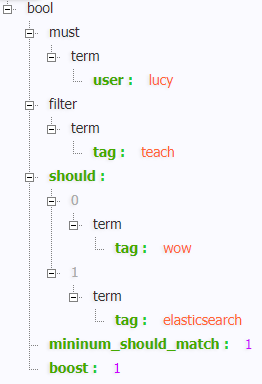

{ "bool":{ "must":{ "term":{"user":"lucy"} }, "filter":{ "term":{"tag":"teach"} }, "should":[ {"term":{"tag":"wow"}}, {"term":{"tag":"elasticsearch"}} ], "mininum_should_match":1, "boost":1.0 } }
3-4 Filter
query和filter的区别:query查询的时候,会先比较查询条件,然后计算分值,最后返回文档结果;而filter是先判断是否满足查询条件,如果不满足会缓存查询结果(记录该文档不满足结果),满足的话,就直接缓存结果。
SELECT * FROM books WHERE price = 35.99
filtered 查询价格是35.99的
# 返回的得分是1.0 curl -XGET 'http://192.168.10.16:9200/store/books/_search' -d '{ "query": { "bool": { "must": { "match_all": {} }, "filter": { "term": { "price": 35.99 } } } } }'
# 返回的得分是1.0 curl -XGET 'http://192.168.10.16:9200/store/books/_search' -d '{ "query": { "constant_score": { "filter": { "term": { "price": 35.99 } } } } }'
# 返回的得分是0.0 curl -XGET 'http://192.168.10.16:9200/store/books/_search' -d '{ "query": { "bool": { "filter" : { "term" : { "price" : 35.99 } } } } }'
指定多个值,or的关系
#指定多个值 curl -XGET 'http://192.168.10.16:9200/store/books/_search' -d '{ "query" : { "bool" : { "filter" : { "terms" : { "price" : [35.99, 99.99] } } } } }'
curl -XGET 'http://192.168.10.16:9200/store/books/_search' -d '{
"query" : {
"bool" : {
"must": {
"match_all": {}
},
"filter" : {
"terms" : {
"price" : [35.99, 99.99]
}
}
}
}
}'
3-5 嵌套查询
# SELECT * FROM books WHERE price = 35.99 OR ( publish_date = "2016-02-06" AND price = 99.99 )
curl -XGET 'http://192.168.10.16:9200/store/books/_search' -d '{ "query": { "bool": { "should": [ { "term": { "price": 35.99 } }, { "bool": { "must": [ { "term": { "publish_date": "2016-02-06" } }, { "term": { "price": 99.99 } } ] } } ] } } }'
3-6 range范围过滤
range范围过滤
gt : > 大于
lt : < 小于
gte : >= 大于等于
lte : <= 小于等于
SELECT * FROM books WHERE price >= 10 AND price < 99
curl -XGET 'http://192.168.10.16:9200/store/books/_search' -d '{ "query": { "range" : { "price" : { "gte" : 10, "lt" : 99 } } } }
查询结果字段:
_index
_type
_id
_score{}
hits:{}
