将带有WMI WATCH TASK的SSIS包排到sql server agent跑,报异常,这是运行账号权限的问题。
Executed as user: sss. Microsoft (R) SQL Server Execute Package Utility Version 13.0.1601.5 for 64-bit Copyright (C) 2016 Microsoft. All rights reserved.
Started: 4:22:12 PM Error: 2019-12-19 16:22:13.85 Code: 0xC0029261
Source: WMI Event Watcher Task WMI Event Watcher Task
Description: Watching for the Wql query caused the following system exception: "Access is denied. (Exception from HRESULT: 0x80070005 (E_ACCESSDENIED))"
. Check the query for errors or WMI connection for access rights/permissions.
End Error DTExec: The package execution returned DTSER_FAILURE (1). Started: 4:22:12 PM Finished: 4:22:13 PM Elapsed: 1.407 seconds. The package execution failed. The step failed.
解决方法:
Give the user Remote Launch and Remote Activation permissions in dcomcnfg.
Right-click My Computer-> Properties. Under COM Security, click "Edit Limits" for both sections.
Give the user you want remote access, remote launch, and remote activation.
Then go to DCOM Config, find "Windows Management Instrumentation", and give the user you want Remote Launch and Remote Activation.
For more information, see Connecting Between Different Operating Systems
run→dcomcnfg
My Computer右键属性,2个edit limit都添加账号所有权限。
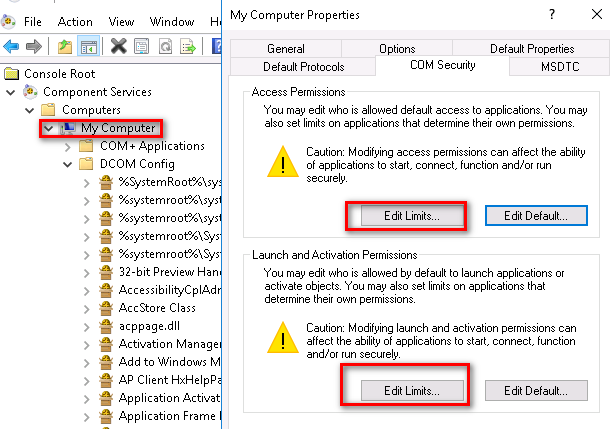
DCOM Config下的WMI属性安全3个都添加权限

重启一次
参考资料
https://docs.microsoft.com/zh-cn/windows/win32/wmisdk/wmi-troubleshooting?redirectedfrom=MSDN