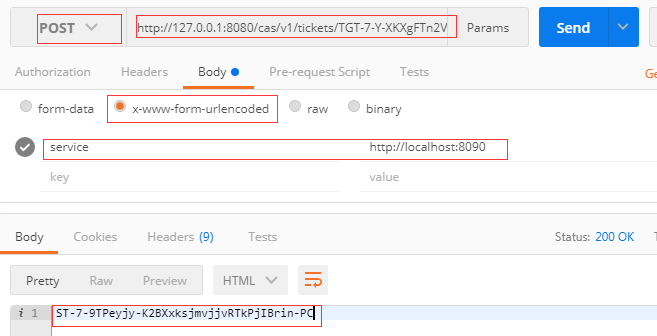部署环境:JDK1.8.x maven-3.5.2 tomcat-8.x.x
1.下载地址
https://github.com/apereo/cas-overlay-template/tree/5.3
2.添加组件
2.1数据库设置
2.1.1编辑pom.xml并打包:mvn package
cas-overlay-template-5.3/pom.xml
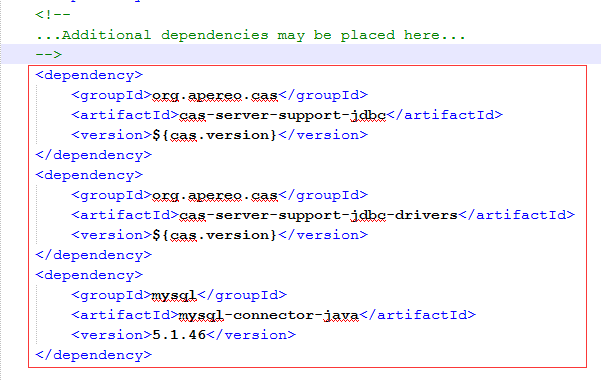
<dependency>
<groupId>org.apereo.cas</groupId>
<artifactId>cas-server-support-jdbc</artifactId>
<version>${cas.version}</version>
</dependency>
<dependency>
<groupId>org.apereo.cas</groupId>
<artifactId>cas-server-support-jdbc-drivers</artifactId>
<version>${cas.version}</version>
</dependency>
<dependency>
<groupId>mysql</groupId>
<artifactId>mysql-connector-java</artifactId>
<version>5.1.46</version>
</dependency>
2.1.2编辑application.properties文件
cas-overlay-template-5.3 argetcasWEB-INFclassesapplication.properties
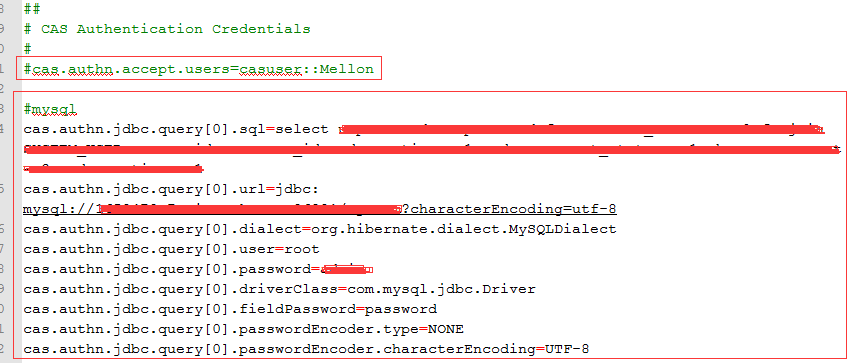
注释掉cas.authn.accept.users
#cas.authn.accept.users=casuser::Mellon
添加数据库设置
#mysql
cas.authn.jdbc.query[0].sql=select * from account where account = ?
cas.authn.jdbc.query[0].url=jdbc:mysql://localhost:3306/account?characterEncoding=utf-8
cas.authn.jdbc.query[0].dialect=org.hibernate.dialect.MySQLDialect
cas.authn.jdbc.query[0].user=root
cas.authn.jdbc.query[0].password=password
cas.authn.jdbc.query[0].driverClass=com.mysql.jdbc.Driver
cas.authn.jdbc.query[0].fieldPassword=password
cas.authn.jdbc.query[0].passwordEncoder.type=NONE
cas.authn.jdbc.query[0].passwordEncoder.characterEncoding=UTF-8
2.2 CAS restful设置
2.2.1编辑pom.xml并打包:mvn package
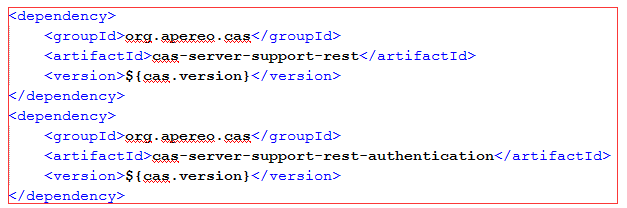
<dependency>
<groupId>org.apereo.cas</groupId>
<artifactId>cas-server-support-rest</artifactId>
<version>${cas.version}</version>
</dependency>
<dependency>
<groupId>org.apereo.cas</groupId>
<artifactId>cas-server-support-rest-authentication</artifactId>
<version>${cas.version}</version>
</dependency>
2.2.2编辑application.properties文件
路径:cas-overlay-template-5.3 argetcasWEB-INFclassesapplication.properties
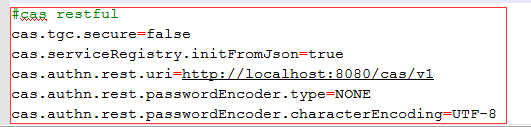
添加cas restful设置
#cas restful
cas.tgc.secure=false
cas.serviceRegistry.initFromJson=true
cas.authn.rest.uri=http://localhost:8080/cas/v1
cas.authn.rest.passwordEncoder.type=NONE
cas.authn.rest.passwordEncoder.characterEncoding=UTF-8
2.2.3编辑casWEB-INFclassesservicesHTTPSandIMAPS-10000001.json
添加http协议
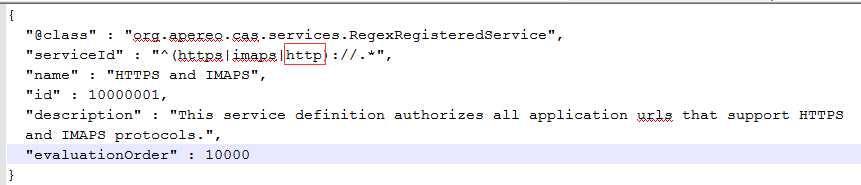
3.postman测试结果
3.1 TGT票据
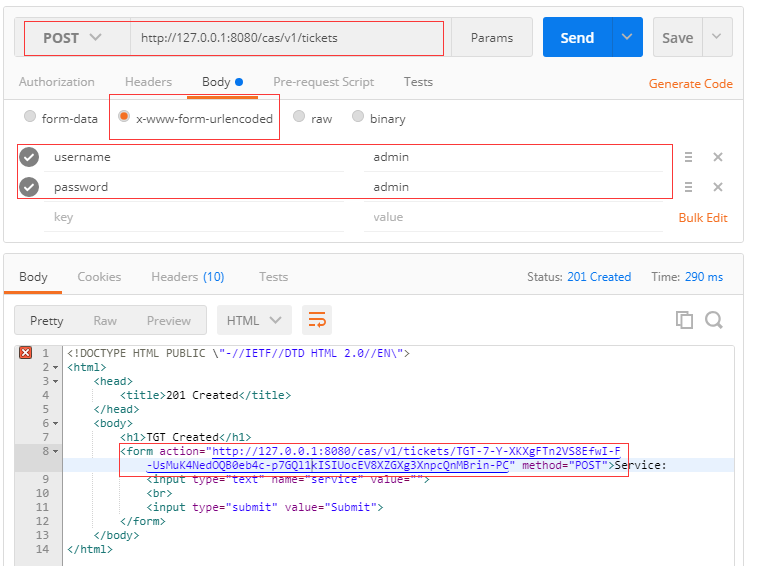
3.2 ST票据