从来就没有什么救世主
今天刚刚写了一篇随笔,发布之后,发现在github.com 上并没有部署成功,
于是就到travis-ci.org 上查找了,发现CI 自动部署失败。
在CI 的log 中查找的原因,费了九牛二虎之力才修复成功。
而这篇文章就是记录自己的解决过程。
问题描述
在travis-ci.org 部署日志中发现了如下错误
hexo algolia
INFO [hexo-algolia] Testing HEXO_ALGOLIA_INDEXING_KEY permissions.
ERROR [hexo-algolia] getaddrinfo ENOTFOUND sv57wj53os-1.algolianet.com
ERROR >> You might have used an Admin Key or an invalid Key.
ERROR >> Read https://npmjs.com/hexo-algolia#security-concerns for more informations.
The command "hexo algolia" exited with 1.
问题分析
1.主要是分析
getaddrinfo ENOTFOUND sv57wj53os-1.algolianet.com
应该是sv57wj53os-1.algolianet.com域名解析失败,将此地址放到浏览器访问中提示如下

2.在hexo-algolia 的源码上 https://github.com/oncletom/hexo-algolia/blob/master/lib/command.js#L77 找到如下代码
hexo.log.info('[hexo-algolia] Testing HEXO_ALGOLIA_INDEXING_KEY permissions.');
return client.getApiKey(apiKey)
.catch(function(err){
hexo.log.error('[hexo-algolia] %s', err.message);
hexo.log.error('>> You might have used an Admin Key or an invalid Key.');
hexo.log.error('>> Read %s for more informations.', 'https://npmjs.com/hexo-algolia#security-concerns');
process.exit(1);
});
})
3.是在获取client.ApiKey() 时,遇到的问题,而client 是由
var algoliasearch = require('algoliasearch');
var client;
client = algoliasearch(applicationID, apiKey);
赋值的。
4.需要到algoliasearch 的源码上查找,而algoliasearch 是在http://theme-next.iissnan.com/third-party-services.html#algolia-search 第三方服务Aloglia 中实现的。在https://github.com/iissnan/hexo-theme-next/blob/master/source/lib/algolia-instant-search/instantsearch.min.js 搜素algolianet.com 结果如下:
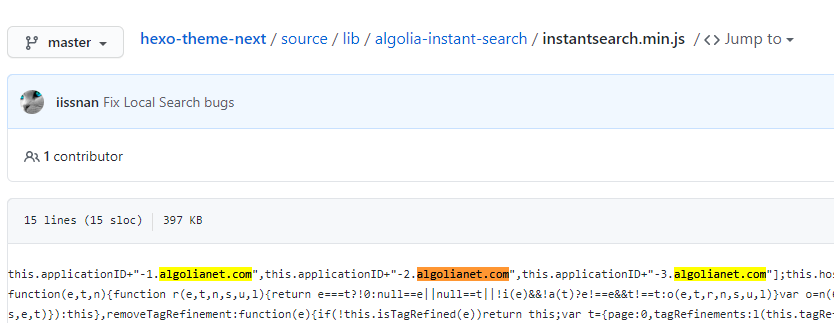
5.也就是说sv57wj53os-1.algolianet.com 是由applicationID 和aligolianet.com 组成。
6.在_config.yml 中设置的applicationID 是JQFAQAQAP5
# Algolia
algolia:
applicationID: 'JQFAQAQAP5'
indexName: 'dev_jobbymsblog'
chunkSize: 5000
7.重新提交代码,再次执行就OK 了
解决方案
1.重新提交代码,再次执行,发现执行成功了
$ hexo algolia
INFO [hexo-algolia] Testing HEXO_ALGOLIA_INDEXING_KEY permissions.
INFO Start processing
INFO [hexo-algolia] 196 records to index (post, page).
INFO [hexo-algolia] Indexing chunk 1 of 4 (50 records)
INFO [hexo-algolia] Indexing chunk 2 of 4 (50 records)
INFO [hexo-algolia] Indexing chunk 3 of 4 (50 records)
INFO [hexo-algolia] Indexing chunk 4 of 4 (46 records)
INFO [hexo-algolia] Indexing done.
The command "hexo algolia" exited with 0.