整合准备
导入jar包:
hibernate相关jar包
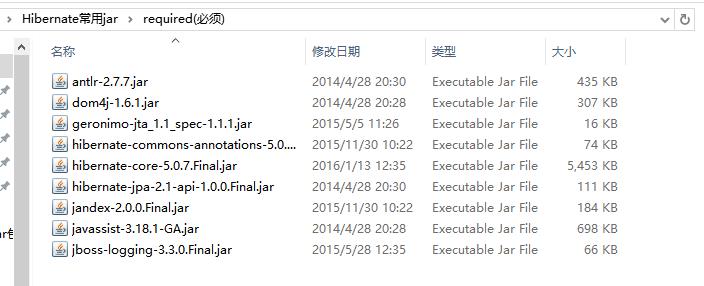
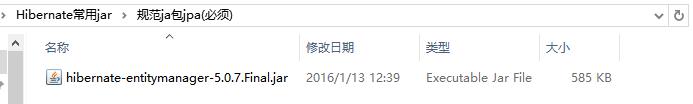
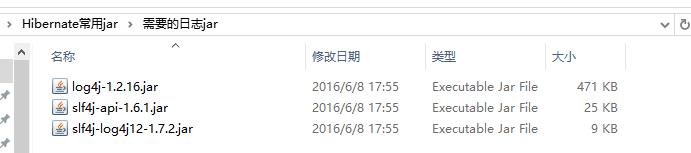
spring相关jar:

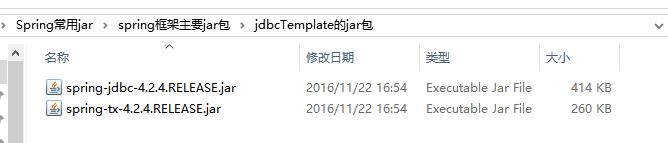
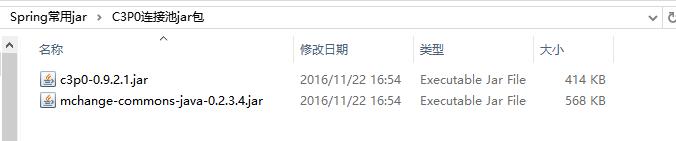
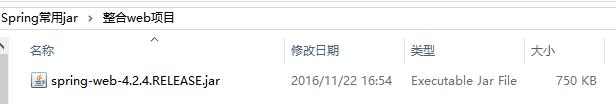
整合hibernate时需要的jar:
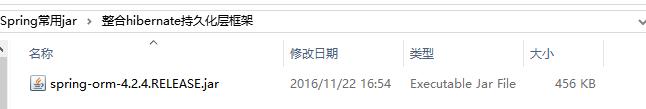
整合过程:
最终项目完成的功能:在服务器启动之后(spring监听技术实现) 自动把实体类对应的表 创建完成
web.xml文件中配置监听器(需要导入整合web项目的jar包):完成在服务器启动的时候自动加载spring核心配置文件
1 <?xml version="1.0" encoding="UTF-8"?> 2 <web-app version="2.5" 3 xmlns="http://java.sun.com/xml/ns/javaee" 4 xmlns:xsi="http://www.w3.org/2001/XMLSchema-instance" 5 xsi:schemaLocation="http://java.sun.com/xml/ns/javaee 6 http://java.sun.com/xml/ns/javaee/web-app_2_5.xsd"> 7 <welcome-file-list> 8 <welcome-file>index.jsp</welcome-file> 9 </welcome-file-list> 10 11 <listener> 12 <listener-class>org.springframework.web.context.ContextLoaderListener</listener-class> 13 </listener> 14 <context-param> 15 <param-name>contextConfigLocation</param-name> 16 <param-value>classpath:bean.xml</param-value> 17 </context-param> 18 </web-app>
创建实体类user和实体类关系映射文件user.hbm.xml
1 package org.model; 2 3 public class User { 4 private int id; 5 private String name; 6 private String address; 7 public int getId() { 8 return id; 9 } 10 public void setId(int id) { 11 this.id = id; 12 } 13 public String getName() { 14 return name; 15 } 16 public void setName(String name) { 17 this.name = name; 18 } 19 public String getAddress() { 20 return address; 21 } 22 public void setAddress(String address) { 23 this.address = address; 24 } 25 26 }
1 <?xml version="1.0" encoding="UTF-8"?> 2 <!DOCTYPE hibernate-mapping PUBLIC 3 "-//Hibernate/Hibernate Mapping DTD 3.0//EN" 4 "http://www.hibernate.org/dtd/hibernate-mapping-3.0.dtd"> 5 <hibernate-mapping> 6 <!-- name属性:实体类的全路径 table是将要创建的表名称 --> 7 <class name="org.model.User" table="t_user"> 8 <id name="id" column="id"> 9 <!-- 自动生成主键 --> 10 <generator class="native"></generator> 11 </id> 12 <!-- 下面分别对实体类中的属性进行数据库映射 column属性可以省略不写 则 创建的表中的对应的字段名字就是 name属性的值 --> 13 <property name="name" column="name"></property> 14 <!-- 省略不写column属性 观察创建出的表的字段名称 --> 15 <property name="address"></property> 16 </class> 17 </hibernate-mapping>
在src下创建hibernate核心配置文件hibernate.cfg.xml(在单纯的hibernate项目中 文件的名字和位置是固定的 但在整合的时候 该文件的位置和名称可以随意写 ):
1 <?xml version="1.0" encoding="UTF-8"?> 2 <!DOCTYPE hibernate-configuration PUBLIC 3 "-//Hibernate/Hibernate Configuration DTD 3.0//EN" 4 "http://www.hibernate.org/dtd/hibernate-configuration-3.0.dtd"> 5 <hibernate-configuration> 6 7 <session-factory> 8 <!-- 第一步:之前是配置数据库的信息 但是现在不用了 因为数据库的信息交给spring配置文件来配置--> 9 10 <!-- 第二步:配置hibernate信息 例如 自动建立表 指定方言 是否打印底层sql代码 --> 11 <property name="hibernate.hbm2ddl.auto">update</property> 12 <property name="hibernate.dialect">org.hibernate.dialect.MySQLDialect</property> 13 <property name="hibernate.show_sql">true</property> 14 <property name="hibernate.format_sql">true</property> 15 16 <!-- 第三步 :指定实体关系映射文件的位置 --> 17 <mapping resource="org/model/User.hbm.xml"></mapping> 18 </session-factory> 19 20 </hibernate-configuration>
在src下创建spring核心配置文件bean.xml:
1 <?xml version="1.0" encoding="UTF-8"?> 2 <beans xmlns="http://www.springframework.org/schema/beans" 3 xmlns:xsi="http://www.w3.org/2001/XMLSchema-instance" xmlns:context="http://www.springframework.org/schema/context" 4 xmlns:aop="http://www.springframework.org/schema/aop" xmlns:tx="http://www.springframework.org/schema/tx" 5 xsi:schemaLocation="http://www.springframework.org/schema/beans 6 http://www.springframework.org/schema/beans/spring-beans.xsd 7 http://www.springframework.org/schema/context 8 http://www.springframework.org/schema/context/spring-context.xsd 9 http://www.springframework.org/schema/aop 10 http://www.springframework.org/schema/aop/spring-aop.xsd 11 http://www.springframework.org/schema/tx 12 http://www.springframework.org/schema/tx/spring-tx.xsd"> 13 <!-- 配置c3p0链接池 --> 14 <bean id="c3p0" class="com.mchange.v2.c3p0.ComboPooledDataSource"> 15 <property name="driverClass" value="com.mysql.jdbc.Driver"></property> 16 <property name="jdbcUrl" value="jdbc:mysql://localhost:3306/spring_sh"></property> 17 <property name="user" value="root"></property> 18 <property name="password" value="jay571018"></property> 19 </bean> 20 21 22 23 24 <!-- 25 这里需要加载hibernate核心配置文件 并且要创建sessionfactory对象 之前的代码: // Configuration 26 cfg = new Configuration(); cfg.configure(); //这两行表示加载配置文件 27 //执行的过程:到src下面找到名称是hibernate.cfg.xml 把该文件放入这个//对象中 然后调用方法 执行加载配置文件 28 SessionFactory sessionFactory = cfg.buildSessionFactory();//创建factory对象 29 --> 30 <!--但是这里应该怎么配置呢? 框架给我们封装了一个sessionfactory对象 只需要配置就可以完成创建了 31 加载hibernate核心配置文件 并且向其中注入c3p0 创建sessionifactory对象 32 这个是由框架封装的sessioinfatory对象 33 --> 34 <bean id="sessionfactory" class="org.springframework.orm.hibernate5.LocalSessionFactoryBean"> 35 <!-- 注入数据源 --> 36 <property name="dataSource" ref="c3p0"></property> 37 <!-- 指定hibernate核心配置文件的位置 否则不知道加载哪个配置文件 --> 38 <property name="configLocations" value="classpath:hibernate.cfg.xml"></property> 39 </bean> 40 </beans>
然后启动服务器:
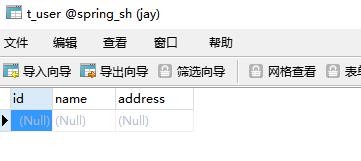
可以看到数据表自动创建了
另一种整合方式:没有hibernate.cfg.xml配置文件,即
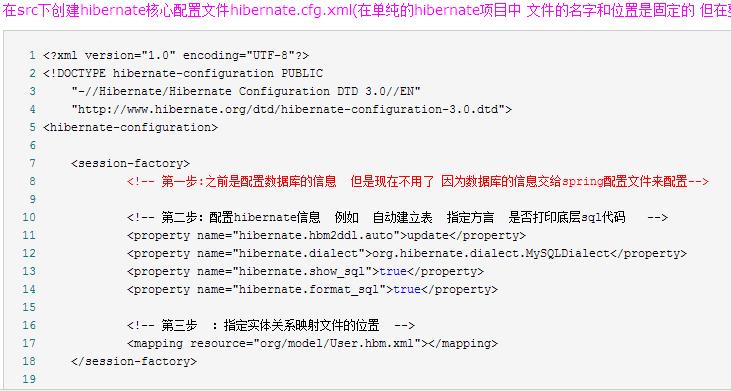
中的信息,也在spring中进行配置
修改之前的配置截图:
hibernate核心配置文件:hibernate.cfg.xml
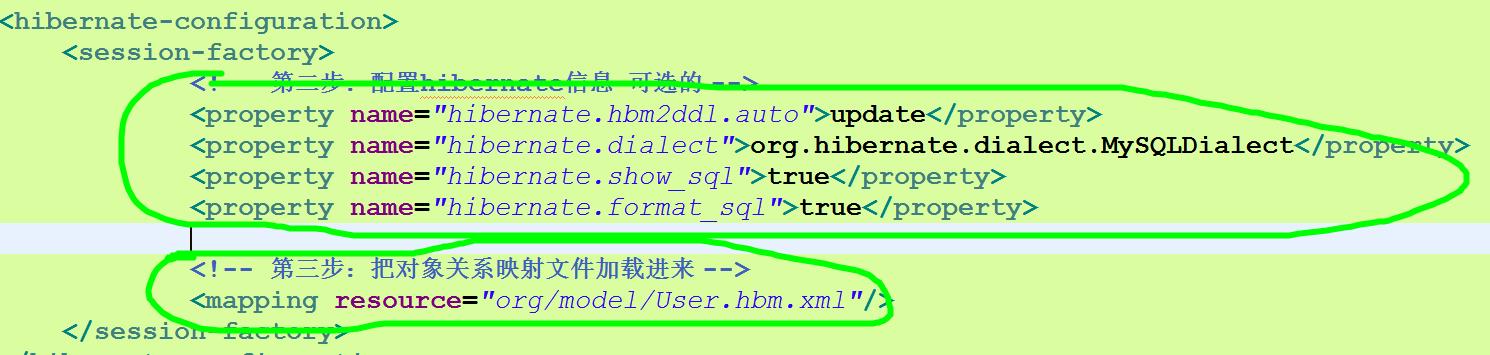
spring核心配置文件:applicationContext.xml
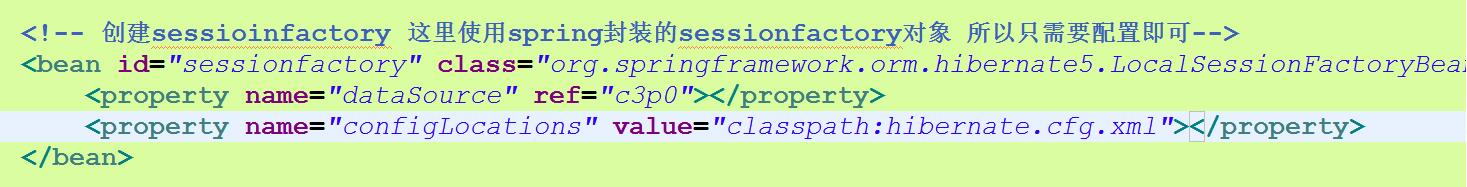
在spring封装的sessionfactory类中有以下2个属性:
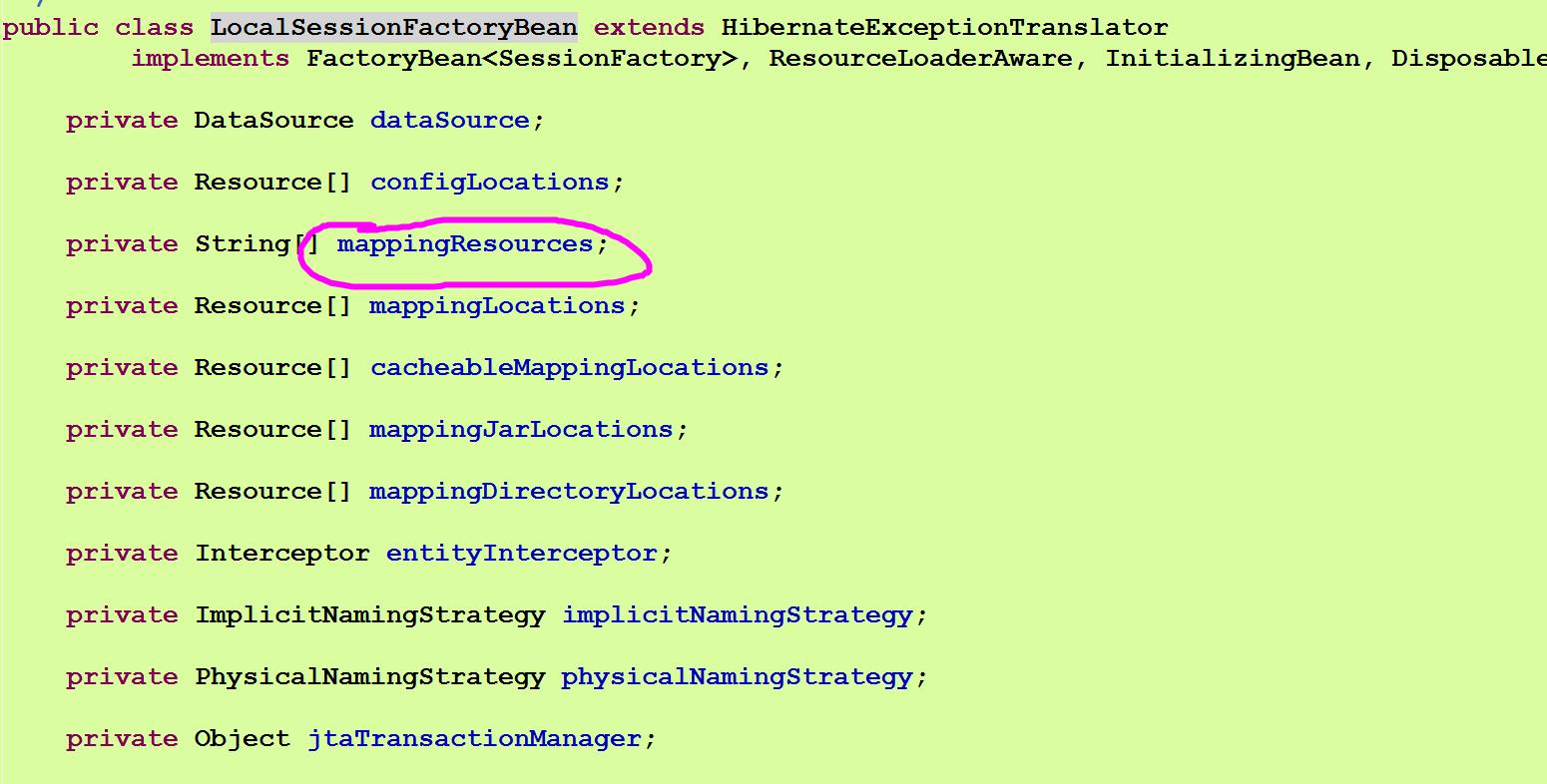
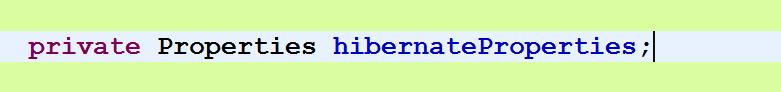
这两个属性就可以完成在spring核心配置文件中 配置hibernate基本信息以及指定对象关系映射文件的位置
所以,修改之后的截图:
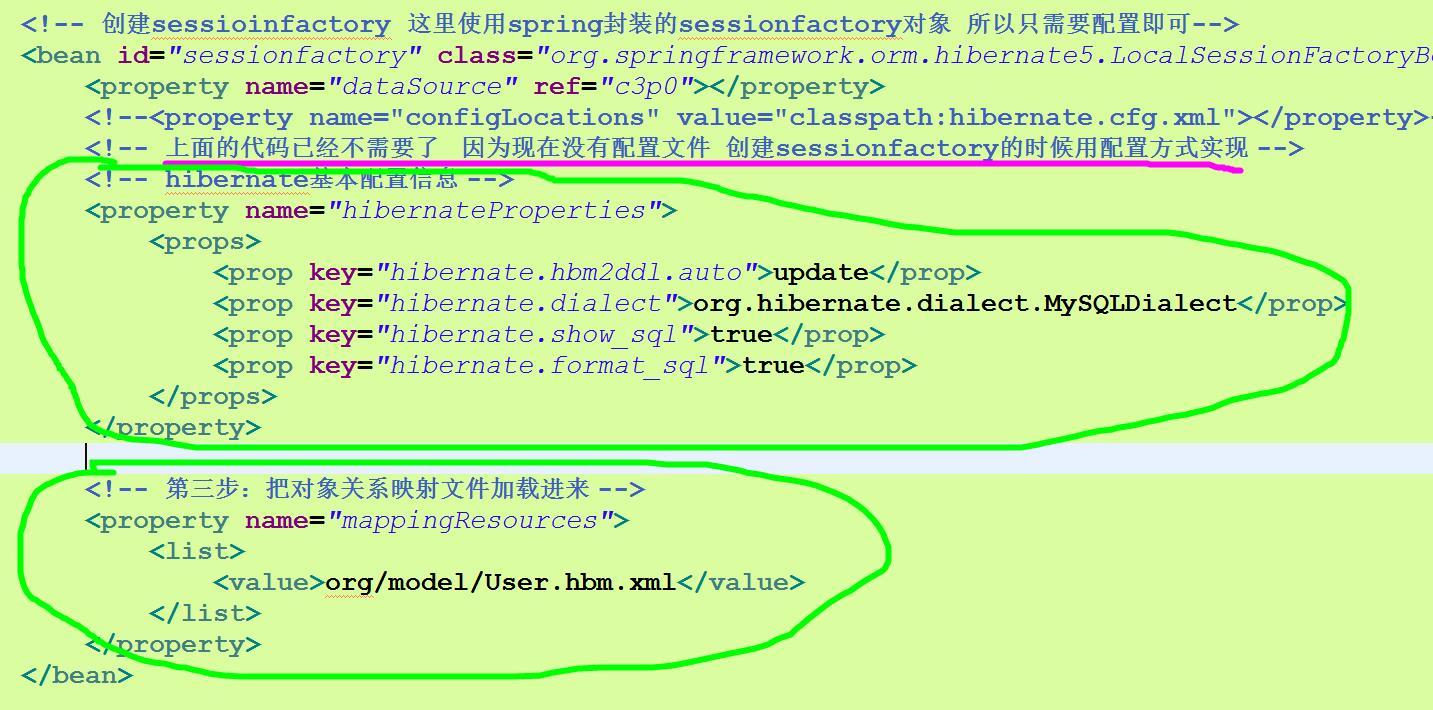
这样就删去了hibernate核心配置文件hibernate.cfg.xml