使用jdk开发webService需要注意:jdk版本必须1.6以及1.6以上!
以下webService的组成部分:
server端和client端,通过服务器端(server)webService发布,使用客户端调用。
说明:开发中也许只做server端也许只做client端,以下只是模拟程序。
开发步骤:
1.开发server端:
1.1编写webService编码:
1.1.1创建一个接口(SEI,webService终端接口,该接口方法供client端调用)
/**SEI及其实现类必须添加@WebService注解*/ @WebService public interface HelloWS { /**SEI方法添加@WebMethod注解*/ @WebMethod public String sayHello(String name); }
1.1.2定义HelloWebService接口的实现类
/**SEI实现类添加@WebService注解*/ @WebService public class HelloWSImpl implements HelloWS { /**该方法用于暴露出去,目的是让客户端来调用*/ /** * @param name由客户端传入 * return String由服务器返回给客户端 */ @Override public String sayHello(String name) { return "hello: "+name; } }
1.2发布webService,将以上定义暴露出去以便供客户端调用
public class RealeaseWS { public static void main(String[] args) { /**address是发布的地址,只要端口不占用,任意端口*/ /**端口后可以跟工程名等等,可以随便写*/ String address = "http://localhost:8989/WebService_Server"; /** * 使用由Endpoint来发布,这里有两个参数: * 参数一为发布地址,参数二为SEI接口的实现类对象 */ Endpoint.publish(address, new HelloWSImpl()); /**如果发布成功,打印*/ System.out.println("webService发布成功!"); } }
执行程序:
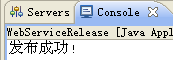
2.开发client端:
新建WebService_Client工程
2.1借助jdk的wsimort.exe工具生成客户端代码
注意:客户端代码生成到client工程下,跟server端是不一样的工程
2.1.1使用jdk提供的wsimport生成客户端代码
2.1.1.1开始,运行,输入cmd打开控制台窗口;
2.1.1.2定位到客户端src目录(客户端代码要生成在这里):
比如我的src目录为:
D:developUtilworkspaceWebService_Clientsrc,
那么就是cd D:developUtilworkspaceWebService_Clientsrc
2.1.1.3借助wsimport生成客户端代码
在控制台输入:wsimport -keep http://localhost:8989/WebService_Server?wsdl(该路径为服务端发布的address)
生成后,结构图:
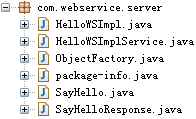
注意:由于我没有创建包,所以包是由eclipse帮我创建的
2.2测试程序
测试之前,先看wsdl文档(注意图中粗体、红色、字体较大部分):
<?xml version="1.0" encoding="UTF-8"?><!-- Published by JAX-WS RI at http://jax-ws.dev.java.net. RI's version is JAX-WS RI 2.2.4-b01. --><!-- Generated by JAX-WS RI at http://jax-ws.dev.java.net. RI's version is JAX-WS RI 2.2.4-b01. --><definitions xmlns:wsu="http://docs.oasis-open.org/wss/2004/01/oasis-200401-wss-wssecurity-utility-1.0.xsd" xmlns:wsp="http://www.w3.org/ns/ws-policy" xmlns:wsp1_2="http://schemas.xmlsoap.org/ws/2004/09/policy" xmlns:wsam="http://www.w3.org/2007/05/addressing/metadata" xmlns:soap="http://schemas.xmlsoap.org/wsdl/soap/" xmlns:tns="http://server.webService.com/" xmlns:xsd="http://www.w3.org/2001/XMLSchema" xmlns="http://schemas.xmlsoap.org/wsdl/" targetNamespace="http://server.webService.com/" name="HelloWSImplService"> <types> <xsd:schema> <xsd:import namespace="http://server.webService.com/" schemaLocation="http://localhost:8989/WebService_Server?xsd=1"></xsd:import> </xsd:schema> </types> <message name="sayHello"> <part name="parameters" element="tns:sayHello"></part> </message> <message name="sayHelloResponse"> <part name="parameters" element="tns:sayHelloResponse"></part> </message> <portType name="HelloWSImpl"> <operation name="sayHello"> <input wsam:Action="http://server.webService.com/HelloWSImpl/sayHelloRequest" message="tns:sayHello"></input> <output wsam:Action="http://server.webService.com/HelloWSImpl/sayHelloResponse" message="tns:sayHelloResponse"></output> </operation> </portType> <binding name="HelloWSImplPortBinding" type="tns:HelloWSImpl"> <soap:binding transport="http://schemas.xmlsoap.org/soap/http" style="document"></soap:binding> <operation name="sayHello"> <soap:operation soapAction=""></soap:operation> <input> <soap:body use="literal"></soap:body> </input> <output> <soap:body use="literal"></soap:body> </output> </operation> </binding> <service name="HelloWSImplService"> <port name="HelloWSImplPort" binding="tns:HelloWSImplPortBinding"> <soap:address location="http://localhost:8989/WebService_Server"></soap:address> </port> </service> </definitions>
以上三个特殊的粗体部分,分别是:
<portType name="HelloWSImpl"> <service name="HelloWSImplService"> <port name="HelloWSImplPort"
说明:
HelloWSImpl就是服务端的SEI即接口;
HelloWSImplService就是服务端的SEI接口实现类;
HelloWSImplPort方法通过HelloWSImplService对象调用,返回一个HelloWSImpl代理对象,最后通过代理对象调用服务端暴露的方法。
public class TestWebService {
public static void main(String[] args) {
HelloWSImplService factory = new HelloWSImplService();
HelloWSImpl helloWSImpl = factory.getHelloWSImplPort();
String result = helloWSImpl.sayHello("webService");
System.out.println(result);
}
}