一、环境搭建
1.安装Node,官网下载(http://nodejs.org/)
2.查看npm安装版本,终端输入:npm -v版本不能低于2.15.1
3.安装weex-toolkit,终端输入:npm install -g weex-toolkit
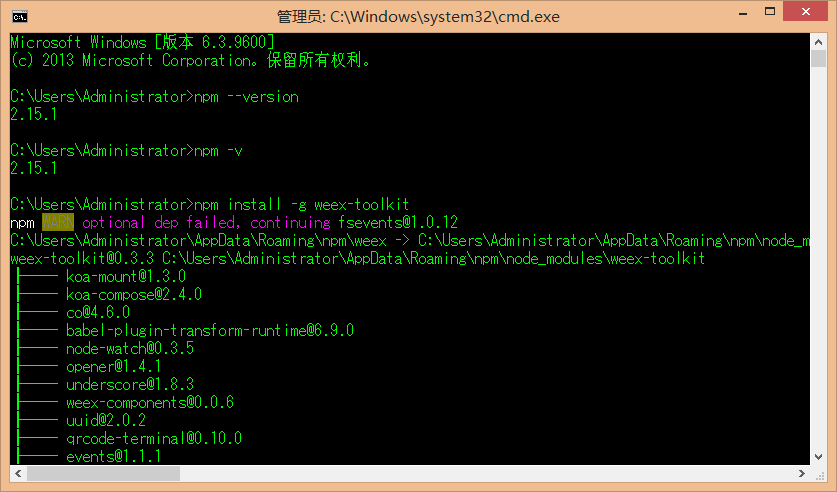
至此,环境已经搭建完成;
二、使用
1.使用H5编辑器,写入以下内容:
<template> <div class="container"> <div class="cell"> <image class="thumb" src="http://t.cn/RGE3AJt"></image> <text class="title">JavaScript</text> </div> </div> </template> <style> .cell { margin-top: 10; margin-left: 10; flex-direction: row; } .thumb { width: 200; height: 200; } .title { text-align: center; flex: 1; color: grey; font-size: 50; } </style>
另存为test.we,进入文件所在目录,在终端输入:wexx test.we;操作完成后会打开浏览器,进入到这个页面,在test.we所在的文件目录会生成weex_tmp文件夹,在weex_tmph5_render目录下是生成的react.js
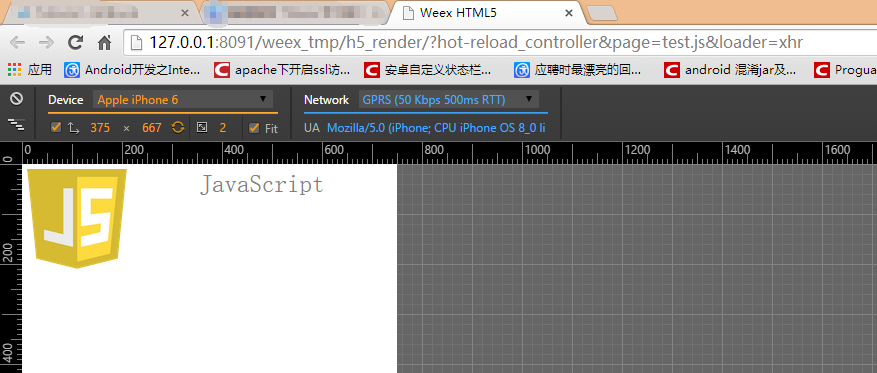
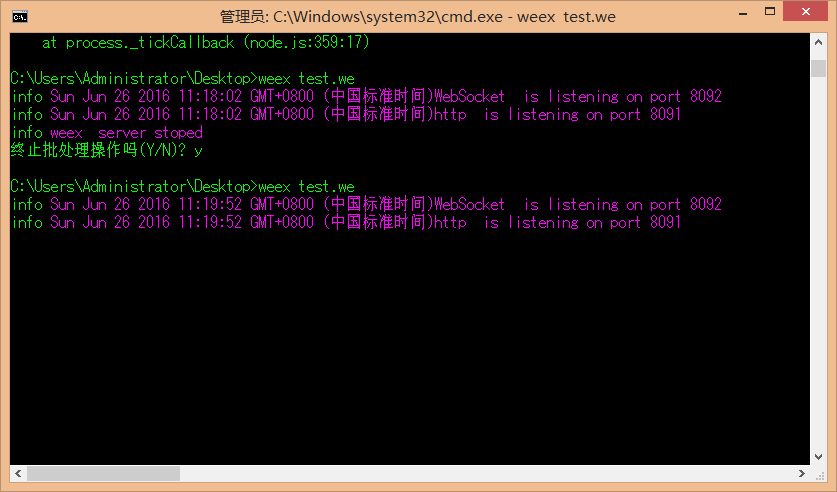
2.将生成的js文件拷贝到Weex项目的assert目录中就即可按照自己的方式使用了