首先,现有的三层项目的结构
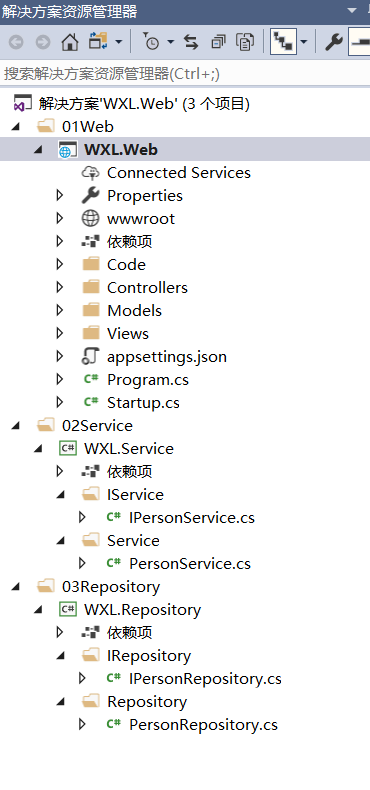
其中 Repository
public interface IPersonRepository { string Eat(); }
public class PersonRepository : IPersonRepository { public string Eat() { return "吃饭"; } }
Service
public interface IPersonService { string Eat(); }
public class PersonService : IPersonService { private IPersonRepository _personRespository; //通过构造函数注入 repository public PersonService(IPersonRepository personRespository) { _personRespository = personRespository; } public string Eat() { return _personRespository.Eat(); } }
一、安装Autofac
nuget上安装Autofac
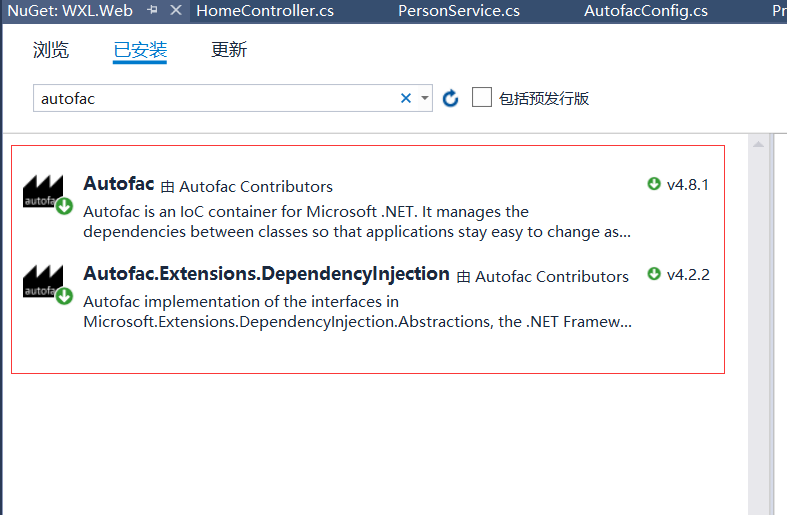
二、替换内置的DI框架
将Startup.cs中的ConfigureServices返回类型改为IServiceProvider,然后新起一个方法RegisterAutofac把创建容器的代码放到其中,然后建一个AutofacModuleRegister类继承Autofac的Module,然后重写Module的Load方法 来存放新组件的注入代码,避免Startup.cs文件代码过多混乱。
public IServiceProvider ConfigureServices(IServiceCollection services) { services.Configure<CookiePolicyOptions>(options => { // This lambda determines whether user consent for non-essential cookies is needed for a given request. options.CheckConsentNeeded = context => true; options.MinimumSameSitePolicy = SameSiteMode.None; }); services.AddMvc().SetCompatibilityVersion(CompatibilityVersion.Version_2_1); return RegisterAutofac(services);//注册Autofac }
private IServiceProvider RegisterAutofac(IServiceCollection services) { //实例化Autofac容器 var builder = new ContainerBuilder(); //将Services中的服务填充到Autofac中 builder.Populate(services); //新模块组件注册 builder.RegisterModule<AutofacModuleRegister>(); //创建容器 var Container = builder.Build(); //第三方IOC接管 core内置DI容器 return new AutofacServiceProvider(Container); }
public class AutofacModuleRegister:Autofac.Module { //重写Autofac管道Load方法,在这里注册注入 protected override void Load(ContainerBuilder builder) { //注册Service中的对象,Service中的类要以Service结尾,否则注册失败 builder.RegisterAssemblyTypes(GetAssemblyByName("WXL.Service")).Where(a => a.Name.EndsWith("Service")).AsImplementedInterfaces(); //注册Repository中的对象,Repository中的类要以Repository结尾,否则注册失败 builder.RegisterAssemblyTypes(GetAssemblyByName("WXL.Repository")).Where(a => a.Name.EndsWith("Repository")).AsImplementedInterfaces(); } /// <summary> /// 根据程序集名称获取程序集 /// </summary> /// <param name="AssemblyName">程序集名称</param> /// <returns></returns> public static Assembly GetAssemblyByName(String AssemblyName) { return Assembly.Load(AssemblyName); } }
此时Autofac基本使用已经配好了。
三、测试效果
修改HomeController 实现注入Service
public class HomeController : Controller { private IPersonService _personService; //通过构造函数注入Service public HomeController(IPersonService personService) { _personService = personService; } public IActionResult Index() { ViewBag.eat = _personService.Eat(); return View(); } }
页面结果:
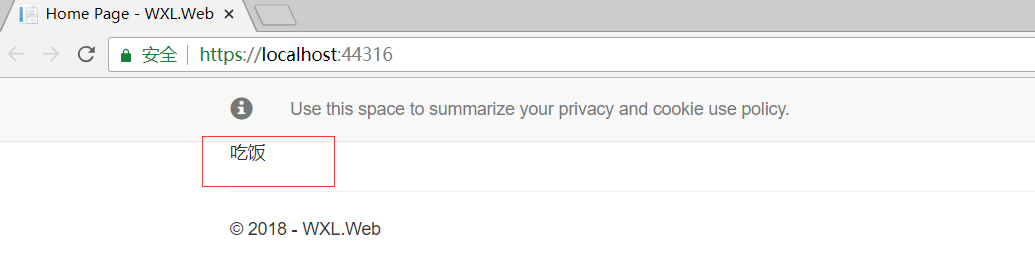
四、一个接口多个实现的情况
比喻我现在在Service 中建三个类,IPayService, WxPayService,AliPayService,其中WxPayService,AliPayService都实现接口IPayService。
public interface IPayService { string Pay(); }
public class AliPayService : IPayService { public string Pay() { return "支付宝支付"; } }
public class WxPayService : IPayService { public string Pay() { return "微信支付"; } }
先试一下结果,修改HomeController
public class HomeController : Controller { private IPersonService _personService; private IPayService _payService; //通过构造函数注入Service public HomeController(IPersonService personService,IPayService payService) { _personService = personService; _payService = payService; } public IActionResult Index() { ViewBag.eat = _personService.Eat(); ViewBag.pay = _payService.Pay(); return View(); } }
View
@{ ViewData["Title"] = "Home Page"; } @ViewBag.eat <br /> @ViewBag.pay
输出页面:

最后得到的是微信支付,因为两个对象实现一个接口的时候,注册时后面注册的会覆盖前面注册的。如果我想得到支付宝支付要怎么做呢?
我们可以用另外一种注册方式RegisterType,修改注册方式AutofacModuleRegister.cs。
public class AutofacModuleRegister:Autofac.Module { //重写Autofac管道Load方法,在这里注册注入 protected override void Load(ContainerBuilder builder) { //注册Service中的对象,Service中的类要以Service结尾,否则注册失败 builder.RegisterAssemblyTypes(GetAssemblyByName("WXL.Service")).Where(a => a.Name.EndsWith("Service")).AsImplementedInterfaces(); //注册Repository中的对象,Repository中的类要以Repository结尾,否则注册失败 builder.RegisterAssemblyTypes(GetAssemblyByName("WXL.Repository")).Where(a => a.Name.EndsWith("Repository")).AsImplementedInterfaces(); //单独注册 builder.RegisterType<WxPayService>().Named<IPayService>(typeof(WxPayService).Name); builder.RegisterType<AliPayService>().Named<IPayService>(typeof(AliPayService).Name); } /// <summary> /// 根据程序集名称获取程序集 /// </summary> /// <param name="AssemblyName">程序集名称</param> /// <returns></returns> public static Assembly GetAssemblyByName(String AssemblyName) { return Assembly.Load(AssemblyName); } }
用Named区分两个组件的不同,后面的typeof(WxPayService).Name 是任意字符串,这里直接用这个类名作标识,方便取出来时也是用这个名字,不易忘记。
然后就是取出对应的组件了,取的时候用Autofac的 上下文(IComponentContext) ,修改HomeController
public class HomeController : Controller { private IPersonService _personService; private IPayService _wxPayService; private IPayService _aliPayService; private IComponentContext _componentContext;//Autofac上下文 //通过构造函数注入Service public HomeController(IPersonService personService, IComponentContext componentContext) { _personService = personService; _componentContext = componentContext; //解释组件 _wxPayService = _componentContext.ResolveNamed<IPayService>(typeof(WxPayService).Name); _aliPayService =_componentContext.ResolveNamed<IPayService>(typeof(AliPayService).Name); } public IActionResult Index() { ViewBag.eat = _personService.Eat(); ViewBag.wxPay = _wxPayService.Pay(); ViewBag.aliPay = _aliPayService.Pay(); return View(); } }
Index View:
@{ ViewData["Title"] = "Home Page"; } @ViewBag.eat <br /> @ViewBag.wxPay <br /> @ViewBag.aliPay
结果:
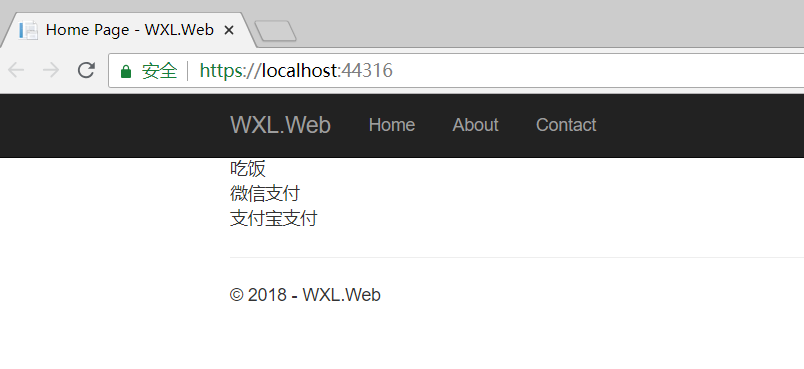
完成。