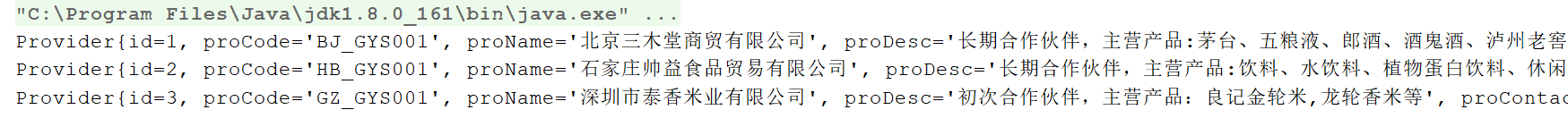1. 引入分页插件
引入分页插件有下面2种方式,推荐使用 Maven 方式。
#### 1). 引入 Jar 包
你可以从下面的地址中下载最新版本的 jar 包
- https://oss.sonatype.org/content/repositories/releases/com/github/pagehelper/pagehelper/
- http://repo1.maven.org/maven2/com/github/pagehelper/pagehelper/
由于使用了sql 解析工具,你还需要下载 jsqlparser.jar(需要和PageHelper 依赖的版本一致) :
- http://repo1.maven.org/maven2/com/github/jsqlparser/jsqlparser/
#### 2). 使用 Maven导入依赖

1 <dependency> 2 <groupId>com.github.pagehelper</groupId> 3 <artifactId>pagehelper</artifactId> 4 <version>5.1.10</version> 5 </dependency>
2. 配置拦截器插件
特别注意,新版拦截器是 `com.github.pagehelper.PageInterceptor`。`com.github.pagehelper.PageHelper` 现在是一个特殊的 `dialect` 实现类,是分页插件的默认实现类,提供了和以前相同的用法。
1. 在 MyBatis 配置 xml 中配置拦截器插件
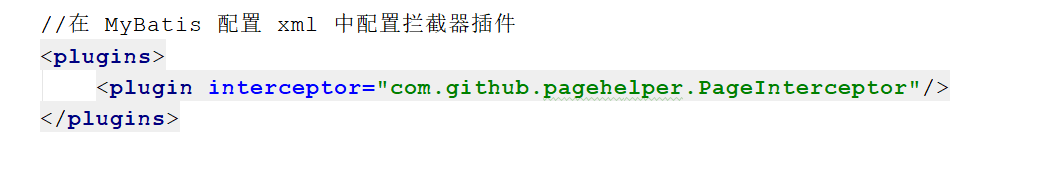
<plugins> <plugin interceptor="com.github.pagehelper.PageInterceptor"/> </plugins>
使用教程:
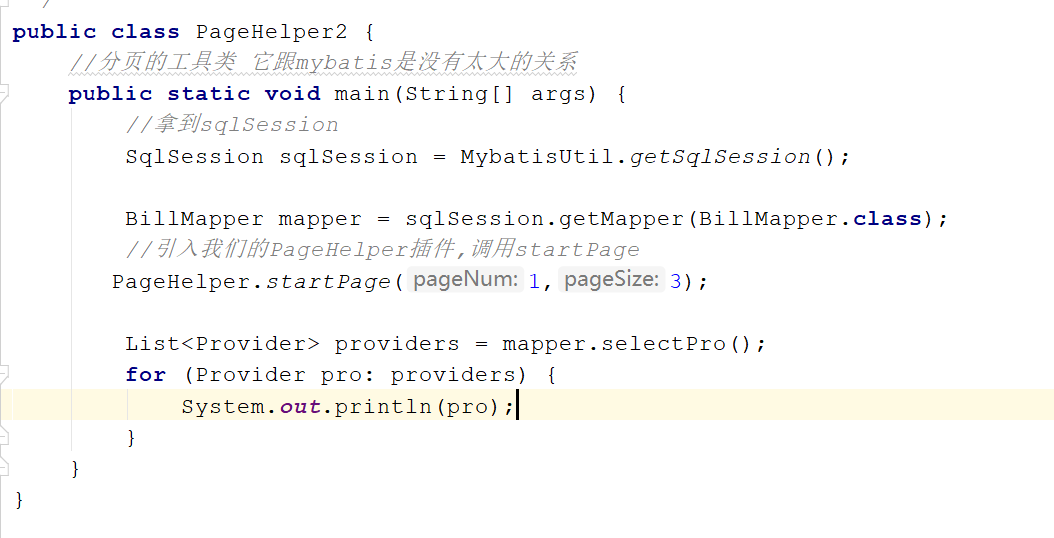
//分页的工具类 它跟mybatis是没有太大的关系 public static void main(String[] args) { //拿到sqlSession SqlSession sqlSession = MybatisUtil.getSqlSession(); BillMapper mapper = sqlSession.getMapper(BillMapper.class); //引用我们的PageHelper插件,调用startPage com.github.pagehelper.PageHelper.startPage(1,3); List<Provider> providers = mapper.selectPro(); for (Provider pro: providers) { System.out.println(pro); } }
运行结果为: