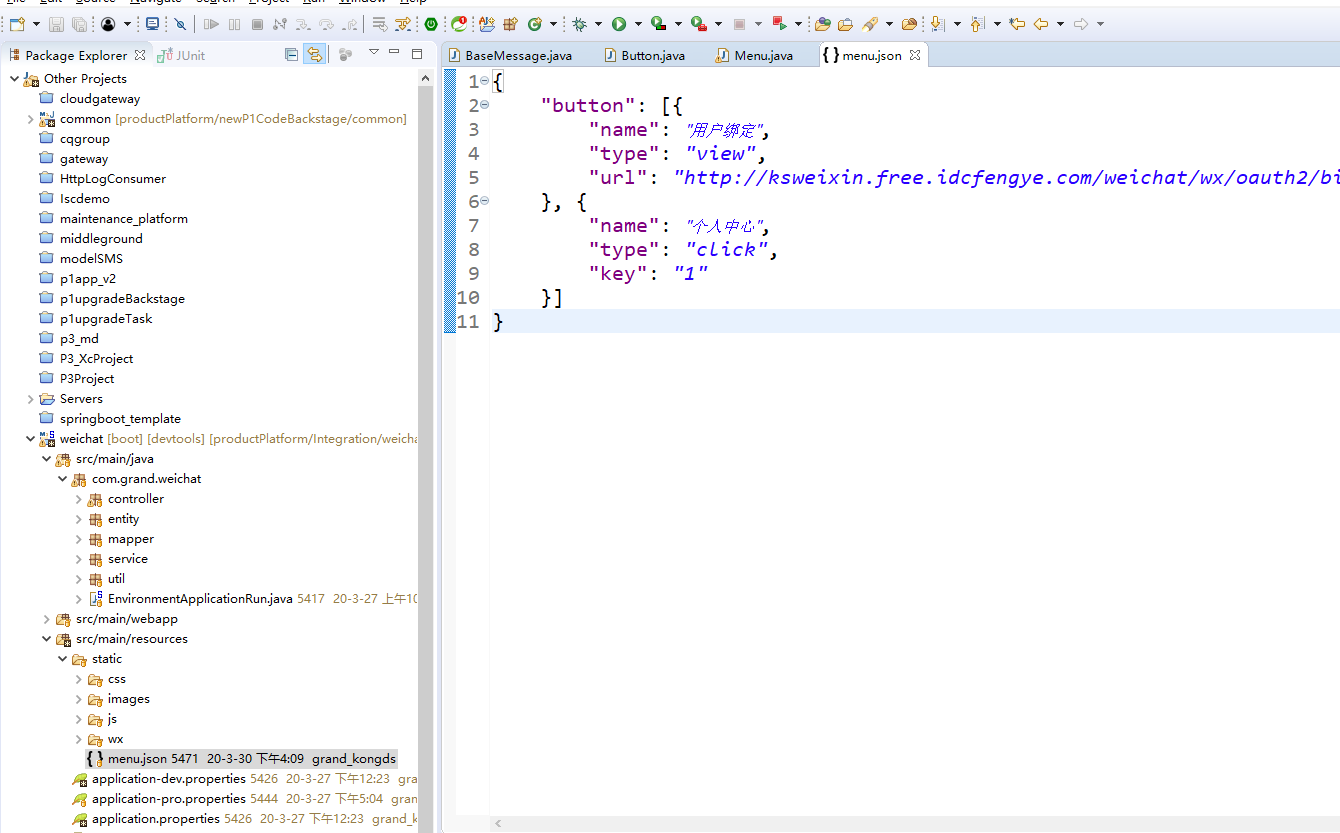一,目录结构
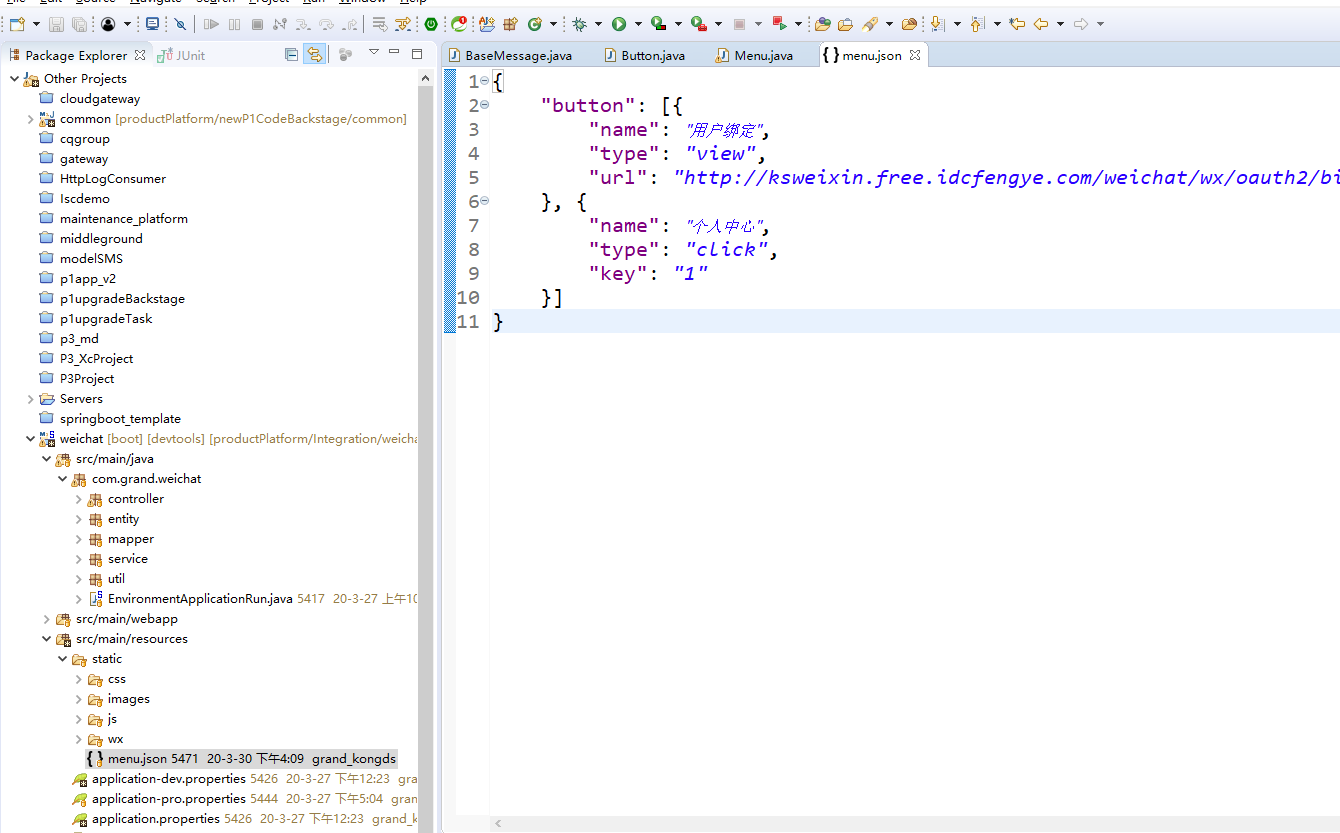
2.pom引入
<!-- io操作的工具类库 -->
<dependency>
<groupId>commons-io</groupId>
<artifactId>commons-io</artifactId>
<version>2.3</version>
</dependency>
package com.grand.weichat;
import java.io.IOException;
import java.nio.charset.Charset;
import org.apache.commons.io.IOUtils;
import org.junit.Test;
import org.junit.runner.RunWith;
import org.springframework.beans.factory.annotation.Value;
import org.springframework.boot.test.context.SpringBootTest;
import org.springframework.core.io.Resource;
import org.springframework.test.context.junit4.SpringRunner;
import com.grand.weichat.util.base.WXUtilsCenter;
import cn.hutool.http.HttpUtil;
import net.sf.json.JSONObject;
@RunWith(SpringRunner.class)
@SpringBootTest
public class Menu {
@Value("${conf.appId}")
private String appId;
@Value("${conf.appSecret}")
private String appSecret;
@Value("classpath:static/menu.json")
private Resource menujson;
/**
* 删除所有自定义菜单
*/
@Test
public void deleteAllMenu() {
String token=WXUtilsCenter.getAccessToken(appId,appSecret);
String url="https://api.weixin.qq.com/cgi-bin/menu/delete?access_token="+token;
String result = HttpUtil.get(url);
JSONObject json=JSONObject.fromObject(result);
if((Integer)json.get("errcode") == 0){
System.out.println("删除菜单成功");
}else{
System.out.println("删除菜单失败");
}
}
//自定义菜单生成
@Test
public void testMenu(){
try {
//1.系统目录下拿到自定义菜单的json数据
String areaData = IOUtils.toString(menujson.getInputStream(), Charset.forName("UTF-8"));
System.out.println(areaData);
//2.拿到access_token发起请求生成自定义菜单
String token=WXUtilsCenter.getAccessToken(appId,appSecret);
String url="https://api.weixin.qq.com/cgi-bin/menu/create?access_token="+token+"";
String result = HttpUtil.post(url, areaData.toString());
JSONObject json=JSONObject.fromObject(result);
if((Integer)json.get("errcode") == 0){
System.out.println("设置菜单成功");
}else{
System.out.println("设置菜单失败");
}
} catch (IOException e) {
e.printStackTrace();
}
}
}