继续上一篇 构建RESTful风格的WCF服务 ,咱已经把服务端的数据和服务准备好了,客户端调用 wcf rest接口后如何解析xml?下面使用dynamic关键字解析来至于WCF REST XML响应数据。
首先创建一个WCF客户端类,添加GET、POST处理方法:
public class WcfRestClient { public Uri BaseUri { get; private set; } //Url:http://localhost:1008/ public WcfRestClient(Uri baseUri) { BaseUri = baseUri; } public WcfRestClient(string baseUrl) : this(new Uri(baseUrl)) { } private dynamic GetResponseObject(HttpWebRequest request) { try { var response = request.GetResponse() as HttpWebResponse; using (var stream = response.GetResponseStream()) { if (!stream.CanRead) return null; StreamReader reader = new StreamReader(stream); string source = reader.ReadToEnd(); response.Close(); return XmlStringToDynamic(source); } } catch (WebException ex) { using (var stream = ex.Response.GetResponseStream()) { if (!stream.CanRead) return null; StreamReader reader = new StreamReader(stream); string source = reader.ReadToEnd(); return XmlStringToDynamic(source); } } }
//GET请求 public dynamic WebGet(string path) { HttpWebRequest request=(HttpWebRequest)HttpWebRequest.Create(BaseUri.ToString()+path); return GetResponseObject(request); }
//POST请求 public dynamic WebPost(string path, string data) { HttpWebRequest request = (HttpWebRequest)HttpWebRequest.Create(BaseUri.ToString() + path); request.Method = "POST"; if (!String.IsNullOrEmpty(data)) { request.ContentType = "text/xml"; //xml格式传输数据 byte[] buffer = Encoding.UTF8.GetBytes(data); request.ContentLength = buffer.Length; using (var stream = request.GetRequestStream()) { stream.Write(buffer, 0, buffer.Length); stream.Flush(); } } return GetResponseObject(request); }
//
public static dynamic XmlStringToDynamic(string xml) { if (String.IsNullOrEmpty(xml)) return null; XElement element = XElement.Parse(xml); dynamic dynamicResult = new DynamicXMLNode(element); return dynamicResult; }
}
2、dynamic处理xml节点DynamicXMLNode类,需要继承DynamicObject(System.Dynamic),对返回的xml对象进行动态解析。
public class DynamicXMLNode:DynamicObject { public DynamicXMLNode() { } XElement node; public XElement Element { get { return node; } } public DynamicXMLNode(XElement node) { this.node = node; } public DynamicXMLNode(string name) { node = new XElement(name); } public override bool TryGetMember(GetMemberBinder binder, out object result) { if (binder.Name == "Value") { result = node.Value; return true; } if (binder.Name == "ElementCount") { if (node.HasElements) result = node.Elements().Count(); else result = 0; return true; } XElement getNode; try { getNode = node.Element(binder.Name); } catch { result = null; return true; } if (getNode != null) { result = new DynamicXMLNode(getNode); return true; } else { result = null; return false; } } }
3、最后咱们来测试一下发起GET和POST请求,首先创建一个aspx页面,在.cs文件:
/// <summary> /// 处理GET请求 /// </summary> private void GetData() { WcfRestClient client = new WcfRestClient("http://localhost:1008/"); dynamic result = client.WebGet(String.Format("user/search/{0}", "600000")); this.txtGetUrl.Text = client.BaseUri + String.Format("user/search/{0}", "600000"); this.txtId.Text = result.Id.Value; this.txtCode.Text = result.Code.Value; this.txtName.Text = result.Name.Value; this.txtDesc.Text = result.Description.Value; } /// <summary> /// 测试POST请求 /// </summary> private void PostData() { string strBuiler = String.Format("<UserInfo><Code>{0}</Code><Description>{1}</Description><Id>{2}</Id><Name>{3}</Name></UserInfo>","90000","post请求",1000,"好基友"); WcfRestClient client = new WcfRestClient("http://localhost:1008/"); dynamic result = client.WebPost("user/register", strBuiler); this.txtPOSTUrl.Text = client.BaseUri + "user/register"; this.txtId1.Text = result.Id.Value; this.txtCode1.Text = result.Code.Value; this.txtName1.Text = result.Name.Value; this.txtDesc1.Text = result.Description.Value; }
测试结果:
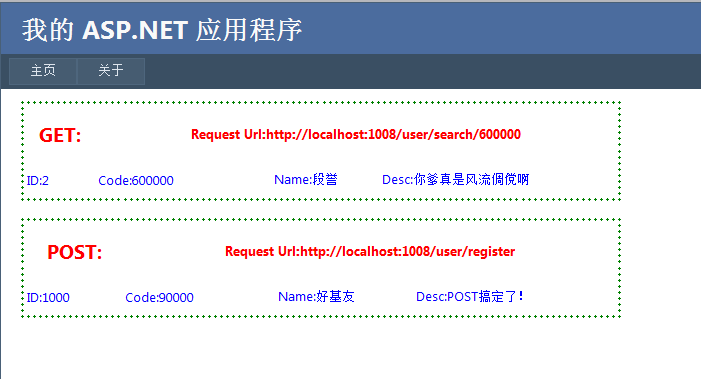
噢了。。。