启动Tomcat服务器报错:
Several ports (8005, 8080, 8009) required by Tomcat v7.0 Server at localhost are already in use. The server may already be running in another process, or a system process may be using the port. To start this server you will need to stop the other process or change the port number(s).
原因:端口8005, 8080, 8009被占用了。可能是在打开Tomcat的情况下关闭了Eclipse,或是Eclipse非正常关闭,导致先前的Tomcat没有被关闭,端口占用。或是其他软件占用了tomcat的端口号。
解决方法:
方法1:杀掉占用端口的软件。
打开任务管理器,找到java虚拟机相关的进程javaw.exe,干掉他。如果问题没有解决,下面方法2
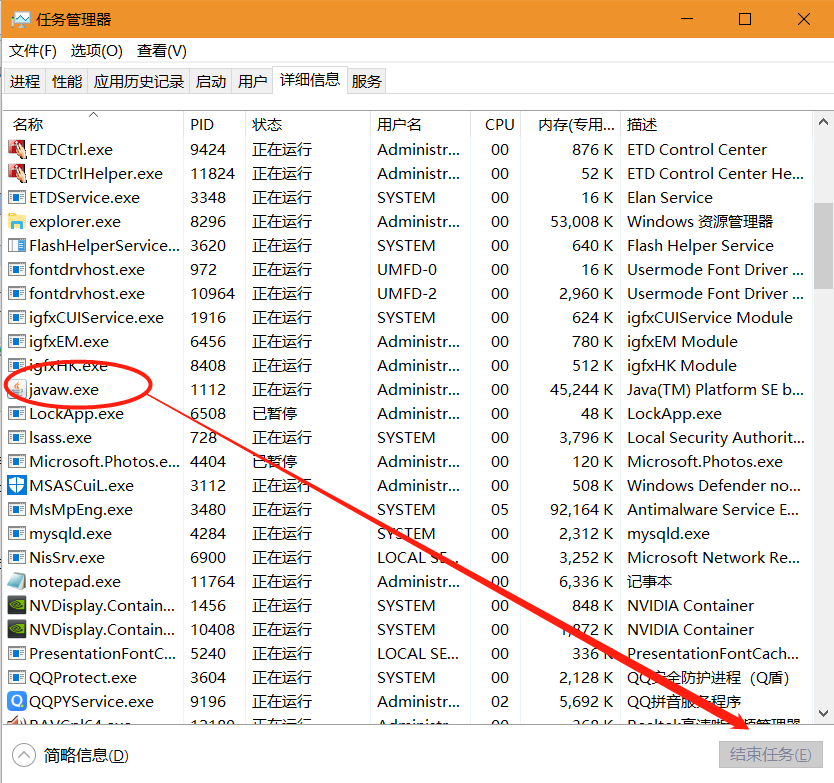
方法2:修改tomcat默认端口号。
修改Tomcat的配置文件。找到tomcat配置文件里的server.xml修改端口号
例如:D:itekapache-tomcat-7.0.67confserver.xml
<Connector port="8080" maxHttpHeaderSize="8192"
maxThreads="150" minSpareThreads="25" maxSpareThreads="75"
enableLookups="false" redirectPort="8443" acceptCount="100"
connectionTimeout="20000" disableUploadTimeout="true" />
Connector 节点,将port="8080"中的端口改为一个没有被占用的端口。