转载自:http://www.cnblogs.com/adandelion/archive/2006/09/30/519534.html
今天在sqlServer20005 的management studio里使用bak文件还原数据库的时候,总是失败!
Restore failed for Server 'ADANDELI'. (Microsoft.SqlServer.Smo)
An exception occurred while executing a Transact-SQL statement or batch. (Microsoft.SqlServer.ConnectionInfo
The backup set holds a backup of a database other than the existing 'AAA' database.
RESTORE DATABASE is terminating abnormally. (Microsoft SQL Server,错误: 3154)
找不到原因(已经选择了"overwrite the existing database"),只能使用命令来还原了,不知道为什么会这样.![]()
 --返回由备份集内包含的数据库和日志文件列表组成的结果集。
--返回由备份集内包含的数据库和日志文件列表组成的结果集。 --主要获得逻辑文件名
--主要获得逻辑文件名 USE master
USE master RESTORE FILELISTONLY
RESTORE FILELISTONLY FROM DISK = 'g:\back.Bak'
FROM DISK = 'g:\back.Bak'  Go
Go ************************************************
************************************************ /*
/* 利用bak恢复数据库,强制还原(REPLACE)
利用bak恢复数据库,强制还原(REPLACE) STATS = 10 每完成10%显示一条记录
STATS = 10 每完成10%显示一条记录 DBTest和DBTest_log是上面g:\back.Bak里的逻辑文件
DBTest和DBTest_log是上面g:\back.Bak里的逻辑文件 */
*/ USE master
USE master RESTORE DATABASE DB
RESTORE DATABASE DB  FROM DISK = 'g:\back.Bak'
FROM DISK = 'g:\back.Bak' WITH MOVE 'DBTest' TO 'E:\Program Files\Microsoft SQL Server2005\Data\DB.mdf',
WITH MOVE 'DBTest' TO 'E:\Program Files\Microsoft SQL Server2005\Data\DB.mdf',  MOVE 'DBTest_log' TO 'E:\Program Files\Microsoft SQL Server2005\Data\DB_log.ldf',
MOVE 'DBTest_log' TO 'E:\Program Files\Microsoft SQL Server2005\Data\DB_log.ldf', STATS = 10, REPLACE
STATS = 10, REPLACE GO
GO ++++++++++++++++++++++++++++++++
++++++++++++++++++++++++++++++++
 /*
/* 备份数据DB 到.bak文件。然后利用此bak文件恢复一个新的数据库DBTest。
备份数据DB 到.bak文件。然后利用此bak文件恢复一个新的数据库DBTest。 */
*/ USE master
USE master BACKUP DATABASE DB
BACKUP DATABASE DB  TO DISK = 'g:\DBBack0930.bak'
TO DISK = 'g:\DBBack0930.bak'  RESTORE FILELISTONLY
RESTORE FILELISTONLY  FROM DISK = 'g:\DBBack0930.bak'
FROM DISK = 'g:\DBBack0930.bak'  RESTORE DATABASE DBTest
RESTORE DATABASE DBTest  FROM DISK = 'g:\DBBack0930.bak'
FROM DISK = 'g:\DBBack0930.bak'  WITH MOVE 'DBTest' TO 'E:\Program Files\Microsoft SQL Server2005\Data\DBTest.mdf',
WITH MOVE 'DBTest' TO 'E:\Program Files\Microsoft SQL Server2005\Data\DBTest.mdf',  MOVE 'DBTest_log' TO 'E:\Program Files\Microsoft SQL Server2005\Data\DBTest_log.ldf'
MOVE 'DBTest_log' TO 'E:\Program Files\Microsoft SQL Server2005\Data\DBTest_log.ldf' GO
GO  ---******************************
---******************************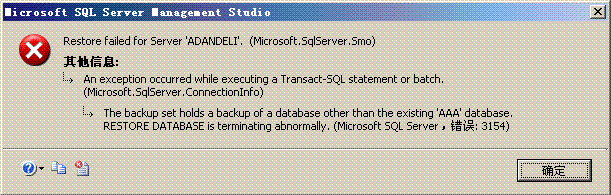

Feedback
嗯。感觉恢复比2000多了点麻烦。
回复 引用 查看
之前也是碰到一樣的問題
原來是 overwrite 的選項沒有被勾...
來源裝置選定後
選擇還原
在按確定之前 先到選項 把overwrite 目標資料庫的選項勾起
最後在執行還原就可以了!
回复 引用 查看
回复 引用 查看
回复 引用 查看
在【选项】界面里
1.选择“覆盖现有数据库”
2.修改【将数据库文件还原为】区域里的【还原为】的位置,和要恢复的数据库的实际位置保持一致