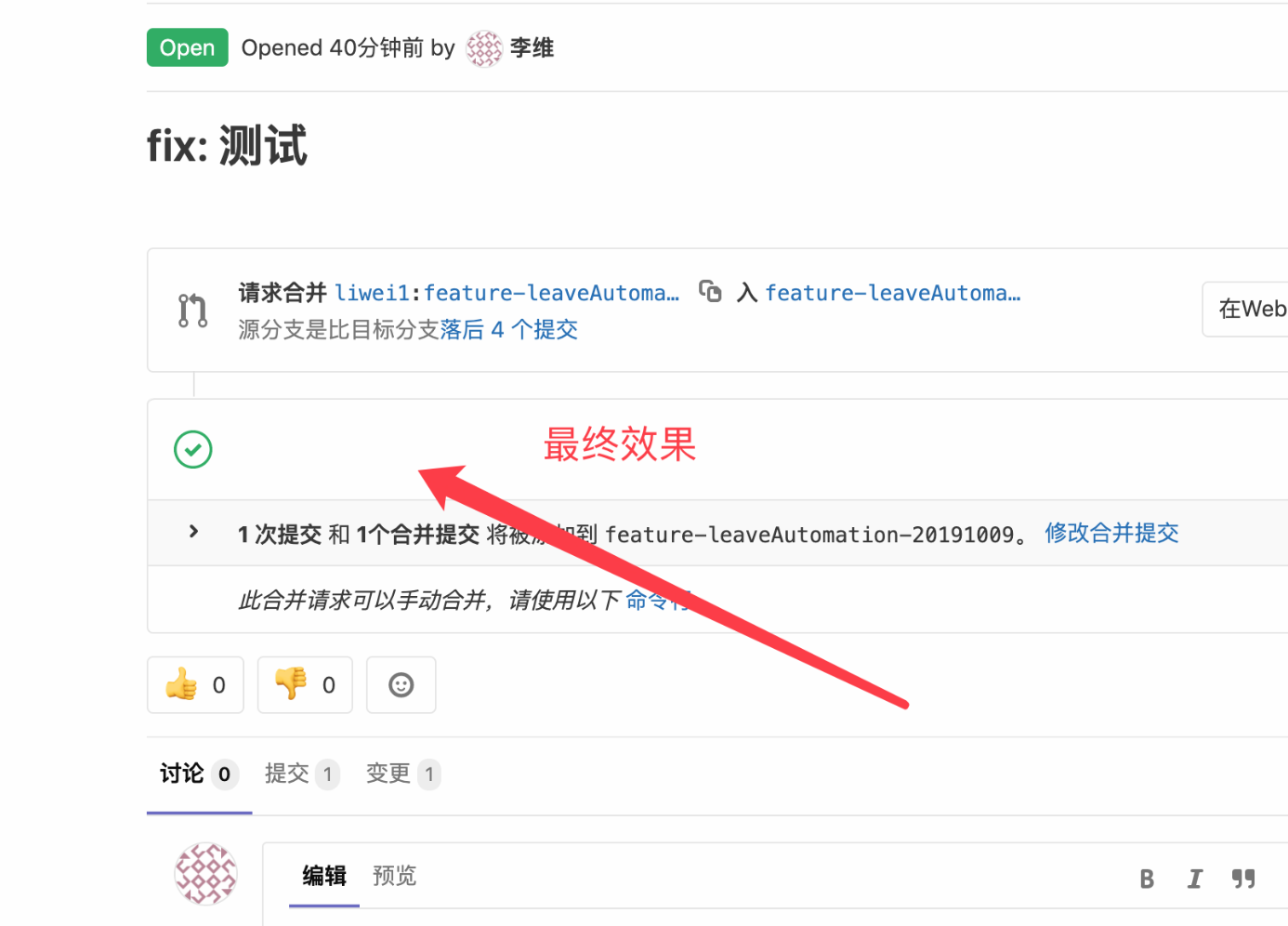Tampermonkey 简单入门资料:https://blog.csdn.net/gg_18826075157/article/details/78011162
Tampermonkey下载地址:Tampermonkey_4.8.41.crx
针对公司 Gitlab 的使用规范,实现禁用自我Merge分支的功能,操作流程如下:
步骤一:打开chrome浏览器 > 更多工具 > 扩展程序 , 打开 “开发者模式”, 然后把chrome插件 ‘Tampermonkey_4.8.41.crx’ 拖拽到浏览器里并完成安装。

步骤二:打开插件‘Tampermonkey’图标 > 添加新脚本


‘当前用户’,去掉 @

粘贴代码如下,粘贴后记得按:ctrl+s 保存,把‘当前用户’改成自己:
// ==UserScript==
// @name Gitlab-Merge 自我克制
// @namespace http://tampermonkey.net/
// @version 0.1
// @description try to take over the world!
// @author You
// @match http://gitlab.dongyin.net/*
// @grant none
// ==/UserScript==
(function() {
'use strict';
let author = 'liwei1'; // 当前用户
let mergeInfo = document.querySelector('.js-source-branch').textContent;
let mergeAuthor = document.querySelectorAll('a.author-link')[1].innerText.substr(1);
if(author === mergeAuthor) {
document.querySelector('.media-body').remove();
}
// Your code here...
})();
保存代码后,会在 ‘已安装脚本’ 列表里看到一条数据

最终效果如下: