Spring框架:
什么是Spring框架?
1.Spring一个开源的,用来简化企业级应用开发的应用开发框架。Spring的核心就是IOC(控制反转)和AOP(面向切面编程);
2.Spring框架可以理解为就是一个容器,用于管理对象的生命周期;
3.Spring容器:spring框架中的一个核心模块,用来管理对象(包括对象的创建,销毁和初始化等)。它帮助完成类的初始化与装配工作,让开发者从这些底层类的实例化,依赖关系装配类的工作中脱离出来,专注于更有意义的业务逻辑开发工作;
4.Spring是一个IOC(DI) 和 AOP 框架
其中IOC(DI) 称为:控制反转 即把对象的获取方式进行了反转,例子(引用于百度)
Class A 中用到了Class 的对象B,一般情况下,需要在A的代码中显示只能new 一个B对象,采用依赖注入技术之后,A的代码只需要定义一个私有的B对象,不需要直接new来获得这个对象,而是通过相关的容器控制程序来将B对象在外部new出来并注入到A类里的引用中
本文聊聊:1.Spring依赖注入的方式
2.依赖注入的类型
3.Bean的作用域
4.自动注入
5.在Spring配置文件中引入属性文件
6.使用注解的方式完成
Spring的 jar 包

(1)Spring依赖注入的方式
首先创建一个Hello类:一定要加上set方法,下图没有


1.通过set方法来完成依赖注入
<?xml version="1.0" encoding="UTF-8"?> <beans xmlns="http://www.springframework.org/schema/beans" xmlns:xsi="http://www.w3.org/2001/XMLSchema-instance" xsi:schemaLocation="http://www.springframework.org/schema/beans http://www.springframework.org/schema/beans/spring-beans.xsd"> <bean id="Hello" class="com.zhiyou100.ydb.spring.Hello"> <!--<property 就是通过set方法来注入Hello类的name属性的值 --> <property name="name" value="张三"></property> <property name="age" value="18"></property> </bean> </beans>
2.通过构造方法来完成依赖注入
<bean id="Hello2" class="com.zhiyou100.ydb.spring.Hello"> <!-- constructor-arg 构造方法的参数 index:表示第几个参数 索引从0开始 相当于 Hello h = new Hello("李四",18); --> <constructor-arg index="0" value="李四"></constructor-arg> <constructor-arg index="1" value="18"></constructor-arg> </bean>
测试:
package com.zhiyou100.ydb.test; import org.springframework.context.ApplicationContext; import org.springframework.context.support.ClassPathXmlApplicationContext; import com.zhiyou100.ydb.spring.Hello; public class HelloTest { public static void main(String[] args) { ApplicationContext app = new ClassPathXmlApplicationContext("app.xml"); Hello h = (Hello) app.getBean("Hello"); h.Show(); }
运行结果:

(2)依赖注入的数据类型
基本数据类型和字符串使用 value 如果是指向另一个对象的引用使用ref=
对象数据类型
列子:因为要用到另一个对象 (Student类)
package com.zhiyou100.ydb.spring; public class Student { private String address; public String getAddress() { return address; } public void setAddress(String address) { this.address = address; } }
在Hello类中加入Student 属性

<bean id="Hello" class="com.zhiyou100.ydb.spring.Hello"> <!--<property 就是通过set方法来注入Hello类的name 属性的值 --> <property name="name" value="张三"></property> <property name="age" value="18"></property> <!-- ref指向另一个bean对象 --> <property name="student" ref="stu"></property> </bean> <bean id="stu" class="com.zhiyou100.ydb.spring.Student"> <property name="address" value="南京"></property> </bean> </beans>
测试:

集合数据类型
在Hello类中加入list属性

<bean id="Hello" class="com.zhiyou100.ydb.spring.Hello">
<!--<property 就是通过set方法来注入Hello类的name 属性的值 -->
<property name="name" value="张三"></property>
<property name="age" value="18"></property>
<!-- ref指向另一个bean对象 -->
<property name="student" ref="stu"></property>
<property name="list">
<list>
<value>刘能</value>
<value>赵四</value>
<value>广坤</value>
<value>宋小宝</value>
</list>
</property>
</bean>
</beans>
测试

Map数据类型
在Hello类中加入Map类型

<bean id="Hello" class="com.zhiyou100.ydb.spring.Hello"> <!--<property 就是通过set方法来注入Hello类的name 属性的值 --> <property name="name" value="张三"></property> <property name="age" value="18"></property> <!-- ref指向另一个bean对象 --> <property name="student" ref="stu"></property> <property name="list"> <list> <value>刘能</value> <value>赵四</value> <value>广坤</value> <value>宋小宝</value> </list> </property> <property name="map"> <map> <entry key="kobe" value="科比"/> <entry key="wade" value="韦德"/> </map> </property> </bean> </beans>
测试:

(3)Bean的作用域
Bean 的作用域默认为单例模式
 、
、
(4)自动注入
自动注入该类中的属性
首先需要创建一个类(UserDao)

<bean id="udao" class="com.zhiyou100.ydb.spring.UserDao"></bean> <bean id="udao1" class="com.zhiyou100.ydb.spring.UserDao"></bean> <!-- autowire:自动注入的属性 byType:根据userDao属性的类型,找与之匹配的bean byName:根据属性名 找与之匹配的id no:需要自己手动注入 default:采用全局的default-autowire设置 --> <bean id="uservice" class="com.zhiyou100.ydb.spring.UserService" autowire="default"> </bean>
注意:如果使用default 需要在头部加入 default-autowire
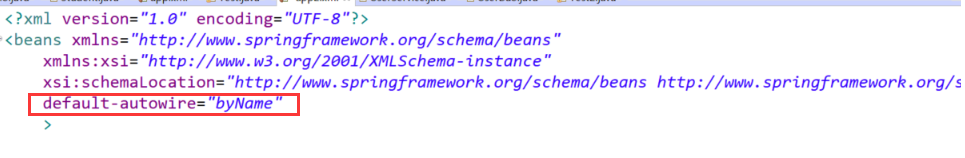
(5)在spring配置文件中引入属性文件
首先创建外部的属性文件,放入到配置文件夹中

引入属性文件 使用 context:property-placeholder 标签
<!-- 引入外部属性文件 --> <context:property-placeholder location="classpath:my.properties"/> <bean id="user" class="com.zhiyou100.ydb.spring.User"> <property name="name" value="${user.names}"></property> <property name="age" value="${user.age}"></property> <property name="sex" value="${user.sex}"></property> </bean>
注意:如果引入多个文件可以使用通配符 * 也可以使用逗号分隔引入
(6)使用注解的方式
首先不使用注解
上例子!
操作层:创建Dao包,里面创建好UserDaoImp 类 以及该类的接口 UserDao
UserDao 接口
package com.zhiyou100.ydb.dao; public interface UserDao { void SelectById(int id); }
UserDaoImp类 实现UserDao接口
package com.zhiyou100.ydb.dao; import org.springframework.stereotype.Repository; public class UserDaoImp implements UserDao{ @Override public void SelectById(int id) { System.out.println("根据id查询信息"); } }
业务层:创建service包,里面创建好UserServiceImp 类 以及该类接口 UserService
package com.zhiyou100.ydb.service; public interface UserService { void QueryById(int id); }
UserServiceImp类 实现UserService
package com.zhiyou100.ydb.service; import org.springframework.beans.factory.annotation.Autowired; import org.springframework.stereotype.Service; import com.zhiyou100.ydb.dao.UserDao; import com.zhiyou100.ydb.dao.UserDaoImp; public class UserServiceImp implements UserService { private UserDao userdao; public void setUserdao(UserDao userdao) { this.userdao = userdao; } @Override public void QueryById(int id) { userdao.SelectById(id); } }
控制层:创建controller包,里面创建好UserControler类
package com.zhiyou100.ydb.controller; import org.springframework.beans.factory.annotation.Autowired; import org.springframework.stereotype.Controller; import com.zhiyou100.ydb.service.UserService; public class UserController { private UserService userService; public void setUserService(UserService userService) { this.userService = userService; } public String findById(int id) { userService.QueryById(id); return "index"; } }
在配置文件加入相应的类
<?xml version="1.0" encoding="UTF-8"?> <beans xmlns="http://www.springframework.org/schema/beans" xmlns:xsi="http://www.w3.org/2001/XMLSchema-instance" xsi:schemaLocation="http://www.springframework.org/schema/beans http://www.springframework.org/schema/beans/spring-beans.xsd"> <!-- 管理UserDao的实现类 --> <bean id="userDao" class="com.zhiyou100.ydb.dao.UserDaoImp"></bean> <!-- 管理userService的实现类 --> <bean id="userService" class="com.zhiyou100.ydb.service.UserServiceImp"> <property name="userdao" ref="userDao"></property> </bean> <!-- 管理UserController的实现类 --> <bean id="userController" class="com.zhiyou100.ydb.controller.UserController"> <property name="userService" ref="userService"></property> </bean> </beans>
测试:
package com.zhiyou100.ydb.test; import org.springframework.context.ApplicationContext; import org.springframework.context.support.ClassPathXmlApplicationContext; import com.zhiyou100.ydb.controller.UserController; public class UserConrollerTest { public static void main(String[] args) { ApplicationContext app = new ClassPathXmlApplicationContext("applicationContext.xml"); UserController uc = (UserController) app.getBean("userController"); uc.findById(1); } }
结果成功输出 SelectById

而使用注解就是在各个类中加入
@Repository 持久化注解 用在Dao 类上
@Service 业务层注解
@ Autowired 自动注入 按照类型自动注入,如果有多个类型相同的那么就会按照名称注入
@Controller控制层注解
当然还要加入 aop的jar 包
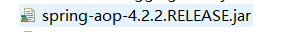
然后在各类中加入注解
Dao类
package com.zhiyou100.ydb.dao; import org.springframework.stereotype.Repository; @Repository(value="userDao") public class UserDaoImp implements UserDao{ @Override public void SelectById(int id) { System.out.println("根据id查询信息"); } }
Service类
package com.zhiyou100.ydb.service; import org.springframework.beans.factory.annotation.Autowired; import org.springframework.stereotype.Service; import com.zhiyou100.ydb.dao.UserDao; import com.zhiyou100.ydb.dao.UserDaoImp; @Service(value="userService") public class UserServiceImp implements UserService { private UserDao userdao; @Autowired public void setUserdao(UserDao userdao) { this.userdao = userdao; } @Override public void QueryById(int id) { userdao.SelectById(id); } }
Controller类
package com.zhiyou100.ydb.controller; import org.springframework.beans.factory.annotation.Autowired; import org.springframework.stereotype.Controller; import com.zhiyou100.ydb.service.UserService; @Controller(value="userController") public class UserController { private UserService userService; @Autowired public void setUserService(UserService userService) { this.userService = userService; } public String findById(int id) { userService.QueryById(id); return "index"; } }
测试
package com.zhiyou100.ydb.test; import org.springframework.context.ApplicationContext; import org.springframework.context.support.ClassPathXmlApplicationContext; import com.zhiyou100.ydb.controller.UserController; public class UserConrollerTest2 { public static void main(String[] args) { ApplicationContext app = new ClassPathXmlApplicationContext("applicationContext2.xml"); UserController uc = (UserController) app.getBean("userController"); uc.findById(1); } }
结果也可以正常打印SelectById 方法
注意:使用注解可以不加set方法哦 但是使用xml 方法必要要加set方法
上面使用的 @Autowired 注解是可以完成自动注入的功能,但是还有一个注解也可以完成此功能——@Resource 自动注入,按照名称注入,如果没有相同名称的bean那么会按照类型帮你注入。它可以指定名称来注入,如果没有起名,那么它的名称就是属性的名称。