一、备份:将想要备份的数据库右击-任务-备份


二、还原:
将鼠标放到想要还原的数据库右击-任务-还原-数据库



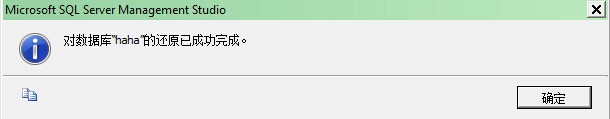
三、分离:
将想要分离的数据库右击-任务-分离

点击“确定”即可分离。
四、附加
右击数据库-点击附加-添加


点击"确定"即可附加
drop database student--删除数据库语句
go
create database student--创建数据库
go--语句之间的连接
use student--选择使用哪个数据库
go
sp_renamedb student,xuesheng--修改数据库的名字将student的名字改成xuesheng前面是之前的数据库名,后面是想改成的数据库名
go
--创建表
create table xinxi
(
code int,--列名,数据类型,逗号分隔
name varchar(20),not null,--写上not null就不能为空
renshu decimal(18,2)
)
go
--修改表,新加入列,注意与内置单词冲突的时候,列名加[]括起来
alter table xinxi add [int] varchar(10)
alter table xinxi add nianling int
go
--修改表删除一列
alter table xinxi drop column [int]
go
alter table xinxi add [int] varch(10)
--插入数据
insert into xinxi values(1,'张三',96)
insert into xinxi values(2,'李四',91)
insert into xinxi values(3,'王五',69)
insert into xinxi values(4,'赵六',76)
insert into xinxi values(5,'田七',85)
insert into xinxi (code,name) values(6,'重八')
go
go
---查询语句,条件查询
select *from xinxi--查询全部
select fenshu,name from xinxi
select fenshu,name from xinxi where name='李四'
select *from xinxi where fenshu between 80 and 100--范围
--查询表中fenshu大于等于80小于等于100的所有列的数据
update xinxi set nianling = 26 where fenshu between 80 and 100
--更改xinxi表中fenshu在80-100之间的行的nianling列改为26
select distinct name from xinxi
--查询时自动去重,并不删除,针对一列去重显示
update xinxi set nianling=23 where code = 9
select *from xinxi where name='李四'and nianling = 26
--查询姓名为李四并且年龄为26的信息
select *from xinxi where name='李四'or nianling = 26
--查询名字为李四或者年龄为26的所有数据
select *from xinxi wHHere nianling in (21,22,23,24)
--查询年龄在21与24之间的信息
select *from xinxi where name in('李四','赵六')
--查询李四与赵六的信息
select *from xinxi where name not in ('李四','赵六')
--not in查询不带李四与赵六的信息
select *from xinxi where name like '%四%'
--模糊查询名字里面带四的,“%四”必须是四结尾的,“四%”必须是四开头的
--通配符%代表任意字符 like像的意思
select *from xinxi where name like '李_'
--下划线查询任意的一个字符
select *from xinxi where name like '_[李四,赵六]'
--下划线加中括号,等同于in的功能,任意一组满足就查询处理,任意一个中括号里面的值
--按年龄排序,asc升序,desc降序,默认不写是升序
select *from xinxi order by nianling asc
select *from xinxi order by nianling desc
--按年龄排序,降序,desc为后缀
select top 3*from xinxi order by nianling
--查找按照年龄排序之后开头的三个的所有的数据
select top 3*from xinxi order by fenshu desc
--查询按照分数降序排列的前三名的所有数据
select *from xinxi where name='李四' order by fenshu desc
--查询姓名为李四的所有数据并按照分数降序排列
select top 1 *from xinxi where name='李四' order by fenshu desc
--查询姓名为李四的所有数据,按照分数降序排列并选出第一名