1.1 事务的隔离级别
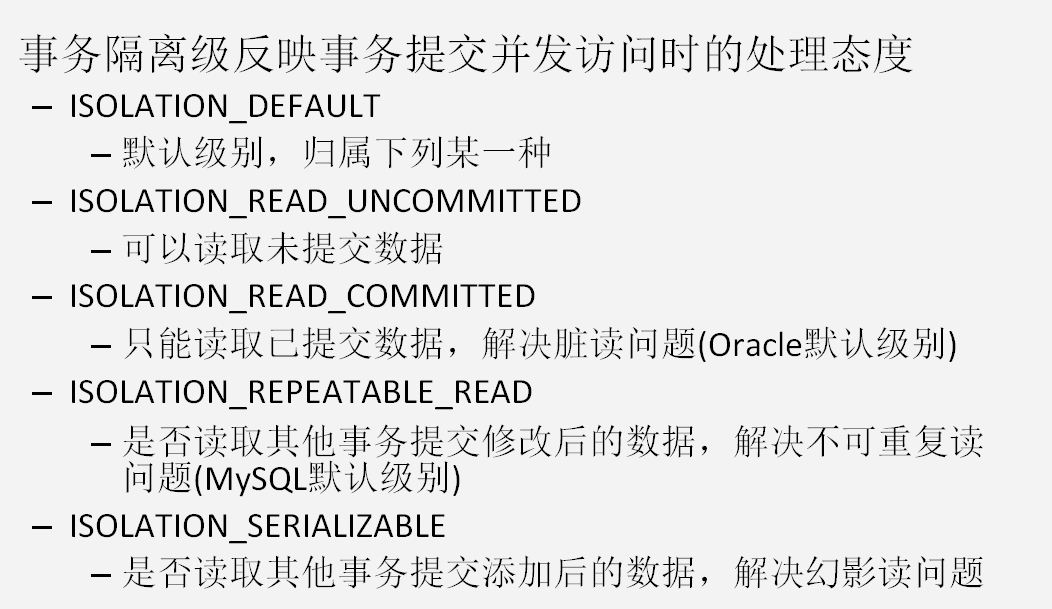
1.2 事务的传播行为
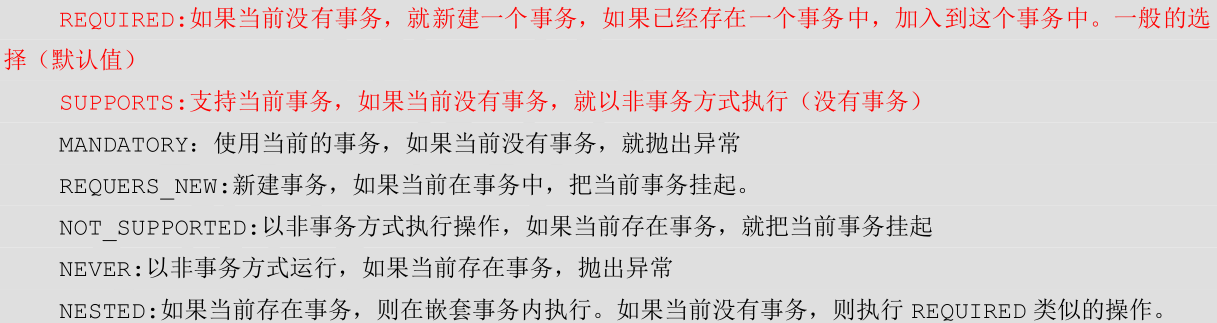
1.3 事务控制xml配置
<?xml version="1.0" encoding="UTF-8"?> <beans xmlns="http://www.springframework.org/schema/beans" xmlns:xsi="http://www.w3.org/2001/XMLSchema-instance" xmlns:tx="http://www.springframework.org/schema/tx" xmlns:aop="http://www.springframework.org/schema/aop" xmlns:context="http://www.springframework.org/schema/context" xsi:schemaLocation="http://www.springframework.org/schema/beans http://www.springframework.org/schema/beans/spring-beans.xsd http://www.springframework.org/schema/tx http://www.springframework.org/schema/tx/spring-tx.xsd http://www.springframework.org/schema/aop https://www.springframework.org/schema/aop/spring-aop.xsd http://www.springframework.org/schema/context https://www.springframework.org/schema/context/spring-context.xsd"> <!-- 配置账户的业务层--> <bean id="accountService" class="com.jh.service.impl.AccountServiceImpl"> <property name="accountDao" ref="accountDao"></property> </bean> <!--配置账户的持久层--> <bean id="accountDao" class="com.jh.dao.impl.AccountDaoImpl"> <!--<property name="jdbcTemplate" ref="jdbcTemplate"></property>--> <property name="dataSource" ref="dataSource"></property> </bean> <!--配置数据源--> <bean id="dataSource" class="org.springframework.jdbc.datasource.DriverManagerDataSource"> <property name="driverClassName" value="com.mysql.cj.jdbc.Driver"></property> <property name="url" value="jdbc:mysql://localhost:3306/mybatis_ser?serverTimezone=UTC"></property> <property name="username" value="root"></property> <property name="password" value="5211314."></property> </bean> <!--spring中基于XML的声明式事务控制配置步骤 1.配置事务管理器 2.配置事务的通知 此时我们需要导入事务的约束 tx名称空间和约束,同时也需要aop的 使用tx:advice标签配置事务通知 属性: id:给事务通知起一个唯一标识 transactionManager:给事务通知提供一个事务管理器引用 3.配置aop的通用切入点表达式 4.建立事务通知和切入点表达式 5.配置事务的属性 是在事务的通知tx:advice标签的内部--> <!--配置事务管理器--> <bean id="transactionManager" class="org.springframework.jdbc.datasource.DataSourceTransactionManager"> <property name="dataSource" ref="dataSource"></property> </bean> <!--配置事务增强--> <tx:advice id="txAdvice" transaction-manager="transactionManager"> <!--配置事务的属性 isolation:用于指定事务管理器的隔离级别。默认值是DEFAULT,表示使用数据库的默认隔离级别。 propagation:用于指定事务的传播行为。默认值是REQUIRED,表示一定会有事务,增删改的选择。查询方法可以选择SUPPORTS. read-only:用于指定事务是否只读。只有查询方法才能设置true.默认值是false,表示读写。 timeout:用于指定事务的超时时间,默认值是-1,表示永不超时。如果指定了数值,以秒为单位。 rollback-for:用于指定一个异常,当产生该异常时,事务回滚,产生其他异常时,事务不回滚。没有默认值,表示任何异常时都回滚。 no-rollback-for:用于指定一个异常,当产生该异常时,事务不回滚,产生其他异常时事务回滚。没有默认值,表示任何异常都回滚。 --> <tx:attributes> <tx:method name="*" propagation="REQUIRED" read-only="false"></tx:method> <tx:method name="find*" propagation="SUPPORTS" read-only="true"/> </tx:attributes> </tx:advice> <!--配置aop--> <aop:config> <!--配置切入点表达式--> <aop:pointcut id="pointcut" expression="execution(* com.jh.service.impl.*.*(..))"/> <!--建立切入点表达式和事务通知的对应关系--> <aop:advisor advice-ref="txAdvice" pointcut-ref="pointcut"></aop:advisor> </aop:config> </beans>
1.4 事务控制注解配置
<?xml version="1.0" encoding="UTF-8"?> <beans xmlns="http://www.springframework.org/schema/beans" xmlns:xsi="http://www.w3.org/2001/XMLSchema-instance" xmlns:tx="http://www.springframework.org/schema/tx" xmlns:aop="http://www.springframework.org/schema/aop" xmlns:context="http://www.springframework.org/schema/context" xsi:schemaLocation="http://www.springframework.org/schema/beans http://www.springframework.org/schema/beans/spring-beans.xsd http://www.springframework.org/schema/tx http://www.springframework.org/schema/tx/spring-tx.xsd http://www.springframework.org/schema/aop https://www.springframework.org/schema/aop/spring-aop.xsd http://www.springframework.org/schema/context https://www.springframework.org/schema/context/spring-context.xsd"> <!--配置容器时要扫描的包--> <context:component-scan base-package="com.jh"></context:component-scan> <!--配置jdbcTemplate--> <bean id="jdbcTemplate" class="org.springframework.jdbc.core.JdbcTemplate"> <property name="dataSource" ref="dataSource"></property> </bean> <!--配置数据源--> <bean id="dataSource" class="org.springframework.jdbc.datasource.DriverManagerDataSource"> <property name="driverClassName" value="com.mysql.cj.jdbc.Driver"></property> <property name="url" value="jdbc:mysql://localhost:3306/mybatis_ser?serverTimezone=UTC"></property> <property name="username" value="root"></property> <property name="password" value="5211314."></property> </bean> <!--spring中基于注解的声明式事务控制配置步骤 1.配置事务管理器 2.开启spring对注解事务的支持 3.在需要事务支持的地方使用@Transactional注解--> <!--配置事务管理器--> <bean id="transactionManager" class="org.springframework.jdbc.datasource.DataSourceTransactionManager"> <property name="dataSource" ref="dataSource"></property> </bean> <tx:annotation-driven transaction-manager="transactionManager"></tx:annotation-driven> <!--配置事务增强--> <!-- <tx:advice id="txAdvice" transaction-manager="transactionManager"> <!–配置事务的属性 isolation:用于指定事务管理器的隔离级别。默认值是DEFAULT,表示使用数据库的默认隔离级别。 propagation:用于指定事务的传播行为。默认值是REQUIRED,表示一定会有事务,增删改的选择。查询方法可以选择SUPPORTS. read-only:用于指定事务是否只读。只有查询方法才能设置true.默认值是false,表示读写。 timeout:用于指定事务的超时时间,默认值是-1,表示永不超时。如果指定了数值,以秒为单位。 rollback-for:用于指定一个异常,当产生该异常时,事务回滚,产生其他异常时,事务不回滚。没有默认值,表示任何异常时都回滚。 no-rollback-for:用于指定一个异常,当产生该异常时,事务不回滚,产生其他异常时事务回滚。没有默认值,表示任何异常都回滚。 –> <tx:attributes> <tx:method name="*" propagation="REQUIRED" read-only="false"></tx:method> <tx:method name="find*" propagation="SUPPORTS" read-only="true"/> </tx:attributes> </tx:advice>--> <!--配置aop--> <!--<aop:config> <!–配置切入点表达式–> <aop:pointcut id="pointcut" expression="execution(* com.jh.service.impl.*.*(..))"/> <!–建立切入点表达式和事务通知的对应关系–> <aop:advisor advice-ref="txAdvice" pointcut-ref="pointcut"></aop:advisor> </aop:config>--> </beans>