背景
一开始买完服务器装的是用apache搭的后台, 现在想使用nginx, 希望对你有参考作用
查看系统版本信息
lsb_release -a
我的版本信息是

首先关闭apache-tomcat服务
最稳妥的关闭方法,找到你的安装路径,执行bin下的shutdown脚本
/usr/local/backend/apache-tomcat-9.0.24/bin/shutdown.sh
要开启执行startup脚本
/usr/local/backend/apache-tomcat-9.0.24/bin/startup.sh
安装nginx
yum install nginx
安装成功后在浏览器输入服务器ip会显示欢迎页
我的是这样
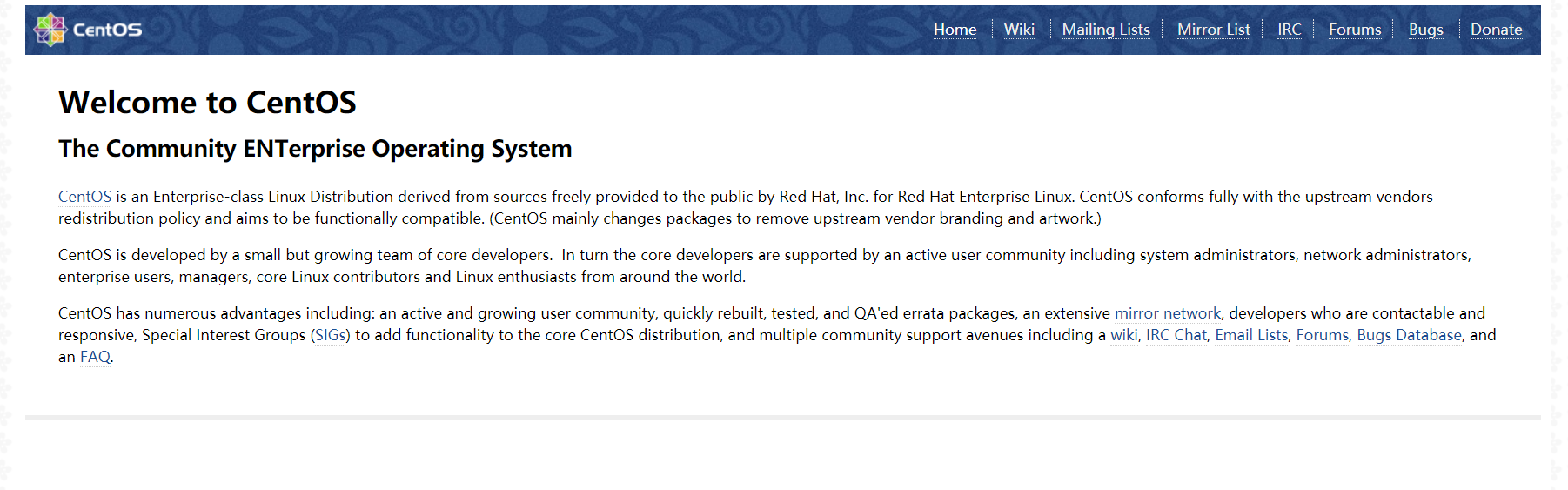
如果你不知道yum 安装的nginx路径的话
查找nginx安装包(所有安装包都可以这样找)
rpm -qa|grep nginx
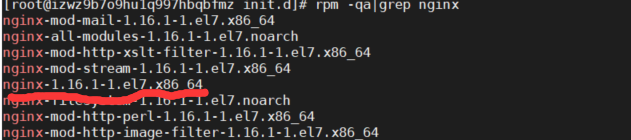
画红线的就是nginx安装包
然后查看这个安装包的安装路径
rpm -ql nginx-1.16.1-1.el7.x86_64
这个路径就是欢迎页面
/usr/share/nginx/html/index.html
你可以使用vim修改这个界面,然后去浏览器刷新一下看有没有变化
设置开机启动
sudo systemctl enable nginx
开启nginx 服务
sudo systemctl start nginx
重启nginx服务
sudo systemctl restart nginx
查看nginx状态
sudo systemctl status nginx.service
开启nginx服务失败的时候
报错: Job for nginx.service failed because the control process exited with error code.
意思是进程存在,解决办法
查看nginx pid
ps ax | grep nginx
kill 掉
kill -9 nginx的pid
然后重启
service nginx start 或者 systemctl start nginx
开放80端口
阿里云服务器安全组规则添加80端口的出入规则
修改nginx 默认首页
vim /etc/nginx/nginx.conf
按 i 进入编辑模式
server {
root 你的项目路径
}
把root的路径改为你的项目路径
改完以后按esc , 然后按 :wq 保存并退出,重启nginx服务