一。前述
今天起剖析源码,先从Client看起,因为Client在MapReduce的过程中承担了很多重要的角色。
二。MapReduce框架主类
代码如下:
public static void main(String[] args) throws Exception { Configuration conf = new Configuration(true); //job 作业 Job job = Job.getInstance(conf); // Create a new Job // Job job = Job.getInstance(); job.setJarByClass(MyWC.class); // Specify various job-specific parameters job.setJobName("myjob"); // job.setInputPath(new Path("in")); // job.setOutputPath(new Path("out")); Path input = new Path("/user/root"); FileInputFormat.addInputPath(job, input ); Path output = new Path("/output/wordcount"); if(output.getFileSystem(conf).exists(output)){ output.getFileSystem(conf).delete(output,true); } FileOutputFormat.setOutputPath(job, output ); job.setMapperClass(MyMapper.class); job.setMapOutputKeyClass(Text.class); job.setMapOutputValueClass(IntWritable.class); job.setReducerClass(MyReducer.class); // Submit the job, then poll for progress until the job is complete job.waitForCompletion(true);
第一步,先分析Job,可以看见源码中Job实现了public class Job extends JobContextImpl implements JobContext
然后JobContext实现了 MRJobConfig,可以看见其中有很多配置
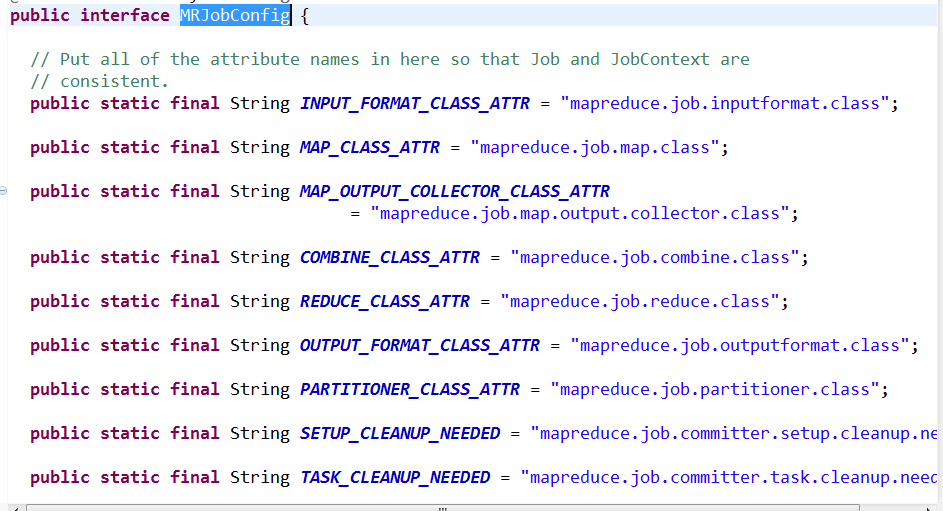
因为job中传的参数为conf,所以这里的配置即对应我们的配置文件中的属性值。
Job job = Job.getInstance(conf);
挑几个重要的看下:
public static final int DEFAULT_MAP_MEMORY_MB = 1024;//默认的Mapper任务内存大小。
第二步,分析提交过程 job.waitForCompletion(true); 追踪源码发现主要实现这个类
JobStatus submitJobInternal(Job job, Cluster cluster)
throws ClassNotFoundException, InterruptedException, IOException
- Checking the input and output specifications of the job.//检查输入输出路径
- Computing the
InputSplits for the job.//检查切片 - Setup the requisite accounting information for the
DistributedCacheof the job, if necessary. - Copying the job's jar and configuration to the map-reduce system directory on the distributed file-system.
- Submitting the job to the
JobTrackerand optionally monitoring it's status.
在此方法中,中重点看下此方法 int maps = writeSplits(job, submitJobDir);
追踪后具体实现可知
private <T extends InputSplit> int writeNewSplits(JobContext job, Path jobSubmitDir) throws IOException, InterruptedException, ClassNotFoundException { Configuration conf = job.getConfiguration(); InputFormat<?, ?> input = ReflectionUtils.newInstance(job.getInputFormatClass(), conf); List<InputSplit> splits = input.getSplits(job); T[] array = (T[]) splits.toArray(new InputSplit[splits.size()]); // sort the splits into order based on size, so that the biggest // go first Arrays.sort(array, new SplitComparator()); JobSplitWriter.createSplitFiles(jobSubmitDir, conf, jobSubmitDir.getFileSystem(conf), array); return array.length; }
追踪job.getInputFormatClass()可以发现如下代码:
public Class<? extends InputFormat<?,?>> getInputFormatClass() throws ClassNotFoundException { return (Class<? extends InputFormat<?,?>>) conf.getClass(INPUT_FORMAT_CLASS_ATTR, TextInputFormat.class);
//根据用户配置文件首先取用,如果没有被取用则使用默认输入格式TextInputFormat }
所以可得知用户的默认输入类是TextInputformat类并且继承关系如下:
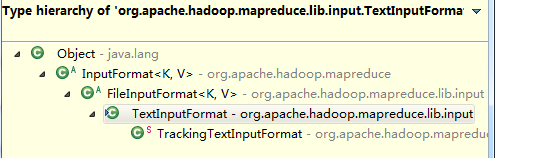
TextInputforMat-->FileinputFormat-->InputFormat
追踪 List<InputSplit> splits = input.getSplits(job);可以得到如下源码:
最为重要的一个源码!!!!!!!!!!!
public List<InputSplit> getSplits(JobContext job) throws IOException { Stopwatch sw = new Stopwatch().start(); long minSize = Math.max(getFormatMinSplitSize(), getMinSplitSize(job));如果用户设置则取用户,没有是1 long maxSize = getMaxSplitSize(job);//如果用户设置则取用户,没有取最大值 // generate splits List<InputSplit> splits = new ArrayList<InputSplit>(); List<FileStatus> files = listStatus(job); for (FileStatus file: files) { Path path = file.getPath();//取输入文件的大小和路径 long length = file.getLen(); if (length != 0) { BlockLocation[] blkLocations; if (file instanceof LocatedFileStatus) { blkLocations = ((LocatedFileStatus) file).getBlockLocations(); } else { FileSystem fs = path.getFileSystem(job.getConfiguration()); blkLocations = fs.getFileBlockLocations(file, 0, length);//获得所有块的位置。 } if (isSplitable(job, path)) { long blockSize = file.getBlockSize(); long splitSize = computeSplitSize(blockSize, minSize, maxSize);//获得切片大小 long bytesRemaining = length; while (((double) bytesRemaining)/splitSize > SPLIT_SLOP) { int blkIndex = getBlockIndex(blkLocations, length-bytesRemaining);//这一块传参传的是切块的偏移量,返回这个块的索引 splits.add(makeSplit(path, length-bytesRemaining, splitSize, blkLocations[blkIndex].getHosts(),//根据当前块的索引号取出来块的位置包括副本的位置 然后传递给切片,然后切片知道往哪运算。即往块的位置信息计算 blkLocations[blkIndex].getCachedHosts())); bytesRemaining -= splitSize; } if (bytesRemaining != 0) { int blkIndex = getBlockIndex(blkLocations, length-bytesRemaining); splits.add(makeSplit(path, length-bytesRemaining, bytesRemaining, blkLocations[blkIndex].getHosts(), blkLocations[blkIndex].getCachedHosts())); } } else { // not splitable splits.add(makeSplit(path, 0, length, blkLocations[0].getHosts(), blkLocations[0].getCachedHosts())); } } else { //Create empty hosts array for zero length files splits.add(makeSplit(path, 0, length, new String[0])); } } // Save the number of input files for metrics/loadgen job.getConfiguration().setLong(NUM_INPUT_FILES, files.size()); sw.stop(); if (LOG.isDebugEnabled()) { LOG.debug("Total # of splits generated by getSplits: " + splits.size() + ", TimeTaken: " + sw.elapsedMillis()); } return splits; }
1.long splitSize = computeSplitSize(blockSize, minSize, maxSize);追踪源码发现
protected long computeSplitSize(long blockSize, long minSize, long maxSize) {
return Math.max(minSize, Math.min(maxSize, blockSize));
}
切片大小默认是块的大小!!!!
假如让切片大小 < 块的大小则更改配置的最大值MaxSize,让其小于blocksize
假如让切片大小 > 块的大小则更改配置的最小值MinSize,让其大于blocksize
通过FileInputFormat.setMinInputSplitSize即可。
2. int blkIndex = getBlockIndex(blkLocations, length-bytesRemaining) 追踪源码发现
protected int getBlockIndex(BlockLocation[] blkLocations,
long offset) {
for (int i = 0 ; i < blkLocations.length; i++) {
// is the offset inside this block?
if ((blkLocations[i].getOffset() <= offset) &&
(offset < blkLocations[i].getOffset() + blkLocations[i].getLength())){//切片要大于>=块的起始量,小于一个块的末尾量。
return i;//返回这个块
}
}
BlockLocation last = blkLocations[blkLocations.length -1];
long fileLength = last.getOffset() + last.getLength() -1;
throw new IllegalArgumentException("Offset " + offset +
" is outside of file (0.." +
fileLength + ")");
}
3. splits.add(makeSplit(path, length-bytesRemaining, splitSize, blkLocations[blkIndex].getHosts()
创建切片的时候,一个切片对应一个mapperr任务,所以创建切片的四个位置(path,0,10,host)
根据host可知mapper任务的计算位置,则对应计算向数据移动!!!!块是逻辑的,并没有真正切割数据。!!
4.上述getSplits方法最终得到一个切片的清单,清单的数目就是mapper的数量!!即开始方法的入口 int maps = writeSplits(job, submitJobDir);返回值。
5.计算向数据移动时会拉取只属于自己的文件。
持续更新中。。。。,欢迎大家关注我的公众号LHWorld.
