网站部署(Linux)
部署Apache
- 操作系统:CentOS 7.2
1.首先连接云服务器,清楚系统垃圾。
$ yum clean all
Loaded plugins: fastestmirror
Cleaning repos: base epel extras updates
Cleaning up everything
Cleaning up list of fastest mirrors
2.执行系统更新。
$ yum -y update
3.安装Apache
$ yum -y install httpd
设置Apache开机自启
$ systemctl enable httpd.service
启动Apache
$ systemctl start httpd.service
打开浏览器,访问云主机的IP地址则可看到Apache测试页面
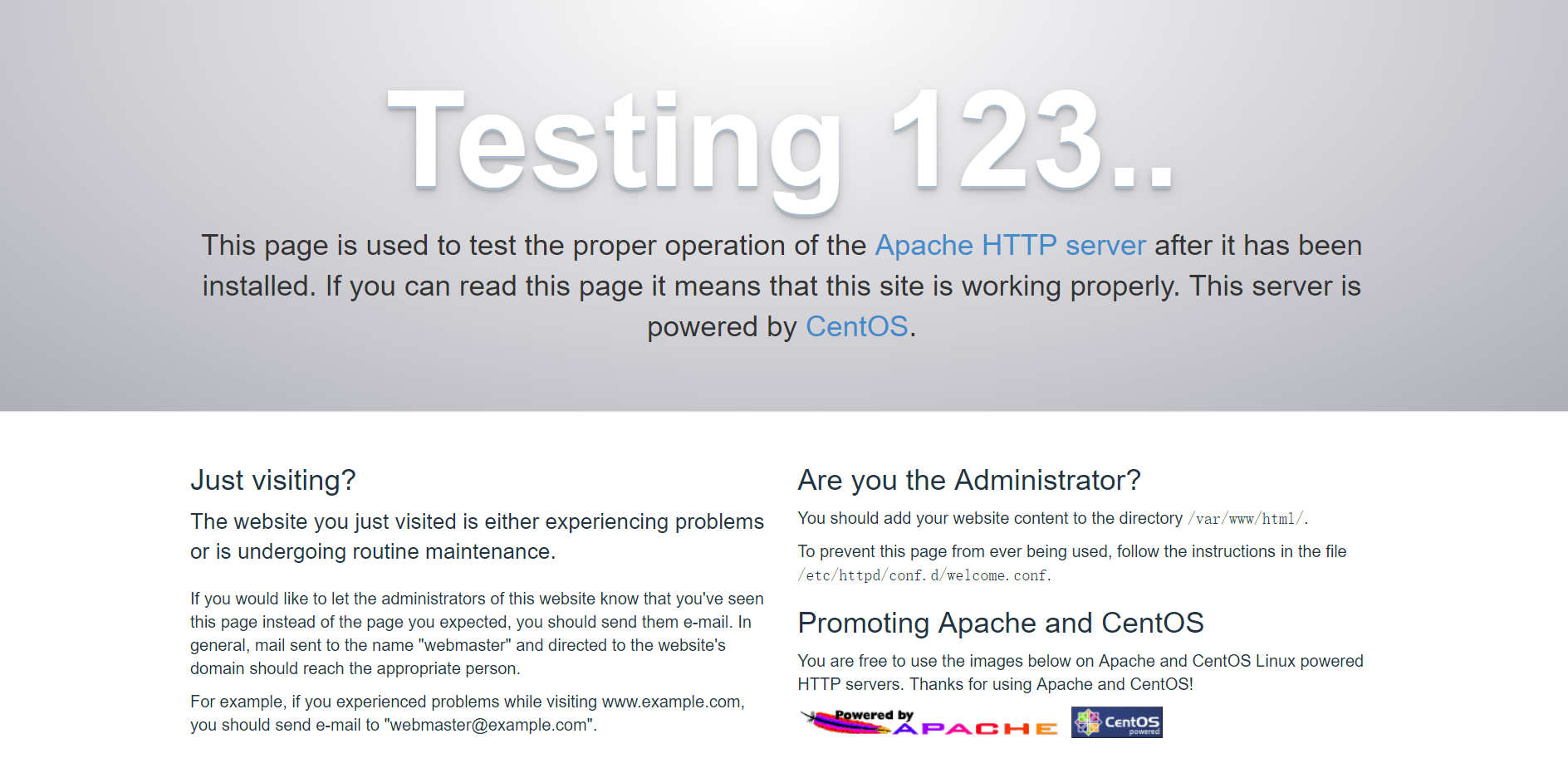
接下来配置虚拟主机,一般情况下,我们对于Apache的使用都是通过不同的虚拟主机来使用,并不会在一个服务器上只部署一个网站。
下述命令中rainyii.club是笔者自己的服务器域名,读者更改为自己喜欢的名字也可以。
4.修改Apache的配置文件
创建对应的目录,这里我们沿袭Apache的习惯,将我们的文件放在/var/www目录下
$ mkdir -p /var/www/rainyii.club/public_html
稍后会将文件放在该目录中。
修改权限及配置文件
$ chown -R apache:apache /var/www/rainyii.club/public_html $ chmod -R 755 /var/www
创建网站的首页文件(请读者自行编写首页代码)
$ vim /var/www/rainyii.club/public_html/index.html
创建Apache的配置目录文件夹(两个目录,分别是Apache的配置文件,另一个是所有启用的虚拟主机的配置文件)
$ mkdir /etc/httpd/sites-available $ mkdir /etc/httpd/sites-enabled
修改Apache的默认配置文件,来取保其可以加载我们所需要修改的文件
$ vim /etc/httpd/conf/httpd.conf
在文件末尾加入一行代码
IncludeOptional sites-enabled/*.conf
创建虚拟主机的配置文件
$ vim /etc/httpd/sites-available/rainyii.club.conf
粘贴对应的代码
<VirtualHost *:80> ServerName rainyii.club DocumentRoot /var/www/rainyii.club/public_btml ErrorLog /var/www/rainyii.club/error.log CustomLog /var/www/rainyii.club/requests.log combined </VirtualHost>
使用软链接,链接到sites-enabled文件夹
$ ln -s /etc/httpd/sites-available/rainyii.club.conf /etc/httpd/sites-enabled/rainyii.club.conf
检验生成的软链接是否正常
$ cat /etc/httpd/sites-enabled/rainyii.club.conf
<VirtualHost *:80>
ServerName rainyii.club
DocumentRoot /var/www/rainyii.club/public_btml
ErrorLog /var/www/rainyii.club/error.log
CustomLog /var/www/rainyii.club/requests.log combined
</VirtualHost>
检查DocumentRoot是否路径一致
$ cd /var/www/rainyii.club/public_html $ ls index.html
5.重启Apache
$ apachectl restart
如果任何返回则没有问题,接下来就可以在浏览器中访问了。
附:httpd服务程序的主要配置文件及存放位置
| 配置文件的名称 | 存放位置 |
| 服务目录 | /etc/httpd |
| 主配置文件 | /etc/httpd/conf/httpd.conf |
| 网站数据目录 | /var/www/html |
| 访问日志 | /var/log/httpd/access_log |
| 错误日志 | /var/log/httpd/error_log |