普通本地函数的调用
var http = require('http'); http.createServer(function(request,response){ response.writeHead(200, {'Content-Type':'text/html;charset=utf-8'}); if(request.url!=="/favicon.ico"){ //清除第2此访问 response.write(fun1()); response.end(''); } }).listen(8000); console.log('Server running at http://127.0.0.1:8000/'); let fun1 = () => { console.log("fun1"); return "你好,我是fun1" }


调用另外一个js文件里的函数(只支持一个函数)
首先创建一个js文件fun1.js 该文件只有一个函数fun1,并且将其导出
function fun1(res) { console.log("我是fun1") res.write("您好,我是fun1") } module.exprts = fun1
然后在node服务中进行调用fun1.js文件中的fun1函数
let http = require('http')
let otherfun = require('./models/fun1')
http.createServer(function(request, response){
response.writeHead(200, {'Content-Type':'text/html;charset=utf-8'});
if(request.url!=="/favicon.ico"){ //清除第2此访问
otherfun(response) // 当只有一个函数的时候otherfun就代表着fun1函数
response.end('');
}
}).listen(8000);
console.log('Server running at http://127.0.0.1:8000/');


调用另外一个js文件里的函数(支持多个函数)
首先创建一个js文件otherFun.js 该文件有两个函数fun1和函数fun2,并且将其封装成对象导出
module.exports = { fun1: function (res) { console.log('我是fun1') res.write('您好,我是fun1') }, fun2: function (res) { console.log('我是fun2') res.write('您好,我是fun2') } }
然后在node服务中进行调用
let http = require('http')
let otherfun = require('./models/otherFun')
http.createServer(function(request, response){
response.writeHead(200, {'Content-Type':'text/html;charset=utf-8'});
if(request.url!=="/favicon.ico"){ //清除第2此访问
otherfun.fun1(response)// 多个函数的时候,需要后面写上函数名
otherfun.fun2(response)// 多个函数的时候,需要后面写上函数名
response.end('');
}
}).listen(8000);
console.log('Server running at http://127.0.0.1:8000/');
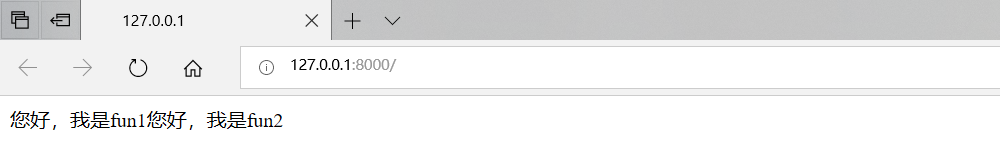
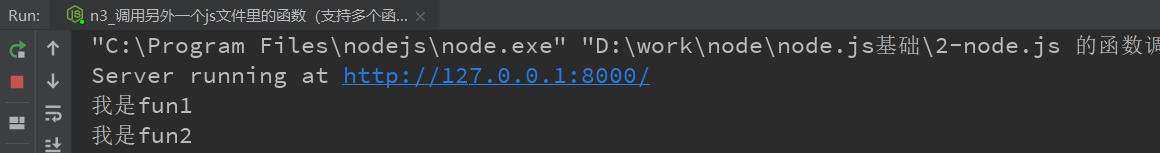
多个函数的另外一种调用方式,用字符串调用对应的函数,这样这里就可以用变量的方式
let http = require('http')
let otherfun = require('./models/otherFun')
http.createServer(function(request, response){
response.writeHead(200, {'Content-Type':'text/html;charset=utf-8'});
if(request.url!=="/favicon.ico"){ //清除第2此访问
otherfun['fun1'](response)// 多个函数的时候,需要后面写上函数名
otherfun['fun2'](response)// 多个函数的时候,需要后面写上函数名
response.end('');
}
}).listen(8000);
console.log('Server running at http://127.0.0.1:8000/');
let http = require('http')
let otherfun = require('./models/otherFun')
http.createServer(function(request, response){
response.writeHead(200, {'Content-Type':'text/html;charset=utf-8'});
if(request.url!=="/favicon.ico"){ //清除第2此访问
fun2Name = 'fun2'
otherfun['fun1'](response)// 多个函数的时候,需要后面写上函数名
otherfun[fun2Name](response)// 多个函数的时候,需要后面写上函数名
response.end('');
}
}).listen(8000);
console.log('Server running at http://127.0.0.1:8000/');