方法一:使用css3 transform:translate(-50%; -50%)
思路:子元素绝对定位,距离顶部 50%,左边50%,然后使用css3 transform:translate(-50%; -50%),第一个值是X轴,第二个值是Y轴,表示位移(详情查看transform总结)
优点:高大上,可以在webkit内核的浏览器中使用
缺点:不支持IE9以下不支持transform属性
html标签结构:
<div class="parent"> <div class="child"> <p></p> </div> </div>
css样式代码:
1 *{ 2 padding: 0; 3 margin: 0; 4 } 5 html,body{ 6 width: 100%; 7 height: 100%; 8 } 9 body{ 10 background-color: azure; 11 } 12 .parent{ 13 width: 100%; 14 height: 100%; 15 background-color: orangered; 16 text-align: center; 17 } 18 .child{ 19 position: absolute; 20 top: 50%; 21 left: 50%; 22 transform: translate(-50%, -50%); /* 使用css3的transform来实现 */ 23 } 24 .child p{ 25 width: 300px; 26 height: 400px; 27 background-color: blue; 28 }
效果如下:
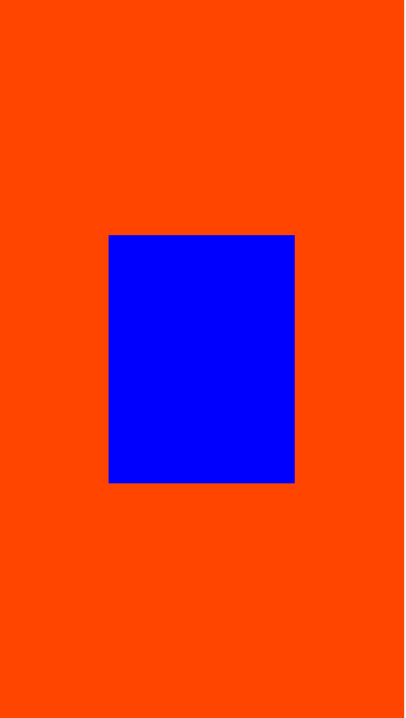
这时候child的宽高与child下的p标签是一样的,这个方法在父级元素们没有设置position为relative的时候,相对于html是水平垂直居中的,但是如果父级元素指定position为relative,并且高度不定的时候(宽高都是auto,并且子元素是以这个父元素定位的),无法实现垂直居中。也就是说当子元素的css为这样时,父元素需要有宽高才能够相对的定位
下面将父元素的样式改一下,将宽高改为自动,并且相对定位,这时候子元素就是根据这个父元素来定位的了
.parent{ width: auto; height: auto; background-color: orangered; text-align: center; position: relative; }
这时候父元素没有了高度,子元素无法与他来定位
效果如下:

方法二:使用css3 flex布局
优点:简单 快捷
缺点:由于是新的布局方式,以前的浏览器兼容性不好
HTML结构:
<div class="parent"> <div class="child">hello world</div> </div>
CSS样式代码:
*{ padding: 0; margin: 0; } body,html{ width: 100%; height: 100%; } .parent{ display: flex; justify-content: center; align-items: center; width: 100%; height:100%; background: #FD0C70; } .parent .child{ color:#fff; width: 200px; height: 300px; text-align: center; background-color: yellow; }
最终效果:
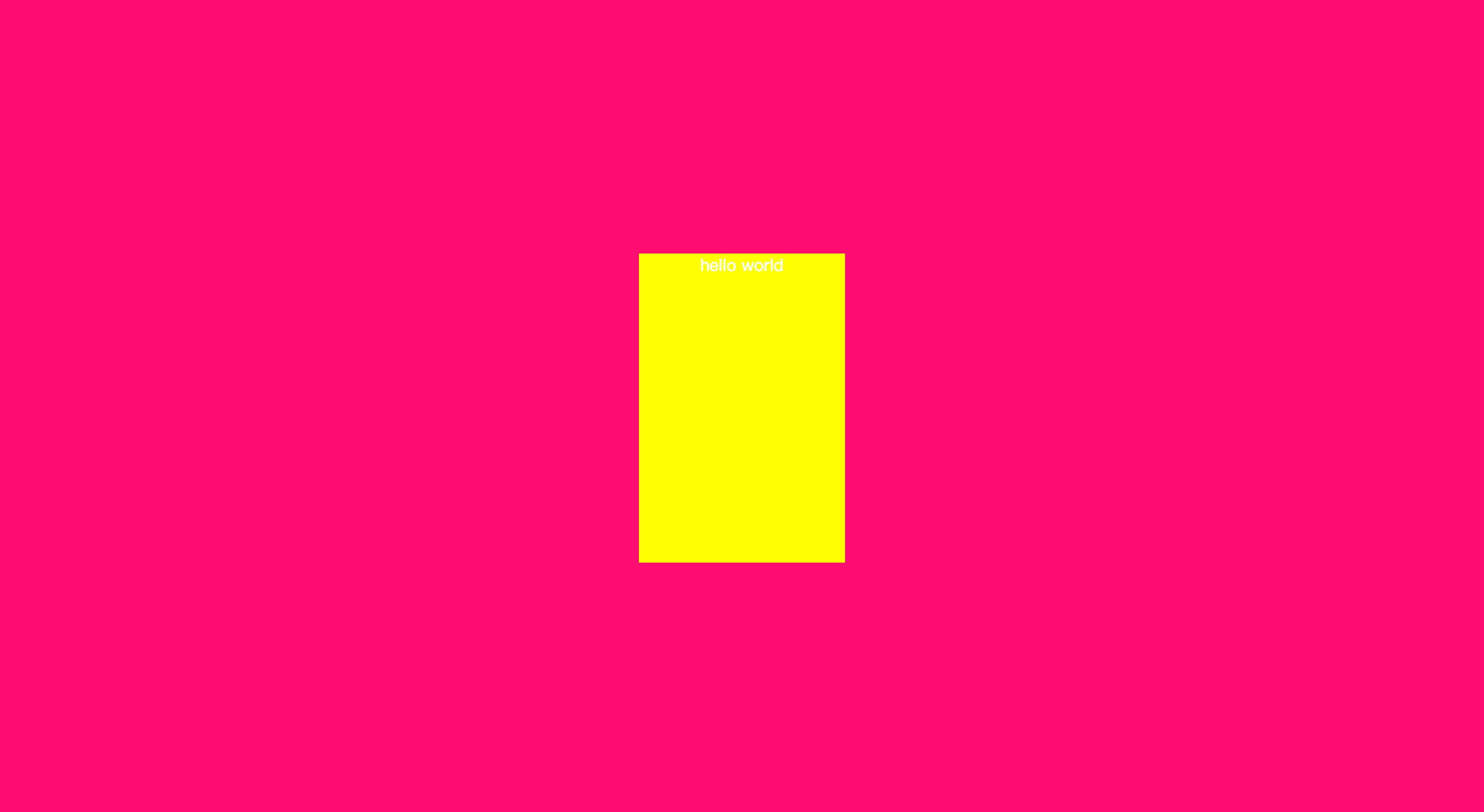
当有多个子元素的时候,每个子元素会水平排列并且水平和垂直居中,当高度不够的时候,就是换行,高度自动增加,并且使用相对于父元素垂直居中
<body> <div class="parent"> <div class="child">hello world</div> <div class="child">hello world</div> <div class="child">hello world</div> <div class="child">hello world</div> <div class="child">hello world</div> </div> </body>
最终显示效果

方法三:
思路:显示设置父元素为:table,子元素为:cell-table,这样就可以使用vertical-align: center,实现水平居中
优点:父元素(parent)可以动态的改变高度(table元素的特性)
缺点:IE8以下不支持
HTML结构:
<body> <div class="parent"> <div class="child">hello world-1</div> <div class="child">hello world-1</div> <div class="child">hello world-1</div> <div class="child">hello world-1</div> <div class="child">hello world-1</div> <div class="child">hello world-1</div> </div> </body>
CSS样式代码:
*{ padding: 0; margin: 0; } html,body{ width: 100%; height: 100%; } .parent{ display: table; height:100%; width: 100%; background-color: #FD0C70; } .parent .child{ display: table-cell; vertical-align: middle; text-align: center; color: #fff; font-size: 16px; }
最终显示的效果:
